With more and more information floating around the interwebs, it has become a quite challenging task to keep your head cool. Content creators are often limited by the software or formats they’re using, effectively locking them into a silo ecosystem (looking at you Google Docs and Evernote!). With this in mind, John Gruber created the famous Markdown format in 2004. Today, it empowers writers and bloggers with the ability to write in HTML, without the use of overcomplicated and visually exhausting code.
随着越来越多的信息在互连网上浮动,保持头脑冷静已成为一项颇具挑战性的任务。 内容创建者通常会受到他们使用的软件或格式的限制,从而将他们有效地锁定在筒仓生态系统中(看着您的Google Docs和Evernote!)。 考虑到这一点,John Gruber于2004年创建了著名的Markdown格式。如今,它使作家和博客作者可以使用HTML编写功能,而无需使用过于复杂和视觉上疲惫的代码。
Yes, basically my grandma would be able to read Markdown without giving me a confused look. Its extended portability and precision, coupled with its simplistic implementation, make it one of the few tools one simply needs to love.
是的,基本上我的祖母将能够阅读Markdown而不会给我带来困惑的印象。 其扩展的可移植性和精度,再加上其简单的实现,使其成为人们仅需喜爱的少数工具之一。
Further, Markdown is the de facto syntax language for GitHub and Stack Overflow, two sites where most web developers spend most of their time.
此外,Markdown是GitHub和Stack Overflow的事实上的语法语言,这是大多数Web开发人员花费大部分时间的两个站点。
As Markdown combines the best things from two worlds, it’s also greatly accessible in WordPress, allowing you to have more power over your content than with the WYSIWYG (What You See Is What You Get) editor.
Markdown结合了两个方面的优点,因此在WordPress中也可以轻松访问,这比WYSIWYG(所见即所得)编辑器具有更多的功能。
In this article we’ll cover four of the best Markdown plugins for WordPress.
在本文中,我们将介绍WordPress的四个最佳Markdown插件。
WP Markdown (WP Markdown)
WP Markdown provides a few extra features apart the usual Markdown ones. You are able to activate or deactivate it in Settings > Writing, depending if you want to use Markdown for posts, pages, custom post types or comments.
WP Markdown提供了除Markdown之外的一些额外功能。 您可以在“设置”>“写作”中激活或停用它,这取决于您是否要将Markdown用于帖子,页面,自定义帖子类型或评论。
However, WP Markdown might be a bit intimidating if you are not used to Markdown, as it will disable the visual editor altogether, on post types it’s activated. You will need to be aware that all of the future posts will need to be written using the Markdown syntax, so if you are not ready for the switch yet, try using some of the other plugins covered here.
但是,如果您不习惯Markdown,WP Markdown可能会有些吓人,因为它会在激活的帖子类型上完全禁用可视编辑器。 您将需要知道,将来所有的帖子都需要使用Markdown语法编写,因此,如果您还没有准备好进行切换,请尝试使用此处介绍的其他一些插件。
Disclaimer: When activated, WP Markdown will convert all old posts or pages it has been assigned to, to the Markdown format. You can specifically select if pages, posts and/or comments should have markdown enabled.
免责声明:激活后,WP Markdown会将其分配给的所有旧帖子或页面转换为Markdown格式。 您可以专门选择是否应启用页面,帖子和/或评论的降价。
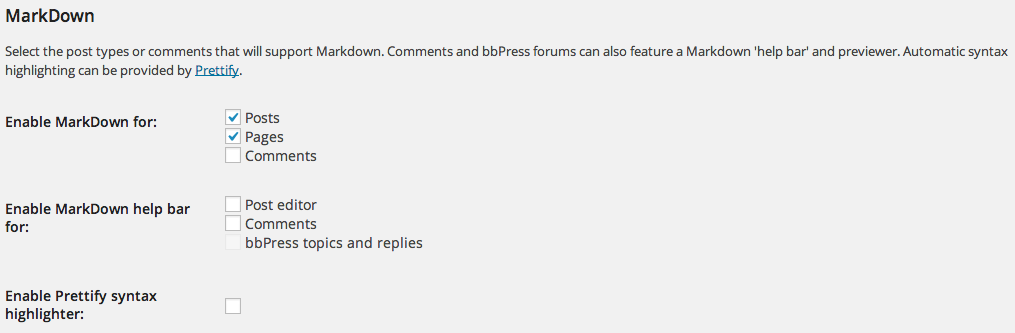
One of the extra features WP Markdown can call its own, is the help bar for the post editor and/or comments. Once activated, you will notice a new toolbar at the top of your post editor. You are able to insert links, images, block quotes and various other formatting elements by making use of the help bar. The formatting you selected will be inserted into your post as proper Markdown.
WP Markdown可以调用的附加功能之一是帖子编辑器和/或评论的帮助栏。 激活后,您会在帖子编辑器顶部看到一个新的工具栏。 您可以通过使用帮助栏插入链接,图像,块引号和其他各种格式设置元素。 您选择的格式将作为适当的Markdown插入到您的帖子中。
Probably the best part of the help bar is that you are able to also add a preview box at the bottom of the post editor, allowing you to see your text when it’s output. Pretty neat when you want to avoid constantly checking whether your formatting is correct.
帮助栏最好的部分是,您还可以在帖子编辑器的底部添加一个预览框,以便在输出文本时看到它们。 当您要避免不断检查格式是否正确时,它非常整洁。
喷气背包 (Jetpack)
Markdown is a fairly prominent feature of Jetpack. For those unaware, Jetpack is an entire toolset for WordPress users, with features that support social media publishing, carousels, advanced comments, infinite scroll, and a whole lot more. The plugin works by allowing you to activate or deactivate different ‘modules’, which each represent a different piece of functionality. One of those modules is also Markdown. Markdown support in Jetpack is probably the flagship one for WordPress, so if you are unsure on what plugin you want to try first, Jetpack is a very solid start.
Markdown是Jetpack的一个相当突出的功能。 对于那些不了解的人,Jetpack是WordPress用户的完整工具集,其功能支持社交媒体发布,轮播,高级评论,无限滚动以及更多功能。 该插件的工作原理是允许您激活或停用不同的“模块”,每个模块代表不同的功能。 这些模块之一也是Markdown。 Jetpack中的Markdown支持可能是WordPress的旗舰产品,因此,如果不确定要首先尝试使用哪个插件,Jetpack是一个很好的起点。
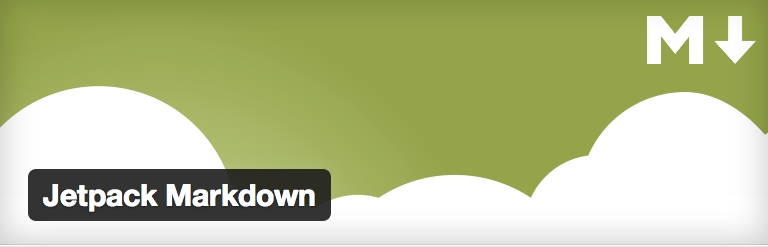
Jetpack utilizes Markdown Extra, which provides support for features which aren’t included in standard Markdown; such as tables, inline HTML, code blocks and more.
Jetpack利用Markdown Extra,它为标准Markdown中未包含的功能提供支持。 例如表格,内联HTML,代码块等。
Jacco Blankenspoor has written about Jetpack previously; have a look if you want to see what else it offers.
Jacco Blankenspoor以前曾写过有关Jetpack的文章 ; 看一下是否要查看它还提供什么。
打字机 (Typewriter)
Unlike most other options, typewriter completely removes the ‘Visual Editor’ feature in WordPress and replaces it with a straightforward Markdown editor. More technically, Typewriter removes the TinyMCE editor and defaults to a Markdown specific “Text” editor and parses the output using MarkdownExtra.
与大多数其他选项不同,打字机完全删除了WordPress中的“ Visual Editor”功能,并用简单的Markdown编辑器代替了它。 从技术上讲,Typewriter删除TinyMCE编辑器,并默认使用Markdown特定的“文本”编辑器,并使用MarkdownExtra解析输出。
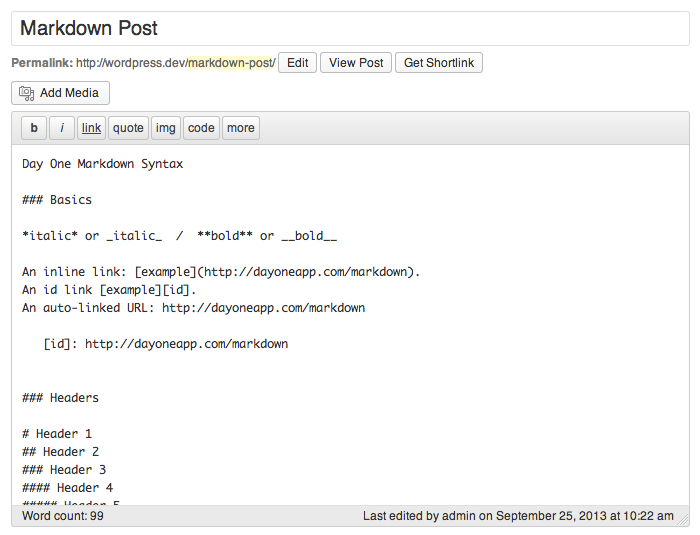
Typewriter is a good deal if you work a lot with code and don’t mind handling pure markdown. However if you are dependent on having a live preview or switching to WYSIWYG from time to time, you might be better off with another alternative.
如果您处理大量代码并且不介意处理纯降价促销,那么打字机是不错的选择。 但是,如果您依赖实时预览或不时切换到所见即所得,则最好使用其他替代方法。
漂亮新闻 (PrettyPress)
Deserving a special place, PrettyPress reinvents the usage of the post editor as it is, making it not only a Markdown plugin. After installing it, a new button in the sidebar of the post editor “Launch PrettyPress” will appear. Pressing that button will launch a new editor window entirely, splitting the screen in half. On the left side, the usual WYSIWYG post editor is placed, while on the right side, you can see a live preview of the actual post within the activated theme. So you can basically have a visual editor for drafting posts side by side.
PrettyPress应该占有特殊的位置,重新发明了帖子编辑器的用法,使其不仅是Markdown插件。 安装后,将在帖子编辑器“ Launch PrettyPress”的侧栏中显示一个新按钮。 按下该按钮将完全启动一个新的编辑器窗口,将屏幕分成两半。 左侧是常用的WYSIWYG帖子编辑器,而右侧则是已激活主题中实际帖子的实时预览。 因此,您基本上可以使用可视化编辑器来并排绘制帖子。
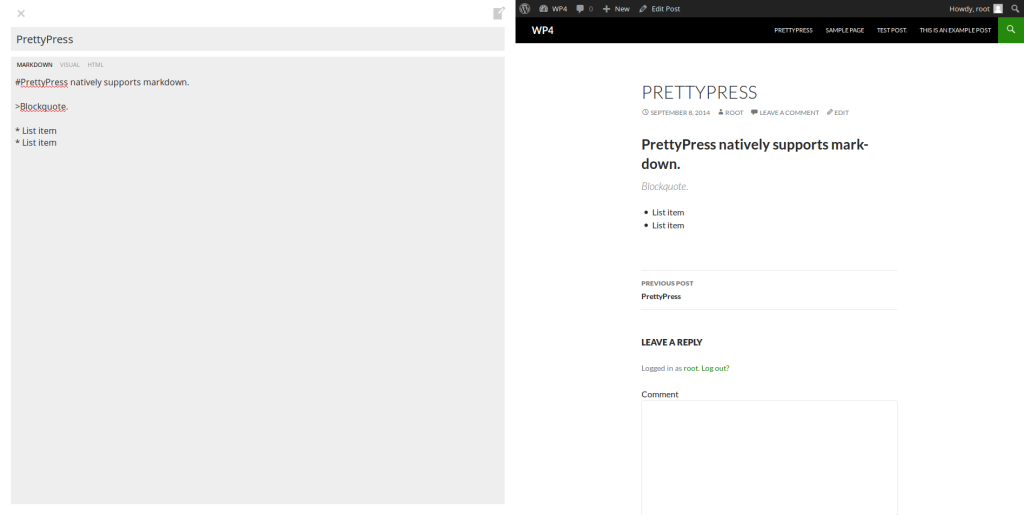
PrettyPress, does not support Markdown in the comments. It is limited to the post editor, most likely not a deal breaker.
PrettyPress,注释中不支持Markdown。 它仅限于后期编辑,很可能不是交易破坏者。
结论 (Conclusion)
Usually, everyone has an opinion on the internet; but oddly, the voices supporting Markdown are united and I personally haven’t seen any content creator despising Markdown. In fact, this very article you are reading is written in Markdown.
通常,每个人对互联网都有意见; 但奇怪的是,支持Markdown的声音团结了起来,我个人还没有看到任何内容创建者鄙视Markdown。 实际上,您正在阅读的这篇文章是用Markdown写的。
If you want to go even further and enhance your Markdown experience with a separate editor (yay for portability), you can check out other offline editor tools to continue writing outside WordPress. Zack Wallace has some good suggestions for that.
如果您想通过单独的编辑器来进一步提高Markdown体验(可以移植),则可以查看其他离线编辑器工具以继续在WordPress之外进行编写。 Zack Wallace为此提供了一些很好的建议。
So what do you think? Are Markdown plugins for WordPress something which has made your life easier, or do you prefer writing in a separate editor? Let us know in the comments!
所以你怎么看? WordPress的Markdown插件是否使您的生活更轻松,还是您希望使用单独的编辑器编写? 让我们在评论中知道!
翻译自: https://www.sitepoint.com/the-best-markdown-plugins-for-wordpress/





















 511
511

 被折叠的 条评论
为什么被折叠?
被折叠的 条评论
为什么被折叠?








