WordPress is a great CMS, but once you dress it up with a fancy theme and some plugins, it has the tendency to act like a diesel engine. You will get there, but don’t expect to go red light racing with it. So, unless you really like the default theme that WordPress comes with, and don’t use any plugins, you will probably want to spice it up a bit.
WordPress是一个很棒的CMS,但是一旦您为它装饰了精美的主题和一些插件,它就会倾向于像柴油机一样运转。 您将到达那里,但是不要期望与它赛跑。 因此,除非您真的很喜欢WordPress附带的默认主题,并且不使用任何插件,否则您可能会想为它加点趣味。
Say hello to caching; the magic word for speeding up your site. There are some great plugins available for your WordPress installation, and in this article I will list the five most popular ones. You basically can’t go wrong with any of these, but each have their own special way of doing things.
向缓存问好; 加快网站访问速度的神奇词汇。 有一些很棒的插件可用于您的WordPress安装,在本文中,我将列出五个最受欢迎的插件。 您基本上不会出错,但是每个都有自己的特殊处理方式。
You are obviously free to try any of these caching plugins yourselves, but today I will shine a light on what makes these plugins different.
您显然可以自由尝试使用这些缓存插件中的任何一个,但是今天,我将向您介绍使这些插件与众不同的原因。
什么是缓存? (What Is Caching?)
Caching is a collection of methods that speed up the loading of your site. What it basically does is make a static copy of your dynamic site to reduce server rendering times. The same goes for your database and compiled PHP code. This is all saved in a type of image, which is served every time the site is visited. When changes are made, this copy is stored in the server’s memory.
缓存是加快网站加载速度的一系列方法。 它的基本作用是为动态站点创建静态副本,以减少服务器渲染时间。 您的数据库和已编译PHP代码也是如此。 这全部保存为一种图像类型,每次访问该站点时都会提供该图像。 进行更改后,此副本将存储在服务器的内存中。
A good caching plugin goes even further, optimizing the JavaScript and CSS files by minifying and compressing them. These optimized files can also be served from the server’s memory or even or on a CDN. It should also take care of proper browser caching, along with some minor additional optimizations.
一个优秀的缓存插件会进一步发展,通过最小化和压缩它们来优化JavaScript和CSS文件。 这些优化的文件也可以从服务器的内存甚至CDN上提供 。 它还应注意适当的浏览器缓存以及一些小的附加优化。
We all know web page speed is important. When properly set up, a good WordPress caching plugin can literally make your site fly, and allows for thousands of visitors per day without any problems (eventually it will come down to your server, magic can only do so much).
我们都知道网页速度很重要。 正确设置后,一个好的WordPress缓存插件可以使您的网站如虎添翼,并且每天可以接待数千名访客,而不会出现任何问题(最终它将落到您的服务器上,魔术只能做很多事情)。
Now let’s see how some of the best WordPress caching plugins can make your site feel like a Ferrari. I will look at the results by using the plugins on recommended settings.
现在,让我们看看一些最佳的WordPress缓存插件如何使您的网站看起来像法拉利。 我将通过在推荐设置上使用插件来查看结果。
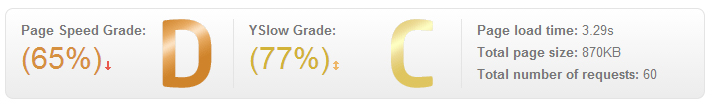
I will be using one of my own sites, more specifically this page about World War 1 Movies. Let’s say it’s all but optimized, taking over 3 seconds to load without caching. I use GTMetrix.com for measuring the results. There’s no CDN used, but most caching plugins are easy to set up with common CDNs. I did several test runs, and used the lowest time for the screenshots.
我将使用自己的网站之一,更具体地说,是有关第一次世界大战电影的本页 。 可以说,它几乎全部进行了优化,加载时间超过3秒钟而没有缓存。 我使用GTMetrix.com测量结果。 没有使用CDN,但是大多数缓存插件都可以使用常见的CDN轻松设置。 我进行了几次测试,并用最少的时间来截屏。
WP超级缓存 (WP Super Cache)
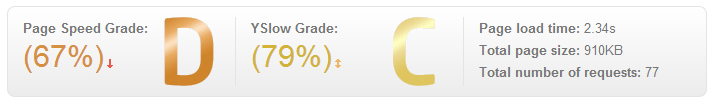
Let’s start with the leader in downloads, WP Super Cache (WPSC). Together with W3 Total Cache, this is the most popular caching plugin, even recommended in the WordPress codex.
让我们从下载的领导者WP Super Cache(WPSC)开始。 与W3 Total Cache一起,这是最受欢迎的缓存插件,甚至在WordPress Codex中也推荐使用 。
WPSC shaves off about a second, but it doesn’t feel that fast. At least not superfast. Somehow it seems like most of the speed improvement comes from browser caching (even though this plugin doesn’t improve browser caching), with a fresh reload, the site is still feeling sluggish. It also increases the numbers of requests and the total page size, and doesn’t offer minification.
WPSC节省了大约一秒钟的时间,但是感觉并不那么快。 至少不是超快的。 不知何故,似乎大多数速度的提高都来自浏览器缓存(即使此插件不能改善浏览器缓存),但重新加载后,该网站仍然感觉呆滞。 它还会增加请求数和页面总大小,并且不会缩小。
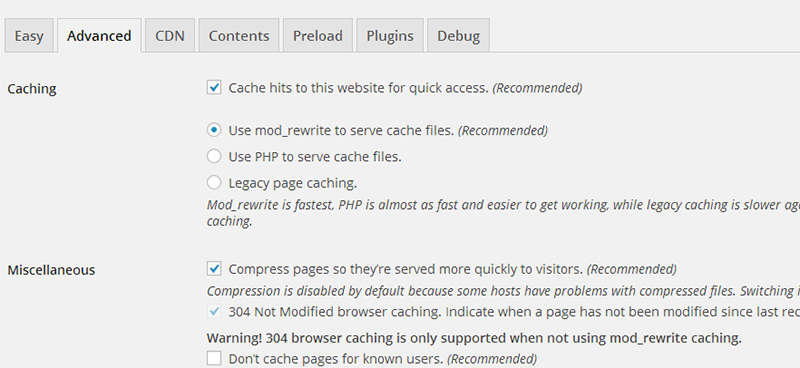
WPSC comes with an ‘Easy’ tab, which allows you to turn it on at it’s most basic features. But, to make full use of WPSC, you need to head over to the ‘Advanced’ tab, and check all the recommended settings boxes.
WPSC带有“简易”选项卡,可让您在最基本的功能上将其打开。 但是,要充分利用WPSC,您需要转到“高级”标签,然后选中所有推荐的设置框。
为什么要使用WP Super Cache? (Why Use WP Super Cache?)
WPSC allows for easy configuration, which means that less technical users find it easy to work with. It does, however, feel like you are leaving some speed on the table.
WPSC允许轻松配置,这意味着较少的技术用户会发现它易于使用。 但是,确实感觉好像您要在桌子上放一些速度。
W3总缓存 (W3 Total Cache)
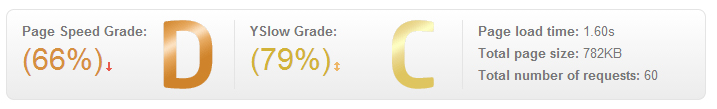
Mr. Popular #2 comes in with better results, almost cutting the load time in half while reducing the total page size slightly. When browsing the site it also feels like you’re flying through, with all of the pages loading almost instantly. It allows for improved browser caching, and minifies all of your .js and .css files to a minimum size.
热门#2先生的搜索结果更好,几乎将加载时间减少了一半,同时略微减小了页面总大小。 浏览该网站时,感觉就像您正在浏览一样,几乎所有页面都立即加载。 它允许改进的浏览器缓存,并将所有.js和.css文件最小化。
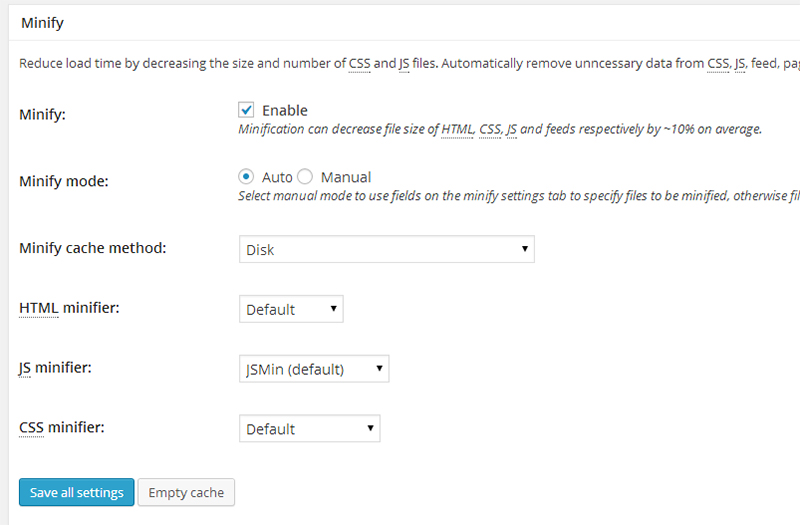
W3 Total Cache (W3TC) comes with a ton of very detailed settings to configure. For example, there are seven different page cache methods, and three different CSS minifiers to choose from.
W3 Total Cache(W3TC)带有大量非常详细的设置来进行配置。 例如,有七种不同的页面缓存方法,以及三种不同CSS缩小器可供选择。
There is one easy checkbox to turn on all of the different caching methods in one convenient swoop, on default settings. These settings caused the reduced loading time on my site right away, but you still have to test each of these settings.
在默认设置下,有一个简单的复选框可以一键打开所有不同的缓存方法。 这些设置立即减少了我网站上的加载时间,但是您仍然必须测试每个设置。
为什么要使用W3总缓存? (Why Use W3 Total Cache?)
Results are what matter in the end, and W3TC delivers. However, if you’re less technical, this might not be your cup of tea.
结果最终很重要,W3TC可以提供。 但是,如果您不熟悉技术,那么这可能不是您的最佳选择。
围栏 (WordFence)
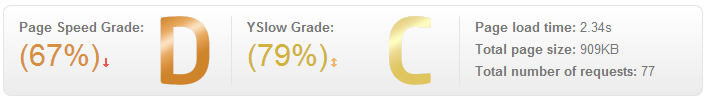
This one was recommended in the comments of this WordPress speed article. WordFence isn’t primarily a caching plugin. It is actually a security plugin, designed to protect your site from various attacks. But with WordFence 5.0 came their Falcon Engine, which definitely is the coolest name for a caching plugin.
在此WordPress速度文章的评论中建议使用此选项。 WordFence主要不是缓存插件。 它实际上是一个安全插件,旨在保护您的网站免受各种攻击。 但是随着WordFence 5.0的出现,他们的Falcon Engine无疑是缓存插件的最酷名称。
Falcon is the fastest caching plugin around, at least according to it’s makers who seem to put quite some thinking into it. Reading their pitch definitely makes you want this plugin to be really fast. With almost a second off it’s in line with most other plugins, but they are still working on it, so let’s hope it improves.
Falcon是最快的缓存插件,至少根据它的制造商似乎对此颇有想法 。 阅读他们的音调肯定会让您希望此插件非常快。 差不多有一秒钟的时间,它与大多数其他插件是一致的,但它们仍在开发中,因此,我们希望它有所改进。
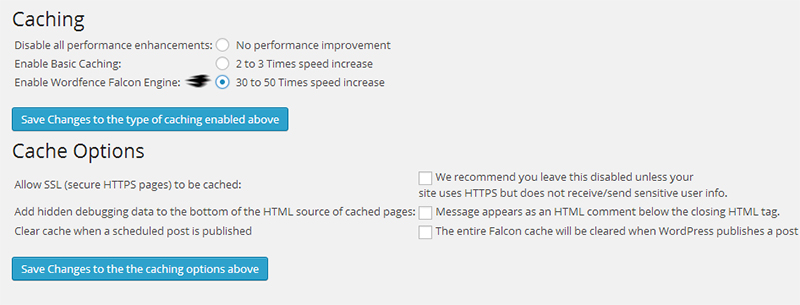
The settings are the easiest you will see, and I like the fact that even here they want to emphasize the speed of their Falcon Engine. It puts the results in a better light, since you only need to select the Falcon option to get it to work. They are however exaggerating a bit.
设置是最容易看到的设置,我喜欢这样的事实,即使在这里,他们也想强调其Falcon Engine的速度。 因为您只需要选择Falcon选项就可以使用它,因此可以更好地显示结果。 但是它们有点夸张。
为什么使用猎鹰? (Why Use Falcon?)
Caching won’t get easier than this, and you can even get your security level upgraded too.
缓存将比这简单得多,您甚至还可以升级安全级别。
WP火箭 (WP Rocket)
WP Rocket is one of the newer kids on the block. At $39 for a single site licence, you would expect it to perform, which I found it definitely does. The interface is very simple to setup and use, in fact it’s one of the easiest caching plugins to configure that I’ve come across. As you can see below, main settings page is very uncluttered.
WP Rocket是该领域的新成员之一。 单个站点许可证的价格为39美元,您可以期望它能够执行,我发现它确实可以做到。 该接口的设置和使用非常简单,实际上,它是我遇到的最简单的配置缓存插件。 如下所示,主设置页面非常整洁。
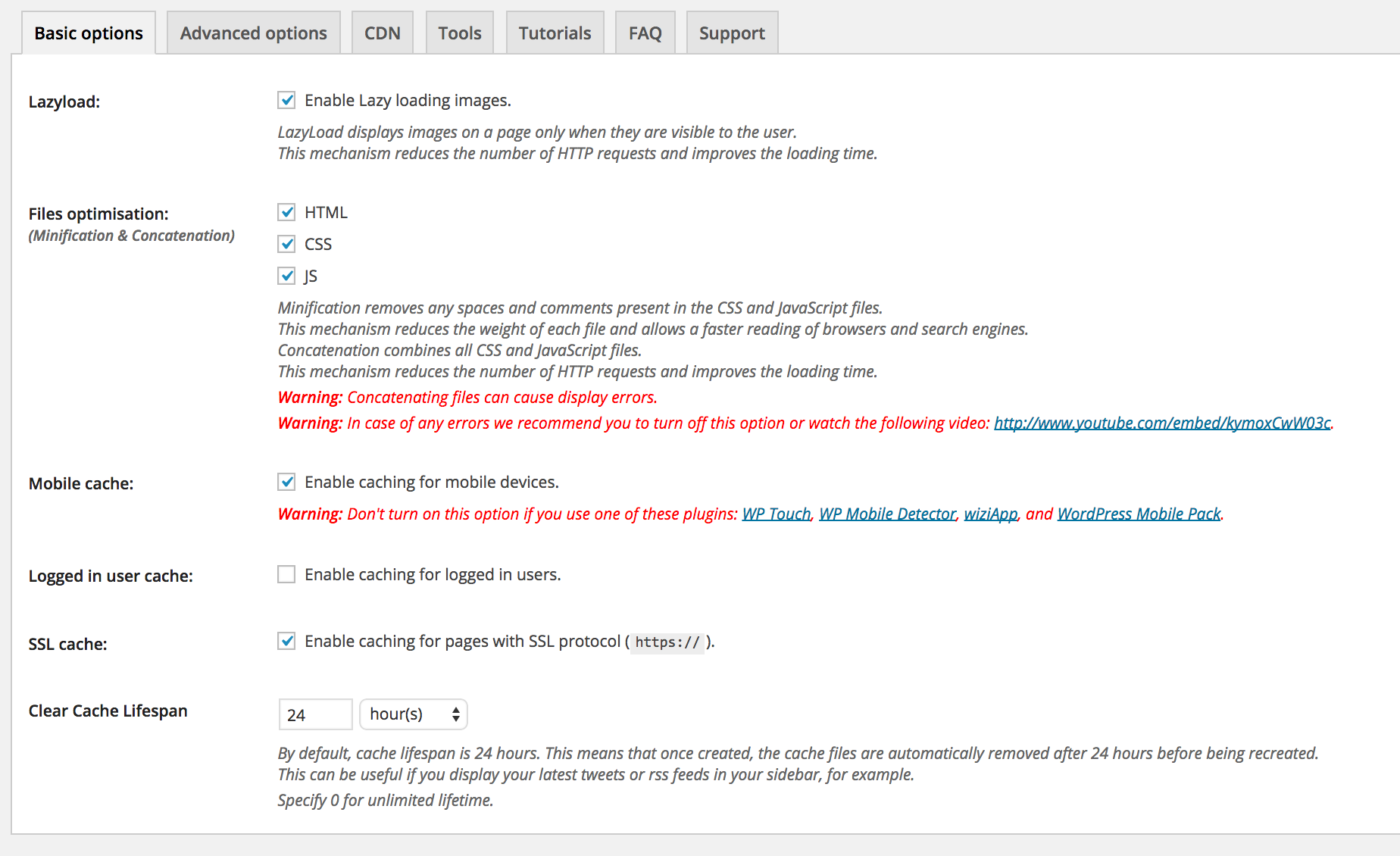
In my testing I managed to improve page load time by 50%, just with the settings shown above.
在测试中,仅使用上面显示的设置,我设法将页面加载时间缩短了50%。
WP Rocket also supports plenty of advanced features such as DNS Prefetching, CDNs and the ability to export and import settings.
WP Rocket还支持许多高级功能,例如DNS预取,CDN以及导出和导入设置的功能。
为什么要使用WP Rocket? (Why Use WP Rocket?)
A lot of people like WP Rocket and for good reason, it’s interface is very clean and straightforward. If you’re looking for something that’s both powerful and simple, and that includes support, WP Rocket is well worth looking at.
很多人都喜欢WP Rocket,并且有很好的理由,它的界面非常简洁明了。 如果您正在寻找功能强大且简单的东西,并且其中包括支持,那么WP Rocket非常值得一看。
内部和外部缓存 (In-house and External Caching)
I cheated a bit on this one, because I wanted to show you are some alternatives to using a self-installed plugin. So, it is more of a 5th caching solution instead of a real plugin.
我对此作弊,因为我想向您展示一些使用自安装插件的替代方法。 因此,它更像是第五种缓存解决方案,而不是真正的插件。
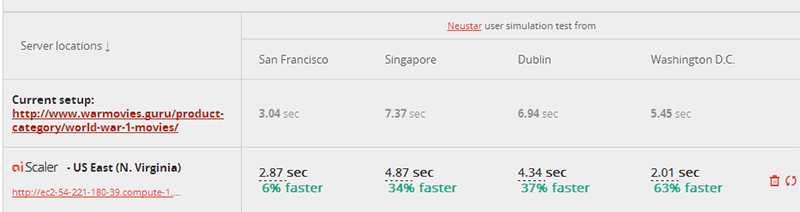
AiScaler is one way of doing caching yourself. I’ve written about it before, when it was called AiCache. It runs on its own server in front of your web server, serving a cached copy of your site. It is advised to deploy it on an Amazon AWS instance.
AiScaler是一种自我缓存的方法。 我写这件事之前 ,当它被称为的aiCache。 它运行在Web服务器前面的自己的服务器上,为您的站点提供缓存的副本。 建议将其部署在Amazon AWS实例上。
Costs for a basic setup adds up to around $250 a month for both AWS and the software. But it means that you are capable of serving tens of thousands of requests per minute at ease, severely reducing the load on your server. This is particularly handy if you have a very popular site.
AWS和该软件的基本设置费用总计每月约250美元。 但这意味着您能够轻松地每分钟处理数万个请求,从而极大地减少了服务器的负载。 如果您有一个非常受欢迎的网站,这特别方便。
There are literally tons of options to set up, which could easily costs you days in testing. It could be fun though, and it should be possible to achieve <1 second loading times.
从字面上看,有很多选项可以设置,这很可能会花费您数天的测试时间。 虽然这可能很有趣,但应该可以实现小于1秒的加载时间。
Managed WordPress hosting is another way of reducing your loading times, without actually needing to do anything.
托管WordPress托管是减少加载时间的另一种方式,而无需实际执行任何操作。
All of the premium WordPress hosting providers have built-in caching solutions (or pre-configured plugins), which will do the job in the background without you needing to set anything up. Because these guys are fighting for every millisecond of reduction, you can be sure you get the fastest loading times.
所有高级WordPress托管提供商都具有内置的缓存解决方案(或预配置的插件),这些解决方案将在后台完成工作,而无需您进行任何设置。 因为这些家伙正在争取减少的每一毫秒,所以您可以确定获得最快的加载时间。
结论 (Conclusion)
W3 Total Cache is my personal favorite, and I have seen great results on many sites. However, it might scare some people off with its extensive configuration options. WP Rocket achieved great results, however I have not spent as much time using this plugin yet.
W3 Total Cache是我个人的最爱,在许多站点上都看到了不错的结果。 但是,其广泛的配置选项可能会使某些人感到恐惧。 WP Rocket取得了不错的成绩,但是我还没有花太多时间使用此插件。
For the other three plugins, the choice is between convenience and configuration, with WordFence (followed by WP Rocket) being the king of ease. You could also save yourself the hassle and go for managed WordPress hosting. Or use AiScaler if you really want to go pro all the way.
对于其他三个插件,选择是在方便性和配置之间,其中WordFence(随后为WP Rocket)是轻松之王。 您也可以省去麻烦,然后去托管WordPress托管。 如果您真的想一路专业,请使用AiScaler。
I did initially review Lite Cache but as per the official plugin page “The Lite Cache technology is now part of Hyper Cache. You should migrate to Hyper Cache, Lite Cache won’t be update anymore (other than important fixes)”. Hyper Cache is also another popular caching plugin that is worth investigating if you’re looking for other alternatives to try.
我最初确实查看过Lite Cache,但根据官方插件页面“ Lite Cache技术现在是Hyper Cache的一部分。 您应该迁移到Hyper Cache,Lite Cache将不再更新(重要的修补程序除外)”。 Hyper Cache还是另一个流行的缓存插件,如果您正在寻找其他替代方法,则值得调查。
Please let me know in the comments which plugin you prefer and what results you are getting.
请在评论中让我知道您喜欢哪个插件以及得到什么结果。
翻译自: https://www.sitepoint.com/5-of-the-most-popular-wordpress-caching-plugins/






















 被折叠的 条评论
为什么被折叠?
被折叠的 条评论
为什么被折叠?








