zephir 开发项目
This tutorial will explain how to create a PHP extension using a new language: Zephir, which is similar to C and Fortran. You can download the full source code from github. We’ve touched on the concept of Zephir before, so if you’re interested in getting a broad overview, see our previous articles.
本教程将说明如何使用新语言Zephir创建PHP扩展,该语言类似于C和Fortran。 您可以从github下载完整的源代码。 之前我们已经讨论过Zephir的概念,因此,如果您有兴趣获得广泛的概述,请参阅我们以前的文章 。
Zephir can be looked at as a hybrid language that lets you write code that looks like PHP, but is then compiled to native C, meaning you can create an extension from it and come away with very efficient code.
Zephir可以被看作是一种混合语言,它使您可以编写类似于PHP的代码,然后将其编译为本机C,这意味着您可以从中创建扩展并获得非常高效的代码。
安装 (Installation)
To build a PHP extension and use Zephir you’ll need the following:
要构建PHP扩展并使用Zephir,您需要满足以下条件:
- gcc >= 4.x/clang >= 3.x/vc++ 9 gcc> = 4.x / clang> = 3.x / vc ++ 9
- gnu make 3.81 or later gnu make 3.81或更高版本
- php development headers and tools php开发标头和工具
- re2c 0.13 or later re2c 0.13或更高版本
- json-c json-c
The installation instructions vary for every platform, so I trust you’ll know how to obtain them if you’re reading an article with a topic as advanced as this one. For the record – I recommend using a Linux based system for developing Zephir apps.
每个平台的安装说明都不尽相同,因此,如果您正在阅读一篇主题与此主题相同的文章,我相信您会知道如何获得它们。 作为记录–我建议使用基于Linux的系统来开发Zephir应用程序。
Once you obtain all the prerequisite software, download the latest version of Zephir from Github, then run the Zephir installer, like so:
获得所有必备软件后,请从Github下载最新版本的Zephir,然后运行Zephir安装程序,如下所示:
git clone https://github.com/phalcon/zephir
cd zephir && ./install -cIt should install automatically – try typing zephir help. If it is not working, add the “bin” directory to your PATH enviroment variable. In my case: /home/duythien/app/zephir/bin, like so:
它应该会自动安装-尝试输入zephir help 。 如果不起作用,则将“ bin”目录添加到您的PATH环境变量中。 就我而言: /home/duythien/app/zephir/bin ,如下所示:
vi $HOME/.bash_profileAppend the following export command:
附加以下导出命令:
export PATH=$PATH:/home/duythien/app/zephir/binTo verify the new path settings and test the installation, enter:
要验证新路径设置并测试安装,请输入:
echo $PATH
zephir helpYou can find out about Zephir basics and syntax, as well as its typing system and see some demo scripts over at their website.
您可以找到有关Zephir的基础知识和语法以及其键入系统,并在其网站上查看一些演示脚本。
用Zephir编程 (Programming with Zephir)
Now we’ll use Zephir to re-work a mathematical equation that C and Fortran handle very well. The example is rather esoteric and won’t be explained into much detail, except to demonstrate the power of Zephir.
现在,我们将使用Zephir重做C和Fortran处理得很好的数学方程式。 该示例相当神秘,除了演示Zephir的强大功能之外,将不做详细解释。
时间相关的薛定inger方程的有限差分法求解 (Time-Dependent Schrodinger Equation solved with Finite Difference)
The time-dependent Schrödinger equation can be solved with both implicit (large matrix) and explicit (leapfrog) methods. I’ll use the explicit method.
时间相关的薛定ding方程可以使用隐式(大矩阵)和显式(跳越)方法求解。 我将使用显式方法。
Firstly, issue the following command to create the extension’s skeleton:
首先,发出以下命令来创建扩展的框架:
zephir init myappWhen this command completes, a directory called “myapp” is created on the current working directory. This looks like:
该命令完成后,将在当前工作目录上创建一个名为“ myapp”的目录。 看起来像:
myapp/
|-----ext/
|-----myapp/
|-----config.jsonInside the “myapp” folder, create a file called “quantum.zep” (which will give us the Myapp\Quantum namespace). Copy paste the following code inside:
在“ myapp”文件夹中,创建一个名为“ quantum.zep”的文件(这将为我们提供Myapp Myapp\Quantum命名空间)。 复制粘贴以下代码:
namespace Myapp;
class Quantum{
const PI = 3.14159265358979323846;
const MAX = 751;
public function Harmos(double x){
int i,j,n;
var psr, psi, p2, v,paramater,fp;
double dt,dx,k0,item_psr,item_psi;
let dx = 0.02,
k0 = 3.0*Myapp\Quantum::PI,
dt = dx*dx/4.0;
let paramater =[dx,k0,dt,x];
let i = 0,
psr = [],
psi = [],
p2 = [],
v = [],
fp = [];
let fp = fopen ("harmos.txt", "w");
if (!fp) {
return false;
}
while i <= Myapp\Quantum::MAX{
let item_psi = sin(k0*x) / exp(x*x*2.0),
item_psr = cos(k0*x) / exp(x*x*2.0);
let psr[i] = [item_psr],
psi[i] = [item_psi],
v[i] = [5.0*x*x],
x = x + dx,
i++;
}
var tmp;
let i =1, j=1,tmp=[2.0];
for n in range(0, 20000){
for i in range(1,Myapp\Quantum::MAX - 1 ){
let psr[i][3] =psr[i][0] - paramater[2]*(psi[i+1][0] + psi[i - 1][0]
- tmp[0]*psi[i][0]) / (paramater[0]*paramater[0]) + paramater[2]*v[i][0]*psi[i][0],
p2[i] = psr[i][0]*psr[i][4] + psi[i][0]*psi[i][0];
}
for j in range(1,Myapp\Quantum::MAX - 1 ) {
let psr[0][5] = 0,
psr[Myapp\Quantum::MAX][6]= 0 ;
let psi[j][7] = psi[j][0] + paramater[2]*(psr[j+1][8] + psr[j - 1][9]
- tmp[0]*psr[j][10]) / (paramater[0]*paramater[0]) - paramater[2]*v[j][0]*psr[j][11];
}
//output split
if (n ==0 || n % 2000 == 0) {
let i =1;
while i < Myapp\Quantum::MAX - 1 {
fprintf(fp, "%16.8lf %16.8lf %16.8lf \n",i*dx,n*dt,p2[i]);
let i = i + 10;
}
fprintf(fp, "\n");
}
// change new->old
let j = 1;
while j < Myapp\Quantum::MAX - 1 {
let psi[j][0] = psi[j][12],
psr[j][0] = psr[j][13];
let j++;
}
}
return true;
}
}We’ve used many PHP functions such as fopen(), sin(), fprintf(), etc – feel free to study the syntax. I’ll also give you one more example. In the process of working with the Phalcon PHP framework, the function Phalcon\Tag::friendlyTitle() is invalid if you’re working in Vietnamese or German. This example, far simpler than the equation above, creates the file normalizeChars.zep. Insert the following code into the file:
我们使用了许多PHP函数,例如fopen(),sin(),fprintf()等–随时学习语法。 我还要再举一个例子。 在使用Phalcon PHP框架的过程中,如果您使用越南语或德语,则函数Phalcon \ Tag :: friendlyTitle()无效。 这个示例比上面的公式简单得多,创建了文件normalizeChars.zep 。 将以下代码插入文件:
namespace Myapp;
class NormalizeChars{
public function trans(var s)
{
var replace;
let replace = [
"ế" : "e",
"ề" : "e",
"ể" : "e",
"ễ" : "e",
"ệ" : "e",
//--------------------------------E^
"Ế" : "e",
"Ề" : "e",
"Ể" : "e",
"Ễ" : "e",
"Ệ" : "e",
//--------------------------------e
"é" : "e",
"è" : "e",
"ẻ" : "e",
"ẽ" : "e",
"ẹ" : "e",
"ê" : "e",
//--------------------------------E
"É" : "e",
"È" : "e",
"Ẻ" : "e",
"Ẽ" : "e",
"Ẹ" : "e",
"Ê" : "e",
//--------------------------------i
"í" : "i",
"ì" : "i",
"ỉ" : "i",
"ĩ" : "i",
"ị" : "i",
//--------------------------------I
"Í" : "i",
"Ì" : "i",
"Ỉ" : "i",
"Ĩ" : "i",
"Ị" : "i",
//--------------------------------o^
"ố" : "o",
"ồ" : "o",
"ổ" : "o",
"ỗ" : "o",
"ộ" : "o",
//--------------------------------O^
"Ố" : "o",
"Ồ" : "o",
"Ổ" : "o",
"Ô" : "o",
"Ộ" : "o",
//--------------------------------o*
"ớ" : "o",
"ờ" : "o",
"ở" : "o",
"ỡ" : "o",
"ợ" : "o",
//--------------------------------O*
"Ớ" : "o",
"Ờ" : "o",
"Ở" : "o",
"Ỡ" : "o",
"Ợ" : "o",
//--------------------------------u*
"ứ" : "u",
"ừ" : "u",
"ử" : "u",
"ữ" : "u",
"ự" : "u",
//--------------------------------U*
"Ứ" : "u",
"Ừ" : "u",
"Ử" : "u",
"Ữ" : "u",
"Ự" : "u",
//--------------------------------y
"ý" : "y",
"ỳ" : "y",
"ỷ" : "y",
"ỹ" : "y",
"ỵ" : "y",
//--------------------------------Y
"Ý" : "y",
"Ỳ" : "y",
"Ỷ" : "y",
"Ỹ" : "y",
"Ỵ" : "y",
//--------------------------------DD
"Đ" : "d",
"đ" : "d",
//--------------------------------o
"ó" : "o",
"ò" : "o",
"ỏ" : "o",
"õ" : "o",
"ọ" : "o",
"ô" : "o",
"ơ" : "o",
//--------------------------------O
"Ó" : "o",
"Ò" : "o",
"Ỏ" : "o",
"Õ" : "o",
"Ọ" : "o",
"Ô" : "o",
"Ơ" : "o",
//--------------------------------u
"ú" : "u",
"ù" : "u",
"ủ" : "u",
"ũ" : "u",
"ụ" : "u",
"ư" : "u",
//--------------------------------U
"Ú" : "u",
"Ù" : "u",
"Ủ" : "u",
"Ũ" : "u",
"Ụ" : "u",
"Ư" : "u",
//--------------------------------a^
"ấ" : "a",
"ầ" : "a",
"ẩ" : "a",
"ẫ" : "a",
"ậ" : "a",
//--------------------------------A^
"Ấ" : "a",
"Ầ" : "a",
"Ẩ" : "a",
"Ẫ" : "a",
"Ậ" : "a",
//--------------------------------a(
"ắ" : "a",
"ằ" : "a",
"ẳ" : "a",
"ẵ" : "a",
"ặ" : "a",
//--------------------------------A(
"Ắ" : "a",
"Ằ" : "a",
"Ẳ" : "a",
"Ẵ" : "a",
"Ặ" : "a",
//--------------------------------A
"Á" : "a",
"À" : "a",
"Ả" : "a",
"Ã" : "a",
"Ạ" : "a",
"Â" : "a",
"Ă" : "a",
//--------------------------------a
"ả" : "a",
"ã" : "a",
"ạ" : "a",
"â" : "a",
"ă" : "a",
"à" : "a",
"á" : "a"];
return strtr(s, replace);
}
}Now, we need to tell Zephir that our project must be compiled and the extension generated:
现在,我们需要告诉Zephir,必须编译我们的项目并生成扩展名:
cd myapp
zephir buildOn the first time it is run a number of internal commands are executed producing the necessary code and configurations to export this class to the PHP extension. If everything goes well you will see the following message at the end of the output:
第一次运行时,会执行许多内部命令,这些命令会生成必要的代码和配置,以将该类导出到PHP扩展。 如果一切顺利,您将在输出末尾看到以下消息:
Compiling… Installing… Extension installed! Add extension=myapp.so to your php.ini Don’t forget to restart your web server
正在编译…正在安装…已安装扩展程序! 将extension = myapp.so添加到您的php.ini中。别忘了重新启动Web服务器
Note that since Zephir is will in its infancy, it’s possible to run into bugs and problems. The first time I tried to compile this it didn’t work. I tried the following commands and eventually got it to work:
请注意,由于Zephir尚处于起步阶段,因此可能会遇到错误和问题。 我第一次尝试编译它没有用。 我尝试了以下命令,最终使它起作用:
zephir compile
cd ext/
phpize
./configure
make && sudo make installThe last command will install the module in the PHP extensions folder (in my case: /usr/lib/php5/20121212/). The final step is to add this extension to your php.ini by adding the following line:
最后一条命令将模块安装在PHP扩展文件夹中(在我的情况下为/usr/lib/php5/20121212/ )。 最后一步是通过添加以下行,将此扩展名添加到您的php.ini中:
extension=/usr/lib/php5/20121212/myapp.so
//or
extension=myapp.soRestart Apache, and we’re done.
重新启动Apache,我们完成了。
测试代码 (Test the code)
Now, create a new file called zephir.php :
现在,创建一个名为zephir.php的新文件:
$flow = new Myapp\Quantum();
$ok = $flow->Harmos(-7.5);
if ($ok == true) {
echo "Write data Harmos sucess <br>";
}
$normalize = new Myapp\NormalizeChars();
echo $normalize->trans("Chào mừng bạn đến Sitepoint");Finish up by visiting your zephir.php page. It should look similar to the following output:
通过访问您的zephir.php页面结束。 它看起来应该类似于以下输出:
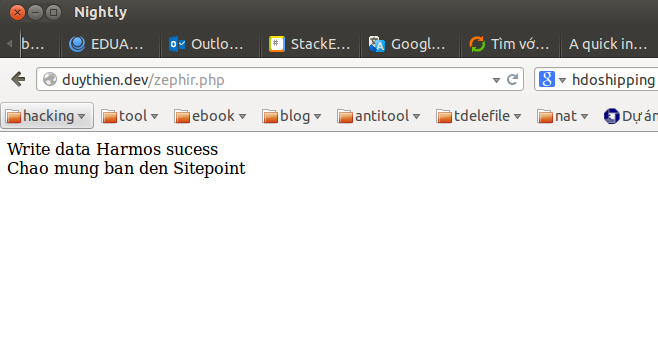
If you’re mathematically inclinced, install gnuplot and run it with the .txt output we got from our Zephir extension:
如果您数学上有点偏心,请安装gnuplot并使用从Zephir扩展名获得的.txt输出运行它:
gnuplot
splot './harmos.txt' w lThis command will draw the image using the data file harmos.txt, which will look like this, proving our equation was calculated properly.
此命令将使用数据文件harmos.txt绘制图像,看起来像这样,证明我们的方程式正确计算。
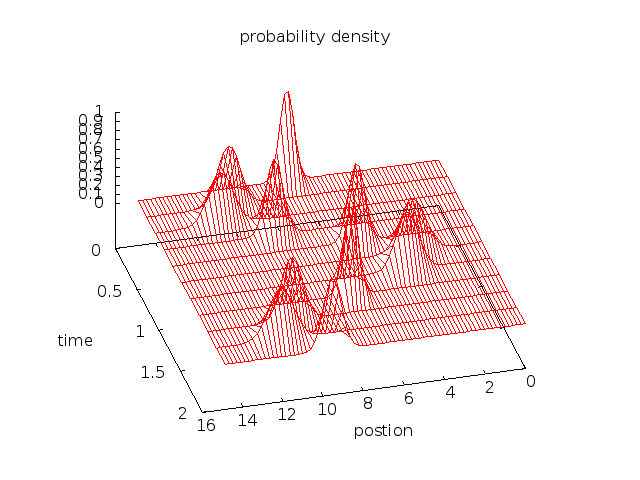
受保护的代码 (Protected code)
In some cases, the compilation does not significantly improve performance, maybe because of a bottleneck located in the I/O bound of the application (quite likely) rather than due to limits in computation or memory. However, compiling code could also bring some level of intellectual protection to your application. When producing native binaries with Zephir, you can also hide the code from users or customers – Zephir allows you to write closed source PHP applications.
在某些情况下,编译并不能显着提高性能,这可能是由于位于应用程序I / O边界中的瓶颈(很有可能),而不是由于计算或内存的限制。 但是,编译代码也可以为您的应用程序带来某种程度的知识保护。 使用Zephir生成本机二进制文件时,您还可以向用户或客户隐藏代码-Zephir允许您编写封闭源代码PHP应用程序。
结论 (Conclusion)
This article gave a basic guide on how to create extensions in Zephir. Remember, Zephir wasn’t created to replace PHP or C, but as a complement to them, allowing developers to venture into code compilation and static typing. Zephir is an attempt to join the best things from the C and PHP worlds and make applications run faster, and as such competes rather directly with HHVM and Hack.
本文提供了有关如何在Zephir中创建扩展的基本指南。 请记住,Zephir并不是为了取代PHP或C而创建的,而是作为对它们的补充,允许开发人员冒险进行代码编译和静态类型化。 Zephir试图将C和PHP世界中的最好事物结合在一起,使应用程序运行更快,因此直接与HHVM和Hack竞争。
For more information on Zephir check out the online documentation. Did you enjoy this article? Let me know in the comments!
有关Zephir的更多信息,请查看在线文档 。 你喜欢这篇文章吗? 在评论中让我知道!
翻译自: https://www.sitepoint.com/getting-started-php-extension-development-via-zephir/
zephir 开发项目





















 1128
1128

 被折叠的 条评论
为什么被折叠?
被折叠的 条评论
为什么被折叠?








