wordpress优化
This article on WordPress site performance is part of a series created in partnership with SiteGround. Thank you for supporting the partners who make SitePoint possible.
有关WordPress网站性能的这篇文章是与SiteGround合作创建的系列文章的一部分。 感谢您支持使SitePoint成为可能的合作伙伴。
You don’t want a slow website. Potential visitors may leave before your page even finishes loading. And you’ll be penalized in search results, meaning even less traffic.
您不希望网站运行缓慢。 潜在的访问者可能在您的页面加载完成之前就离开了。 而且您将在搜索结果中受到惩罚,这意味着更少的访问量。
You want your web pages to load in two seconds or less. How do you achieve that? One step at a time.
您希望网页在两秒钟或更短时间内加载。 您如何实现的? 一步一步来。
In this article, we cover a list of items you can optimize to speed up your WordPress site.
在本文中,我们涵盖了可以优化以加快WordPress网站速度的项目列表。
我的网站到底有多慢? (Just How Slow Is My Site?)
Your site may not feel slow to you. Most likely your browser has already cached it, so you won’t be experiencing it the same way as a new visitor.
您的网站可能不会让您感到缓慢。 您的浏览器很可能已经缓存了它,因此您不会像新访问者那样体验它。
Here are some services that will inform you how long your page takes to load and tell you the overall file size of your page:
以下是一些服务,这些服务将通知您页面加载需要多长时间,并告诉您页面的整体文件大小:
Check the speed of your sites before and after tweaking them for performance. If you can get your pages loading in two seconds, you’re doing well.
在对网站进行性能调整之前和之后,请检查它们的速度。 如果您可以在两秒钟内加载页面,那就很好。
Keep a record of how much difference each step you take makes. What made the most difference?
记录您采取的每个步骤有多大的差异。 什么才是最重要的?
#1。 选择一个好的虚拟主机 (#1. Choose a Good Web Host)
It’s impossible to speed up a website that’s being hosted on a slow server. Choosing the right hosting provider is the first important step towards having a fast-loading website.
加快由慢速服务器托管的网站的速度是不可能的。 选择合适的托管服务提供商是建立快速加载网站的第一步。
How do you choose a company that makes speed a priority? Check out our Performance Checklist in The Ultimate Guide to Choosing a Hosting Provider.
您如何选择以速度为优先的公司? 请查阅《选择托管服务提供商的终极指南》中的性能检查表。
SitePoint recently partnered with SiteGround as our official recommended host. With servers on multiple continents and the use of the latest SSD hardware, an in-house caching tool, and a free CDN service, SiteGround provides and invests heavily in speed acceleration. Their flexible servers support PHP7 and HTTP/2 and they have ongoing software and hardware updates.
SitePoint最近与SiteGround合作成为我们的官方推荐主机 。 SiteGround拥有分布在多个大洲的服务器,并使用最新的SSD硬件,内部缓存工具和免费的CDN服务,从而提供并投入了大量资金来加速速度 。 其灵活的服务器支持PHP7和HTTP / 2,并且具有持续的软件和硬件更新。
#2。 优化主题 (#2. Optimize Your Theme)
First, use a fast theme. Themes with a lot of options make your job easier, but at the expense of making the web server and browser work harder. Some WordPress themes are megabytes in size, adding seconds to your page loading time.
首先, 使用快速主题 。 具有很多选项的主题使您的工作更轻松,但以使Web服务器和浏览器更难工作为代价。 某些WordPress主题的大小为兆字节,从而使页面加载时间增加了几秒钟。
Every feature you don’t use slows your site down for no reason. If you’re comfortable tweaking code, choose a theme with fewer options to speed up your site.
您不使用的所有功能都会毫无理由地降低网站速度。 如果您愿意调整代码,请选择较少选项的主题以加快网站速度。
- The default WordPress themes are easy to tweak, lightweight, and well-coded. Consider using one and either tweaking the code yourself, or hiring a developer. 默认的WordPress主题易于调整,轻巧且编码良好。 考虑使用一个,或者自己调整代码,或雇用开发人员。
Thesis and Schema are two more themes that prioritize performance.
Further reading:
进一步阅读:
How to Design a Complete WordPress Website With Base Theme & Elementor
Second, use a responsive design. These load less resources for mobile devices, or specify high-res images for desktop displays. Mobile users don’t have to download huge images, while desktop users don’t have to squint at tiny ones.
其次, 使用响应式设计 。 这些为移动设备加载较少的资源,或为台式机显示器指定高分辨率图像。 移动用户不必下载庞大的图像,而台式机用户则不必斜视微小的图像。
Responsive sites are also preferred by Google, so expect a slight boost in SEO once you switch.
响应式网站也是Google首选的网站,因此,一旦您转换,期望SEO会有所提高。
#3。 监视您的插件 (#3. Monitor Your Plugins)
First, minimize the number of plugins you use. Before you install any plugin, ask if it’s really necessary. Having a large number of plugins installed won’t make a huge difference to the speed of your site, but it increases the risk of installing badly behaved plugins.
首先, 尽量减少使用的插件数量 。 在安装任何插件之前,请询问是否确实必要。 安装大量插件不会对您的网站速度产生太大影响,但会增加安装行为不佳的插件的风险。
Second, make sure your plugins are optimized for the current version of WordPress. Perform some research before installing a plugin, especially if it’s rated three stars or less. It may be poorly developed, or use inappropriate hooks. This will slow down your site, and may also adversely affect WordPress and your other plugins. It’s also important to keep plugins updated to ensure you have the latest performance improvements, security patches, and features.
其次, 确保您的插件针对 WordPress的当前版本进行了优化 。 在安装插件之前,请进行一些研究,特别是如果其评级不超过三颗星。 它可能开发不佳,或使用了不合适的挂钩。 这会降低您的网站速度,也可能对WordPress和其他插件产生不利影响。 保持插件更新以确保您具有最新的性能改进,安全补丁和功能也很重要。
#4。 优化您的小部件 (#4. Optimize Your Widgets)
Your widgets should be as light and easy to load as possible. Some load external JavaScript or CSS while being rendered. This is common for social network widgets for Facebook, Twitter and Google+.
您的窗口小部件应尽可能轻巧且易于加载。 有些会在渲染时加载外部JavaScript或CSS。 这对于Facebook,Twitter和Google+的社交网络小部件来说很常见。
If a widget is unlikely to be updated often, upload it directly to your server. By not having to rely on external servers, you’ll improve your site’s loading time.
如果小部件不太可能经常更新,请将其直接上传到您的服务器。 通过不必依赖外部服务器,可以缩短站点的加载时间。
#5。 优化您的静态内容 (#5. Optimize Your Static Content)
First, compress static content with gzip. Compressed files are smaller, so will obviously load faster.
首先, 使用gzip压缩静态内容 。 压缩文件较小,因此显然加载速度更快。
- The best option is to enable gzip compression straight from cPanel (if your host offers you that) if you’re on a shared server. 如果您在共享服务器上,最好的选择是直接从cPanel启用gzip压缩(如果您的主机为您提供)。
You can enable gzip compression using a plugin like W3 Total Cache. We’ll cover plugins in our next article.
您可以使用W3 Total Cache之类的插件启用gzip压缩。 我们将在下一篇文章中介绍插件。
Second, take the load off your web server with a CDN. Your static resources (like images, scripts and CSS files) will be served from optimized content delivery network servers all over the world — generally the closest server to your visitor. And your web server will be freed up to serve the rest of your site, improving performance.
其次, 使用CDN减轻Web服务器的负担 。 您的静态资源(例如图像,脚本和CSS文件)将由全球范围内经过优化的内容分发网络服务器(通常是离您的访问者最近的服务器)提供。 并且您的Web服务器将被释放以服务于您网站的其余部分,从而提高了性能。
Ideally, look for a web host that offers a CDN in its hosting plans, like SiteGround. There are also lots of CDN networks out there:
理想情况下,寻找在托管计划中提供CDN的网络托管服务商 ,例如SiteGround。 还有很多CDN网络:
These work with the caching plugins we’ll cover next time.
这些可与我们下次介绍的缓存插件一起使用。
Here’s some further reading about CloudFront:
以下是有关CloudFront的更多信息:
#6。 优化图像 (#6. Optimize Your Images)
Images are one of the heavier elements of your site: they make up over 65% of web content. There are a few ways you can optimize your uploaded images.
图片是您网站上较重的元素之一:它们占Web内容的65%以上。 您可以通过几种方法来优化上传的图像。
First, specify maximum image dimensions for thumbnail, medium, and large sized images. You’ll find these options in Settings/Media. If you upload a 1024px image and your content area is only 604px wide, the image will be scaled down using CSS. The resulting pre-resized, 604px wide image will be significantly smaller to download.
首先,为缩略图,中型和大型图像指定最大图像尺寸 。 您可以在“设置/媒体”中找到这些选项。 如果您上传一个1024像素的图像,而您的内容区域只有604像素宽,则该图像将使用CSS缩小。 生成的预先调整大小的604px宽图像将大大缩小以供下载。
Second, smush it! This technique reduces image file sizes losslessly, without resizing them or downgrading their quality. While Yahoo killed the Smush.it service a few years ago, there are alternatives like reSmush.it, and a number of plugins which we’ll cover in the next article.
其次, 涂抹 ! 此技术无损地减小了图像文件的大小,而无需调整它们的大小或降低其质量。 几年前,雅虎(Yahoo)取消了Smush.it服务,但还有诸如reSmush.it的替代品 ,以及许多插件,我们将在下一篇文章中介绍。
Third, employ lazy loading. This technique is effective for image-heavy sites. Images are only loaded when they become visible, not when the page is initially loaded. This can speed up page load times dramatically, though there will be a delay when displaying images when they scroll into view.
第三, 采用延迟加载 。 此技术对图像繁重的站点有效。 仅在图像可见时才加载图像,而不是在最初加载页面时加载。 尽管可以在滚动查看时显示图像,但会大大延迟页面加载时间。
Further reading:
进一步阅读:
Fourth, choose the best image format for your website. Some image formats are easier to work with, while others are smaller. For example, scalable SVGs have smaller file sizes, especially if you optimize them for the web and compress them with gzip.
第四,为您的网站选择最佳的图像格式 。 一些图像格式更易于使用,而另一些则更小。 例如,可伸缩SVG的文件较小,尤其是如果您针对Web优化它们并使用gzip压缩它们时,尤其如此。
Learn the pros and cons of a variety of image formats here:
在此处了解各种图像格式的优缺点:
Fifth, use CSS sprites. Performance is improved by combining lots of small theme and miscellaneous images into as few images as possible. Learn more here:
第五, 使用CSS sprites 。 通过将大量小主题图像和其他图像组合到尽可能少的图像中,可以提高性能。 在此处了解更多信息:
Finally, check out this comprehensive overview of optimizing images:
最后,查看以下有关优化图像的综合概述:
#7。 优化您的数据库 (#7. Optimize Your Database)
WordPress pages load from a MySQL database. Over time, the database may contain a lot of information you no longer need. Optimizing your database removes this information and improves performance.
WordPress页面从MySQL数据库加载。 随着时间的流逝,数据库可能包含许多您不再需要的信息。 优化数据库可删除此信息并提高性能。
You can optimize your database directly from phpMyAdmin. You can also optimize it with plugins. We’ll cover these in our next article.
您可以直接从phpMyAdmin优化数据库。 您也可以使用插件对其进行优化。 我们将在下一篇文章中介绍这些内容。
#8。 通过高速缓存高流量站点 (#8. Speed High-traffic Sites with Caching)
Caching is very effective at optimizing high-traffic sites. Every time a WordPress page is loaded, information is retrieved from your database and CSS files, and is combined into a HTML file which can be loaded into the visitor’s browser. This takes time.
缓存对于优化高流量站点非常有效。 每次加载WordPress页面时,都会从您的数据库和CSS文件中检索信息,并将其合并为HTML文件,然后可以将其加载到访问者的浏览器中。 这需要时间。
Caching keeps those HTML files available for future visitors, saving significant time. We’ll cover caching plugins in our next article.
缓存使这些HTML文件可供将来的访问者使用,从而节省了大量时间。 在下一篇文章中,我们将介绍缓存插件。
#9。 执行常规WordPress维护 (#9. Perform Routine WordPress Maintenance)
Keep your WordPress site in tip-top shape by regularly maintaining it. Some maintenance routines can significantly speed things up, in particular:
定期维护您的WordPress网站,使其保持最佳状态。 一些维护例程可以显着加快处理速度,特别是:
- Keep WordPress and your plugins up to date. 保持WordPress和您的插件为最新。
- Delete old post revisions. 删除旧的帖子修订。
- Delete spam comments. 删除垃圾邮件评论。
Learn how to do these and much more here:
在这里了解如何做这些以及更多:
#10。 使用性能插件 (#10. Use Performance Plugins)
For many optimization tasks, there are WordPress plugins that will take care of the heavy lifting for you. We’ve covered eight of the best plugins that cover all the bases. We’ve also listed almost two dozen alternatives so you can explore which best suit your needs. Dive in and see what makes the most difference to your site.
对于许多优化任务,有WordPress插件将为您处理繁重的工作。 我们已经介绍了涵盖所有基础的八个最佳插件。 我们还列出了近二十种替代方案,因此您可以探索最适合您的需求。 深入研究,看看对您的网站影响最大的是什么。
If you’re following our WordPress Maintenance Checklist you’ll probably already be using some of these plugins. Keep it up! That cruft will continue to accumulate.
如果您遵循我们的WordPress维护清单 ,则可能已经在使用其中一些插件。 保持! 这种残骸将继续积累。

W3总缓存 (W3 Total Cache)
- Cost: free 费用:免费
- Active installs: 1+ million 有效安装次数:1+百万
This plugin provides Easy Web Performance Optimization (WPO) using caching—caching of posts and pages to memory or disk, caching of feeds, search result pages, database objects and minified CSS and Javascript files. To get the most out of it, spend some time configuring it carefully.
该插件使用缓存提供了Easy Web Performance Optimization(WPO),该缓存是将帖子和页面缓存到内存或磁盘,订阅源,搜索结果页面,数据库对象以及缩小CSS和Javascript文件的缓存。 为了充分利用它,请花一些时间仔细配置它。
W3 Total Cache can also work with your CDN (like Cloudflare or MaxCDN) to further improve load times.
W3 Total Cache也可以与您的CDN(如Cloudflare或MaxCDN)配合使用,以进一步缩短加载时间。
W3 Total Cache improves the SEO and user experience of your site by increasing website performance, reducing download times via features like content delivery network (CDN) integration.
W3 Total Cache通过提高网站性能,通过内容交付网络(CDN)集成等功能来减少下载时间,从而改善了网站的SEO和用户体验。
Alternative caching plugins include WP Super Cache, Hyper Cache, WP Fastest Cache and Cache Enabler.
其他缓存插件包括WP Super Cache , Hyper Cache , WP Fastest Cache和Cache Enabler 。
If you prefer to avoid using plugins, a good option for you would be to look for a hosting provider that will do the caching for you. Our partner SiteGround has a great caching tool, developed in-house, that can help you drastically boost your website speed.
如果您不想使用插件,那么一个不错的选择是寻找可以为您进行缓存的托管服务提供商。 我们的合作伙伴SiteGround具有内部开发的出色缓存工具,可以帮助您大大提高网站速度。

WP优化 (WP-Optimize)
- Cost: free 费用:免费
- Active installs: 600,000+ 有效安装:600,000+
This free plugin will optimize your WordPress database with the click of a button, or automatically with its built-in scheduler. Redundant information like spam comments, post revisions and other trash items will be cleaned from your mySQL database, speeding up how quickly your site loads.
这个免费的插件将通过单击一个按钮来优化您的WordPress数据库,或者使用其内置的调度程序自动优化它。 垃圾邮件评论,帖子修订和其他垃圾邮件之类的冗余信息将从您的mySQL数据库中清除,从而加快了网站加载速度。
WP-Optimize is an effective tool for automatically cleaning your WordPress database so that it runs at maximum efficiency.
WP-Optimize是用于自动清除WordPress数据库以使其以最大效率运行的有效工具。
Alternative database optimization plugins include Optimize Database after Deleting Revisions, WP Cleanup, WPOptimize, WP Database Cleaner and WP-DBManager.
替代的数据库优化插件包括“ 删除修订后优化数据库” ,“ WP清理” ,“ WPOptimize” ,“ WP数据库清理器”和WP-DBManager 。

自动优化 (Autoptimize)
- Cost: free 费用:免费
- Active installs: 300,000+ 有效安装:300,000+
Poorly structured CSS and HTML will result in a slow site and lost traffic. This plugin scans and tweaks your site, “minifying” and removing redundant code.
CSS和HTML的结构不良会导致网站运行缓慢和流量丢失。 该插件扫描并调整您的站点,“缩小”并删除多余的代码。
To prevent compatibility conflicts, Autoptimize can ignore your other plugins. It can also force your plugins to run in a specific order. By experimenting with this, you might be able to drastically improve your loading times.
为防止兼容性冲突,Autoptimize可以忽略您的其他插件。 它还可以强制您的插件按特定顺序运行。 通过对此进行试验,您可能能够大大缩短加载时间。
Autoptimize makes optimizing your site really easy. It concatenates all scripts and styles, minifies and compresses them, adds expires headers, caches them, and moves styles to the page head and can move scripts to the footer.
自动优化功能使您轻松优化网站。 它连接所有脚本和样式,最小化和压缩它们,添加过期的标头,缓存它们,然后将样式移动到页面头部,并且可以将脚本移动到页脚。
Alternative plugins that minify include WP Super Minify and Better WordPress Minify.
缩小的替代插件包括WP Super Minify和Better WordPress Minify 。
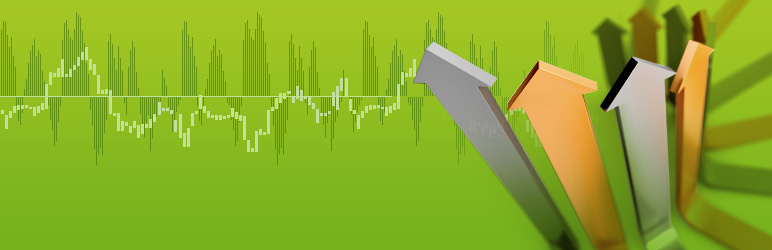
P3(插件性能分析器) (P3 (Plugin Performance Profiler))
- Cost: free 费用:免费
- Active installs: 100,000+ 有效安装:100,000+
Bad plugins can adversely affect the performance of your site. P3 will evaluate yours. It will identify the plugins that have the biggest impact on your site’s load time, and display them in a pie chart so you can easily see which tweaks will make the most difference.
错误的插件可能会对您网站的性能产生不利影响。 P3将评估您的。 它将识别对您的网站的加载时间有最大影响的插件,并在饼图中显示它们,以便您轻松查看哪些调整将带来最大的变化。
This plugin creates a profile of your WordPress site’s plugins’ performance by measuring their impact on your site’s load time. Often times, WordPress sites load slowly because of poorly configured plugins or because there are so many of them. By using the P3 plugin, you can narrow down anything causing slowness on your site.
该插件通过测量它们对您网站加载时间的影响来创建WordPress网站插件性能的配置文件。 通常,由于插件配置不当或插件太多,WordPress网站的加载速度很慢。 通过使用P3插件,您可以缩小导致网站运行缓慢的任何内容。
Alternative plugin-related plugins include Plugin Organizer.
其他与插件相关的插件包括Plugin Organizer 。

WP Smush (WP Smush)
This plugin compresses images by stripping metadata from JPEG files, optimizing JPEG compression, converting certain GIFs to indexed PNGs and stripping the unused colors from indexed images. You can set it up to automatically compress new images when they’re uploaded to your site.
该插件通过从JPEG文件中剥离元数据,优化JPEG压缩,将某些GIF转换为索引的PNG以及从索引的图像中剥离未使用的颜色来压缩图像。 您可以将其设置为在将新图像上传到您的网站时自动对其进行压缩。
WP Smush is fast, and performs well. Files are compressed using dedicated servers, and it’s recommended by the site performance tool GTmetrix.com.
WP Smush速度很快,并且表现出色。 文件是使用专用服务器压缩的,站点性能工具GTmetrix.com建议这样做 。
Resize, optimize and compress all of your images with the, incredibly powerful and 100% free WordPress image smusher, brought to you by the superteam at WPMU DEV!
WPMU DEV的超级团队为您提供了功能强大且100%免费的WordPress图像处理程序,可调整大小,优化和压缩所有图像!
Alternative image compression plugins include EWWW Image Optimizer, Imagify, Kraken Image Optimizer, ShortPixel Image Optimizer and CW Image Optimizer.
替代的图像压缩插件包括EWWW图像优化器 , Imagify , Kraken图像优化器 , ShortPixel图像优化器和CW图像优化器 。
延迟加载 (Lazy Load)
- Cost: free 费用:免费
- Active installs: 90,000+ 有效安装:90,000+
This plugin makes sure images are loaded only when they are visible above fold. It doesn’t require configuration and works out of the box.
该插件可确保仅在折叠上方可见图像时才加载图像。 它不需要配置,可以直接使用。
Lazy load images to improve page load times. Uses jQuery.sonar to only load an image when it’s visible in the viewport.
延迟加载图像以缩短页面加载时间。 使用jQuery.sonar仅在图像在视口中可见时加载图像。
Alternative lazy load plugins include jQuery Image Lazy Load WP, BJ Lazy Load, Rocket Lazy Load, Unveil Lazy Load and Lazy Load for Videos.
替代的延迟加载插件包括jQuery Image延迟加载WP , BJ延迟加载 , Rocket延迟加载 , 展开延迟加载和视频延迟加载 。

精神错乱 (Imsanity)
- Cost: free 费用:免费
- Active installs: 100,000+ 有效安装:100,000+
Rather than offering lossless compression, this free plugin automatically resizes images to a more “sane” resolution. It’s able to set a maximum width, height and quality of images, and can convert BMP files to JPG.
该免费插件没有提供无损压缩,而是自动将图像调整为更“合理”的分辨率。 它能够设置图像的最大宽度,高度和质量,并且可以将BMP文件转换为JPG。
Imsanity automatically resizes huge image uploads down to a size that is more reasonable for display in browser, yet still more than large enough for typical website use. The plugin is configurable with a max width, height and quality.
Imsanity会自动将上传的大图片的大小调整为更合理的大小,以便在浏览器中显示,但对于常规网站使用而言,仍然足够大。 该插件可配置为最大宽度,高度和质量。
WP HTTP压缩 (WP HTTP Compression)
- Cost: free 费用:免费
- Active installs: 5,000+ 有效安装:5,000+
This plugin compresses your pages in the gzip format (if the browser supports compressed pages). HTTP compression can reduce the size of your pages by 60–80%, allowing pages to load three or four times faster.
此插件以gzip格式压缩您的页面(如果浏览器支持压缩页面)。 HTTP压缩可以将页面大小减少60–80%,从而使页面加载速度提高三到四倍。
This plugin allows your WordPress blog to output pages compressed in gzip format if a browser supports compression.
如果浏览器支持压缩,则此插件允许您的WordPress博客输出以gzip格式压缩的页面。
You can also enable gzip compression from W3 Total Cache mentioned above, or in the settings of your web host’s control panel.
您还可以从上述W3 Total Cache或Web主机控制面板的设置中启用gzip压缩。
#11。 更多提示 (#11. Further Tips)
- Empty your trash. There can be a lot of trash in your database that will slow your site’s performance. By default, WordPress automatically deletes trash after thirty days. You can empty the trash manually from your dashboard, and we’ll share some helpful plugins in our next article. 清空垃圾桶。 数据库中可能有很多垃圾,这会降低网站的性能。 默认情况下,WordPress会在30天后自动删除垃圾箱。 您可以从信息中心手动清空垃圾箱,我们将在下一篇文章中分享一些有用的插件。
Minify your JavaScript and CSS files by removing all unnecessary data. CSS Minifier lists some tools that will help you do this.
通过删除所有不必要的数据来最小化JavaScript和CSS文件。 CSS Minifier列出了一些可以帮助您完成此任务的工具。
- Turn off trackbacks and pingbacks. These use server and database resources every time someone mentions your site. Turning the setting off (from WordPress’ Discussion settings) won’t destroy the backlinks, just the work that is generated. 关闭引用和pingback。 每当有人提及您的站点时,这些服务器就会使用服务器和数据库资源。 关闭设置(从WordPress的“讨论”设置中)不会破坏反向链接,只会破坏所生成的工作。
试试吧! (Have a Go!)
How slow is your site? Use one of the tools listed above to find out. Then try one or more strategies and test your speed again. Then repeat.
您的网站有多慢? 使用上面列出的工具之一来查找。 然后尝试一种或多种策略,然后再次测试您的速度。 然后重复。
SiteGround, our preferred hosting provider, allows you to use powerful performance optimization techniques with just a few clicks. Their guide to improving WordPress performance includes full tutorials on many of the topics we’ve covered in this article, including caching, gzip compression, using a CDN, optimizing images, and optimizing the WordPress database.
我们首选的托管服务提供商 SiteGround允许您单击几下使用强大的性能优化技术。 他们关于提高WordPress性能的指南包括有关本文中涉及的许多主题的完整教程,包括缓存,gzip压缩,使用CDN,优化图像和优化WordPress数据库。
Which optimization strategy made the most difference on your website? Let us know in the comments.
哪种优化策略对您的网站影响最大? 让我们在评论中知道。
翻译自: https://www.sitepoint.com/optimize-wordpress-sites-performance/
wordpress优化







 本文介绍了优化WordPress网站性能的10个步骤,包括选择优质虚拟主机、优化主题、监控插件、优化小部件和静态内容、压缩图像、优化数据库、利用缓存、定期维护和使用性能插件。通过这些步骤,可以显著提升网站加载速度,改善用户体验并提高搜索引擎排名。
本文介绍了优化WordPress网站性能的10个步骤,包括选择优质虚拟主机、优化主题、监控插件、优化小部件和静态内容、压缩图像、优化数据库、利用缓存、定期维护和使用性能插件。通过这些步骤,可以显著提升网站加载速度,改善用户体验并提高搜索引擎排名。














 883
883

 被折叠的 条评论
为什么被折叠?
被折叠的 条评论
为什么被折叠?








