devdocs
How often do you go through the following process when coding?
编码时,您多久经历一次以下过程?
- Need a [insert programming language here] function definition and examples 需要[此处插入编程语言]函数定义和示例
- Google for said function 谷歌表示功能
Click first result which is either w3schools if you’re out of luck, or the online manual of the language you’re dealing with.
单击第一个结果, 如果运气不好 ,可以输入w3schools,也可以单击所使用语言的在线手册。
- Realize you need another function demoed and explained 意识到您需要演示和解释的另一个功能
- Go back to Google instead of using the search on the language’s website because it’s inexplicably awful and slower than actually reloading the tab after a new Google search 返回Google而不是在该语言的网站上使用搜索,因为它比新的Google搜索后实际重新加载标签页令人费解且缓慢
- Rinse and repeat 冲洗并重复
As a developer who deals in web technologies to a great extent, I’ve encountered this quite a lot. Simply finding the technical definition of a function or statement has become far more difficult than it ever should have been – not in terms of complexity, but in terms of time wasted. Wouldn’t it be great if we could have all our development docs in one place, in a beautiful, offline-enabled interface with a super fast fuzzy search, for any language? Enter devdocs.io.
作为在很大程度上处理Web技术的开发人员,我已经遇到了很多。 仅仅找到功能或语句的技术定义比以往任何时候都更加困难–不仅在复杂性方面,而且在浪费时间方面。 如果我们可以将所有开发文档集中在一个地方,一个美观的,具有脱机功能的界面以及一个超快速的模糊搜索功能,对于任何一种语言,这都很棒吗? 输入devdocs.io 。
它是什么? (What is it?)
DevDocs is a web app aimed at providing you with quick access to the reference manual of just about every front-end language and library. It lists all the APIs of a given selected language and their official documentation in an easily browsable and viewable format, without the needless menus and tacky attempted styling that official sites like php.net try to pull off.
DevDocs是一个Web应用程序,旨在为您提供对几乎所有前端语言和库的参考手册的快速访问。 它以易于浏览和查看的格式列出了给定所选语言的所有API及其官方文档,而没有不必要的菜单和俗气的样式来使php.net之类的官方网站尝试发布。
It’s an Ajax-driven and open source web app with syntax highlighting, even available as a Chrome extension or as a plugin for Sublime Text or Brackets.
它是Ajax驱动的开源Web应用程序,具有语法突出显示功能,甚至可以作为Chrome扩展程序或Sublime Text或Brackets的插件使用。
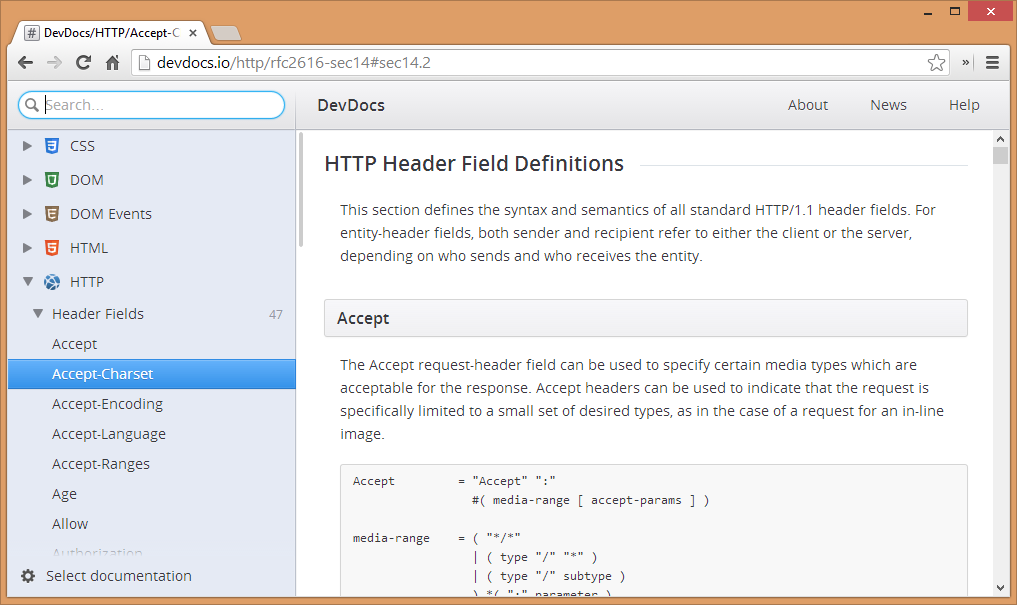
它有什么作用? (What does it do?)
It aggregates the reference manuals of all popular languages (provided they have their manuals in an easily accessible and machine-consumable format). It provides you with a slick and fast interface for fuzzy searching the documentation of all selected languages, in order to find the information you need in as few key presses as possible. What’s fuzzy searching, you may be wondering? Fuzzy searching is searching for a string that approximately (not exactly) matches what you entered. It’s what editors like Sublime Text and LightTable use for their command search windows – entering something like “sa” will give you “Save As..”, because the input matches the initials of the command. Entering “delte” will offer results containing “delta” and “delete” and entering “bgcp” will even give you “background clip”. This type of search allows for super-fast fine tuning of results, and since they’re real-time, you can mix and match on-the-spot.
它汇总了所有流行语言的参考手册(前提是它们的手册以易于访问和可机耗的格式显示)。 它为您提供了一个光滑而快速的界面,用于模糊搜索所有选定语言的文档,以便在尽可能少的按键操作中找到所需的信息。 您可能想知道什么是模糊搜索? 模糊搜索是在寻找与输入内容近似(不完全匹配)的字符串。 这就是Sublime Text和LightTable之类的编辑器用于命令搜索窗口的原因–输入“ sa”将为您提供“另存为...”,因为输入内容与命令的首字母匹配。 输入“ delte”将提供包含“ delta”和“ delete”的结果,输入“ bgcp”甚至会给您“背景剪辑”。 这种类型的搜索可以对结果进行超快速的微调,并且由于它们是实时的,因此您可以在现场进行混合和匹配。
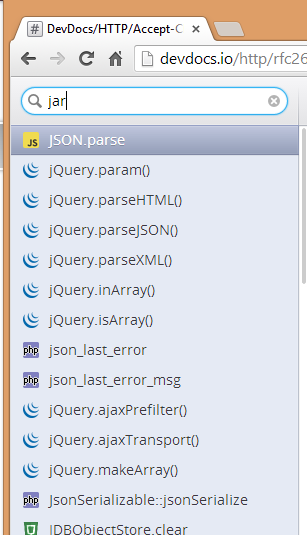
内容 (Content)
DevDocs downloads the index of the reference manual for the language you select, absorbing it into your local cache from where it serves the results. This does mean you have to redownload the languages of your choice on every new machine, but the speed gain from such a means of operation is far superior to the old fashioned Ajax way of doing things with remote requests. Mind you – currently, only the index is offline, the actual result you click is served from a remote location – for example, you still need internet access to fetch the document for JavaScript Arrays, even though it shows up in the search results even when offline.
DevDocs为您选择的语言下载参考手册的索引,并将其从提供结果的位置吸收到本地缓存中。 这确实意味着您必须在每台新机器上重新下载选择的语言,但是通过这种操作方式获得的速度提升远远优于老式的Ajax远程请求处理方式。 提醒您-当前,只有索引处于脱机状态,您单击的实际结果是从远程位置提供的-例如,即使搜索结果中显示了JavaScript数组,您仍需要访问Internet才能获取JavaScript数组的文档离线。
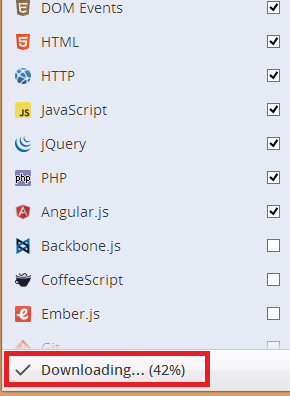
It’s important to note that the contents fetched are official-only. This means user submitted entries like comments and samples are ignored.
请务必注意,获取的内容仅是官方的。 这意味着用户提交的条目(例如评论和示例)将被忽略。
You can search DevDocs in a specific language scope (for example PHP only) by prefixing your search query with “php” and hitting tab or space (on mobile). This switches search mode to “selected language only”. To exit this mode, simply backspacing out of it does the trick.
您可以通过在搜索查询中添加“ php”前缀并点击制表符或空格 (在移动设备上),以特定语言范围(例如,仅PHP)搜索DevDocs。 这会将搜索模式切换为“仅所选语言”。 要退出此模式,只需退格即可。
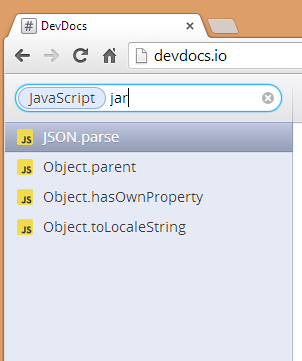
开源和本地 (Open source and local)
DevDocs is open source and encourages the community to contribute in a variety of ways. First off, it’s on GitHub, and invites users to submit issues and improve the code, like any good open source project. Secondly, DevDocs can easily be deployed locally, so you can run or host your own version. Adapting it to, for example, the API of your company’s internal system is a breeze. Last but not least, DevDocs uses Trello to gather user feedback on desired languages. Trello, a very efficient team based task list, supports various boards of information where people can collaborate, discuss and vote for cards (topics). DevDocs uses these cards to collect votes for individual language integration. To participate, see here.
DevDocs是开源的,并鼓励社区以多种方式做出贡献。 首先,它在GitHub上,并且像任何优秀的开源项目一样,邀请用户提交问题并改进代码。 其次,DevDocs可以轻松地在本地部署,因此您可以运行或托管自己的版本。 使其适应例如您公司内部系统的API变得轻而易举。 最后但并非最不重要的一点是,DevDocs使用Trello收集有关所需语言的用户反馈。 Trello是一个非常高效的基于团队的任务列表,它支持各种信息委员会,人们可以在其中进行协作,讨论并为卡片(主题)投票。 DevDocs使用这些卡来收集各个语言集成的选票。 要参与,请参见此处 。
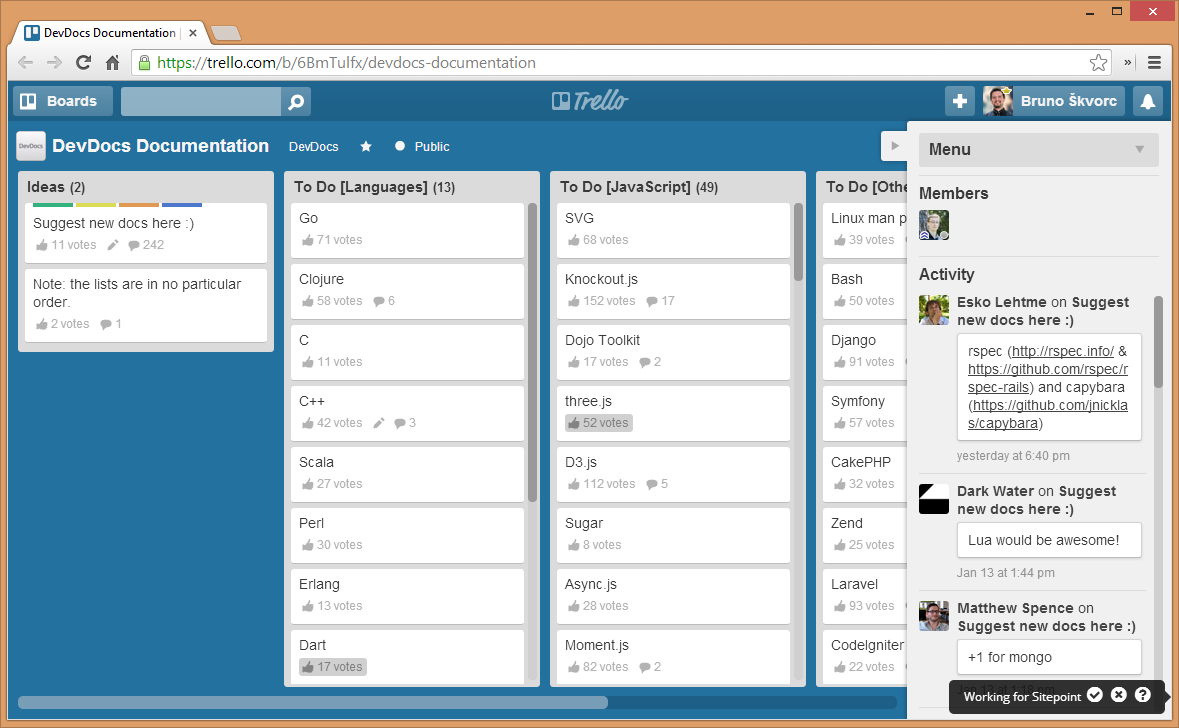
DevDocs is maintained and updated regularly, and provides various means of keeping up to date with the changes:
DevDocs会定期维护和更新,并提供各种方式来保持最新状态:
- the site itself will spawn a popup with the latest changes if you happen to leave it open through the update date 如果您碰巧在更新日期之前将其保持打开状态,则站点本身将生成具有最新更改的弹出窗口
there is a newsletter
有一个新闻通讯
there is a Twitter account
有一个Twitter帐户
there is even a mailing list
甚至还有一个邮件列表
there is an up to date changelog
有一个最新的变更日志
All of these seem to be drawing from the same source, so it’s best to subscribe to just one of them.
所有这些似乎都来自同一来源,因此最好仅订阅其中之一。
其他津贴 (Other perks)
DevDocs is fully optimized for mobile devices, and highly responsive. It opens in a flash, and works exactly the same on mobile as it does on desktop. It’s built the way websites were always meant to be built – a smooth, fast and identical experience on every device. Thibaut Courouble really did a fantastic job.
DevDocs已针对移动设备进行了全面优化,并且响应速度很快。 它会立即打开,并且在移动设备上的功能与在桌面设备上的功能完全相同。 它建立了网站始终被构建的方式–在每台设备上都能获得流畅,快速且相同的体验。 Thibaut Courouble确实做得很棒。
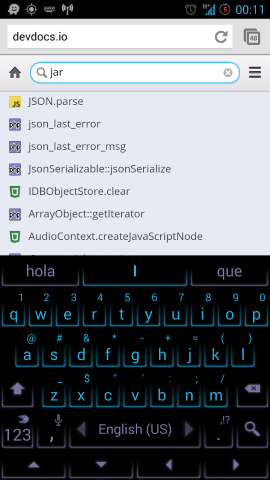
As mentioned, the app installs as a plugin for Sublime Text and Brackets – meaning you can search for the API you need right from your editor. More plugins are on the way, most notably JetBrains product plugins. The app is also being ported to a standalone zero-configuration downloadable offline version.
如前所述,该应用程序将作为Sublime Text和Brackets的插件安装-这意味着您可以直接从编辑器中搜索所需的API。 即将推出更多插件,最著名的是JetBrains产品插件。 该应用程序还被移植到独立的零配置可下载离线版本。
DevDocs can be installed as a search engine in Firefox and Google Chrome, and basically any other browser and app supporting OpenSearch. OpenSearch is a collection of standards allowing a certain resource to identify itself as a search engine.
DevDocs可以作为搜索引擎安装在Firefox和Google Chrome中,并且基本上可以安装在其他任何支持OpenSearch的浏览器和应用中。 OpenSearch是一组标准,允许某些资源将自己标识为搜索引擎。
A variety of keyboard shortcuts are offered too, all intuitive and very useful, providing a truly smooth experience.
还提供了各种键盘快捷键,它们都很直观且非常有用,可提供真正的流畅体验。
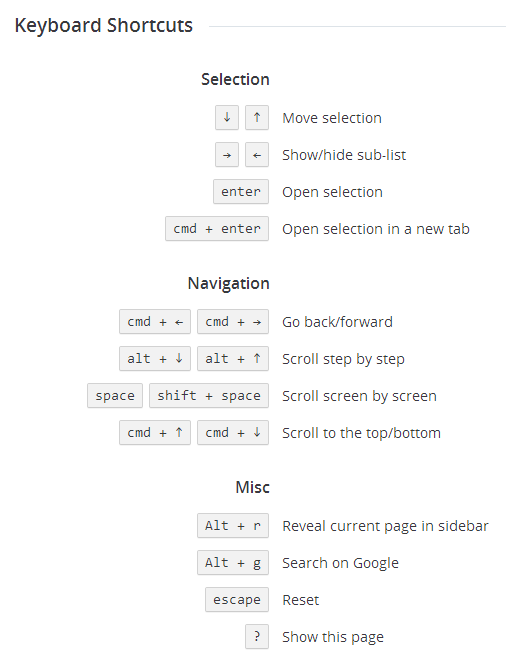
结论 (Conclusion)
If you haven’t heard of DevDocs before reading this article, I fully encourage you to give it a go. The web is in dire need of such highly usable resources, so spread the word and help the community find better solutions to problems they’re dealing with. If you can contribute, DevDocs is on GitTip and supports PayPal donations – but arguably the best way to help out is to just use it, tell others about it and, above all, improve it by contributing to the project on GitHub.
如果您在阅读本文之前没有听说过DevDocs,我强烈建议您尝试一下。 Web迫切需要如此高可用性的资源,因此广为传播,并帮助社区找到更好的解决方案,以解决他们正在处理的问题。 如果您可以捐款,DevDocs可以在GitTip上使用,并支持PayPal捐款-但可以说,最好的帮助方法是只使用它,告诉其他人,最重要的是,通过为GitHub上的项目捐款来改进它。
devdocs





















 515
515

 被折叠的 条评论
为什么被折叠?
被折叠的 条评论
为什么被折叠?








