私有云 iaas 架设方案
您的IaaS:选择提供商 (Your IaaS : Choosing the Provider)
I recently found a need for a personal server lab – one independent of my regular employer. I initially wanted my own server where I could setup my virtualization choice(s), setup and destroy environments, and just all-around play with. After looking at the costs, however, I determined that was too costly and, frankly, unnecessary for my needs. I can buy a cloud instance instead, and get a more robust, enterprise grade, scalable datacenter with full support at a far cheaper cost than any single capable server.
最近,我发现需要一个个人服务器实验室-一个独立于我的正规雇主的实验室。 最初,我希望使用自己的服务器,在其中可以设置虚拟化选项,设置和销毁环境,并进行全方位的操作。 但是,在查看了成本之后,我认为这太昂贵了,坦率地说,对于我的需求而言,这是不必要的。 我可以购买一个云实例,然后获得功能更强大,企业级,可扩展的数据中心,并提供全面的支持,而其成本要比任何单功能服务器便宜得多。
The key to determining the best cloud solution (if any) revolves around use case. My use case was for a predefined “virtual appliance” I was testing out. As an appliance, all my requirements were predefined in the virtual machine; I just had to make sure the vendor could meet those requirements. This already defined 2 key requirements in my use case – 1) Must be able to load my appliance, and 2) must be cheaper than buying my own server. I was not particularly interested in a dedicated server due to the higher costs associated with them compared to shared instances – if I were, I would have just bought a physical server, but this is an option you should consider for your own deployments if it makes sense. It tends to be a particularly attractive option in situations where you cannot use shared instances, yet you have no other need for an on premise server. Two other common pricing models are contract and Pay as you Go. Contract pricing is a simple affair where the vendor enters into an agreement for a guaranteed minimum use scenario. You tend to get a significant price discount for this minimum use agreement, and still pay less for whatever you use above this minimum use. Pay as you go pricing (also called no contract pricing) is always the most expensive route per hour of use, but if it isn’t up all the time, it may still be cheaper when it comes time to pay. This defined my 3rd requirement – Pay as you Go pricing without a dedicated minimum.
确定最佳云解决方案(如果有)的关键围绕用例。 我的用例是我正在测试的预定义“虚拟设备”。 作为设备,我的所有要求都已在虚拟机中预定义。 我只需要确保供应商可以满足这些要求。 这在我的用例中已经定义了2个关键要求– 1)必须能够加载我的设备,并且2)必须比购买我自己的服务器便宜。 我对专用服务器并不特别感兴趣,因为与共享实例相比,专用服务器的成本更高–如果是的话,我本来应该购买一台物理服务器,但是如果您愿意的话,您应该考虑自己的部署方案感。 在您无法使用共享实例但又不需要内部服务器的情况下,它往往是一个特别有吸引力的选择。 另外两种常见的定价模式是合同和即付即用。 合同定价是一件简单的事情,在此情况下,供应商签订了保证最低使用方案的协议。 对于此最低使用协议,您往往会获得可观的价格折扣,而在此最低使用率之上使用的任何产品仍需支付较少的费用。 即用即付定价(也称为无合同定价)始终是每小时使用中最昂贵的路线,但是,如果一直没有涨价,那么当需要付款时,它仍然会更便宜。 这定义了我的第三项要求–即付即用定价,没有专门的最低要求。
These key requirements are absolute deal breakers, but there are several other issues to consider as well; and the effort to compare providers on an even basis proved quite difficult. Even among providers that fit the key requirements, many offered different levels of support, features, and of course pricing. What’s more, the pricing scheme was difficult as they priced each feature completely differently. Pricing was always based on resource per unit time, but how they measured the resources and the timeframes were all different from one vendor to another.
这些关键要求绝对是破坏交易的因素,但还需要考虑其他几个问题。 事实证明,很难平均地比较提供商。 即使在满足关键要求的提供商中,许多提供商也提供了不同级别的支持,功能以及定价。 而且,定价方案很困难,因为它们对每个功能的定价完全不同。 定价始终基于每单位时间的资源,但是它们如何衡量资源和时间框架在每个供应商之间都不相同。
After a long time researching, I was able to come up with a spreadsheet to define vendor cost breakouts that was flexible enough to compare most vendors. By defining the server based on the factors listed on their site and the period applied to each cost breakdown, I was able to come up with a monthly cost, then by dividing by 730 (approximate number of hours in a month) I was able to determine the hourly cost for an instance. Comparing the total hourly cost provided a direct comparison.
经过长时间的研究,我能够提供一个电子表格来定义供应商成本明细,该表足够灵活以比较大多数供应商。 通过根据站点上列出的因素以及每次成本细分所应用的时间段来定义服务器,我能够得出每月成本,然后除以730(一个月中的大约小时数)即可确定实例的每小时成本。 比较每小时的总费用提供了直接的比较。
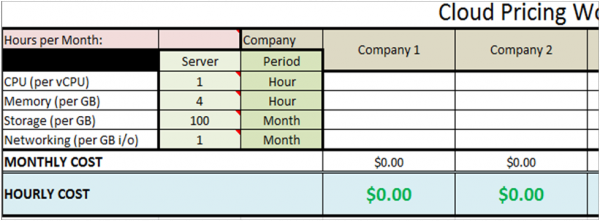
Cloud Computing Cost Worksheet – Pricing page
云计算成本工作表–定价页面
Once I found vendors who could meet the requirements, I started comparing other factors that differentiated vendors. Many things are assumed addressed when you look into cloud vendors such as Security and Compliance capabilities, but how do you measure them against each other? What are their SLA’s for problem response and resolution? What kind of compensation do I get from a broken SLA? Also, how portable is the virtual machine once it is set up in their environment? Can I export my VM as an OVF file if I want to move to a different vendor? All these questions and many others are very qualitative in nature.
一旦找到可以满足需求的供应商,我便开始比较其他因素来区分供应商。 当您研究云供应商时,假设会解决许多问题,例如安全性和合规性功能,但是如何相互衡量呢? 他们的SLA用于解决问题和解决问题的方法是什么? 违反SLA可以得到什么样的赔偿? 此外,在环境中设置虚拟机后,虚拟机的可移植性如何? 如果要转移到其他供应商,可以将我的VM导出为OVF文件吗? 所有这些问题以及许多其他问题本质上都是非常定性的。
In the end, I made a simple chart for each aspect of concern and listed all concerns within that aspect. One secret I found was to consider all questions or concerns you have in that area and list them. Then look at what the providers offer in that area. If they match up, you can easily check yes or no. Often, however, they listed several items I either didn’t care about in my use case or that I never considered. Use these to expand your list. If they are of enough concern for the vendor to list them, you probably want to at least consider them and compare vendors based on them even if you don’t use them. If nothing else, it points to the vendor’s ability and willingness to comply with and address issues in that aspect. Once you have your lists, compare your various competing vendors and don’t be afraid to contact them if they don’t list an item.
最后,我为关注的每个方面制作了一个简单的图表,并列出了该方面中的所有关注。 我发现的一个秘密是考虑您在该领域中遇到的所有问题或疑虑,并列出它们。 然后查看提供商在该领域提供的服务。 如果它们匹配,您可以轻松地选择是或否。 但是,他们经常会列出一些我在用例中不关心或从未考虑过的项目。 使用这些扩展您的列表。 如果供应商足够关注它们以列出它们,那么即使您不使用它们,您也可能至少要考虑它们并根据它们进行比较。 如果没有其他说明,它表明了供应商遵守和解决该方面问题的能力和意愿。 一旦有了清单,就可以比较各种竞争供应商,如果他们没有列出项目,也不要害怕与他们联系。
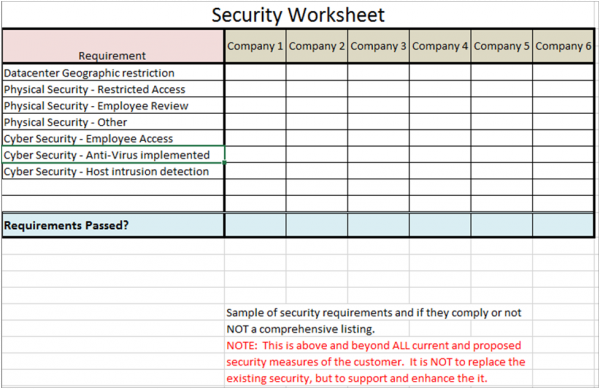
Cloud Computing Cost Worksheet – Security page
云计算成本工作表–安全性页面
I was able to narrow it down to only 2 competing vendors by this point. It was really nearly equivalent services so either vendor would do. The requirements were met, the concerns were equally addressed, and the pricing per hour use was less than 1/10 penny difference, so I just chose one. In the future, however, I would probably refine my spreadsheet to develop a weighting system against each concern. Then, I would weigh all the various aspects to try to objectively determine which provider fit all my needs the best.
至此,我已将其范围缩小到只有2个竞争厂商。 它实际上几乎是等效的服务,因此任何一家厂商都可以提供。 满足了要求,同样解决了问题,每小时使用的价格差异不到1/10便士,所以我只选择了一个。 但是,将来,我可能会优化电子表格以针对每个问题开发权重系统。 然后,我将权衡所有各个方面,以尝试客观地确定哪个提供商最适合我的需求。
设置IaaS:事后制 (Setting up IaaS: Post Mortem)
I found implementation my virtual appliance just as simple and straightforward as choosing a provider was. Things I always took for granted in a traditional datacenter are critical to any IaaS implementation. Even things I expected to be important had some unexpected surprises about just how critical they can be. This pointed me to a lot of caveats I never would have considered before actually going through it.
我发现实施虚拟设备就像选择提供商一样简单明了。 我在传统数据中心中一直认为理所当然的事情对于任何IaaS实施都至关重要。 甚至我原本认为很重要的事情也对它们的严格程度感到意外。 这为我指出了很多警告,我在实际进行之前从未考虑过。
I have always maintained that network connectivity is the lifeblood of any cloud solution by its very nature. What I did not expect was how critical it would be for that service to have decent upload speeds. Most consumer grade and SMB ISP’s provide asynchronous connectivity heavily weighted for downloads. The problem with this is the cloud service is a virtual datacenter. Bandwidth usage between a data center and the end users is far more balanced than a normal end user ISP typically provides. Don’t get me wrong, you don’t need equal up and down speeds, but you do need significantly higher upload speeds than you would normally need for just email and surfing the internet. Something like Verizon FiOS may provide appropriate upstream bandwidth support, for example, but my local DSL provider’s consumer grade access would not.
我一直认为,网络连接本质上是任何云解决方案的命脉。 我没想到的是,对于该服务而言,拥有不错的上传速度将变得多么关键。 大多数消费级和SMB ISP都提供异步连接,这些下载的权重很高。 问题在于云服务是一个虚拟数据中心。 数据中心和最终用户之间的带宽使用要比普通最终用户ISP通常提供的带宽均衡得多。 不要误会我的意思,您不需要相等的上下速度,但是您确实需要比通常仅通过电子邮件和上网浏览时要高得多的上载速度。 例如,诸如Verizon FiOS之类的东西可能会提供适当的上行带宽支持,但我的本地DSL提供商的消费者等级访问权限却无法提供。
Another networking concern is the network connections within the cloud datacenter itself. This networking piece is a fairly opaque area frequently glossed over as “10Gb connectivity” or just as often not even disclosed. Indeed, I would expect this to be irrelevant in many cases, however it is something to consider. This was brought to light in a LinkedIn post I ran across comparing Zunicore with Amazon EC2 on Internal Network Performance. I will not disclose details on it; rather I will leave it to you to decide.
另一个网络问题是云数据中心本身内的网络连接。 该网络连接是一个相当不透明的区域,通常被掩盖为“ 10Gb连接”或什至没有被公开。 确实,我希望这在许多情况下都是无关紧要的,但这是需要考虑的事情。 这是我在LinkedIn上发表的一篇有关内部网络性能的 Zunicore与Amazon EC2的比较中发现的。 我不会透露细节; 而是我将由您决定。
Another oddity I found was CPU sizing. Most of the providers offer a simple number of CPU’s, but there are a few out there that get a little more granular, giving you a CPU size to consider as well. It never really occurred to me this kind of throttling was metered, but internally we do it all the time to reclaim otherwise wasted processor time, why not a cloud provider? There are two reasons I can think of for providers NOT providing this to customers: 1) most providers provision servers ahead of time and sell only those images (or tiers) which may or may not be adjustable afterwards. 2) Providers throttle allowed CPU usage to guarantee time to other machines and forecast growth needs. There may be other reasons as well, but if you want to have that granular control like you do in-house, pay attention and make that a part of your requirements up front. In light of these minor issues, I was actually surprised that there were no issues to note with memory sizing or storage. They are both a straightforward cost per unit measure actually used.
我发现的另一个奇怪之处是CPU大小。 大多数提供程序提供的CPU数量都很简单,但是有一些提供的粒度更细,因此您也需要考虑CPU大小。 我从来没有真正想到过这种节流是有节制的,但是在内部,我们一直在做,以回收原本浪费的处理器时间,为什么不提供云提供商呢? 对于提供者不向客户提供此服务的原因,我可以想到两个原因:1)大多数提供者提前提供服务器,并且只出售以后可能会调整或无法调整的图像(或层)。 2)提供程序可以节制允许的CPU使用率,以保证到其他计算机的时间并预测增长需求。 也许还有其他原因,但是如果您希望像内部一样进行粒度控制,请注意并预先将其作为需求的一部分。 鉴于这些较小的问题,实际上令我惊讶的是,在内存大小调整或存储方面没有任何要注意的问题。 它们都是实际使用的单位成本的直接成本。
My last major surprise was also my biggest single requirement – OVF importing. I couldn’t just spin up any OS on the cloud as the application couldn’t be installed. However, getting the OVF uploaded was a major headache. The provider acknowledged that OVF uploads were prone to failure and are all around not very reliable. Their suggested workaround was to spin up one of their available images and build an FTP server to get it into my virtual datacenter, and then use OVF Upload to install it. This was a clumsy workaround, but it worked. If OVF uploading is something of concern to you, though, be sure you have a fast, stable connection to your cloud provider. Alternatively you can upload it to a file server or http server where it can be downloaded from a machine implemented within the cloud service. Also note that if you have a particularly large amount of data and/or OVF files, many providers offer a service where you send them physical media with the compressed files on them to get them on their network. Discuss this with the provider before purchasing if this is of interest to you.
我的最后一个主要惊喜也是我最大的要求-OVF导入。 由于无法安装该应用程序,我不能只是在云上启动任何操作系统。 但是,上载OVF是一件令人头疼的事情。 提供者承认OVF上传容易失败,并且周围情况也不是很可靠。 他们建议的解决方法是启动一个可用映像,并构建一个FTP服务器以将其放入我的虚拟数据中心,然后使用OVF Upload进行安装。 这是一个笨拙的解决方法,但它确实有效。 但是,如果您担心OVF上载,请确保与云提供商之间建立了快速,稳定的连接。 或者,您可以将其上载到文件服务器或http服务器,然后可以从云服务中实现的计算机下载该文件。 还请注意,如果您有大量的数据和/或OVF文件,许多提供商都提供了一项服务,您可以在其中向其发送包含压缩文件的物理媒体,以使其进入网络。 如果您对此感兴趣,请在购买前与提供商讨论。
None of this was particularly difficult, but it was time consuming. What have been your experiences? What did I miss? How did you deal with your issues sourcing or implementing cloud computing? Let me know below.
所有这些都不是特别困难,但是很耗时。 您的经历是什么? 我错过了什么? 您如何处理采购或实施云计算的问题? 让我在下面知道。
翻译自: https://www.sitepoint.com/implimenting-an-iaas-solution/
私有云 iaas 架设方案





















 996
996

 被折叠的 条评论
为什么被折叠?
被折叠的 条评论
为什么被折叠?








