dcom oxid
E-commerce platforms come in all different shapes, sizes, and feature sets. Some want to reach for the stars and others have a small, as my American friends would say, Mom and Pop approach. Each has their own pros and cons and address different needs.
电子商务平台具有各种不同的形状,大小和功能集。 正如我的美国朋友所说的那样,有些人想吸引明星,有些人希望小,就像妈妈和流行音乐一样。 每个人都有自己的优点和缺点,并解决不同的需求。
Maybe you run an e-commerce shop of your own, or maybe you work for a firm specializing in assisting business owners establish their own e-commerce presence. Irrespective of where on the spectrum you fall, one question is hard to avoid:
也许您经营自己的电子商务商店,或者您在一家专门协助企业主建立自己的电子商务存在的公司工作。 无论您落在哪个频谱上,都很难避免一个问题:
What is a reliable, feature rich, e-commerce platform that is easily customizable to my needs?
什么是可以轻松满足我的需求的可靠,功能丰富的电子商务平台?
There are loads of e-commerce platforms available. Everything from WP e-Commerce for WordPress, Shopify, Highwire, BigCommerce, and FoxyCart, to probably the best known of all: Magento.
有大量的电子商务平台可用。 从WordPress的WP电子商务 , Shopify , Highwire , BigCommerce和FoxyCart到可能最著名的:Magento。
I don’t have an axe to grind against any of the aforementioned choices. But, having used a few of them, specifically Magento, I personally find they can be a bit complicated to work with to achieve what I need to. If you’ve ever worked with the Magento EAV data model, you know exactly what I’m talking about.
对于上述任何选择,我都没有斧头。 但是,在使用了其中一些(特别是Magento)之后,我个人发现,要实现我需要的功能,使用它们可能有些复杂。 如果您曾经使用过Magento EAV数据模型 ,那么您将确切地知道我在说什么。
In this 3-part series I’ll be giving you a hands-on introduction to OXID; a platform which the English speaking world hasn’t heard much about. I say English speaking world as the product is based out of Freiburg, Germany and the majority of the available online documentation is consequently in German. OXID is used by a number of high profile vendors including Mercedes Benz, Zeiss, Carrera, Sindopower. Suffice to say, from this list, the scale of the shops able to be built are sufficient for business of nearly any size.
在这个由三部分组成的系列文章中,我将向您介绍OXID; 一个不会说英语的平台。 我说的是说英语的世界,因为该产品基于德国的弗莱堡,因此,大多数可用的在线文档都使用德语。 OXID被许多知名供应商使用,包括梅赛德斯奔驰 , 蔡司 , 卡雷拉和Sindopower 。 可以这么说,可以建立的商店规模足以满足几乎任何规模的企业。
Disclaimer: I do work for an OXID Certified Partner. So I won’t lie to you. I do have a slight bias towards the product. But I’m not plugging it for that reason; I’m plugging it because, despite its quirks, it’s a simple and effective platform which gets out of your way, letting you get on with the job of setting up and customizing your e-commerce store.
免责声明:我确实为OXID认证合作伙伴工作 。 所以我不会骗你 我对产品确实有一些偏见。 但是出于这个原因,我没有插入它。 我插入它是因为,尽管有古怪之处,但它是一个简单而有效的平台,它使您不知所措,让您继续进行设置和自定义电子商务商店的工作。
This is how the series will work:
这是该系列的工作方式:
- In part 1 we’ll see how to get up and running with a basic installation of OXID. 在第1部分中,我们将介绍如何使用OXID的基本安装启动和运行。
- In part 2, we’ll go through the process of customizing the look and feel of an existing installation as well as some of the key backend options. 在第2部分中,我们将介绍自定义现有安装的外观和一些关键的后端选项的过程。
- Finally, in part 3, we’ll go through how to really spice up your installation by writing a custom module, allowing us to display the latest tweets for our Twitter account. 最后,在第3部分中,我们将通过编写自定义模块来介绍如何真正为安装增添趣味,使我们能够显示Twitter帐户的最新推文。
So with that, let’s get under way.
因此,让我们开始吧。
功能和要求 (Features and Requirements)
OXID comes in three versions or editions: Community, Professional and Enterprise. For the purposes of this series, we’ll be focusing on the free community edition. Fundamentally there’s not much difference between the three versions. However, the table below lists the key features, as outlined in the official documentation.
OXID有三个版本:社区,专业和企业。 就本系列而言,我们将重点关注免费社区版。 从根本上说,这三个版本之间没有太大区别。 但是,下表列出了主要功能,如官方文档中所述 。
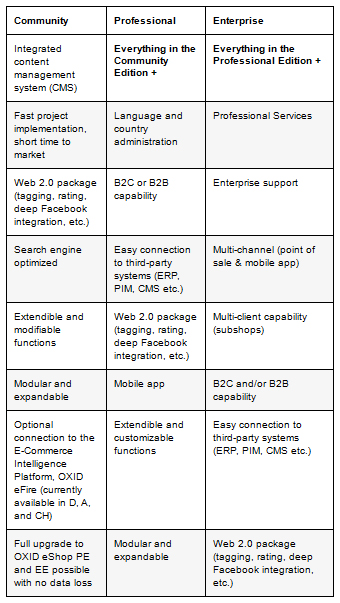
The requirements of the shop are surprisingly, rather minimal.
商店的要求令人惊讶,相当低。
- PHP 5.2.10 or higher (plus extensions: glib, bcmath, json, php-xml, libxml2, icon tokenizer, mbstring) PHP 5.2.10或更高版本(扩展名:glib,bcmath,json,php-xml,libxml2,图标标记器,mbstring)
- MySQL 5.0.33 or higher MySQL 5.0.33或更高版本
- Apache 1.3 or higher Apache 1.3或更高版本
Now this is a bit of a gloss over. Like any good shop, there will be a number of areas to consider, such as caching, proxies, etags, gzip compression and so forth. However, the basic requirements of the shop are still rather lightweight.
现在,这有点掩饰。 像任何一家好商店一样,将有很多方面需要考虑,例如缓存,代理,etags,gzip压缩等等。 但是,商店的基本要求仍然相当轻巧。
The installation that I’m using throughout this series will be using my standard development environment. This is based on VirtualBox VM, with a Ubuntu Linux guest OS.
我在整个系列中使用的安装将使用我的标准开发环境。 这是基于VirtualBox VM和Ubuntu Linux来宾OS的。
It’s configured with only 512mb of memory, along with MySQL 5.1.62, Apache 2 and PHP 5.4. If you have a less powerful configuration, you should still do just fine.
它仅配置了512mb的内存,以及MySQL 5.1.62,Apache 2和PHP 5.4。 如果配置的功能较弱,则仍然可以正常运行。
I can’t speak for other web servers, such as NginX, Lighttpd or Microsoft IIS. So if you’re using one of those, your mileage may vary. However, if you’re comfortable in managing any of them, feel free to use them; and let me know how you get on in the comments.
我不能代表其他Web服务器,例如NginX,Lighttpd或Microsoft IIS。 因此,如果您使用其中之一,则里程可能会有所不同。 但是,如果您愿意管理它们中的任何一个,请随时使用它们。 让我知道您的评论意见。
设置步骤 (The Setup Procedure)
Ok, first download a copy of the Community Edition of OXID. You can fill out the registration form if you’d like to, or simply go direct to the download. After the download is complete, extract the contents from the archive and put them into your Apache document root to serve up the shop.
好的,首先下载 OXID社区版的副本 。 您可以根据需要填写注册表,也可以直接下载 。 下载完成后,从存档中提取内容,并将其放入Apache文档根目录中,以提供服务。
The first thing you’ll see is the setup/install screen. However, we’ve not yet setup a database for our installation. So, if you’re comfortable setting it up, then go ahead and create a new database along with a user with suitable permissions. The following instructions will do this.
您会看到的第一件事是设置/安装屏幕。 但是,我们尚未为安装设置数据库。 因此,如果您愿意进行设置,请继续并与具有适当权限的用户一起创建一个新数据库。 以下说明将执行此操作。
CREATE DATABASE oxidtestshop;
GRANT ALL ON oxidtestshop.* TO 'oxidtestshopuser'@'localhost' IDENTIFIED BY '<your_password>';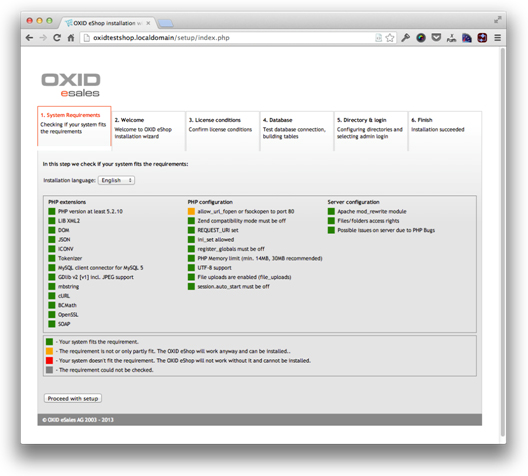
With that done, go back to the browser and step through the configuration options. The first screen which you’ll see is the pre-check screen, which checks PHP is at least at the minimum required version and has all of the required configuration options set and extensions loaded.
完成后,返回浏览器并逐步完成配置选项。 您将看到的第一个屏幕是pre-check屏幕,它检查PHP至少是最低要求的版本,并且已设置所有必需的配置选项并加载了扩展。
You’ll see, on a level of severity, from red to green, how your setup rates. If you have any red items, please configure or install them. If you have yellow graded items, consider if you’d like to address them or not.
您会看到从红色到绿色的严重程度,设置速度如何。 如果您有任何红色项目,请配置或安装它们。 如果您有黄色分级的项目,请考虑是否要解决。
If, at first, you see everything in German, you’ll see a select box next to Sprache für Installation. Click it and pick English. The installer will then reload to English and you can continue on with the setup. (If your German’s good enough however, continue on with the installer as is.)
如果一开始您会看到所有德语内容,则会在SprachefürInstallation旁边看到一个选择框。 单击它,然后选择英语。 然后,安装程序将重新加载为英语,您可以继续进行安装。 (但是,如果您的德语水平足够好,请继续使用安装程序。)
核心配置 (Core Configuration)
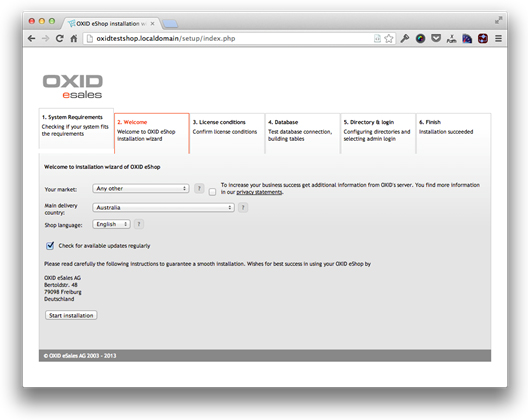
In the second step of the wizard, there are a few options to choose from:
在向导的第二步中,有几个选项可供选择:
- Your market 您的市场
- Main delivery country 主要送货国家
- Shop language 店铺语言
- Check for updates regularly 定期检查更新
I’ve set the market to “Any other”, main delivery country to Australia (I’m Australian and totally biased), and Shop language to English and opted in to the regular updates.
我已将市场设置为“其他”,将交付国设置为澳大利亚(我是澳大利亚人,完全有偏见),将商店语言设置为英语,并选择了定期更新。
What this step does is to ensure the shop is sufficiently localized for working in the target market extending the localization options appropriately.
此步骤的目的是确保商店充分本地化,以便在目标市场中工作,并适当扩展本地化选项。
店铺牌照 (The Shop License)
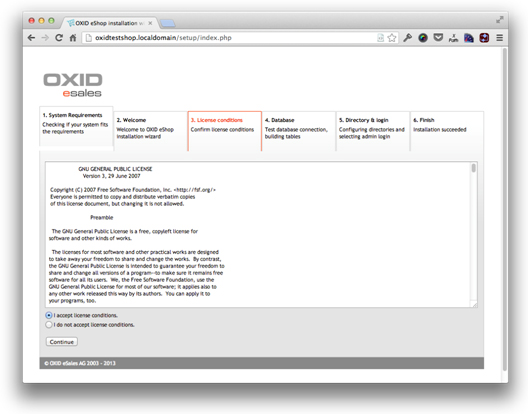
With those options chosen, click the button at the bottom, Start installation, where you’ll be taken to the License conditions page. This indicates that the code in the store is covered by the GPL. If you’re comfortable click “I accept license conditions” and then click Continue.
选择这些选项后,单击底部的按钮“开始安装”,您将进入“许可条件”页面。 这表明GPL涵盖了商店中的代码。 如果您愿意,请单击“我接受许可条件”,然后单击继续。
数据库配置 (Database Configuration)
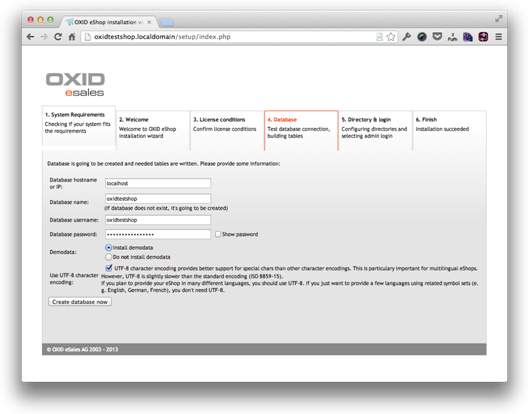
Now we’re at the database configuration stage so enter the database name, username and password which we specified earlier. I’ll assume your database is on the same box as your web server, so leave hostname set to localhost. The two final options are worth noting. Click “Install demo data” and “UTF-8 character encoding”.
现在我们处于数据库配置阶段,因此输入我们先前指定的数据库名称,用户名和密码。 我假设您的数据库与Web服务器位于同一框,所以将主机名设置为localhost。 最后两个选项值得注意。 单击“安装演示数据”和“ UTF-8字符编码”。
The demo data will help make the store more meaningful later on. UTF-8 encoding will make the store much more flexible and friendly for just about any language you’d care to work with; something always handy to have.
演示数据将有助于以后使商店更有意义。 UTF-8编码可使商店更加灵活和友好,几乎适合您要使用的任何语言。 总是很方便的东西。
管理员用户配置 (Admin User Configuration)

Now there’s just a few steps to go. Next, you’ll be able to set the shop URL and administrator user details. You’ll see the shop URL and directories for the shop root and temp directory are already pre-filled.
现在只有几步之遥。 接下来,您将能够设置商店URL和管理员用户详细信息。 您会看到shop URL和shop root和temp目录的目录已经预先填写。
Unless you need to, leave these as they are. Enter a username and password for the admin user, then click “Save and continue”. At this point, the setup is complete and links to the store frontend and admin login are available.
除非您需要,否则将它们保留原样。 输入管理员用户名和密码,然后单击“保存并继续”。 至此,设置已完成,并且可以使用指向商店前端和管理员登录的链接。
跑步店 (The Running Shop)
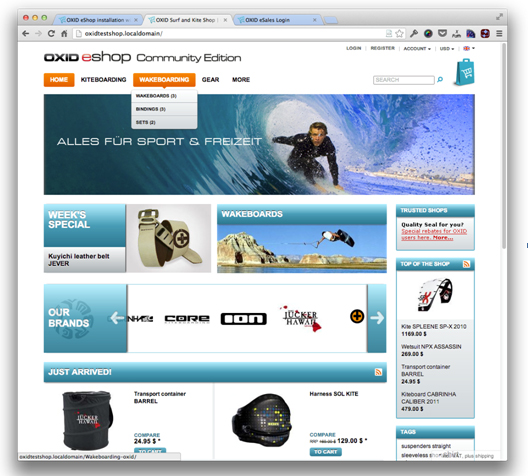
By clicking on To Shop, you’ll be taken to the fronted of the shop, which will look like the screenshot above. This shows what the default install of the shop looks like, when loaded with the demo data we chose during the installation.
通过单击“到商店”,您将被带到商店的正面,与上面的屏幕截图类似。 这显示了加载了我们在安装过程中选择的演示数据后,商店默认安装的样子。
It has a very stylish theme presenting a surf shop. You can see the latest specials, best buys, a scrolling banner, the top level navigation with colorful drop downs and over in the top right the user and checkout related menu options. It’s clean, stylish, and quite fresh.
它有一个非常时尚的主题,介绍了一家冲浪店。 您可以在用户右上角看到最新的特价商品,百思买,滚动条,带有彩色下拉菜单的顶级导航以及与结帐相关的菜单选项。 干净,时尚且新鲜。
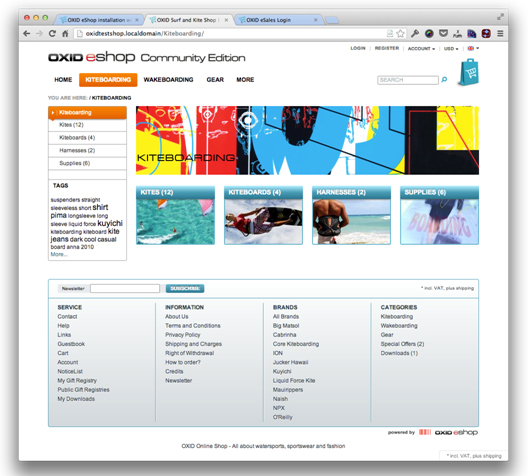
In the screenshot above we’ve drilled down to the Kiteboarding category. It, like many other e-commerce shops, shows the sub categories both visually and textually. You can see clearly here down the bottom of the shop all of the sub items which are common to all shops (whether normally or legally) as well.
在上面的屏幕截图中,我们已深入到“风筝冲浪”类别。 与许多其他电子商务商店一样,它在视觉和文字上都显示子类别。 您还可以在商店底部清楚地看到所有商店(无论是正常还是合法)所共有的所有子项目。
So all in all, on the front end OXID is a very modern and feature rich e-commerce shop, able to meet all but the most demanding or custom of needs for online commerce. Now let’s look at the backend to finish up this introduction.
因此,总的来说,在前端OXID是一家非常现代且功能丰富的电子商务商店,能够满足除最苛刻或定制的在线电子商务需求以外的所有需求。 现在,让我们看一下后端以完成本介绍。
管理店铺 (Administering the Shop)
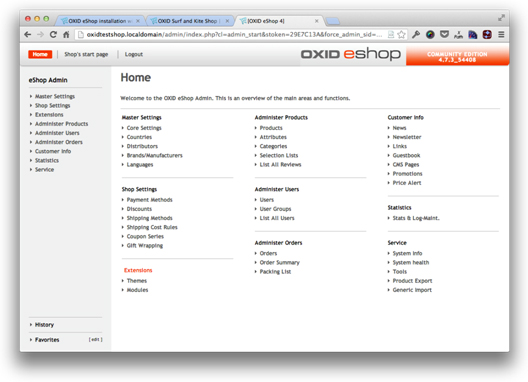
In the screenshot above, you can see there is an absolute wealth of options available, from the standard basics including:
在上面的屏幕截图中,您可以看到从标准基础知识中可以找到的绝对丰富的选项,包括:
- Configuring products 配置产品
- Product categories 产品类别
- Countries 国别
- Manufacturers/suppliers 制造商/供应商
- Product attributes 产品属性
- CMS pages CMS页面
- User and group management 用户和组管理
Then it goes right up to the more advanced options of:
然后转到更高级的选项:
- Custom/third-party modules 定制/第三方模块
- Third party extensions 第三方扩展
- Payment methods 支付方式
- Tax and shipping rules 税收和运输规则
- Shop statistics 店铺统计
In your installation, have a bit of a play around and familiarize yourself with the options available and just how much configuration is possible. Like all packages with a large amount of features and configurable complexity, it can take a bit of time to become familiar with it all.
在您的安装中,需要进行一些操作,并熟悉可用的选项以及可能的配置。 像所有具有大量功能和可配置复杂性的软件包一样,要花费一些时间来熟悉它们。
结论 (Conclusion)
That brings us to the end of the broad introduction to OXID eSales. I know it was a bit high-level at this stage, and we didn’t get too hands on. But that’s all going to change. In part 2 we’ll start to create a custom theme based off of the default. Then, in part 3, we’ll be creating a custom module. So stick around and get ready to get stuck right in to some good code.
这使我们结束了对OXID eSales的广泛介绍。 我知道在这个阶段它有点高级,我们并没有太过动手。 但这一切都会改变。 在第2部分中,我们将基于默认值开始创建自定义主题。 然后,在第3部分中,我们将创建一个自定义模块。 因此,坚持不懈,准备好坚持使用一些好的代码。
So what do you think of OXID? It’s not as complex to setup and configure as, say, Magento, but that doesn’t mean it’s not as suitable for yours or your clients e-commerce needs. I hope you’ve seen it’s quite a capable and feature rich store – and in the coming parts of the series, which you can tailor it to suit your project requirements. Have you used it before? Would you be keen to try it for your clients?
那么您如何看待OXID? 它的设置和配置并不像Magento那样复杂,但这并不意味着它不适合您或您的客户的电子商务需求。 我希望您已经看到它是一个功能强大且功能丰富的商店-在本系列的后续部分中,您可以根据自己的项目需求对其进行定制。 你以前用过吗? 您是否愿意为您的客户尝试?
Let me know in the comments.
在评论中让我知道。
Image via Fotolia
图片来自Fotolia
dcom oxid






















 被折叠的 条评论
为什么被折叠?
被折叠的 条评论
为什么被折叠?








