
修复windows修复引导

Windows’ Safe Mode is an essential tool. On computers infected with malware or crashing because of buggy drivers, Safe Mode may be the only way to start the computer.
Windows的安全模式是必不可少的工具。 在感染了恶意软件或由于驱动程序错误而崩溃的计算机上,安全模式可能是启动计算机的唯一方法。
Safe Mode starts your PC with a minimal set of drivers and services. No third-party software or drivers get loaded, and even the built-in Windows stuff is limited to just what’s necessary. Safe Mode is a great way to remove problem-causing software—like malware—without that software getting in the way. It also provides an environment where you may find it easier to roll back drivers, and use certain troubleshooting tools.
安全模式通过最少的驱动程序和服务来启动PC。 没有第三方软件或驱动程序被加载,甚至内置Windows的东西也仅限于必要的东西。 安全模式是一种消除引起问题的软件(例如恶意软件)的好方法,而不会妨碍该软件。 它还提供了一个环境,在该环境中,您可能会发现回滚驱动程序和使用某些故障排除工具更加容易。
安全模式何时可以提供帮助 (When Safe Mode Can Help)

When Windows starts normally, it launches startup programs, fires up all the services configured to start, and loads the hardware drivers you have installed. If you start in Safe Mode, Windows uses a very low screen resolution with generic video drivers, doesn’t initialize much hardware support, starts only the necessary services, and avoids loading third-party startup programs.
Windows正常启动时,它将启动启动程序,启动配置为启动的所有服务,并加载您已安装的硬件驱动程序。 如果以“安全模式”启动,则Windows将使用非常低的屏幕分辨率和通用视频驱动程序,不会初始化太多的硬件支持,仅启动必要的服务,并且避免加载第三方启动程序。
Sometimes, you can start Windows in Safe Mode when you can’t start Windows normally, making it a good place to start troubleshooting potential problems. If your computer is infected with malware or has unstable hardware drivers that cause blue screens, Safe Mode can help you fix it because those things aren’t loaded the way they are when Windows starts normally.
有时,当您无法正常启动Windows时,可以在安全模式下启动Windows,这是开始对潜在问题进行故障排除的好地方。 如果您的计算机感染了恶意软件或具有导致蓝屏的不稳定的硬件驱动程序,则安全模式可以帮助您修复它,因为这些东西的加载方式与Windows正常启动时不同。
If there’s a problem with your computer and you can’t seem to fix it—or if your computer is unstable and keeps crashing or blue-screening—you should drop into Safe Mode to fix it.
如果您的计算机存在问题,并且您似乎无法修复它-或计算机不稳定且持续崩溃或出现蓝屏,则应进入安全模式进行修复。
如何在安全模式下启动Windows (How to Start Windows In Safe Mode)

Your Windows PC should automatically start up in Safe Mode if it crashes more than once while trying to start normally. However, you can also boot into Safe Mode manually:
如果Windows PC在尝试正常启动时多次崩溃,则应自动以安全模式启动。 但是,您也可以手动启动到安全模式:
Windows 7 and earlier: Press the F8 key while the computer is booting (after the initial BIOS screen, but before the Windows loading screen), and then select Safe Mode in the menu that appears.
Windows 7和更早版本 :在计算机引导时(在初始BIOS屏幕之后,在Windows加载屏幕之前)按F8键,然后在出现的菜单中选择“安全模式”。
Windows 8: Hold Shift while clicking Restart on the Power menu on either the login screen or through the Charms bar menu to begin the process.
Windows 8 : 按住Shift的同时 ,在登录屏幕上或通过超级按钮栏菜单上的“电源”菜单上单击“重新启动”以开始该过程。
Windows 10: Hold Shift while clicking Restart on the “Power Options” submenu of the Start Menu. Click Troubleshoot > Advanced Options > Startup Settings > Restart. Press the “4” key when you see the Startup Settings screen.
Windows 10:在“开始”菜单的“电源选项”子菜单上单击“重新启动 ”时, 按住Shift 。 单击疑难解答>高级选项>启动设置>重新启动。 看到“启动设置”屏幕时,按“ 4”键。
如何在安全模式下修复电脑 (How to Fix Your PC in Safe Mode)
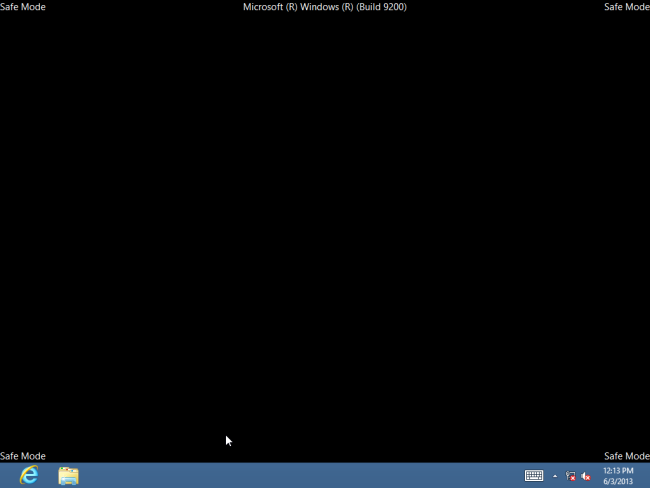
After starting Windows in Safe Mode, you can perform most of the regular system maintenance and troubleshooting tasks to fix your computer:
在安全模式下启动Windows后,您可以执行大多数常规系统维护和故障排除任务来修复计算机:
Scan for Malware: Use your antivirus application to scan for malware and remove it in Safe Mode. Malware that may be impossible to remove in normal mode—because it’s running in the background and interfering with the antivirus—may be removable in Safe Mode. If you don’t have an antivirus installed, you should be able to download and install one in Safe Mode. Of course, if you’re using Windows Defender in Windows 10, you might be better off performing an offline malware scan.
扫描恶意软件 :使用您的防病毒应用程序扫描恶意软件,然后在安全模式下将其删除 。 在正常模式下可能无法删除的恶意软件(因为它在后台运行并干扰了防病毒软件)可以在安全模式下删除。 如果您没有安装防病毒软件,则应该能够以安全模式下载并安装一个防病毒软件。 当然,如果您在Windows 10中使用Windows Defender,则最好执行脱机恶意软件扫描 。
Run System Restore: If your computer was recently working fine but it’s now unstable, you can use System Restore to restore its system state to the earlier, known-good configuration. Assuming your computer is unstable and crashing, it may be possible to run System Restore without crashing from Safe Mode.
运行系统还原 :如果您的计算机最近运行良好,但现在不稳定,则可以使用系统还原将其系统状态还原到较早的已知正常配置。 假设您的计算机不稳定且崩溃,则可以在不从安全模式崩溃的情况下运行系统还原。
Uninstall Recently Installed Software: If you recently installed software (such as a hardware driver or a program that includes a driver) and it’s causing your computer to blue-screen, you can uninstall that software from the Control Panel. Your computer should hopefully start normally after you’ve uninstalled the interfering software.
卸载最近安装的软件 :如果您最近安装的软件(例如硬件驱动程序或包含驱动程序的程序)导致计算机蓝屏,则可以从“控制面板”中卸载该软件。 卸载干扰软件后,您的计算机有望正常启动。
Update Hardware Drivers: Assuming your hardware drivers are causing system instability, you may want to download and install updated drivers from your manufacturer’s website and install them in Safe Mode. If your computer is unstable, you’ll have to do this from Safe Mode—the hardware drivers won’t interfere and make your computer unstable in Safe Mode.
更新硬件驱动程序 :假设您的硬件驱动程序导致系统不稳定,则可能要从制造商的网站下载并安装更新的驱动程序 ,然后以安全模式安装它们。 如果您的计算机不稳定,则必须从“安全模式”执行此操作-硬件驱动程序不会干扰,并且不会使计算机在“安全模式”下不稳定。
See Whether a Crash Occurs: If your computer is unstable normally but works fine in Safe Mode, it’s likely that there’s a software problem causing your computer to crash. However, if the computer continues to crash in Safe Mode, this is often a sign that there’s a hardware problem with your computer. (Note that stability in Safe Mode doesn’t necessarily mean it’s a hardware problem. For example, your graphics card may be faulty and causing crashes under load. However, it may be stable in Safe Mode because your computer isn’t performing demanding operations with it.)
请参阅是否发生崩溃 :如果您的计算机正常不稳定,但是在安全模式下可以正常运行,则可能是软件问题导致了您的计算机崩溃。 但是,如果计算机在安全模式下继续崩溃,则通常表明计算机存在硬件问题。 (请注意,安全模式下的稳定性并不一定意味着它是硬件问题。例如,您的图形卡可能有故障,并在负载下导致崩溃。但是,由于计算机未执行苛刻的操作,因此在安全模式下它可能是稳定的。用它。)
安全模式之外:重新安装Windows (Beyond Safe Mode: Reinstalling Windows)
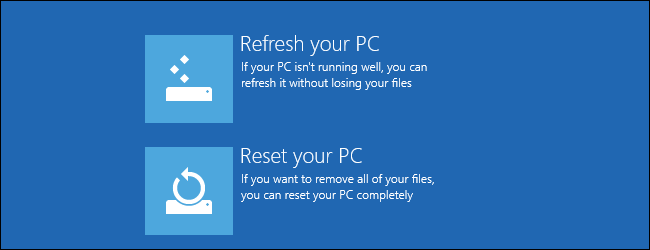
If you are having computer problems, it’s often not a good use of your time to spend hours isolating and fixing them. It may be much faster to reinstall Windows and start over with a fresh system.
如果您遇到计算机问题,通常就不会花很多时间来隔离和修复它们。 重新安装Windows并重新安装新系统可能会更快。
Windows 7 and earlier: Check out our guide to reinstalling Windows from a Windows disc or your computer’s recovery partition.
Windows 7和更早版本 :请查看我们的指南,以从Windows光盘或计算机的恢复分区重新安装Windows 。
Windows 8 or Windows 10: Use the Refresh or Reset your PC feature to restore Windows back to a clean state.
Windows 8或Windows 10 :使用刷新或重置PC功能将Windows恢复到干净状态。
Of course, reinstalling Windows will cause you to lose your personal files, so be sure you have a backup. On Windows 8 or 10, Refreshing your PC will preserve your personal files while replacing the system software.
当然,重新安装Windows会导致您丢失个人文件,因此请确保您有备份。 在Windows 8或10上,刷新PC将在替换系统软件时保留您的个人文件。
If your computer continues to be unstable after a full Windows reinstall, your computer’s hardware may be faulty. A complete Windows reinstall rules out any software problems, unless there’s a faulty hardware driver that needs to be updated.
如果完全重新安装Windows后计算机仍然不稳定,则计算机的硬件可能有故障。 完整的Windows重新安装可以排除所有软件问题,除非需要更新错误的硬件驱动程序。
翻译自: https://www.howtogeek.com/164876/how-to-use-safe-mode-to-fix-your-windows-pc-and-when-you-should/
修复windows修复引导




 本文介绍了如何利用Windows的安全模式来解决启动问题和修复受恶意软件影响或驱动程序导致的系统不稳定。安全模式仅加载基本驱动和服务,方便移除恶意软件、回滚驱动、执行系统还原或更新驱动。当常规启动失败时,可通过F8键(Windows 7及更早版本)、Shift+重启(Windows 8及更高版本)进入安全模式。如果安全模式下仍不稳定,可能需要考虑重新安装Windows。
本文介绍了如何利用Windows的安全模式来解决启动问题和修复受恶意软件影响或驱动程序导致的系统不稳定。安全模式仅加载基本驱动和服务,方便移除恶意软件、回滚驱动、执行系统还原或更新驱动。当常规启动失败时,可通过F8键(Windows 7及更早版本)、Shift+重启(Windows 8及更高版本)进入安全模式。如果安全模式下仍不稳定,可能需要考虑重新安装Windows。

















 被折叠的 条评论
为什么被折叠?
被折叠的 条评论
为什么被折叠?








