
思维导图xmind
Mind mapping software tools are an integral part of organization for both personal and professional use. A good mind mapping software application helps you map your thoughts sequentially and logically with precision and resourcefulness. Here we look at XMind 3 which is free mind mapping software that you can run on Linux, Mac, and Windows systems.
思维导图软件工具是组织用于个人和专业用途的组成部分。 一个好的思维导图软件应用程序可以帮助您准确而机智地按顺序和逻辑地映射您的想法。 在这里,我们看一下XMind 3,它是可以在Linux,Mac和Windows系统上运行的自由思维导图软件。
关于XMind (About XMind)
XMind 3 is both a product and an open source project released on November 10, 2008. XMind 3’s mission statement is to create, as a community, the leading international mind mapping and brainstorming software that will run on all major platforms and raise users’ work efficiency. You will need to create a free account to download and start using the XMind application from their site. The free account also allows you to easily share your maps with others for collaboration.
XMind 3既是产品又是开放源代码项目,于2008年11月10日发布。XMind3的使命宣言是作为社区创建领先的国际思维导图和头脑风暴软件,该软件将在所有主要平台上运行并提高用户的工作量效率。 您将需要创建一个免费帐户,以从其站点下载并开始使用XMind应用程序。 免费帐户还使您可以轻松地与他人共享地图以进行协作。
安装XMind (Installing XMind)
There are 2 versions of XMind. One is totally free and open source and the second is a pro version which provides a number of advanced features, including presentation mode, audio notes, and is geared more toward corporations. We are going to download and install the free version of XMind which is perfect for individuals and small groups.
XMind有2个版本。 第一个是完全免费和开源的,第二个是专业版,它提供了许多高级功能,包括演示模式,语音注释,并且更适合公司。 我们将下载并安装免费版本的XMind,它非常适合个人和小型团体。
1. Download the free version of XMind deb file which includes 32 and 64 bit versions (download links below).
1.下载免费版本的XMind deb文件,其中包括32位和64位版本(下面的下载链接)。
2. Once you have the deb file. Double click it to start the installation.
2.有了deb文件后。 双击以开始安装。

Once you click Install Package, you’ll be prompted for the admin password in order to begin the installation.
单击“安装软件包”后,系统将提示您输入管理员密码以开始安装。

3. Once installed click close.
3.安装完成后,单击关闭。
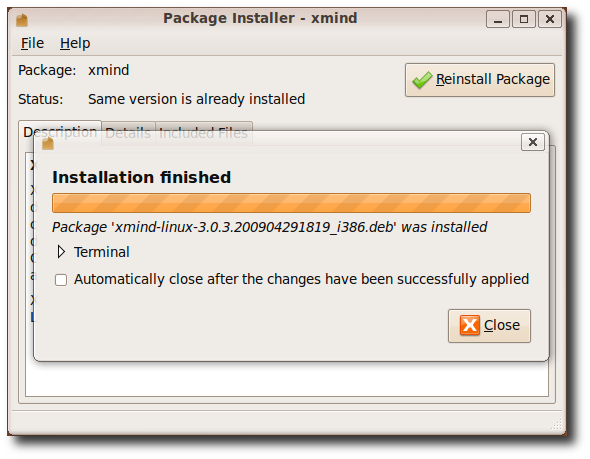
运行XMind (Running XMind)
Once installed XMind will appear under Applications \ Office \ XMind.
安装完成后,XMind将出现在Applications \ Office \ XMind下。
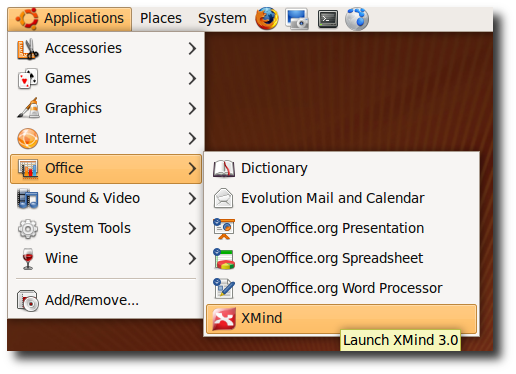
The interface is quite intuitive and creating mind maps using XMind is like a walk in park.
该界面非常直观,使用XMind创建思维导图就像在公园散步。
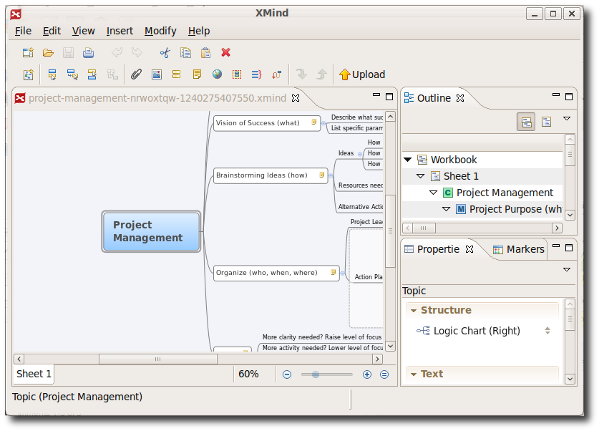
You can also upload your mind maps on the XMind website for others to download, use and collaborate. You’ll need to have an account on XMind in order to upload your mind maps.
您也可以将思维导图上载到XMind网站上,以供其他人下载,使用和协作。 您需要在XMind上拥有一个帐户才能上传思维导图。
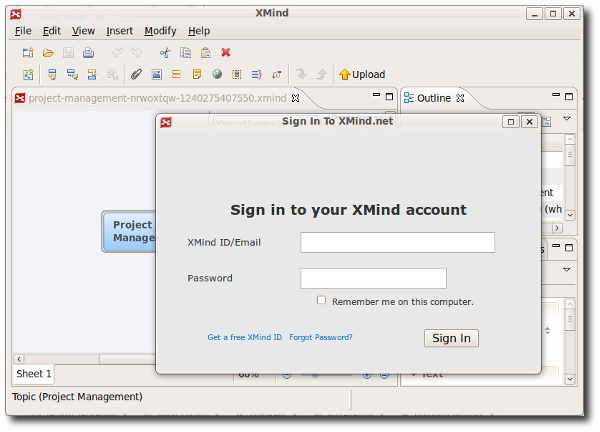
导出思维导图 (Exporting Mind Maps)
You can also export your mind maps in various formats like, html files, image etc.
您还可以以各种格式(例如html文件,图像等)导出思维导图。
Click on File \ Export.
单击文件\导出。
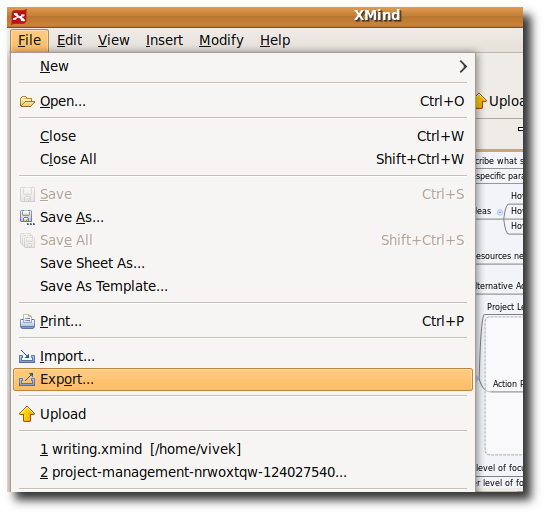

You can also download various mind maps uploaded by users. Have fun creating some gorgeous mind maps and don’t forget to share by uploading them!
您还可以下载用户上传的各种思维导图。 乐于创建一些精美的思维导图,不要忘记上传它们来分享!
![sshot-2009-07-15-[19-27-21] sshot-2009-07-15-[19-27-21]](https://img-blog.csdnimg.cn/img_convert/735a93aaa32a0cf47a1ca8259933ed12.png)
Download XMind for Linux, OSX and Windows Systems
下载适用于Linux,OSX和Windows系统的XMind
翻译自: https://www.howtogeek.com/howto/2501/xmind-is-mind-mapping-software-for-linux-mac-and-windows/
思维导图xmind





















 382
382











 被折叠的 条评论
为什么被折叠?
被折叠的 条评论
为什么被折叠?








