
chrome打开翻译

Google Chrome lets you automatically translate a webpage not written in your browser’s default language. Like most online translation software, though, it can be a little unreliable. If you don’t need it—or if you use a different translation service—here’s how to turn Chrome’s off.
Google Chrome浏览器可让您自动翻译非以浏览器默认语言编写的网页。 像大多数在线翻译软件一样,它可能有点不可靠。 如果您不需要它-或者使用其他翻译服务-以下是关闭Chrome的方法。
如何打开或关闭翻译 (How to Turn Translation On or Off)
The first thing you want to do is fire up Chrome, click the menu icon, and then click on “Settings.” Alternatively, you can type chrome://settings/ into your address bar to go directly there.
您要做的第一件事是启动Chrome,单击菜单图标,然后单击“设置”。 或者,您可以在地址栏中输入chrome://settings/直接进入该地址栏。

Once in the Settings menu, scroll down to the bottom and click on “Advanced.”
进入“设置”菜单后,向下滚动到底部,然后单击“高级”。
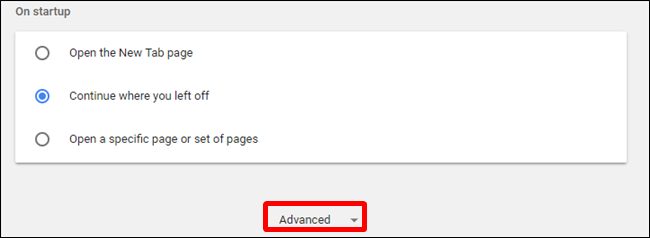
Scroll down a little bit more until you see the Languages heading, then click on “Language.”
向下滚动一点,直到看到“语言”标题,然后单击“语言”。

By default, Chrome has translation enabled. If you want to disable this feature, click the toggle button into the off position. If you’re going to continue to use the translate feature, do nothing.
默认情况下,Chrome启用翻译功能。 如果要禁用此功能,请在切换位置单击切换按钮。 如果您要继续使用翻译功能,则什么也不做。

When navigating to a site that’s automatically been translated by Chrome, a Google Translate icon appears in the Omnibox. To see what’s available for the site or language-specific options, click the Translate icon.
导航到Chrome自动翻译的网站时,多功能框会显示Google翻译图标。 要查看可用于网站的内容或特定于语言的选项,请单击翻译图标。

From here, you can choose to “Show Original” to translate the page back into the original language, or you can click the dropdown “Options” button for a few other choices, like having it always translate the language, never translate the language, or never translate the current site. You also can change language settings.
在这里,您可以选择“显示原始语言”以将页面翻译回原始语言,也可以单击下拉“选项”按钮进行其他选择,例如让它始终翻译语言,从不翻译语言,或永远不要翻译当前网站。 您还可以更改语言设置。

If you have more than one language added to your browser, Chrome will normally just offer to translate web pages to your browser’s primary language. By default Chrome’s translating of additionally added languages is turned off, but if you’d rather Chrome handle these languages as well, click more (three dots next to a language) next to the language, and tick the “Offer to translate pages in this language” setting. This lets Chrome translate specific languages for you in the future.
如果您在浏览器中添加了多种语言,Chrome通常只会提供将网页翻译为浏览器的主要语言的功能。 默认情况下,Chrome不会翻译其他添加的语言,但是如果您希望Chrome也能处理这些语言,请点击该语言旁边的更多(语言旁边的三个点),然后选中“要翻译的页面语言”设置。 这样一来,Chrome将来即可为您翻译特定的语言。

翻译自: https://www.howtogeek.com/407924/how-to-turn-translation-on-or-off-in-chrome/
chrome打开翻译





















 2679
2679

 被折叠的 条评论
为什么被折叠?
被折叠的 条评论
为什么被折叠?








