
多线程计算多分批计算
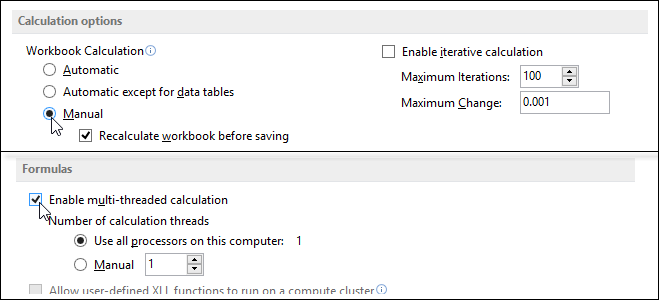
By default, Excel recalculates all the formulas in your worksheet automatically when you open your worksheet or change any entries, formulas, or names on which your formulas depend. If you worksheet is large, with many formulas, this can take several seconds or minutes.
默认情况下,当您打开工作表或更改公式所依赖的任何条目,公式或名称时,Excel会自动重新计算工作表中的所有公式。 如果您的工作表很大,有许多公式,则可能需要几秒钟或几分钟。
While the formulas are being recalculated, the mouse pointer changes to an hourglass and you can’t make any changes to the worksheet.
重新计算公式时,鼠标指针将变为沙漏,并且您无法对工作表进行任何更改。
You may want to temporarily turn off automatic calculation to save time until you are finished entering and changing the formulas in your worksheet. This is done easily, and we will show you how.
您可能需要暂时关闭自动计算以节省时间,直到在工作表中输入和更改公式为止。 这很容易完成,我们将向您展示。
NOTE: If you don’t want to turn off the automatic calculation feature, and you have multiple processors in your computer, you can turn on the multi-threading feature, which could speed up the recalculation of your formulas by a little bit, depending on how many processors your computer has. We will show you how to turn on this option later in this article.
注意:如果您不想关闭自动计算功能,并且计算机中有多个处理器,则可以打开多线程功能&#x








 最低0.47元/天 解锁文章
最低0.47元/天 解锁文章















 704
704











 被折叠的 条评论
为什么被折叠?
被折叠的 条评论
为什么被折叠?








