
nest keyword

Depending on how you have Nest’s Home/Away Assist feature set up, you might be receiving notifications to set you alarm even if you’re still home. Here’s how to fix it.
根据您如何设置Nest的“居家/外出协助”功能,即使您仍在家里,您也可能会收到通知以设置警报。 解决方法如下。
You can use the Home/Away Assist feature with any of Nest’s products, and it gives these devices the power to automatically set to their away modes when it detects that you’re not home.
您可以在Nest的任何产品上使用“ 居家/离开协助”功能,并且当检测到您不在家时,这些设备可以自动将其设置为“离开”模式。
The problem, though, is that the Nest app can sometimes thinks you’re “Away” when you haven’t left the house. This is because Home/Away Assist is using the motion sensors of the Nest Secure system as the only way to determine whether or not we’re home. So if you get this kind of notification when you’re still home, it’s because your Nest Secure hasn’t detected any motion for a particular amount of time—not so great if you’re chilling in front of the TV, reading, or just sitting at your computer.
但是,问题在于,Nest应用程序有时会在您未离开房屋时认为您“不在”。 这是因为“居家/外出协助”使用Nest Secure系统的运动传感器作为确定我们是否在家的唯一方法。 因此,如果您在家中时收到此类通知,那是因为Nest Secure在特定时间内未检测到任何运动,如果您在电视前看书,看书或只是坐在电脑旁
You can change this behavior by adding your phone’s location as a way for Nest to tell whether your home or away. And, of course, you could just turn off Home/Away Assist altogether, and manually arm your Nest Secure system (or manually set the Nest app to “Home” or “Away”). Let’s take a look in the Nest app and customize these settings.
您可以通过添加手机的位置来更改此行为,以使Nest知道您的住所或出门在外。 而且,当然,您可以完全关闭Home / Away Assist,并手动布防Nest Secure系统(或将Nest应用程序手动设置为“ Home”或“ Away”)。 让我们在Nest应用程序中查看并自定义这些设置。
Start off by tapping the Settings button (the gear icon) in the top right corner of the main screen.
通过点击主屏幕右上角的设置按钮(齿轮图标)开始。

On the “Home” page, select the “Home/Away Assist” setting.
在“主页”页面上,选择“主页/离开协助”设置。

Next, tap the “What Decides If You’re Home” setting.
接下来,点击“决定在家的情况”设置。

As you can see, our example phone’s location is not being used to determine whether “Home” or “Away” gets enabled. To change this, tap the “Use Phone Location” option.
如您所见,我们示例电话的位置未用于确定启用“家庭”还是“离开”。 要更改此设置,请点击“使用电话位置”选项。
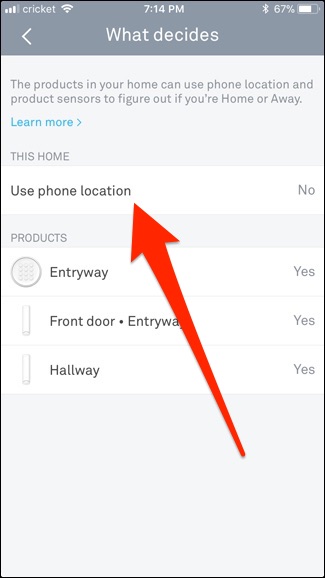
And then turn on the toggle switch that appears. The Nest app will now switch to “Home” or “Away” status based on your phone’s GPS location.
然后打开出现的拨动开关。 现在,Nest应用程序将根据手机的GPS位置切换到“家庭”或“离开”状态。
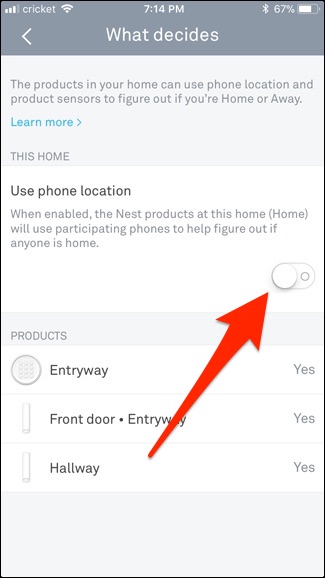
You can also tap each individual sensor listed for your Nest Secure system and either include or exclude it from Home/Away Assist. If you disable everything, you’ll need to manually switch to “Home” or “Away” in the Nest app to set your status.
您也可以点击Nest Secure系统中列出的每个传感器,然后将其包括在“居家/离开协助”中。 如果您禁用了所有功能,则需要在Nest应用中手动切换到“家庭”或“离开”来设置您的状态。

When you’ve set all that up, go back and tap the “Security” setting under the “When You Are Away” section of the main “Home/Away Assist” page.
设置完所有内容后,请返回并点击“ Home / Away Assist”主页面的“当您离开时”部分下的“安全性”设置。

The toggle switch at the top lets you determine whether or not the Nest app automatically arms or disarms your Nest Secure system when you set your status “Away” or “Home.”
顶部的切换开关可让您确定将状态设置为“离开”或“家庭”时,Nest应用程序是自动布防还是撤防Nest Secure系统。

Below that, you can choose the security level to associate with the “Home” and “Away” statuses.
在此之下,您可以选择安全级别以与“家庭”和“离开”状态相关联。
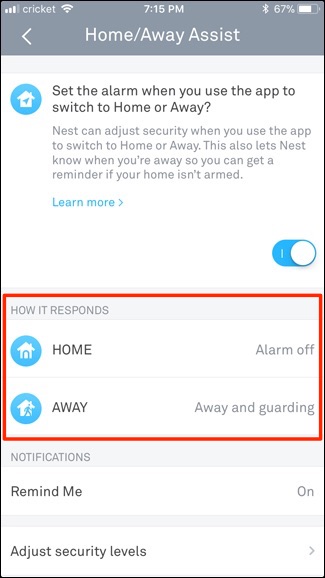
Finally, the “Remind Me” lets your Nest send you a notification reminding you to arm your Nest Secure system when the Nest app detects that you’re not at home. This is the notification pictured at the very top of the article, only this time those notifications will work properly, since we’ve fixed the Home/Away Assist issue.
最后,“提醒我”功能可让您的Nest向您发送通知,提醒您在Nest应用检测到您不在家时为Nest Secure系统设防。 这是本文最前面的通知,只有这次,这些通知才能正常运行,因为我们已经解决了居家/出门协助问题。
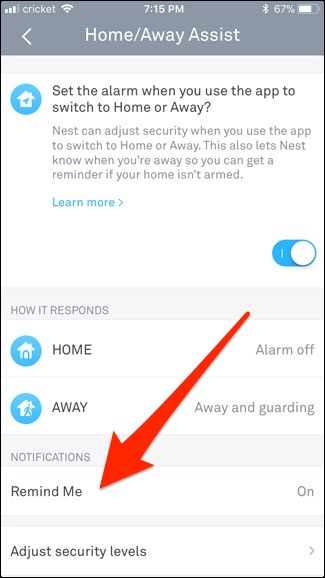
With a Nest Tag, it’s really easy to manually arm and disarm your Nest Secure system, so disabling Home/Away Assist entirely isn’t a bad idea. However, if you are a big fan of complete automation, these are the settings you’ll want to customize and mess around with.
有了Nest标签,手动布防和撤防Nest Secure系统真的很容易,因此完全禁用Home / Away Assist并不是一个坏主意。 但是,如果您是完全自动化的忠实拥护者,那么您将需要对这些设置进行自定义和修改。
翻译自: https://www.howtogeek.com/339780/how-to-fix-annoying-nest-secure-notifications/
nest keyword




















 604
604











 被折叠的 条评论
为什么被折叠?
被折叠的 条评论
为什么被折叠?








