Are you a keyboard ninja looking for a way to do even more in Firefox with your keyboard? See how easy it is to work that ninja magic with the SiteLauncher extension.
您是键盘忍者吗,正在寻找一种使用键盘在Firefox中执行更多操作的方法? 看看使用SiteLauncher扩展程序来轻松处理忍者魔法是多么容易。
Once SiteLauncher is Installed
一旦安装了SiteLauncher
After installing the extension it is recommended that you go into the settings first to make any desired changes or modifications. Here you can see the “Launcher Hotkey, Direct to Site Hotkey, & Default Shortcuts”.
安装扩展程序后,建议您首先进入设置以进行所需的更改或修改。 在这里,您可以看到“启动器快捷键,直接到站点的快捷键和默认快捷方式”。
To remove a website from the list, click on it to select it and then click on the “x” that will appear at the end of that listing. To change a current shortcut click on the appropriate listing, make the desired changes, and click on the “Revise Button”.
要从列表中删除网站,请单击它以将其选中,然后单击该列表末尾出现的“ x”。 要更改当前快捷方式,请单击适当的列表,进行所需的更改,然后单击“修订按钮”。
Note: The “Revise Button” will take the place of the “Add Shortcut Button” when modifying current listings.
注意:修改当前列表时,“修订按钮”将代替“添加快捷按钮”。
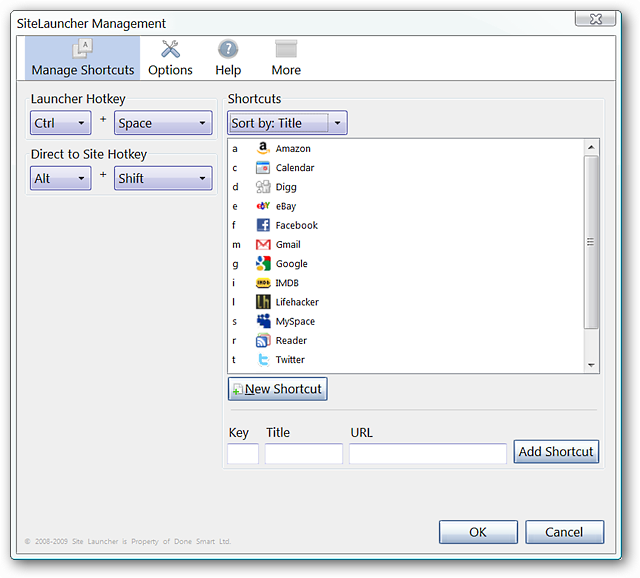
Make any desired changes to how SiteLauncher behaves, the “Appearance” and the “Effects”. You can experiment with the appearance and effects to make SiteLauncher match up very nicely with your current browser theme if desired.
对SiteLauncher的行为,“外观”和“效果”进行任何所需的更改。 如果需要,您可以尝试外观和效果以使SiteLauncher与您当前的浏览器主题很好地匹配。
In the lower right corner you will be able to access the “Advanced Tweaks”…
在右下角,您将可以访问“高级调整”…
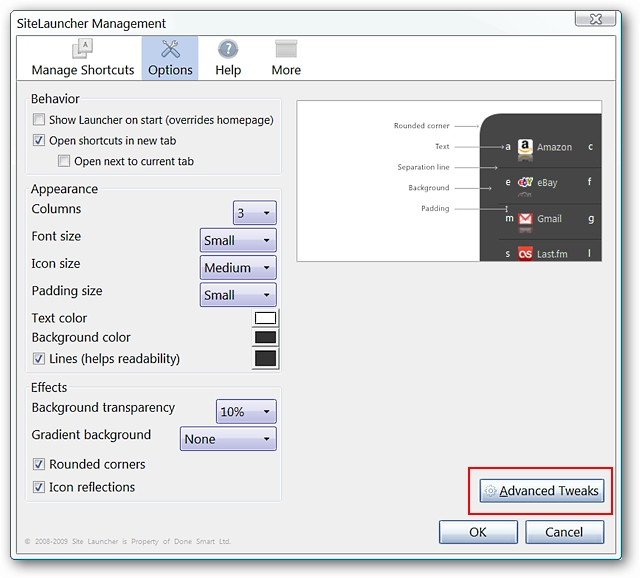
These are the “Advanced Tweaks” for SiteLauncher. You can return to the “Main Options” using the button in the lower right corner.
这些是SiteLauncher的“高级调整”。 您可以使用右下角的按钮返回“主要选项”。
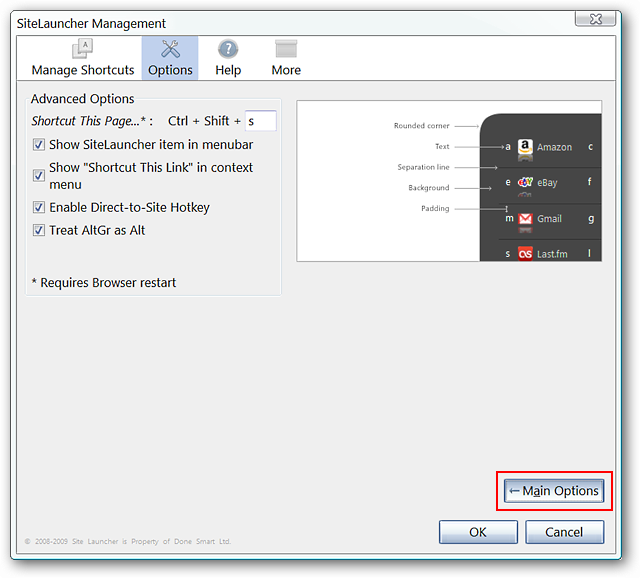
The “Help Section” has more information concerning the hotkey combinations used to activate SiteLauncher and the shortcut links that you have added to it.
“帮助”部分提供了有关用于激活SiteLauncher的热键组合以及您添加到其中的快捷链接的更多信息。
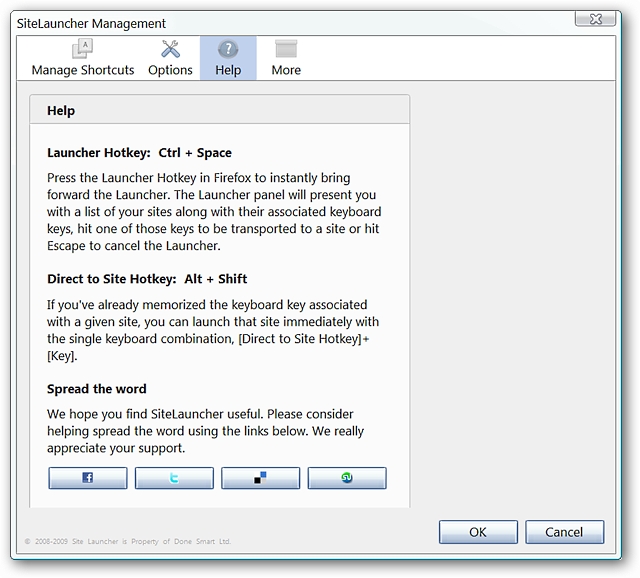
You can also enable or disable additional visual options/features in SiteLauncher such as grouping related links, mouse support, and custom icons. Notice that there is also an option to import and export your settings…
您还可以在SiteLauncher中启用或禁用其他可视选项/功能,例如对相关链接进行分组,鼠标支持和自定义图标。 请注意,还有一个选项可以导入和导出您的设置…
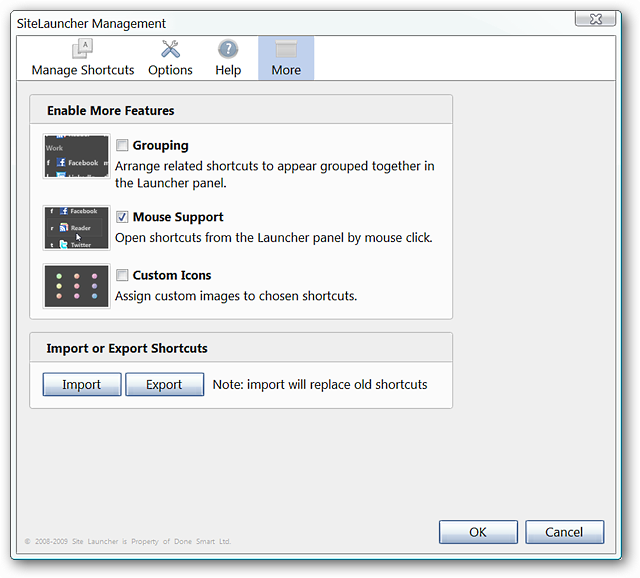
SiteLauncher in Action
SiteLauncher在行动
Here is what SiteLauncher looked like in our example browser after some changes and modifications in the “Settings”. We changed the hotkey combination, the websites listed, single-hotkey activators, text size, and padding to personalize it.
这是在“设置”中进行一些更改和修改后,SiteLauncher在示例浏览器中的外观。 我们更改了热键组合,列出的网站,单键热键激活器,文本大小和填充以使其个性化。
Note: You may also use your mouse to click on the “links” in the SiteLauncher window.
注意:您也可以使用鼠标单击SiteLauncher窗口中的“链接”。
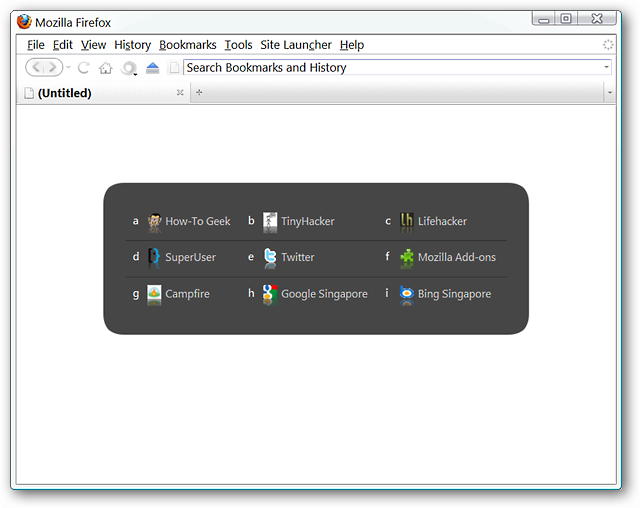
If you prefer you can use the toolbar button to access SiteLauncher…just click to activate it. Note that the toolbar button is automatically added after installing the extension and can be easily removed using the “Customize Toolbar Window”.
如果愿意,可以使用工具栏按钮访问SiteLauncher…只需单击以将其激活。 请注意,工具栏按钮是在安装扩展程序后自动添加的,可以使用“自定义工具栏窗口”轻松删除。
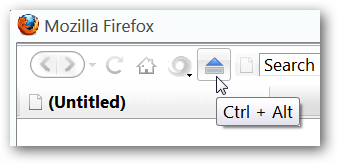
This is the additional menu that will be added to your “Menu Toolbar”. You can deactivate it in the “Settings” (see “Advanced Tweaks” above).
这是将添加到“菜单工具栏”的附加菜单。 您可以在“设置”中将其停用(请参见上面的“高级调整”)。
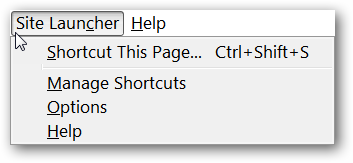
Conclusion
结论
If you love being a keyboard ninja and want to expand that to browsing a customized list of websites in Firefox, then you will definitely enjoy using this extension.
如果您喜欢成为键盘忍者,并且希望将其扩展为在Firefox中浏览自定义网站列表,那么您一定会喜欢使用此扩展程序。
Links
链接
Download the SiteLauncher extension (Mozilla Add-ons)
Download the SiteLauncher extension (Extension Homepage)
翻译自: https://www.howtogeek.com/howto/7052/launch-websites-easily-in-firefox-with-your-keyboard/





















 5136
5136











 被折叠的 条评论
为什么被折叠?
被折叠的 条评论
为什么被折叠?








