
You might not be ready to accept Linux as your desktop yet, but you can still use it to save your Windows PC—whether you need to reset passwords, recover deleted files, or scan for viruses, here’s how to do it.
您可能还没有准备好接受Linux作为您的桌面,但是仍然可以使用它来保存Windows PC-是否需要重设密码,恢复已删除的文件或扫描病毒,这是执行此操作的方法。
What we’ll do today is walk you through some of the most useful ways that you can repair your Windows PC using an Ubuntu Live CD, but keep in mind that most of these tasks can be performed with any version of Linux.
我们今天要做的是引导您完成一些使用Ubuntu Live CD修复Windows PC的最有用的方法,但是请记住,这些任务中的大多数都可以在任何版本的Linux上执行。
Image modified from Smuggle559’s Broken Windows
从 Smuggle559的残破Windows 修改的图像
制作Ubuntu Live CD (Make Your Ubuntu Live CD)

The first thing you’ll want to do is make your own Ubuntu Live CD, and while you can just burn an ISO image to a disc and call it a day, you might want to think about creating a customized live CD using reconstructor, which can include custom applications that aren’t included by default.
您要做的第一件事是制作自己的Ubuntu Live CD ,尽管您可以将ISO映像刻录到光盘上并每天进行调用,但您可能需要考虑使用重构器创建自定义的Live CD。可以包含默认情况下不包含的自定义应用程序。
备用:使您的Ubuntu Live USB (Alternate: Make Your Ubuntu Live USB)

Since carrying around a CD isn’t always the most convenient thing in the world, you might want to also create an Ubuntu Live USB, which is nothing more than a flash drive that has a copy of Linux installed on it, which you can use to boot straight into Linux a lot quicker than using a CD. If you really want to get fancy, you can create a persistent Ubuntu flash drive that saves your settings.
由于随身携带CD并不总是世界上最方便的事情,因此您可能还想创建一个Ubuntu Live USB ,它只不过是一个安装了Linux副本的闪存驱动器,您可以使用它直接启动到Linux比使用CD快得多。 如果您真的想花哨的话,可以创建一个永久的Ubuntu闪存驱动器来保存您的设置。
The only problem with this method is that not every PC supports booting from a flash drive, and older PCs are not only more likely to have problems, but they are the ones that are less likely to boot from a flash drive—so you’ll want to keep a Live CD around as well.
这种方法的唯一问题是,并非每台PC都支持从闪存驱动器启动,并且较旧的PC不仅更有可能出现问题,而且它们不太可能从闪存驱动器启动,因此您将也想保留Live CD。
Tip: You can also put a copy of Windows 7 on a flash drive, which is very helpful for using System Restore to fix an unbootable PC.
提示:您还可以将Windows 7的副本放在闪存驱动器上 ,这对于使用系统还原修复无法启动的PC很有帮助。
更改或重置密码 (Change or Reset Your Password)

Perhaps one of the easiest ways to use Linux to fix Windows is when you’re trying to recover a forgotten password—all you have to do is boot it up and run a few commands, and your password will be reset. It’s really as simple as that. Here’s a couple of ways that you can do this, both for Windows and Linux:
使用Linux修复Windows的最简单方法之一是,当您尝试恢复忘记的密码时,您所要做的就是启动它并运行一些命令,然后密码将被重置。 就这么简单。 对于Windows和Linux,您可以通过以下两种方法执行此操作:
Change Your Forgotten Windows Password with the Linux System Rescue CD
The last one isn’t using the Ubuntu Live CD, of course, but the System Rescue CD is a great tool as well, so we figured we’d include it in the list.
当然,最后一个没有使用Ubuntu Live CD,但是System Rescue CD也是一个很好的工具,因此我们认为应该将它包括在列表中。
诊断Windows或硬件问题 (Diagnose Windows or Hardware Problems)

There’s a number of ways that you can use Ubuntu to diagnose hardware problems, but the first is really obvious once you think about it—just boot off the Live CD, and start running some applications and test out all the hardware from a working Linux environment. If the system works fine in Linux, the problem is probably a Windows, virus, or driver issue.
您可以通过多种方法来使用Ubuntu诊断硬件问题,但是一旦想到,第一种方法就很明显了-只需从Live CD上启动,然后开始运行某些应用程序并从可运行的Linux环境中测试所有硬件即可。 。 如果系统在Linux上运行良好,则可能是Windows,病毒或驱动程序问题。
You can also run a number tools to more closely check the hardware components—for instance, memtest86+ can do some serious testing on your system RAM to make sure that you aren’t having any problems there, or you can use CPU burn to test out your CPU and motherboard.
您还可以运行一些工具来更仔细地检查硬件组件,例如,memtest86 +可以在系统RAM上进行一些认真的测试,以确保在那里没有任何问题,或者可以使用CPU Burn测试您的CPU和主板。
Diagnose PC Hardware Problems with an Ubuntu Live CD
克隆硬盘 (Clone Your Hard Drive)

If you’ve just replaced your hard drive with a new one, or you simply want to create a backup of your whole system, you can use the Ubuntu Live CD to make a clone of your drive, make a drive image, or even transfer that drive image across the network to another computer for safekeeping. Here’s a couple of the ways that we’ve covered:
如果您只是用新的硬盘替换了硬盘,或者只是想创建整个系统的备份,则可以使用Ubuntu Live CD制作硬盘的克隆,制作硬盘映像,甚至进行传输将映像通过网络驱动到另一台计算机以进行保管。 这是我们介绍的几种方法:
Transfer a Drive Image Over a Network Using an Ubuntu Live CD
Of course, you should make sure to read our guide to exactly what files you should backup from you Windows PC, and keep your PC backed up at all times, but in a pinch, it’s very useful to be able to make a clone of your hard drive.
当然,您应该确保阅读我们的指南,以确切了解应从Windows PC备份哪些文件 ,并始终备份PC,但在紧要关头,能够克隆您的PC非常有用。硬盘。
恢复数据(就像法医专家一样) (Recover Data (Like a Forensics Expert))

You don’t need to go to school to become a forensics expert—just read through our article and you’ll be able to recover deleted files using a number of tools directly from the command line. If you’re a serious geek, it’s a very useful set of skills to add to your geek resume.
您无需上学就可以成为法医专家,只需阅读我们的文章,您就可以直接从命令行使用多种工具来恢复已删除的文件。 如果您是一个认真的极客,这是一组非常有用的技能,可添加到您的极客简历中。
Recover Data Like a Forensics Expert Using an Ubuntu Live CD
恢复已删除的文件 (Recover Deleted Files)
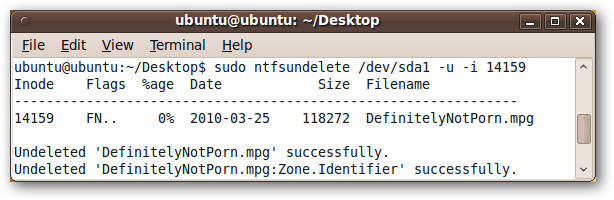
Accidentally deleted some files off your PC that you really need back? You can use an Ubuntu Live CD to recover the files with a couple of keystrokes from the terminal and get yourself back in business in no time.
不小心从您的PC上删除了一些您确实需要返回的文件? 您可以使用Ubuntu Live CD通过终端上的几次击键来恢复文件,并让自己立即恢复营业。
Of course, if your PC can boot into Windows just fine you should probably read our guide to restoring accidentally deleted files, but if your PC is unbootable because of a virus or something else, it’s a very useful technique to learn.
当然,如果您的PC可以很好地启动到Windows,则您应该阅读我们的指南,以恢复意外删除的文件 ,但是,如果您的PC由于病毒或其他原因无法启动,则这是一种非常有用的学习方法。
Recover Deleted Files on an NTFS Hard Drive from a Ubuntu Live CD
从Ubuntu Live CD恢复NTFS硬盘上的已删除文件
在Windows PC上扫描病毒 (Scan Your Windows PC for Viruses)
Virus cleaning is one of the most common repair tasks when dealing with a Windows PC, and the Ubuntu Live CD can really help you here, since there are a number of very good antivirus applications that have Linux versions these days. All you have to do is head into the Synaptic package manager, search for Avast, and install it into the live cd session.
在使用Windows PC时,病毒清除是最常见的修复任务之一,Ubuntu Live CD确实可以为您提供帮助,因为如今有许多使用Linux版本的非常好的防病毒应用程序。 您所需要做的就是进入Synaptic软件包管理器,搜索Avast,然后将其安装到实时cd会话中。

There’s actually a few more steps to it, but it is a fairly easy process. Don’t worry about installing software during a live cd session, because it is only installed into memory… Once you reboot, it will be gone. Hit the link for the full walkthrough.
实际上还有更多步骤,但这是一个相当简单的过程。 不必担心在实时CD会话期间安装软件,因为它仅安装在内存中…重新启动后,它将消失。 点击链接以获取完整的演练。
Scan a Windows PC for Viruses from a Ubuntu Live CD
从Ubuntu Live CD在Windows PC上扫描病毒
安全擦拭PC的硬盘 (Securely Wipe Your PC’s Hard Drive)

If you need to give away or sell a pc to somebody else, or you just want to make absolutely sure that your hard drive is clean, you can use the Ubuntu Live CD to wipe the drive. This wipe will be secure, with every piece of data being overwritten to make sure nobody can recover anything.
如果您需要将计算机赠与他人或将其出售给他人,或者只想绝对确保硬盘驱动器是干净的,则可以使用Ubuntu Live CD擦拭驱动器。 这种擦除将是安全的,每条数据都会被覆盖以确保没有人能恢复任何东西。
Of course, if you need to wipe drives often, you would be better off making yourself a copy of boot and nuke instead, just because it requires less steps, but if all you have handy is your trusty Ubuntu live cd, this method works perfectly.
当然,如果您需要经常擦拭驱动器,则最好将自己制作为boot和nuke的副本 ,这只是因为它所需的步骤更少,但是如果您方便使用的是值得信赖的Ubuntu live cd,则此方法非常有效。
Use an Ubuntu Live CD to Securely Wipe Your PC’s Hard Drive
修复损坏的备份CD (Repair Damaged Backup CDs)

Got a backup CD that’s too scratched up to read very well? You can use the ddrescue tool from the command line to recover as much information off that disc as possible, and it’s really not that difficult. Just boot into the Live CD and follow through our guide to recover some files.
有一张备份CD太划伤而无法很好地读取吗? 您可以从命令行使用ddrescue工具从该光盘中恢复尽可能多的信息,这实际上并不那么困难。 只需启动Live CD,然后按照指南进行操作即可恢复某些文件。
Rescue Old, Damaged CDs with an Ubuntu Live CD
从失效的Windows PC访问或备份文件 (Access or Backup Files from Your Dead Windows PC)
If your pc just won’t boot, or you can’t get into it because it is overrun with viruses, you can use an Ubuntu live cd as a quick way to get access to your files and copy them to another pc, or external drive. The process is simple enough… Just mount the drive from within the live cd session and then map a drive to another machine.
如果您的PC不能启动,或者因为它被病毒淹没而无法进入,则可以使用Ubuntu Live CD作为快速访问文件并将其复制到另一台PC或外部PC的方法。驾驶。 该过程非常简单……只需从实时CD会话中装入驱动器,然后将驱动器映射到另一台计算机即可。

If you want to move the files from the PC to another computer on your network, or simply back them up to an external drive, you can read through either of these tutorials to get you started.
如果要将文件从PC移到网络上的另一台计算机,或者只是将其备份到外部驱动器,则可以通读这两个教程中的任何一个以入门。
Use Ubuntu Live CD to Backup Files from Your Dead Windows Computer
Note: the two articles cover the same general topic area, but the first one has a lot more coverage of moving the files to another PC, whereas the second article covers some manual tips to troubleshoot problems mounting the Windows disk.
注意:这两篇文章涵盖了相同的常规主题区域,但是第一篇文章涵盖了更多有关将文件移至另一台PC的内容,而第二篇文章涵盖了一些手动技巧,可解决安装Windows磁盘的问题。
奖励:使用Ubuntu Live CD进行浏览无痕 (Bonus: Use the Ubuntu Live CD to Browse Without a Trace)

This isn’t a recovery technique, but have you ever considered that an Ubuntu Live CD is the ultimate way to browse without leaving any traces? Since there’s nothing installed anywhere, there’s no logs, cookies, or caches to look through. Read through our guide to learn how to enable Flash in the Live CD session as well.
这不是一种恢复技术,但是您是否曾经考虑过Ubuntu Live CD是浏览而不留下任何痕迹的最终方法? 由于任何地方都没有安装任何东西,因此没有日志,cookie或缓存可供浏览。 通读我们的指南,以了解如何在Live CD会话中启用Flash。
How to Browse Without a Trace with an Ubuntu Live CD
There’s no way that we’ve covered all of the great ways you can use Linux to save Windows—so what are your favorite tips? Share them with your fellow readers in the comments.
我们不可能涵盖使用Linux保存Windows的所有绝佳方法,那么您最喜欢的技巧是什么? 在评论中与其他读者分享。
翻译自: https://www.howtogeek.com/howto/31804/the-10-cleverest-ways-to-use-linux-to-fix-your-windows-pc/





















 8667
8667











 被折叠的 条评论
为什么被折叠?
被折叠的 条评论
为什么被折叠?








