
Microsoft makes Windows 10 ISO images available to everyone through its download website, but if you’re already using a Windows machine, it forces you to download the Media Creation Tool first. Here’s how to download Windows ISOs without the creation tool.
Microsoft通过其下载网站向所有人提供Windows 10 ISO映像 ,但是如果您已经在使用Windows计算机,它将强制您首先下载Media Creation Tool。 不使用创建工具下载Windows ISO的方法如下。
Microsoft’s Media Creation Tool is only for Windows. If you access the website from another operating system—like macOS or Linux—you’re sent to a page where you can directly download an ISO file instead. To get those direct ISO file downloads on Windows, you’ll need to make your web browser pretend you’re using another operating system. This requires spoofing your browser’s user agent.
Microsoft的媒体创建工具仅适用于Windows。 如果您从其他操作系统(例如macOS或Linux)访问该网站,则会被转到一个页面,您可以在其中直接下载ISO文件。 要在Windows上直接下载这些ISO文件,您需要使您的Web浏览器假装您正在使用其他操作系统。 这需要欺骗您的浏览器的用户代理。
The browser’s user agent is a short string of text that tells a website which OS and browser you’re using. If something on the website isn’t compatible with your setup, the site can serve you a different page. If you spoof the user agent, you can access a site that claims it’s incompatible with your system. To get to the direct ISO file downloads, your browser will claim it’s on a non-Windows operating system.
浏览器的用户代理是一串简短的文本,它告诉网站您使用的是哪个操作系统和浏览器。 如果网站上的某些内容与您的设置不兼容,则该网站可以为您提供其他页面。 如果欺骗用户代理,则可以访问声称它与系统不兼容的站点。 要直接下载ISO文件,您的浏览器将声称该文件位于非Windows操作系统上。
This trick works in most browsers, but we’ll be using Google Chrome for this guide. If you’re using Firefox, Edge, or Safari, you can follow along with our guide to spoof your user agent without installing an extension.
此技巧可在大多数浏览器中使用,但本指南将使用Google Chrome。 如果您使用的是Firefox,Edge或Safari,则可以遵循我们的指南来欺骗用户代理,而无需安装扩展程序 。
如何下载Windows 10 ISO映像文件 (How to Download a Windows 10 ISO Image File)
To get started, open Chrome and head to the Microsoft Windows download website.
首先,请打开Chrome浏览器,然后转到Microsoft Windows下载网站 。
Click the three dots at the top of your Chrome browser, and then select More Tools > Developer Tools. Alternatively, you can press Ctrl+Shift+I on the keyboard.
点击Chrome浏览器顶部的三个点,然后选择更多工具>开发者工具。 或者,您可以按键盘上的Ctrl + Shift + I。
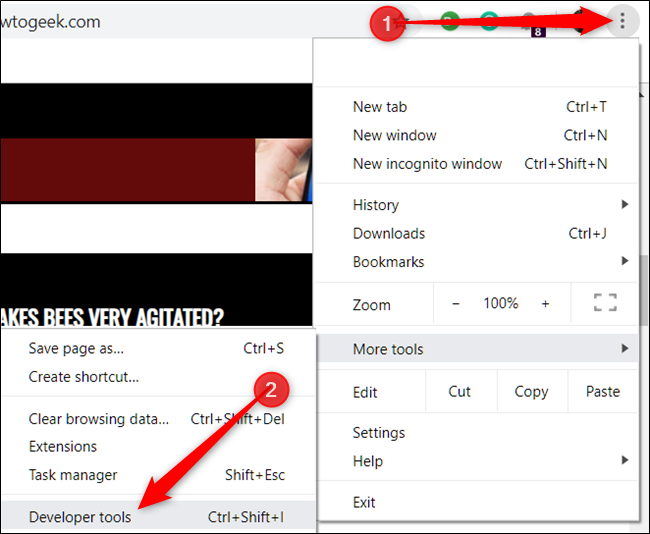
Click the menu icon, and then select More Tools > Network Conditions to enable it.
单击菜单图标,然后选择“更多工具”>“网络条件”将其启用。

Under the “User Agent” section, uncheck “Select Automatically.”
在“用户代理”部分下,取消选中“自动选择”。

Chrome offers a long list of pre-configured user agents to choose from. Click the drop-down menu and select one.
Chrome提供了很长的预配置用户代理列表供您选择。 点击下拉菜单,然后选择一个。

For this to work, you have to trick Microsoft into thinking you’re using a non-Windows operating system. Anything that isn’t Windows-based will suffice, so we’ll select BlackBerry BB10.
为此,您必须诱使Microsoft认为您使用的是非Windows操作系统。 任何非基于Windows的设备都可以满足要求,因此我们将选择BlackBerry BB10。

Keep the Developer Tools pane open and refresh the download page. This time, when it loads, you’ll see a drop-down menu where you can select the edition of the Windows 10 ISO you want to download.
使“开发人员工具”窗格保持打开状态并刷新下载页面。 这次,在加载时,您会看到一个下拉菜单,您可以在其中选择要下载的Windows 10 ISO版本。

Select an edition, and then click “Confirm.”
选择一个版本,然后单击“确认”。

Select your preferred language and then click “Confirm.”
选择您的首选语言,然后单击“确认”。

Finally, click either the 32- or 64-bit to start the download. Download links are valid for 24 hours from the time of creation.
最后,单击32位或64位开始下载。 下载链接自创建之日起有效期为24小时。

If prompted, choose a destination for the download, and then click “Save.”
如果出现提示,请选择下载目标,然后单击“保存”。

Your browser’s user agent will return to normal as soon as you close Chrome’s developer tools.
关闭Chrome的开发人员工具后,浏览器的用户代理将恢复正常。
That’s all there is to it! After your download completes, you can install it in a virtual machine, mount it, burn it, or create a bootable USB drive installer, all without having to install Microsoft’s Media Creation Tool.
这里的所有都是它的! 下载完成后,您无需安装Microsoft的Media Creation Tool,就可以将其安装到虚拟机中 ,进行安装 , 刻录或创建可启动的USB驱动器安装程序 。
翻译自: https://www.howtogeek.com/427223/how-to-download-a-windows-10-iso-without-the-media-creation-tool/





















 7815
7815

 被折叠的 条评论
为什么被折叠?
被折叠的 条评论
为什么被折叠?








