
命令提示符 复制命令
Let’s face it, not everybody is an ubergeek, so there are many times that you’ll need to ask somebody for help. They always seem to ask you to type things into the command prompt and then tell them the results… but how do you copy that text to the clipboard so you can email it to them?
让我们面对现实吧,不是每个人都非常精通,所以很多时候您需要向别人寻求帮助。 他们似乎总是要求您在命令提示符下键入内容,然后将结果告诉他们……但是如何将文本复制到剪贴板,以便可以通过电子邮件发送给他们呢?
I had always thought this was universally understood, but it turns out that a lot of people are unaware of how it works. There are two options, the default right-click menu… or QuickEdit mode. We’ll explain both.
我一直以为这是一种普遍理解的方法,但是事实证明,很多人都不知道它是如何工作的。 有两个选项,默认的右键菜单…或快速编辑模式。 我们将同时解释两者。
Enable QuickEdit Mode
启用快速编辑模式
Right-click anywhere on the title bar and then select Properties. (Or use Alt+Space P)
右键单击标题栏上的任意位置,然后选择“属性”。 (或使用Alt + Space P)
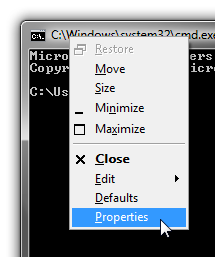
On the Options tab, check the box for “QuickEdit Mode” and then close the dialog.
在选项选项卡上,选中“快速编辑模式”框,然后关闭对话框。
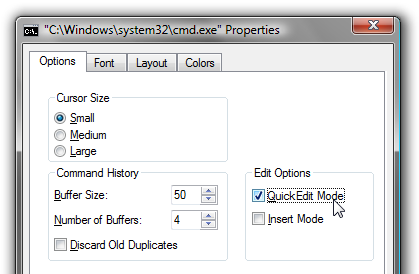
That was simple…
那很简单...
Copy / Paste in QuickEdit Mode
在快速编辑模式下复制/粘贴
If you have this mode enabled, you can simply left-click anywhere in the window and drag a box around the text that you would like to select.
如果启用了此模式,则只需在窗口中的任意位置单击鼠标左键,然后在要选择的文本周围拖动一个框。
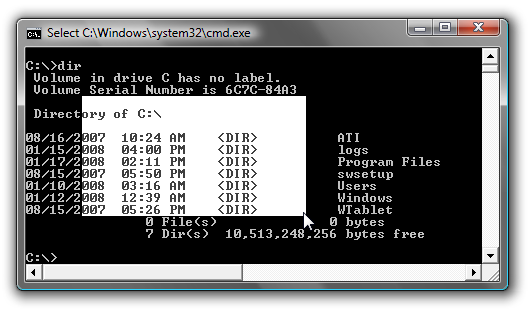
Once you’ve selected the text, you can either right-click anywhere in the window or use the Enter key to copy the selected text to the clipboard.
选择文本后,可以右键单击窗口中的任何位置,也可以使用Enter键将所选文本复制到剪贴板。
To paste into the command prompt, simply use the right mouse button anywhere inside the window while not in “Select” mode.
要粘贴到命令提示符中,只需在窗口内的任何位置使用鼠标右键即可,而无需处于“选择”模式。
Copy / Paste With Right-Click Menu
使用右键菜单复制/粘贴
If you don’t want to change any settings, you can just use the right-click menu to copy or paste text. Note that the right-click menu doesn’t show up with QuickEdit mode enabled.
如果您不想更改任何设置,则可以使用右键菜单复制或粘贴文本。 请注意,右键菜单不会在启用“快速编辑”模式的情况下显示。
Right-click on the background of the window and select “Mark”, and then draw a box around the text you want to copy.
右键单击窗口的背景,然后选择“标记”,然后在要复制的文本周围绘制一个框。
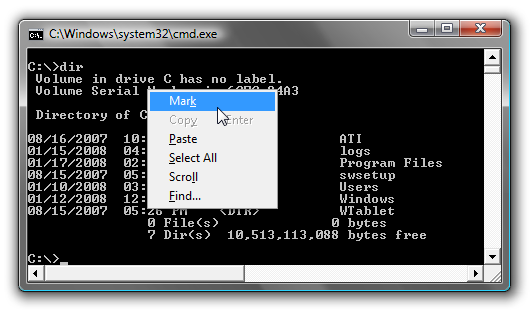
Once you have selected the text you want, then use the right mouse button or the Enter key to copy the selected text to the clipboard.
选择所需的文本后,请使用鼠标右键或Enter键将所选文本复制到剪贴板。
To paste into the window, right-click and choose the “Paste” option on the menu.
要粘贴到窗口中,请右键单击并在菜单上选择“粘贴”选项。
翻译自: https://www.howtogeek.com/howto/windows-vista/copy-to-the-clipboard-from-the-windows-command-prompt/
命令提示符 复制命令





















 3079
3079











 被折叠的 条评论
为什么被折叠?
被折叠的 条评论
为什么被折叠?








