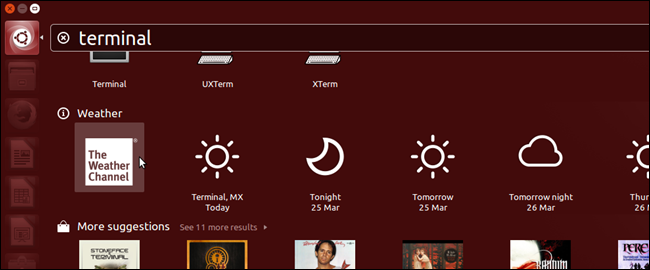 ( )
( )
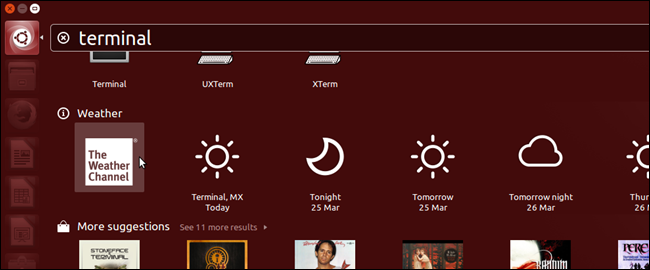
When you search using the Unity Dash, you may notice online content displaying in your search results. Your search terms are sent to productsearch.ubuntu.com and third parties such as Amazon and Facebook and used to provide you online search results in addition to local results.
使用Unity Dash进行搜索时,您可能会注意到在线内容显示在搜索结果中。 您的搜索词将发送到productsearch.ubuntu.com以及第三方(例如Amazon和Facebook),并用于为您提供在线搜索结果以及本地搜索结果。
If you don’t want to see online results when you search using the Unity Dash, you can disable this feature. We’ve previously shown you how to do this using the command line. However, there is an easier way to do this in the system settings.
如果您不希望在使用Unity Dash进行搜索时看到在线结果,则可以禁用此功能。 之前我们已经向您展示了如何使用命令行执行此操作 。 但是,在系统设置中有一种更简单的方法可以执行此操作。
Click the “System Settings” icon on the Unity bar.
单击Unity栏上的“系统设置”图标。
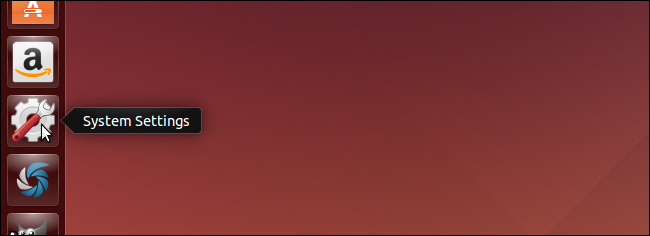
In the “Personal” section of the “System Settings” window, click the “Security & Privacy” icon.
在“系统设置”窗口的“个人”部分中,单击“安全和隐私”图标。
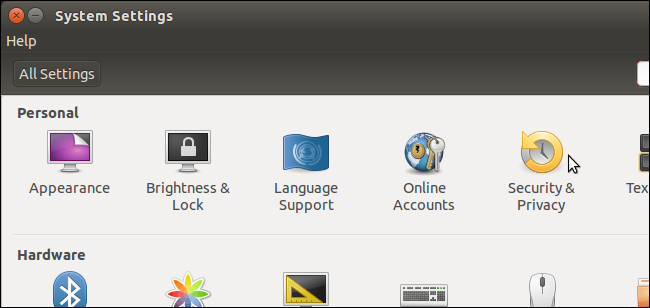
On the “Security & Privacy” screen, click the “Search” tab.
在“安全和隐私”屏幕上,单击“搜索”选项卡。
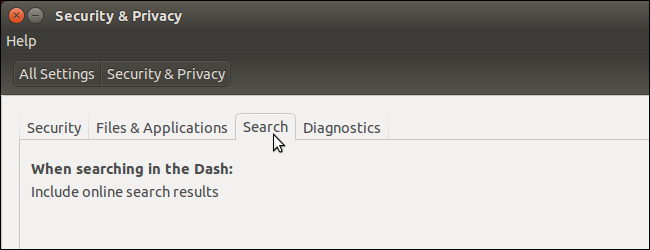
On the right side of the “Search” tab, click the “ON/OFF” slider to toggle the option to OFF.
在“搜索”选项卡的右侧,单击“开/关”滑块以将选项切换为“关”。
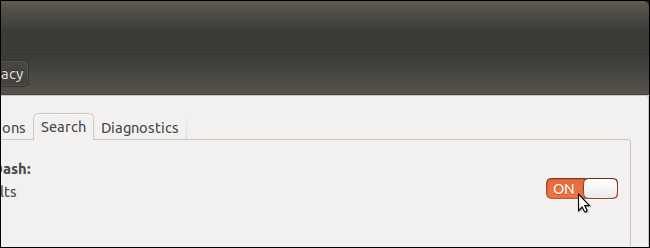
The slider turns gray and displays “OFF.”
滑块变成灰色并显示“ OFF”。
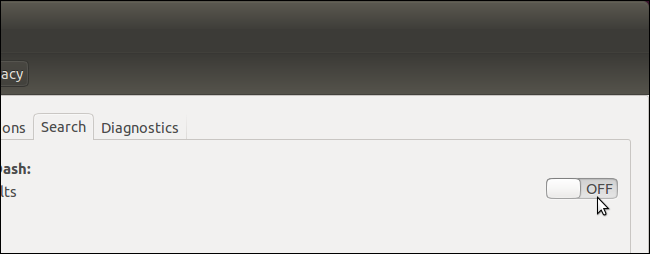
To close the “System Settings” window, click the “X” in the upper-left corner.
要关闭“系统设置”窗口,请单击左上角的“ X”。
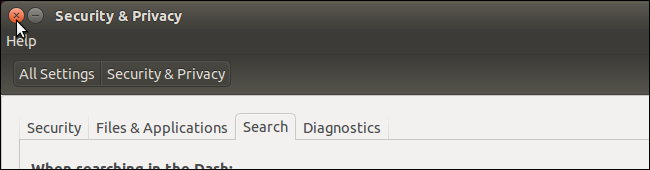
You must log out for this change to take effect. Click the gear icon in the upper-right corner of the screen, on the top panel, and select “Log Out” from the drop-down menu.
您必须注销才能使此更改生效。 单击屏幕右上角顶部面板上的齿轮图标,然后从下拉菜单中选择“注销”。
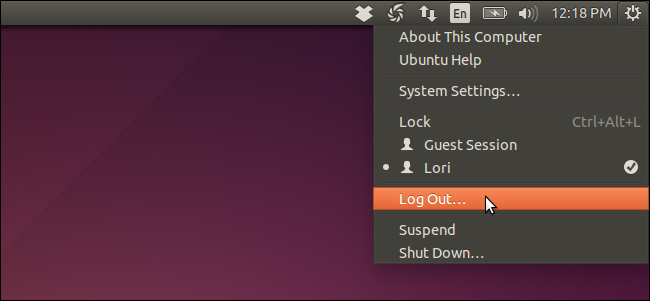
On the “Log Out” dialog box that displays, click the “Log Out” button.
在显示的“注销”对话框中,单击“注销”按钮。
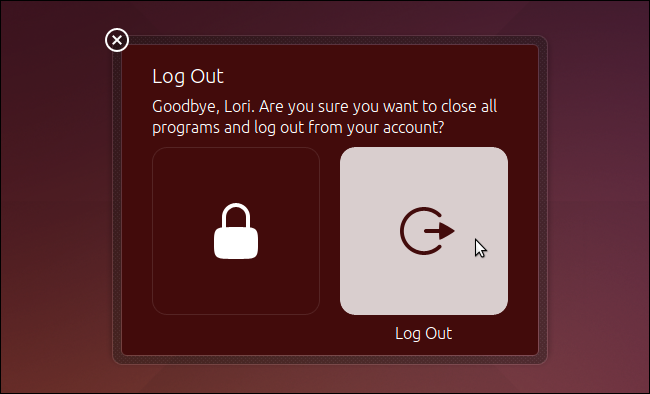
Once you’ve logged back in, you can now perform a search without online results displaying with the local results.
重新登录后,您现在可以执行搜索,而不会显示带有本地结果的在线结果。
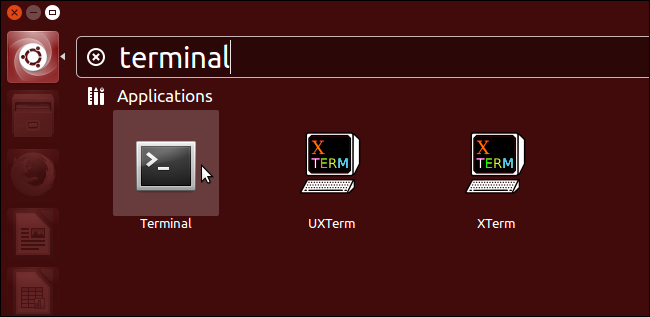
If you decide you want to see the online results again, simply turn on the setting and log out and back in again.
如果您决定要再次查看在线结果,只需打开设置并注销然后再次登录即可。





















 968
968











 被折叠的 条评论
为什么被折叠?
被折叠的 条评论
为什么被折叠?








