If you’re an administrator and trying to get work done quickly, having the Program Compatibility Assistant popping up constantly can be annoying. Today we take a look at how to disable this feature if you are tired of seeing the nagging messages.
如果您是管理员,并且试图快速完成工作,那么不断弹出“程序兼容性助手”可能会很烦人。 今天,我们来看看如果您厌倦了看到烦人的消息,如何禁用此功能。
While configuring workstations on a domain or even on your local machine, it can be quite handy to turn this annoyance off to save time.
在域甚至本地计算机上配置工作站时,关闭此烦恼以节省时间可能非常方便。
Note: PCA monitors programs for known compatibility issues and can be very beneficial for end users. This tip is aimed at power users and administrators.
注意:PCA会监视程序是否存在已知的兼容性问题,并且对最终用户可能非常有益。 本技巧针对高级用户和管理员。
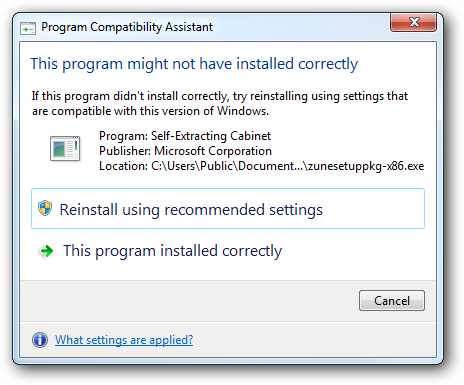
Turn Program Compatibility Assistant off on a Local Machine
在本地计算机上关闭程序兼容性助手
You may want to turn it off on local machine. For example when testing software and setting up different scenarios for our articles, it saves us a lot of time having it turned off.
您可能要在本地计算机上将其关闭。 例如,当测试软件并为文章设置不同的场景时,关闭它可以为我们节省很多时间。
Click on Start and type services.msc into the search box and hit enter.
单击“开始”,然后在搜索框中键入services.msc,然后按Enter。
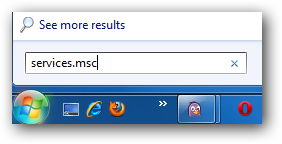
Now scroll down to the Program Compatibility Assistant Service and click Stop.
现在向下滚动到“程序兼容性助手服务”,然后单击“停止”。
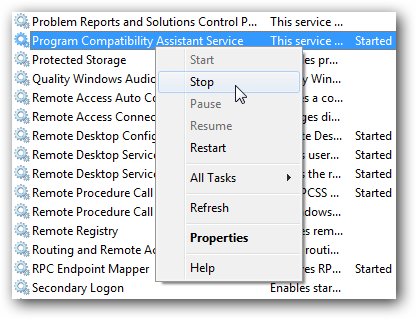
You will get the following Service Control screen briefly while it is shutdown. Then to turn it back on just repeat the same process.
关机时,您将短暂地看到以下服务控制屏幕。 然后将其重新打开,只需重复相同的过程即可。
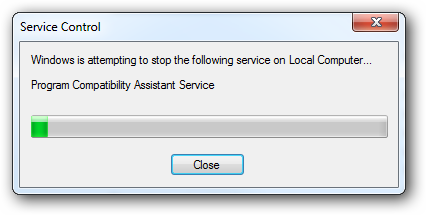
If you’re doing multiple reboots you might want to completely disable it.
如果您要进行多次重新启动,则可能要完全禁用它。
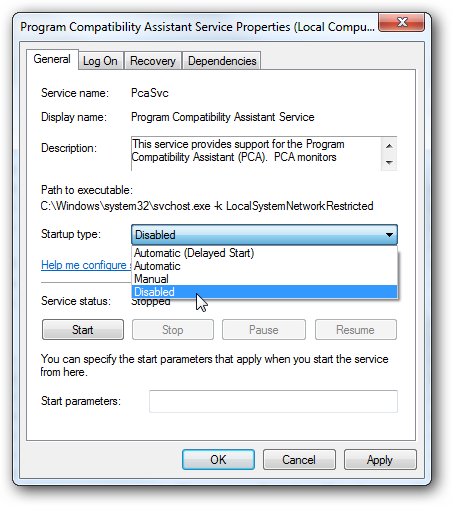
Disable Program Compatibility Assistant Using Local Group Policy Editor
使用本地组策略编辑器禁用程序兼容性助手
Enter gpedit.msc into the start menu and hit Enter.
在开始菜单中输入gpedit.msc ,然后按Enter。
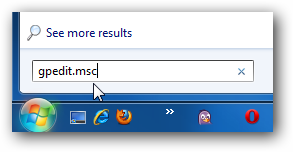
Now navigate to User Configuration\Administrative Templates\Windows Components\Application Compatibility. Then on the left side under Setting double click on Turn off Compatibility Assistant.
现在,导航到“用户配置” \“管理模板” \“ Windows组件” \“应用程序兼容性”。 然后在“设置”下的左侧,双击“关闭兼容性助手”。
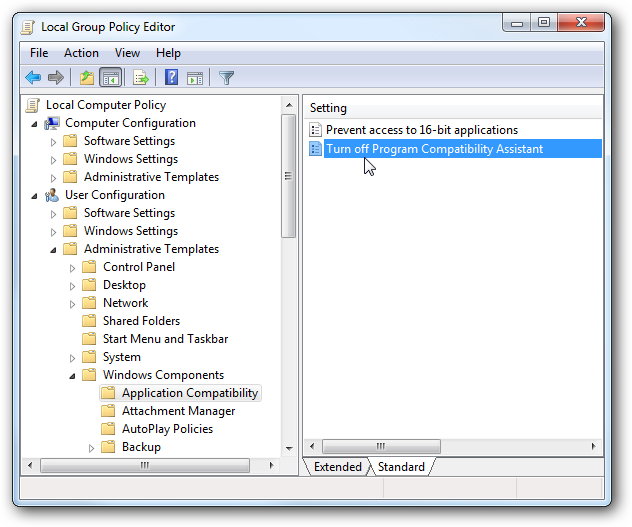
Now click on Enabled then click on Apply and OK then close out of Local Group Policy Editor.
现在,单击启用,然后单击应用,然后单击确定,然后关闭本地组策略编辑器。
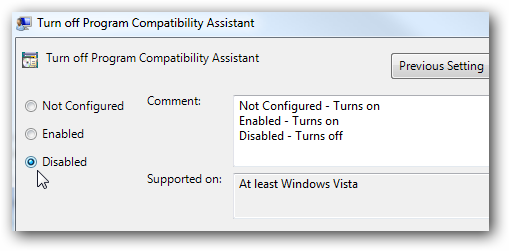
Again we don’t recommend the average home user disable PCA as it can cause conflicts and system instability. However, for power PC users and administrators, having PCA turned off can save a lot of time and frustration.
同样,我们不建议普通家庭用户禁用PCA,因为它可能导致冲突和系统不稳定。 但是,对于高级PC用户和管理员来说,关闭PCA可以节省大量时间和挫败感。
翻译自: https://www.howtogeek.com/howto/4161/disable-program-compatibility-assistant-in-windows-7-and-vista/





















 5359
5359











 被折叠的 条评论
为什么被折叠?
被折叠的 条评论
为什么被折叠?








