
Text messages serve as a handy historical record of conversations we have with others, including major events, links we share, or otherwise. Few realize that you can easily search through your entire text message history on the iPhone, which may help you in a pinch. Here’s how.
短信是我们与他人进行对话的便捷历史记录,包括重大事件,我们共享的链接或其他。 很少有人意识到您可以在iPhone上轻松搜索整个短信历史记录,这可能对您有所帮助。 这是如何做。
搜索限制 (Search Limitations)
Before you start your search, know that you can only search through text messages saved as conversations within the Messages app on your iPhone. This applies to both messages sent over SMS and iMessage. If you have deleted or cleared conversations within Messages in the past, they will not be searchable.
在开始搜索之前,请知道您只能在iPhone的“消息”应用程序中搜索另存为对话的文本消息。 这适用于通过SMS和iMessage发送的消息。 如果您过去曾删除或清除“消息”中的对话 ,则将无法搜索它们。
If you’ve synced your messages to an iPad using iCloud, you can even search your message history on and iPad.
如果您已使用iCloud将消息同步到iPad,则甚至可以在和iPad上搜索消息历史记录。
But if you have ample history available—and many people have conversations stretching back years—then you’ll have plenty to search through. There are two main ways to do it.
但是,如果您有足够的历史记录,而且很多人的对话可以追溯到几年前,那么您将可以进行大量搜索。 有两种主要方法可以做到这一点。
如何使用消息应用程序搜索短信 (How to Search for Text Messages with the Messages App)
The best way to search through your text message history is using the Messages app. You’ll be able to quickly see the most results and browse through them easily.
搜索短信历史记录的最佳方法是使用“短信”应用。 您将能够快速查看最多的结果并轻松浏览它们。
First, open the Messages app. If you are in a Conversation view, press the back arrow until you are on the main “Messages” screen.
首先,打开消息应用程序。 如果您在“对话”视图中,请按向后箭头,直到在“消息”主屏幕上。
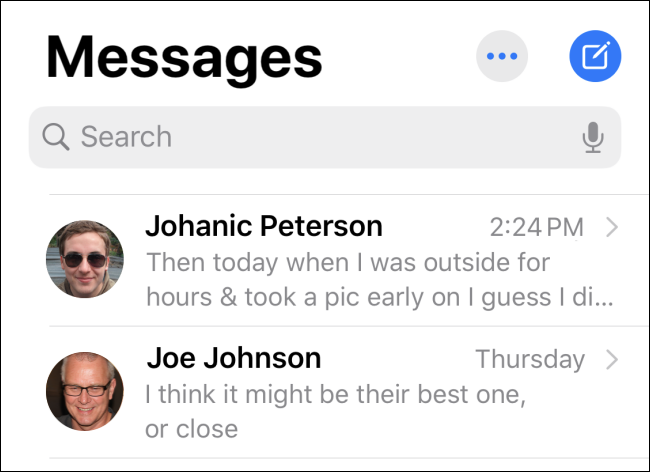
Tap on the Search bar near the top of the screen, then type what you’d like to search for. The screen will change into a list of top Conversations that match your search.
点击屏幕顶部附近的搜索栏,然后输入您要搜索的内容。 屏幕将变为符合您搜索条件的热门会话列表。

If you’d like to see more results, tap “See All.” Or if you’d like to see a result closely, tap on the conversation, and you will be taken to that position in your conversation history.
如果您想查看更多结果,请点击“查看全部”。 或者,如果您想紧密查看结果,请点击对话,您将被带到对话历史记录中的该位置。

At any time you can tap on the back arrow and review the other search results, or you can clear the search bar and search for something else.
您可以随时点击后退箭头并查看其他搜索结果,也可以清除搜索栏并搜索其他内容。
如何使用Spotlight搜索短信 (How to Search Your Text Messages with Spotlight)
You can also search through your text message history using Spotlight Search. To open Spotlight, go to the Home screen and swipe downward from the middle of the screen with one finger.
您也可以使用Spotlight搜索来搜索短信历史记录。 要打开Spotlight,请转到主屏幕,然后用一根手指从屏幕中间向下滑动。

In the search bar, type what you’d like to find in your text messages.
在搜索栏中,键入您想在短信中找到的内容。
Search results from many different apps will appear on the screen (unless you’ve turned them off in Settings). Scroll through them until you find the Messages section. Below that, you will see relevant search results from your text messages.
屏幕上会显示来自许多不同应用的搜索结果(除非您在“设置”中将其关闭了 )。 滚动浏览它们,直到找到“消息”部分。 在此之下,您会从短信中看到相关的搜索结果。

If you’d like, you can tap on the result to be taken to the conversation in the Messages app.
如果需要,您可以在“消息”应用中点击要带入对话的结果。
If Messages do not appear on your Spotlight search results, open Settings and navigate to “Siri & Search,” then scroll down to the Messages app in the list and tap on it. In the section labeled “In Search,” tap on the “Show In Search” option until the switch is turned on.
如果“消息”未出现在您的Spotlight搜索结果中,请打开“设置”并导航到“ Siri&Search”,然后在列表中向下滚动到“消息”应用程序并点击。 在“搜索中”部分,点击“显示在搜索中”选项,直到开关打开。

After that, your Messages results should show up in Spotlight Search again. Have fun combing through history!
之后,您的邮件结果应再次出现在Spotlight搜索中。 玩得开心,梳理历史!
翻译自: https://www.howtogeek.com/675166/how-to-search-within-text-messages-on-iphone/























 5050
5050

 被折叠的 条评论
为什么被折叠?
被折叠的 条评论
为什么被折叠?








