How many times have you tried to email a co-worker or colleague an executable or batch file that is desperately needed and you get a message such as:
您尝试过多少次向同事或同事发送迫切需要的可执行文件或批处理文件的电子邮件,并且您收到以下消息:
“A message that you have sent could not be delivered to one or more recipients. This is a permanent error. The following address failed … Illegal Attachment”
“您发送的邮件无法传递给一个或多个收件人。 这是一个永久性错误。 以下地址失败了……非法附件”
There are a couple tricks I use such as renaming the file extension. For instance say I want to send the System Internals for Windows application to a co-worker. Rename the file from SIW.EXE to SIW.EXX
我使用了一些技巧,例如重命名文件扩展名。 例如,说我想将Windows的系统内部应用程序发送给同事。 将文件从SIW.EXE重命名为SIW.EXX
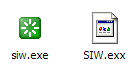
When renaming the file you will get a warning message just click yes.
重命名文件时,您将收到警告消息,只需单击“是”即可。
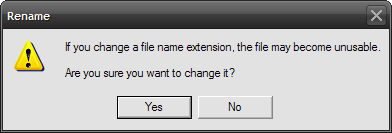
This should allow the file to go through then the recipient of the file can rename it back to SIW.EXE and launch the application. Some filters are more smart than others. Another thing way is to zip the file and rename it to SIW.ZI_
这应该允许文件通过,然后文件的收件人可以将其重命名为SIW.EXE并启动应用程序。 有些过滤器比其他过滤器更聪明。 另一种方法是压缩文件并将其重命名为SIW.ZI_
Of course always verify the person sending you the file is reputable and never open attachments you were not expecting. If you know of any other tricks to use please feel free to comment!
当然,请始终确认向您发送文件的人员信誉良好,并且永远不要打开您没想到的附件。 如果您知道其他任何使用技巧,请随时发表评论!
翻译自: https://www.howtogeek.com/79836/quick-trick-to-bypass-email-virus-filters/





















 16万+
16万+











 被折叠的 条评论
为什么被折叠?
被折叠的 条评论
为什么被折叠?








