Are you looking for a capable text editor without the bloat of the commercial apps? Jarte is a streamlined text editor with a customizable UI structure and well worth taking a good look at.
您是否在寻找一款功能强大的文本编辑器,而又没有商业应用程序的膨胀? Jarte是具有可定制UI结构的精简文本编辑器,非常值得一看。
Note: Jarte comes in “Exe and Portable” versions.
注意:Jarte具有“ Exe和便携式”版本。
Installation & Startup
安装与启动
One of the nice features present during the installation is the ability to choose which dictionaries that you would like to have added. Notice that even if you installed all of the dictionaries that less than 10 MB of disk space would be required.
在安装过程中提供的一项不错的功能是能够选择要添加的词典。 请注意,即使您安装了所有词典,也将需要少于10 MB的磁盘空间。
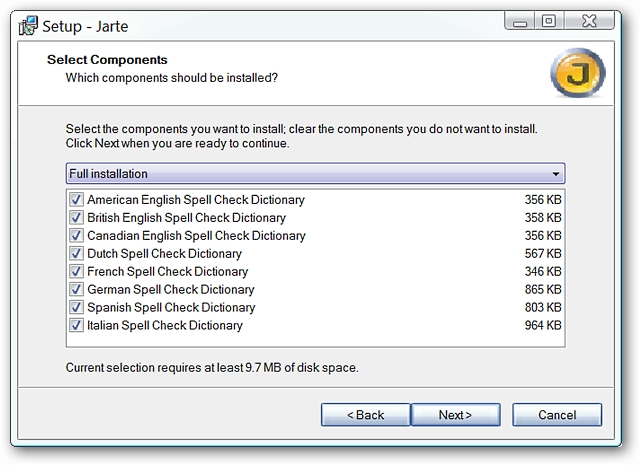
Once the installation has finished and Jarte starts for the first time you will be presented with the EULA.
一旦安装完成并且Jarte首次启动,您将获得EULA。
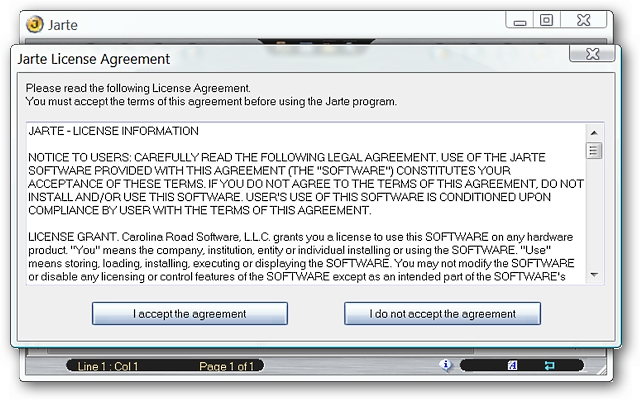
After accepting the EULA this is what Jarte looks like. At that moment it will have a minimalist UI that can be modified/expanded to best suit your needs. The fourteen different “toolbar buttons” that are visible across the top are all drop-down menus that allow you to access the various functions while keeping the UI as uncluttered as you desire.
接受EULA之后,这就是Jarte的样子。 届时,它将具有一个极简主义的UI,可以对其进行修改/扩展以最适合您的需求。 顶部可见的十四个不同的“工具栏按钮”都是下拉菜单,使您可以访问各种功能,同时使UI保持所需的整洁。
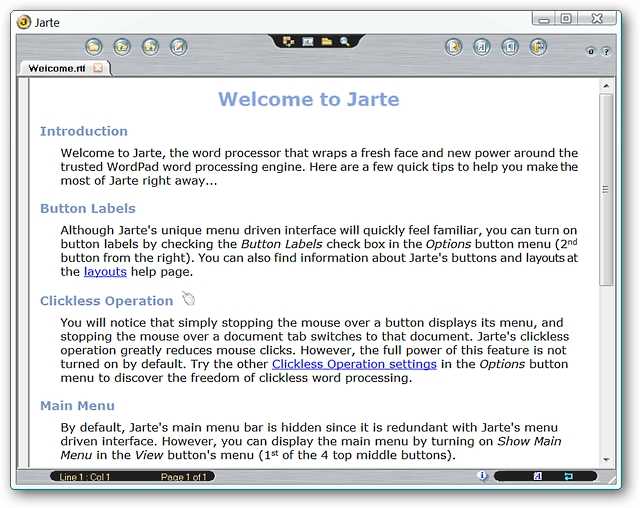
Jarte in Action
Jarte在行动
Here is Jarte with all of the UI features active. The left side has a “Tools Sidebar” with switchable panels to give you easy access to the features that you need most. There is also a regular “Menu Toolbar” for those who prefer a more traditional menu system. Notice the “Research & Find Toolbars” that are visible directly beneath the “Tab Bar”.
这是Jarte,所有UI功能均处于活动状态。 左侧有一个带有可切换面板的“工具侧栏”,使您可以轻松访问最需要的功能。 对于那些更喜欢传统菜单系统的人,还有一个常规的“菜单工具栏”。 注意在“标签栏”正下方可见的“研究和查找工具栏”。
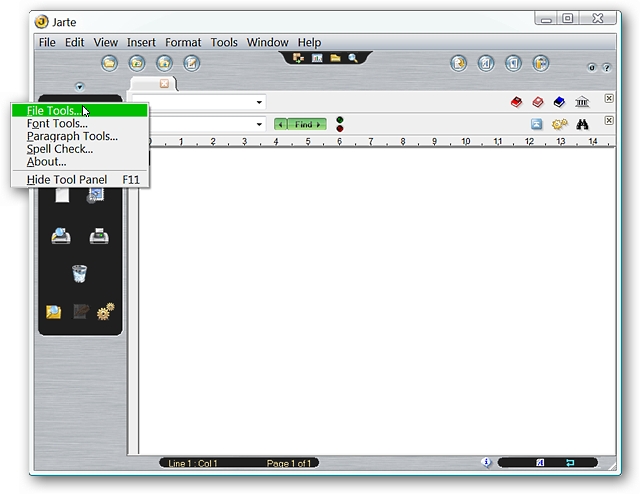
Here is an example document to give you an idea of what Jarte can do. Jarte is very smooth and easy to work with.
这是一个示例文档,可让您大致了解Jarte可以做什么。 Jarte非常流畅且易于使用。
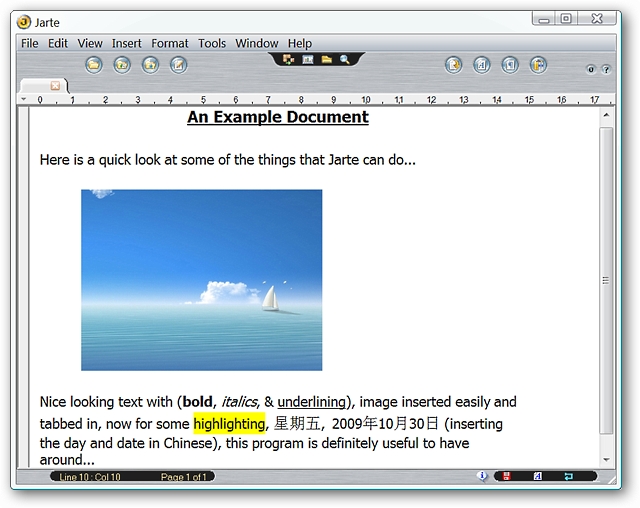
When it is time to save your documents, Jarte can save them in .rtf, .doc, and .txt format.
当需要保存文档时,Jarte可以将它们保存为.rtf,.doc和.txt格式。
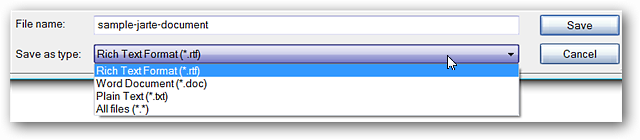
Conclusion
结论
If you have been looking for a good solid text editor for your computer that is not bloated, then Jarte will be a pleasant and enjoyable surprise.
如果您一直在为计算机寻找一款不错的,不会not肿的纯文本编辑器,那么Jarte将会是一个令人愉快的惊喜。
Links
链接
Download Jarte (version 3.4) – Exe & Portable Versions
翻译自: https://www.howtogeek.com/howto/5998/get-a-capable-streamlined-text-editor-with-jarte/




















 38
38











 被折叠的 条评论
为什么被折叠?
被折叠的 条评论
为什么被折叠?








