Are you looking for a way to make browsing to sites you’re not sure of in Internet Explorer a bit more secure? Here we take a quick look at how to disable third-party extensions in IE.
您是否正在寻找一种使浏览Internet Explorer中不确定的网站更加安全的方法? 在这里,我们快速浏览一下如何在IE中禁用第三方扩展。
Open up Internet Explorer and click on Tools then select Internet Options…
打开Internet Explorer,然后单击“工具”,然后选择“ Internet选项”。
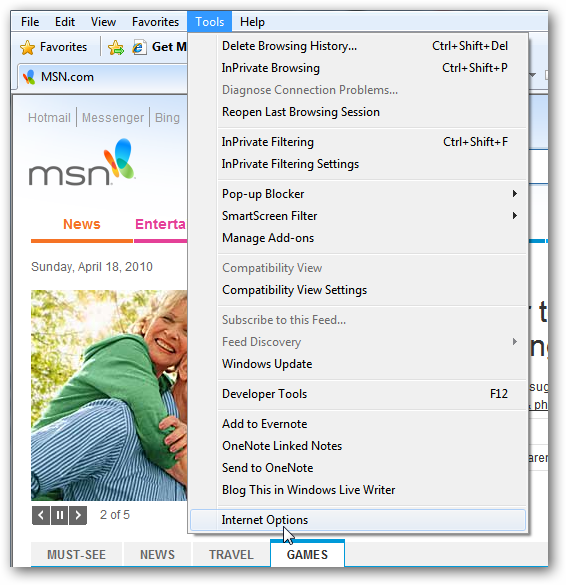
Under Internet Properties click on the Advanced tab and under Settings scroll down and uncheck Enable third-party browser extensions and click Ok.
在“ Internet属性”下,单击“高级”选项卡,然后在“设置”下,向下滚动并取消选中“ 启用第三方浏览器扩展” ,然后单击“确定”。
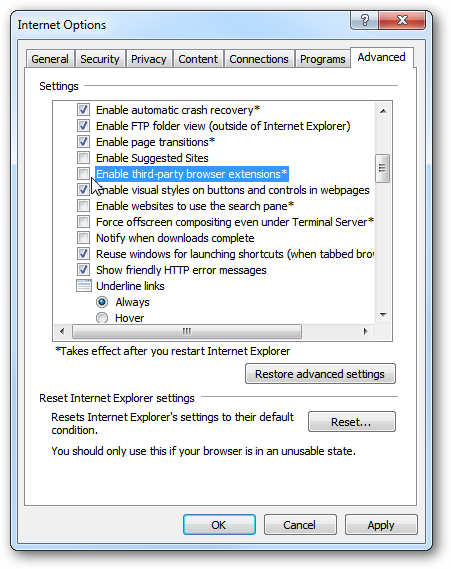
Now restart IE and the extensions will be disabled.
现在重新启动IE,扩展名将被禁用。
You can then re-enable them when you know a site can be trusted and you want to be able to use its services. This will help avoid malware when you visit a site that wants to install an extension and you’re not sure about it.
然后,当您知道某个站点可以信任并且希望能够使用其服务时,可以重新启用它们。 当您访问要安装扩展程序且不确定的站点时,这将有助于避免恶意软件。
翻译自: https://www.howtogeek.com/howto/15484/disable-third-party-extensions-in-internet-explorer/




















 1万+
1万+











 被折叠的 条评论
为什么被折叠?
被折叠的 条评论
为什么被折叠?








