
Apple finally added folder-sharing to iCloud Drive with iOS 13.4, iPadOS 13.4, and macOS Catalina 10.15.4. If you were using Dropbox or Google Drive for the sole reason, you can now fully switch to iCloud Drive.
苹果最终通过iOS 13.4,iPadOS 13.4和macOS Catalina 10.15.4将文件夹共享添加到iCloud Drive。 如果您是出于唯一原因使用Dropbox或Google云端硬盘,则现在可以完全切换到iCloud云端硬盘。
如何在iPhone和iPad上共享iCloud Drive文件夹 (How to Share iCloud Drive Folders on iPhone and iPad)
You can access your iCloud Drive folders from the Files app on your iPhone or iPad. Sharing options are now available in the Files app, too.
您可以从iPhone或iPad上的“文件”应用程序访问iCloud Drive文件夹。 现在,“文件”应用中也提供了共享选项。
Open the Files app and tap the “Browse” button at the bottom of the screen to view your files.
打开文件应用,然后点击屏幕底部的“浏览”按钮以查看文件。

Select the “iCloud Drive” option from the Locations list.
从位置列表中选择“ iCloud Drive”选项。

Now, navigate and find the folder that you want to share.
现在,浏览并找到要共享的文件夹。
If it’s a single folder that you want to share, just tap and hold on the folder icon.
如果您要共享的是单个文件夹,只需点击并按住文件夹图标。

From the context menu, tap on the “Share” option.
在上下文菜单中,点击“共享”选项。

If you want to share multiple folders together, tap on the “Select” option from the top-right corner, select the folders and then tap on the “Share” button. This will bring up the Share sheet.
如果要一起共享多个文件夹,请点击右上角的“选择”选项,选择文件夹,然后点击“共享”按钮。 这将显示股份表 。
Swipe up in the list of options on the Share sheet and tap on the “Add People” option.
在“共享”页面上的选项列表中向上滑动,然后点击“添加人员”选项。

You’ll now see a new file and folder sharing screen.
现在,您将看到一个新的文件和文件夹共享屏幕。
Here, tap on the “Share Options” option.
在这里,点击“共享选项”选项。

From here, you can switch to the link-sharing mode (by switching to the “Anyone with the link” option). You can also make the folder view only from here.
从这里,您可以切换到链接共享模式(通过切换到“有链接的任何人”选项)。 您也可以仅从此处创建文件夹视图。
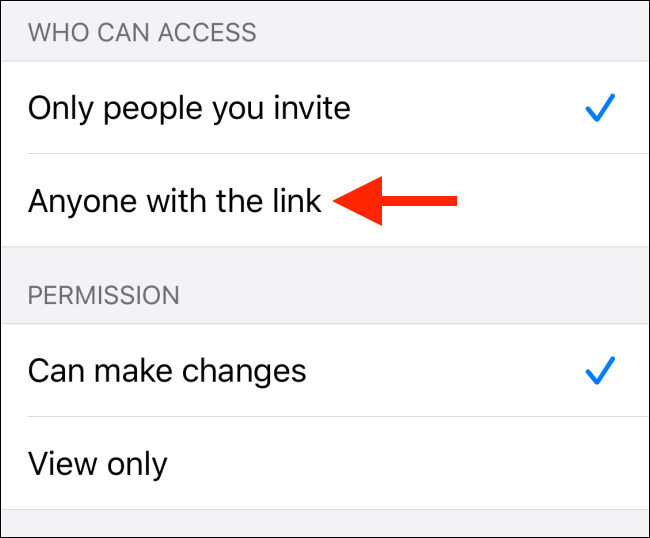
Then, choose how you want to share the folder with your friend, colleague, or family member. The Message option works best. Tap on the “Messages” icon.
然后,选择与朋友,同事或家人共享文件夹的方式。 消息选项效果最佳。 点击“消息”图标。

Then search for an iMessage contact, and tap on the “Send” button.
然后搜索iMessage联系人,然后点击“发送”按钮。

If you want to share the folder using a link, swipe all the way to the end of the apps list (after switching to the link-sharing option in Share Options) and tap on the “Copy Link” button.
如果要使用链接共享文件夹,请一直滑动到应用程序列表的末尾(在共享选项中切换到链接共享选项之后),然后点击“复制链接”按钮。

Then you can paste the link in any chat app or even send it along as an email.
然后,您可以将链接粘贴到任何聊天应用程序中,甚至可以将其作为电子邮件发送。
Once you’ve enabled the folder sharing, tap and hold on the folder again, and select the “Share” option. Here, you’ll now see a “Show People” option. From here, you’ll be able to monitor who has access to the folder. You can tap on “Stop Sharing” to disable the folder sharing.
启用文件夹共享后,再次点击并按住该文件夹,然后选择“共享”选项。 在这里,您现在将看到“显示人物”选项。 从这里,您将能够监视谁有权访问该文件夹。 您可以点击“停止共享”以禁用文件夹共享。

Once your friend receives the invite and adds the folder to their iCloud Drive, they’ll be able to see a “Shared by (name)” label on top of the shared folder.
您的朋友收到邀请并将文件夹添加到他们的iCloud Drive后,他们将能够在共享文件夹的顶部看到“(名称)共享”标签。

如何在Mac上共享iCloud Drive文件夹 (How to Share iCloud Drive Folders on Mac)
On the Mac, you’ll find that the iCloud Drive features are built right into the Finder app. Once you’ve updated your Mac to macOS Catalina 10.15.4, you’ll be able to share iCloud Drive folders right from your Mac.
在Mac上,您会发现Finder应用程序中内置了iCloud Drive功能。 将Mac更新到macOS Catalina 10.15.4之后,您就可以直接从Mac共享iCloud Drive文件夹。
Here, locate the folder that you want to share and right-click on it to open the context menu.
在这里,找到要共享的文件夹,然后右键单击该文件夹以打开上下文菜单。
Now, go to the “Share” menu and select the “Add People” option.
现在,转到“共享”菜单,然后选择“添加人员”选项。

You’ll now see a new “Add People” window.
现在,您将看到一个新的“添加人员”窗口。
Expand the “Share Options” menu in this window to manage the permission and folder access. If you simply want to copy the link, click on the “Copy Link” button.
展开此窗口中的“共享选项”菜单,以管理权限和文件夹访问。 如果您只想复制链接,请单击“复制链接”按钮。
To share the folder using the Messages app, click on the Messages app icon and click the “Share” button.
要使用“消息”应用程序共享文件夹,请单击“消息”应用程序图标,然后单击“共享”按钮。

From the next screen, enter the name of the contact, and then click on the “Send” button.
在下一个屏幕中,输入联系人的姓名,然后单击“发送”按钮。

To monitor the sharing settings or to remove a contact from the folder sharing, you can go back to the “Share” option in the context menu. Here, click on the “Show People” button.
要监视共享设置或从文件夹共享中删除联系人,您可以返回上下文菜单中的“共享”选项。 在这里,单击“显示人物”按钮。

From the popup menu, expand the “Share Options” panel. Here, you can click on “Stop Sharing” to stop sharing the folder.
从弹出菜单中,展开“共享选项”面板。 在这里,您可以单击“停止共享”以停止共享文件夹。

New to iCloud Drive? Take a look at our beginner’s guide to learn everything you need to know about using iCloud Drive.
iCloud Drive新手? 看看我们的初学者指南,了解有关使用iCloud Drive所需的一切。
翻译自: https://www.howtogeek.com/664683/how-to-share-icloud-drive-folders-on-iphone-ipad-and-mac/























 1825
1825

 被折叠的 条评论
为什么被折叠?
被折叠的 条评论
为什么被折叠?








