It can be hugely annoying when you cannot watch a video because WMP or another default player cannot find an appropriate codec. GOM Player is a free media player that has the most common video codec support built in. If a rare codec is required it’s Codec Finder Service will find what you need and show you were to download it.
当您无法观看视频时,这可能会非常烦人,因为WMP或其他默认播放器找不到合适的编解码器。 GOM Player是一个免费的媒体播放器,内置了最常见的视频编解码器支持。如果需要罕见的编解码器,则其编解码器服务会找到您需要的内容并显示要下载的内容。
Installation and Setup
安装与设定

When you’re first starting out GOM provides an easy to follow Configuration Wizard to help you get setup.
刚入门时,GOM提供了易于使用的Configuration Wizard(配置向导)来帮助您进行设置。

Set up the internal codecs and your speaker configuration for optimal playback and sound.
设置内部编解码器和扬声器配置,以实现最佳播放和声音。

Decide which file types you want to associate with GOM player.
确定要与GOM播放器关联的文件类型。

After completing the configuration wizard you are presented with the default player. You will notice ads in the middle display on the control panel in default view but they are only text and hardly intrusive. After you change some skins around they no longer appear.
完成配置向导后,将显示默认播放器。 您会在默认视图下的控制面板中部显示屏上看到广告,但它们只是文字,几乎没有干扰性。 更改后,周围的某些皮肤将不再显示。

Using GOM Player
使用GOM Player
When you first start using GOM player you’ll notice that it is intuitive and easy to use. It can be easily resized, player controls at the bottom, and menus accessed by right clicking on the view screen.
刚开始使用GOM播放器时,您会注意到它直观且易于使用。 可以轻松调整其大小,在底部播放器控件,并通过右键单击视图屏幕访问菜单。

In Preferences there are a few skins and several color changes included and more that you can download from their site.
在“首选项”中,包含一些外观和几种颜色更改,您可以从其网站下载更多内容。

This is an example of the 11 Inspirat by CrystalXp.net which is a great WMP style skin.
这是CrystalXp.net的11 Inspirat的一个示例,它是一种出色的WMP风格皮肤。

Along with changing skins and colors, you can also change the logo GOM displays during start up.
除了更改皮肤和颜色外,还可以在启动过程中更改徽标GOM显示。

There is an equalizer for for tweaking audio and it also includes some neat reverb and 3D sound effects as well.
有一个用于调节音频的均衡器,它还包括一些整洁的混响和3D声音效果。

You can have GOM Player associate itself with all of your video file types.
您可以让GOM Player自己与所有视频文件类型关联。
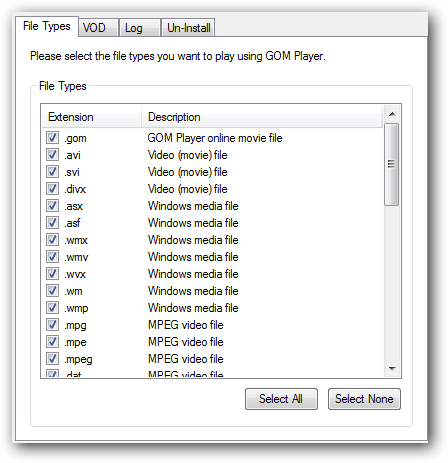
If you happen to come across a video file not included in GOM by default the Codec Finding Service will identify it and show you where to download it.
如果您碰巧遇到默认情况下GOM中未包含的视频文件,编解码器查找服务将对其进行识别并向您显示下载位置。

Overall GOM Player is a very impressive user friendly media player that could very well become your main player of choice.
总体而言,GOM Player是一个非常令人印象深刻的用户友好型媒体播放器,很可能会成为您选择的主要播放器。

翻译自: https://www.howtogeek.com/howto/2678/play-almost-any-video-format-with-gom-player/







 GOM Player是一款免费的媒体播放器,内置常见视频编解码器,若需稀有编解码器,其Codec Finder Service能帮助查找并下载。安装简单,设置向导方便快捷。播放器界面直观,易操作,支持自定义皮肤和颜色,具有音频均衡器和3D音效。GOM Player还能自动关联各种视频文件类型,对于默认不支持的格式,也能指导下载相应编解码器。
GOM Player是一款免费的媒体播放器,内置常见视频编解码器,若需稀有编解码器,其Codec Finder Service能帮助查找并下载。安装简单,设置向导方便快捷。播放器界面直观,易操作,支持自定义皮肤和颜色,具有音频均衡器和3D音效。GOM Player还能自动关联各种视频文件类型,对于默认不支持的格式,也能指导下载相应编解码器。
















 2075
2075

 被折叠的 条评论
为什么被折叠?
被折叠的 条评论
为什么被折叠?








