
linux最佳实践
![sshot-2010-12-30-[9] sshot-2010-12-30-[9]](https://i-blog.csdnimg.cn/blog_migrate/95f6a80bc4ddd23b471f2151067db60f.png)
We might be known for our Windows articles, but in 2010 we sure posted a lot of really in-depth articles covering Linux. Here’s the 20 best articles that we covered this year, covering everything from how to tweak your setup to how to use Linux to fix Windows.
我们可能以Windows文章而闻名,但是在2010年,我们确实发布了很多非常深入Linux文章。 这是我们今年涵盖的20篇最佳文章,涵盖了从如何调整设置到如何使用Linux修复Windows的所有内容。
Want even more? You should make sure to check out the top 20 How-To Geek Explains topics of 2010, the 50 Windows Registry hacks that make Windows better, or the best 50 Windows articles for 2010.
想要更多吗? 您应该确保检查出2010年最重要的20个“ How-To Geek Explains”主题 , 50个使Windows更好的Windows Registry hacks或2010年最佳50个Windows文章 。
使用Ubuntu Live CD像取证专家一样恢复数据 (Recover Data Like a Forensics Expert Using an Ubuntu Live CD)

There are lots of utilities to recover deleted files, but what if you can’t boot up your computer, or the whole drive has been formatted? We’ll show you some tools that will dig deep and recover the most elusive deleted files, or even whole hard drive partitions.
有很多实用程序可以恢复已删除的文件,但是如果您无法启动计算机,或者整个驱动器都已格式化,该怎么办? 我们将向您展示一些工具,这些工具将深入挖掘并恢复最难以捉摸的已删除文件,甚至整个硬盘分区。
Recover Data Like a Forensics Expert Using an Ubuntu Live CD
在Ubuntu 10.04 / 10.10中将窗口按钮移回右侧 (Move Window Buttons Back to the Right in Ubuntu 10.04 / 10.10)

One of the more controversial changes in the Ubuntu 10.04 beta is the Mac OS-inspired change to have window buttons on the left side. We’ll show you how to move the buttons back to the right.
Ubuntu 10.04 beta中最具争议的更改之一是Mac OS启发的更改,左侧具有窗口按钮。 我们将向您展示如何将按钮移回右侧。
Move Window Buttons Back to the Right in Ubuntu 10.04 / 10.10
在Ubuntu 10.04 / 10.10中将窗口按钮移回右侧
如何创建自己的自定义Ubuntu Live CD (How to Create Your Own Customized Ubuntu Live CD)

We love Live CDs, but it’s a hassle installing the same packages every time you need to do a virus scan or recover accidentally deleted data. We’ll show you how to roll your own Ubuntu Live CD, with all the packages you want, and even more nice customizations.
我们喜欢Live CD,但每次需要进行病毒扫描或恢复意外删除的数据时,都很难安装相同的软件包。 我们将向您展示如何将自己的Ubuntu Live CD,所需的所有软件包以及更出色的自定义内容进行滚动。
How to Create Your Own Customized Ubuntu Live CD
(
)
HTG解释:您应该选择哪个Linux文件系统? (HTG Explains: Which Linux File System Should You Choose?)

File systems are one of the layers beneath your operating system that you don’t think about—unless you’re faced with the plethora of options in Linux. Here’s how to make an educated decision on which file system to use.
文件系统是您不会想到的操作系统之下的层之一,除非您面临Linux中众多的选项。 这是对使用哪个文件系统做出有根据的决定的方法。
HTG Explains: Which Linux File System Should You Choose?
Linux磁盘实用程序初学者指南 (The Beginner’s Guide to Linux Disk Utilities)

Knowing how to check the condition of your hard disk is useful to determine when to replace your hard disk. In today’s article, we will show you some Linux disk utilities to diagnose the health of your hard disk.
知道如何检查硬盘的状况对于确定何时更换硬盘很有用。 在今天的文章中,我们将向您展示一些Linux磁盘实用程序,以诊断硬盘的运行状况。
The Beginner’s Guide to Linux Disk Utilities
HTG解释:什么是Linux fstab,它如何工作? (HTG Explains: What is the Linux fstab and How Does It Work?)
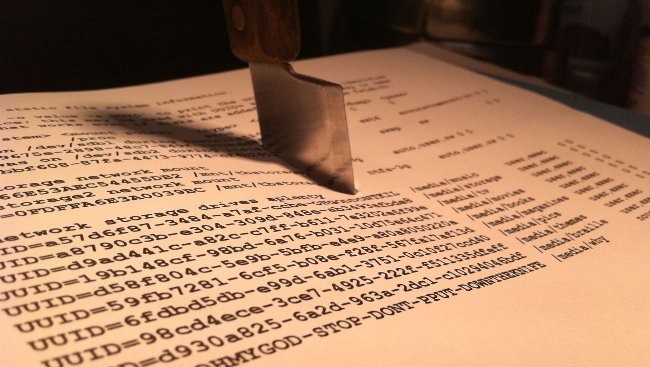
If you’re running Linux, then it’s likely that you’ve needed to change some options for your file systems. Getting acquainted with fstab can make the whole process a lot easier, and it’s much easier than you think.
如果您正在运行Linux,则可能需要更改文件系统的某些选项。 熟悉fstab可以使整个过程更加轻松,并且比您想象的要容易得多。
HTG Explains: What is the Linux fstab and How Does It Work?
如何选择要在Linux Home Server上备份的内容 (How to Choose What to Back Up on Your Linux Home Server)

If you have a home server powered by Linux, you’ll probably be upgrading your OS every so often. Here are some important files to back up and some alternative utilities that will help you get up and running quickly.
如果您有一台由Linux驱动的家庭服务器,那么您可能会经常升级您的操作系统。 这里是一些重要的文件备份和一些替代的实用程序,可以帮助您快速启动和运行。
How to Choose What to Back Up on Your Linux Home Server
如何协调Windows和Ubuntu的双启动设置 (How To Harmonize Your Dual-Boot Setup for Windows and Ubuntu)

Looking for some harmony between Windows 7 and Ubuntu in your dual-boot setup? Here are a few ways you can make the tense OS situation a little more unified and copacetic.
在双引导设置中寻找Windows 7与Ubuntu之间的和谐? 您可以通过以下几种方法使紧张的操作系统状况更加统一和协调。
How To Harmonize Your Dual-Boot Setup for Windows and Ubuntu
如何为Linux PC选择分区方案 (How to Choose a Partition Scheme for Your Linux PC)

Afraid of the dreaded “p” word? You’re not alone. Partitions can get complicated, so here’s an explanation of what they are, how they’re used, and a simple template to use for your own Linux installation.
害怕可怕的“ p”字吗? 你不是一个人。 分区可能会变得很复杂,所以这里是它们的解释,用法以及用于您自己Linux安装的简单模板。
How to Choose a Partition Scheme for Your Linux PC
什么是Linux内核,它做什么? (What is the Linux Kernel and What Does It Do?)

With over 13 million lines of code, the Linux kernel is one of the largest open source projects in the world, but what is a kernel and what is it used for?
Linux内核拥有超过1300万行代码,是世界上最大的开源项目之一,但是什么是内核,内核的用途是什么?
What is the Linux Kernel and What Does It Do?
“言论自由”或“啤酒自由”的真正含义是什么? (What Does “Free as in Speech” or “Free as in Beer” Really Mean?)

In the open source community you’ll often hear the phrase “free as in speech” or “free as in beer” in reference to software products, but what do these phrases actually mean? Let’s walk you through the meaning behind each.
在开放源代码社区中,您经常会听到关于软件产品的短语“言论自由”或“啤酒自由”,但是这些短语实际上是什么意思? 让我们逐步介绍它们背后的含义。
What Does “Free as in Speech” or “Free as in Beer” Really Mean?
从命令行生成随机密码的10种方法 (10 Ways to Generate a Random Password from the Command Line)

One of the great things about Linux is that you can do the same thing hundreds of different ways—even something as simple as generating a random password can be accomplished with dozens of different commands. Here’s 10 ways you can do it.
Linux的一大优点是,您可以用数百种不同的方式来做同一件事-甚至可以通过数十种不同的命令来完成,就像生成随机密码一样简单。 这是您可以执行的10种方法。
10 Ways to Generate a Random Password from the Command Line
Bash Shell中的单引号和双引号有什么区别? (What’s the Difference Between Single and Double Quotes in the Bash Shell?)

Enclosing text in quotation marks is fairly standard practice on the command line, especially when dealing with files that have spaces in the names, but how do you know whether to use single or double quotes? Let’s take a look at the difference, and when you should use one vs the other.
在命令行上将文本括在引号中是相当标准的做法,尤其是在处理名称中带有空格的文件时,但是如何知道使用单引号还是双引号呢? 让我们看一下两者之间的区别,以及何时应该使用一个与另一个。
What’s the Difference Between Single and Double Quotes in the Bash Shell?
如何通过简单备份来备份Linux PC (How to Backup Your Linux PC with Simple Backup)

It doesn’t matter if you are using Windows, OS X, or Linux, everyone should do regular backups of their information. In Linux one of the easiest ways to do automated backups is with Simple Backup (SBackup). Here is how you can set up SBackup to make sure you have a backup of all your important files.
不管您使用的是Windows,OS X还是Linux,每个人都应该对其信息进行定期备份。 在Linux中,执行自动备份的最简单方法之一是使用简单备份(SBackup)。 这是设置SBackup的方法,以确保已备份所有重要文件。
How to Backup Your Linux PC with Simple Backup
如何通过删除缓存的程序包文件在Ubuntu Linux上释放大量磁盘空间 (How to Free Up a Lot of Disk Space on Ubuntu Linux by Deleting Cached Package Files)

If you’re anything like me, you probably have Ubuntu running on your older computers, and they often have smaller hard drives so you’re looking to save every bit of drive space you can. Here’s an easy trick to free up a surprising amount of drive space.
如果您像我一样,则可能是在较旧的计算机上运行Ubuntu,并且它们通常具有较小的硬盘驱动器,因此您希望节省所有的驱动器空间。 这是一个释放大量驱动器空间的简单技巧。
How to Free Up a Lot of Disk Space on Ubuntu Linux by Deleting Cached Package Files
如何通过删除缓存的程序包文件在Ubuntu Linux上释放大量磁盘空间
如何判断Linux PC已安装哪种类型的内存 (How to Tell What Type of Memory Your Linux PC Has Installed)

If you are looking to upgrade the memory in your Linux PC, you are probably wondering how many open slots you have, what type of memory is already installed, and what you need to buy for an upgrade… without having to open your computer.
如果要升级Linux PC中的内存,您可能想知道您有多少个空插槽,已经安装了哪种类型的内存以及需要购买什么进行升级……而不必打开计算机。
How to Tell What Type of Memory Your Linux PC Has Installed
在Linux中使用Ctrl + Alt + Del for Task Manager轻松杀死任务 (Use Ctrl+Alt+Del for Task Manager in Linux to Kill Tasks Easily)

In Windows you can easily kill any task by pressing Ctrl+Alt+Del and bringing up the task manager. Linux running the GNOME desktop environment (i.e. Debian, Ubuntu, Linux Mint, etc.) has a similar tool that can be enabled to run exactly the same way.
在Windows中,您可以通过按Ctrl + Alt + Del并启动任务管理器来轻松终止任何任务。 运行GNOME桌面环境Linux(即Debian,Ubuntu,Linux Mint等)具有类似的工具,可以启用该工具以完全相同的方式运行。
Use Ctrl+Alt+Del for Task Manager in Linux to Kill Tasks Easily
在Linux中使用Ctrl + Alt + Del for Task Manager轻松杀死任务
清理新的Ubuntu Grub2启动菜单 (Clean Up the New Ubuntu Grub2 Boot Menu)

Ubuntu adopted the new version of the Grub boot manager in version 9.10, getting rid of the old problematic menu.lst. Today we look at how to change the boot menu options in Grub2.
Ubuntu取消了旧的有问题的menu.lst,在版本9.10中采用了新版本的Grub引导管理器。 今天,我们来看看如何在Grub2中更改启动菜单选项。
Clean Up the New Ubuntu Grub2 Boot Menu
创建一个持久的可引导Ubuntu USB闪存盘 (Create a Persistent Bootable Ubuntu USB Flash Drive)

Don’t feel like reinstalling an antivirus program every time you boot up your Ubuntu flash drive? We’ll show you how to create a bootable Ubuntu flash drive that will remember your settings, installed programs, and more!
每次启动Ubuntu闪存驱动器时,都不想重新安装防病毒程序吗? 我们将向您展示如何创建可启动的Ubuntu闪存驱动器,该驱动器将记住您的设置,已安装的程序等!
Create a Persistent Bootable Ubuntu USB Flash Drive
从Ubuntu Live CD更改或重置Windows密码 (Change or Reset Windows Password from a Ubuntu Live CD)

If you can’t log in even after trying your twelve passwords, or you’ve inherited a computer complete with password-protected profiles, worry not – you don’t have to do a fresh install of Windows. We’ll show you how to change or reset your Windows password from a Ubuntu Live CD.
如果您尝试输入十二个密码后仍然无法登录,或者您继承了一台带有密码保护的配置文件的计算机,请不必担心-您不必全新安装Windows。 我们将向您展示如何通过Ubuntu Live CD更改或重置Windows密码。
Change or Reset Windows Password from a Ubuntu Live CD
使用Linux修复Windows PC的10种最聪明的方法 (The 10 Cleverest Ways to Use Linux to Fix Your Windows PC)

You might not be ready to accept Linux as your desktop yet, but you can still use it to save your Windows PC—whether you need to reset passwords, recover deleted files, or scan for viruses, here’s how to do it.
您可能还没有准备好接受Linux作为您的桌面,但是仍然可以使用它来保存Windows PC-是否需要重设密码,恢复已删除的文件或扫描病毒,这是执行此操作的方法。
The 10 Cleverest Ways to Use Linux to Fix Your Windows PC
翻译自: https://www.howtogeek.com/howto/39595/the-20-best-how-to-geek-linux-articles-of-2010/
linux最佳实践





















 6641
6641

 被折叠的 条评论
为什么被折叠?
被折叠的 条评论
为什么被折叠?








