
Windows Media Audio (WMA) files use a proprietary format developed by Microsoft and used by media players built into Windows, like the Windows Media Player. Many other, better, players don’t support WMA files, but they’re easy enough to convert to something different.
Windows Media Audio(WMA)文件使用Microsoft专有的格式,供Windows内置的媒体播放器(如Windows Media Player)使用。 许多其他更好的播放器不支持WMA文件,但是它们很容易转换为其他格式。
Because of the proprietary nature of the WMA format, there’s not much reason not to convert them into a more widely used format—like MP3. Even if you use Windows Media Player, it can still play MP3 files. And having your files in MP3 means that you’ve got a lot more options for playing them, including different apps and platforms.
由于WMA格式的专有性,没有太多理由不将其转换为更广泛使用的格式(例如MP3)。 即使您使用Windows Media Player,它仍然可以播放MP3文件。 而且,将文件保存在MP3中意味着您有更多的播放选项,包括不同的应用程序和平台。
使用VLC Player将WMA文件转换为MP3 (Convert WMA Files to MP3 with VLC Player)
VLC is a free and open source media player that opens almost any file format and has an option for converting your audio files. It’s one of our favorites here at How-to Geek because not only is it free, it’s cross-platform (Windows, macOS, Linux, Android, and iOS) and very capable.
VLC是一种免费的开源媒体播放器,它可以打开几乎所有文件格式,并可以转换音频文件。 它是How-to Geek上我们的最爱之一,因为它不仅免费,而且是跨平台(Windows,macOS,Linux,Android和iOS)并且功能强大。
After installing VLC, open it up, click the “Media” menu, and then click the “Convert/Save” command.
安装VLC后,将其打开,单击“媒体”菜单,然后单击“转换/保存”命令。

Click the “Add” button to start loading files you want to convert.
单击“添加”按钮开始加载要转换的文件。

Find and select the file or files you want to open and then click the “Open” button.
查找并选择要打开的文件,然后单击“打开”按钮。

Click “Convert/Save” to open up the next window.
单击“转换/保存”以打开下一个窗口。

In the “Profile” drop-down list, choose “MP3” and then click the “Browse” button to select the folder to which you want to save the converted files.
在“配置文件”下拉列表中,选择“ MP3”,然后单击“浏览”按钮以选择要将转换后的文件保存到的文件夹。
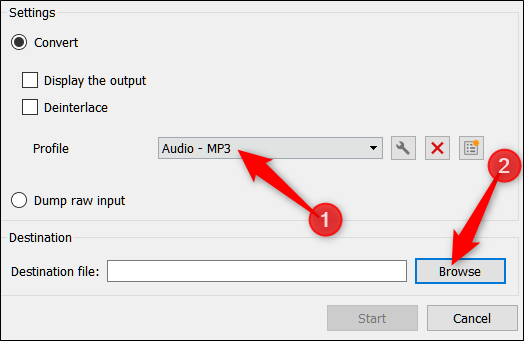
After you’ve selected a folder to save the file, use the “Save As Type” drop-down to choose the MP3 option and then click “Save.”
选择要保存文件的文件夹后,使用“另存为类型”下拉菜单选择MP3选项,然后单击“保存”。

If you want to have a little more control over the encoding that happens during the conversion, click the wrench button.
如果您希望对转换过程中发生的编码有更多的控制,请单击扳手按钮。

This brings up another menu with a couple more advanced options for you to tinker with. The “Audio Codec” tab, for example, lets you change things like bitrate, channels, and sample rate.
这会弹出另一个菜单,其中包含两个更高级的选项供您修改。 例如,“音频编解码器”选项卡使您可以更改比特率,通道和采样率等内容。

Finally, click “Start” to begin the conversion process.
最后,单击“开始”开始转换过程。

Depending on the bitrate you chose and the size of the files, it could take some time for the conversion to finish. When it’s done, you’ll find your new MP3 files in the output folder you chose.
根据您选择的比特率和文件的大小,转换可能要花费一些时间。 完成后,您将在所选的输出文件夹中找到新的MP3文件。
使用在线解决方案转换文件 (Using Online Solutions to Convert Your Files)
There are numerous websites out there that let you convert your files for free, but our favorite is Zamzar. You can convert up to 10 files at a time, and they don’t keep any of your files on their servers longer than 24 hours.
有许多网站可让您免费转换文件,但我们最喜欢的是Zamzar 。 您一次最多可以转换10个文件,而且它们在您的服务器上保存的文件不会超过24小时。
After firing up Zamzar’s website, click the “Choose Files” button and navigate to the files you want to convert. You can also drag and drop the files into your browser window to upload them to the site.
启用Zamzar的网站后,单击“选择文件”按钮,然后导航到要转换的文件。 您也可以将文件拖放到浏览器窗口中,以将其上传到站点。

Next, from the drop-down menu, select “MP3” as the output file type.
接下来,从下拉菜单中选择“ MP3”作为输出文件类型。
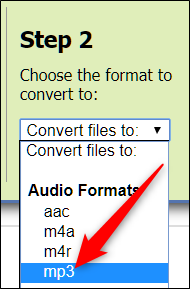
Finally, enter a valid email address and click the “Convert” button.
最后,输入有效的电子邮件地址,然后单击“转换”按钮。
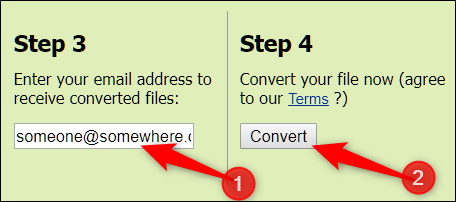
After the conversion is complete (which doesn’t take too long, unless you’re converting a lot of large files) you’ll receive an email with your files ready to download.
转换完成后(不会花费太长时间,除非您要转换很多大文件),您将收到一封电子邮件,其中包含可以下载的文件。
翻译自: https://www.howtogeek.com/365208/how-to-convert-a-wma-file-to-mp3/





















 1311
1311

 被折叠的 条评论
为什么被折叠?
被折叠的 条评论
为什么被折叠?








