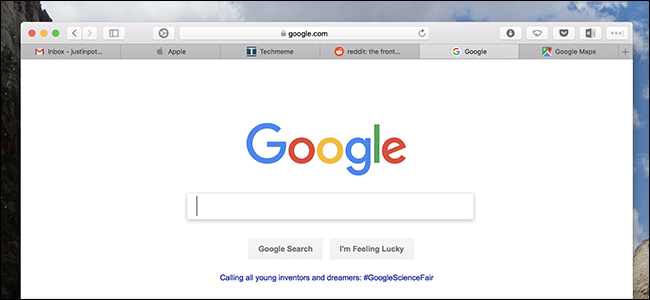
Safari 12 is here with a feature we’ve all been waiting for: favicons. Here’s how to enable them on macOS and on your iPhone or iPad.
Safari 12具有我们一直在等待的功能:收藏夹图标。 以下是在macOS和iPhone或iPad上启用它们的方法。
Favicons are little icons that represent websites, seen in the tabs of browsers like Chrome and Firefox. Apple long resisted using these icons in Safari, which made it hard to identify which tab is which, especially when you’ve got a lot of tabs open. Happily anyone using Safari 12 can enable favicons now.
网站图标是代表网站的小图标,可在Chrome和Firefox等浏览器的标签中看到。 苹果公司长期以来一直拒绝在Safari中使用这些图标,这使得很难确定哪个标签是哪个标签,尤其是当您打开了许多标签时。 幸运的是,使用Safari 12的任何人都可以立即启用收藏夹图标。
On an iPhone or iPad head to the Settings app, then tap on Safari. You should find the option to “Show Icons in Tabs.”
在iPhone或iPad上,转到“设置”应用程序,然后点击Safari。 您应该找到“在选项卡中显示图标”选项。

Enable this setting and you should see favicons while browsing.
启用此设置,您将在浏览时看到收藏夹图标。
Mac users need to open Safari, then click Safari > Preferences in the menu bar. Head to the “Tabs” section, then make sure “Show website icons in tabs” is checked.
Mac用户需要打开Safari,然后在菜单栏中单击Safari>首选项。 转到“标签”部分,然后确保选中“在标签中显示网站图标”。

This is a welcome change. I’ve long argued that Mac users should ditch Chrome for Safari, but for many the lack of favicons was enough of a reason to stick with Chrome. There were a few third party hacks for the job, but they were glitchy. This official solution is much better.
这是一个可喜的变化。 长期以来,我一直认为Mac用户应该放弃使用Chrome来使用Safari ,但是对于许多人来说,缺少图标就足够了。 有一些第三方黑客可以完成这项工作 ,但是它们存在故障。 这个官方的解决方案要好得多。
翻译自: https://www.howtogeek.com/fyi/safari-12-finally-supports-favicons-in-tabs/























 894
894

 被折叠的 条评论
为什么被折叠?
被折叠的 条评论
为什么被折叠?








