
encfs
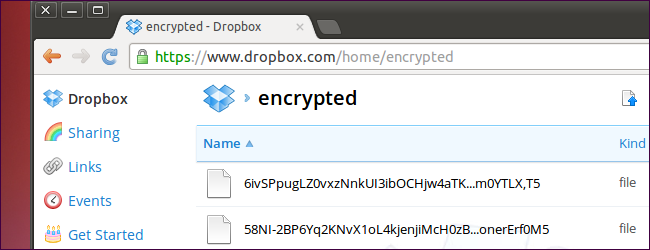
Do you store sensitive files on Dropbox or another cloud storage service? Encrypt them with EncFS for Linux, an encrypting file system that transparently encrypts and decrypts each individual file with your encryption key. There’s also an experimental Windows build.
您是否将敏感文件存储在Dropbox或其他云存储服务上? 使用EncFS for Linux对它们进行加密,这是一个加密文件系统,可以使用您的加密密钥透明地加密和解密每个文件。 还有一个实验性的Windows版本。
EncFS works differently from a TrueCrypt container, which stores your encrypted files in a single large file. Instead, EncFS creates separate files for each file you add. It works better with cloud storage services that would re-upload the entire TrueCrypt container each time it’s changed.
EncFS的工作方式不同于TrueCrypt容器 ,后者将加密文件存储在一个大文件中。 而是,EncFS为您添加的每个文件创建单独的文件。 它与云存储服务更好地结合使用,该服务每次更改时都会重新上传整个TrueCrypt容器。
Linux上的EncFS设置 (EncFS Setup on Linux)
Run the following command to install EncFS on Ubuntu:
运行以下命令在Ubuntu上安装EncFS:
sudo apt-get install encfs
sudo apt-get install encfs
On other distributions of Linux, look for the EncFS package in your package manager and install it.
在Linux的其他发行版上,在软件包管理器中查找EncFS软件包并进行安装。
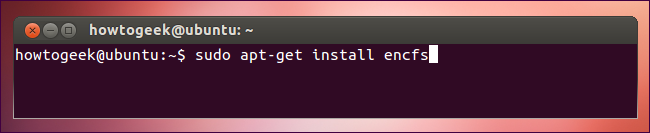
Run the following command to create a new EncFS encrypted volume:
运行以下命令以创建新的EncFS加密卷:
encfs ~/Dropbox/encrypted ~/Private
encfs〜/ Dropbox /加密的〜/ Private
This creates two directories. The directory at Dropbox/encrypted in your home folder is where the encrypted versions of your files will be saved – they’re in the Dropbox folder, so Dropbox will sync them. The Private folder in your home folder is where the decrypted versions of your files will be accessible. You can specify any location you prefer for either.
这将创建两个目录。 主文件夹中Dropbox / encrypted的目录是文件加密版本的保存位置-它们位于Dropbox文件夹中,因此Dropbox会同步它们。 您可以在主文件夹中的“私人”文件夹中访问文件的解密版本。 您可以指定任何一个您喜欢的位置。
You’ll be asked several questions after running this commands. The default paranoia mode (type p when prompted) should work well, but you can also type x for expert configuration mode.
运行此命令后,将询问您几个问题。 默认的偏执狂模式(在出现提示时键入p)应该可以正常工作,但是您也可以键入x作为专家配置模式。
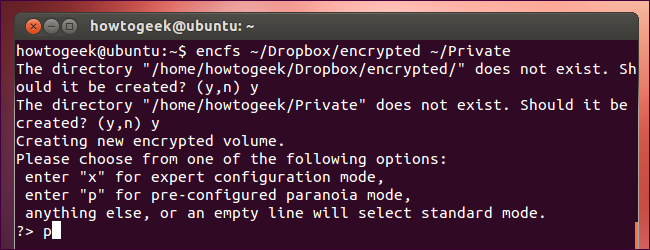
EncFS will prompt you to create a password for your encrypted volume. Remember this password – if you forget it, you won’t be able to access your files.
EncFS将提示您为加密卷创建密码。 记住此密码-如果忘记了密码,将无法访问您的文件。
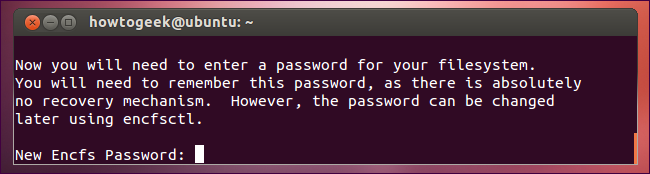
在Linux上使用EncFS (Using EncFS on Linux)
Place files in the Private folder you created earlier. This is also where you can access the decrypted versions of your files.
将文件放在您之前创建的“私人”文件夹中。 您也可以在这里访问文件的解密版本。
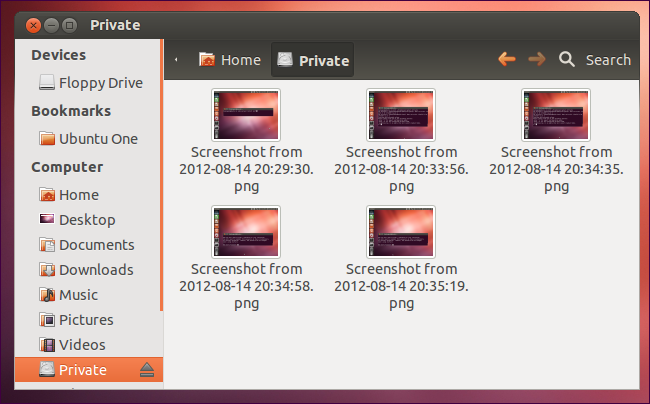
Encrypted versions of the files will be stored in your /Dropbox/encrypted folder. Dropbox will synchronize them across your computers – no one can access their contents without your password. You can mount the EncFS directory on multiple computers (use the same encfs command) to use your encrypted files on each.
文件的加密版本将存储在/ Dropbox / encrypted文件夹中。 Dropbox将在您的计算机上同步它们-没有密码,任何人都无法访问它们的内容。 您可以将EncFS目录安装在多台计算机上(使用相同的encfs命令)以在每台计算机上使用加密文件。
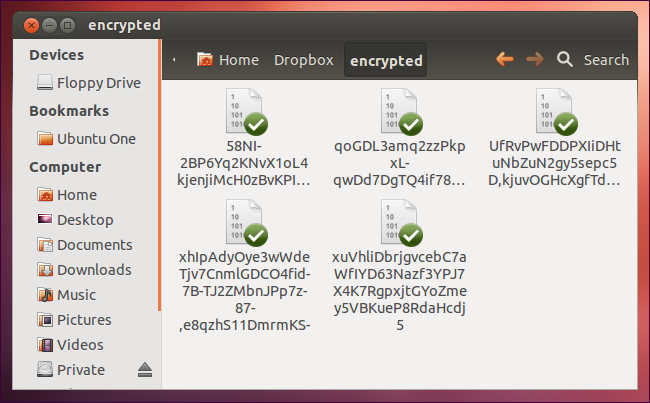
Very Important Information:
非常重要的信息:
- Do not place files in your /Dropbox/encrypted folder – ignore this folder. Place files in the Private folder instead. If you place files directly in the /Dropbox/encrypted folder, they won’t be encrypted. 不要将文件放在/ Dropbox / encrypted文件夹中–忽略此文件夹。 而是将文件放在“专用”文件夹中。 如果您将文件直接放置在/ Dropbox / encrypted文件夹中,则不会对其进行加密。
- Do not delete or lose the .encfs.xml file (it’s hidden by default – press Ctrl+H in Nautilus to view hidden files). You should probably create a backup of this file – if you lose it, you’ll also lose access to your encrypted files. 不要删除或丢失.encfs.xml文件(默认情况下它是隐藏的–在Nautilus中按Ctrl + H可以查看隐藏的文件)。 您可能应该为此文件创建备份-如果丢失了该文件,则也将失去对加密文件的访问权限。

重新挂载文件系统 (Remounting the File System)
EncFS won’t automatically mount itself after you restart your system – if you log out and log back in, you won’t be able to access your files without running the EncFS command. This provides good security – no one can access or view your encrypted files until you run the command.
重新启动系统后,EncFS不会自动挂载自身-如果注销并重新登录,则不运行EncFS命令将无法访问文件。 这样可以提供良好的安全性-在运行命令之前,没有人可以访问或查看您的加密文件。
If your Private folder appears empty, your EncFS file system isn’t mounted.
如果您的专用文件夹显示为空,则说明您的EncFS文件系统未安装。
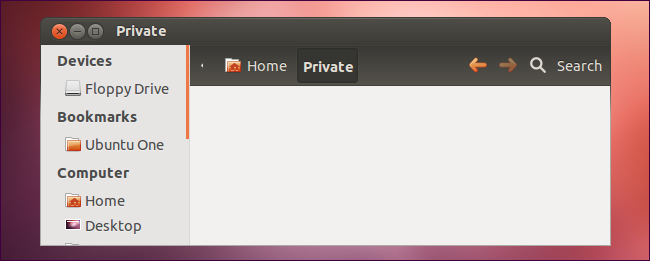
Just re-run the same command you ran earlier to remount your EncFS file system. For example, we’d run the following command:
只需重新运行您先前运行的相同命令即可重新挂载EncFS文件系统。 例如,我们将运行以下命令:
encfs ~/Dropbox/encrypted ~/Private
encfs〜/ Dropbox /加密的〜/ Private
You’ll have to provide your password.
您必须提供密码。
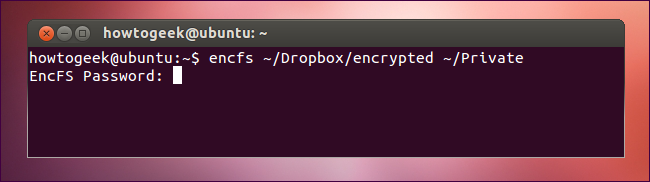
If you want your EncFS file system automatically mounted each time you log in, you can use gnome-encfs. gnome-encfs adds your EncFS password to your GNOME keyring and automatically mounts it each time you log in.
如果希望每次登录时自动挂载EncFS文件系统,则可以使用gnome-encfs 。 gnome-encfs将EncFS密码添加到GNOME密钥环,并在每次登录时自动安装。
Windows上的EncFS (EncFS on Windows)
Use encfs4win to access EncFS file systems on Windows. To use encfs4win, you’ll also have to install version 0.6 of the Dokan library.
使用encfs4win访问Windows上的EncFS文件系统。 要使用encfs4win,还必须安装Dokan库的0.6版本 。
You can launch encfsw.exe and use the graphical program to mount or create EncFS file systems.
您可以启动encfsw.exe并使用图形程序安装或创建EncFS文件系统。
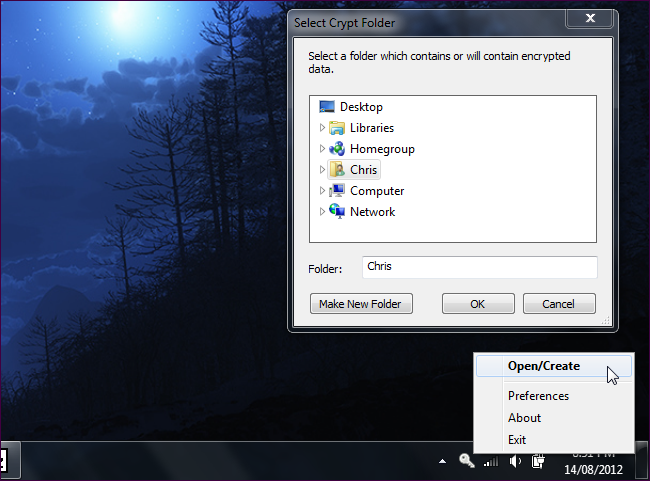
There’s also an Android app, named Cryptonite, for accessing EncFS file systems on your Android phone or tablet. BoxCryptor, which we’ve covered before, uses EncFS as its backend.
还有一个名为Cryptonite的Android应用程序,用于访问Android手机或平板电脑上的EncFS文件系统。 我们之前已介绍过 BoxCryptor,它使用EncFS作为其后端。
翻译自: https://www.howtogeek.com/121737/how-to-encrypt-cloud-storage-on-linux-and-windows-with-encfs/
encfs







 本文介绍了如何在Linux和Windows上使用EncFS来加密云存储中的敏感文件。EncFS是一个加密文件系统,能透明加密每个文件,并在Linux上提供自动挂载选项。在Linux上安装EncFS后,通过在'Private'文件夹中存放文件实现加密,而加密文件存储在'Dropbox/encrypted'。在Windows上,可以使用encfs4win来访问EncFS文件系统。
本文介绍了如何在Linux和Windows上使用EncFS来加密云存储中的敏感文件。EncFS是一个加密文件系统,能透明加密每个文件,并在Linux上提供自动挂载选项。在Linux上安装EncFS后,通过在'Private'文件夹中存放文件实现加密,而加密文件存储在'Dropbox/encrypted'。在Windows上,可以使用encfs4win来访问EncFS文件系统。

















 被折叠的 条评论
为什么被折叠?
被折叠的 条评论
为什么被折叠?








