
Apple has historically blocked people from watching their events unless they are using the Safari browser, but now you can watch them on any operating system.
苹果历来禁止人们观看事件,除非他们使用Safari浏览器,但现在您可以在任何操作系统上观看它们。
Update: Apple’s minimum requirements just changed, and now it appears that you can also watch using Chrome or Firefox:
更新: Apple的最低要求刚刚更改,现在看来您也可以使用Chrome或Firefox观看:
This stream is best experienced on an iPhone, iPad, or iPod touch using Safari on iOS 10 or later; a Mac using Safari on macOS Sierra 10.12 or later; or a PC using Windows 10 and Microsoft Edge. Streaming to Apple TV via AirPlay requires an Apple TV (2nd generation or later) with the latest Apple TV software or tvOS. Other platforms may also be able to access the stream using recent versions of Chrome or Firefox (MSE, H.264, and AAC required).
在iOS 10或更高版本上使用Safari的iPhone,iPad或iPod touch上,此流效果最佳。 在macOS Sierra 10.12或更高版本上使用Safari的Mac; 或使用Windows 10和Microsoft Edge的PC。 要通过AirPlay流式传输到Apple TV,需要具有最新Apple TV软件或tvOS的Apple TV(第二代或更高版本)。 其他平台也可能能够使用最新版本的Chrome或Firefox(需要MSE,H.264和AAC)访问流。
So if you want to watch the Apple event on any browser, just head to the official page for today’s event on any device. We obviously have not tested this yet, so if you end up having problems, keep reading for the rest of the details, and we’ll update the VLC stream URL once the event gets started.
因此,如果您想在任何浏览器上观看Apple活动,只需在任何设备上前往今天活动的官方页面即可。 显然我们还没有测试过,因此,如果您最终遇到问题,请继续阅读其余的详细信息,一旦事件开始,我们将更新VLC流URL。
https://www.apple.com/apple-events/september-2018/
https://www.apple.com/apple-events/september-2018/
You can also simply head to apple.com in your favorite browser, and you’ll be able to watch it like you would any other video on a website. On an Apple TV, download the free “Apple Events” app to stream it. If you are watching it on an Apple device, you can also use AirPlay to mirror your display onto your Apple TV.
您也可以使用自己喜欢的浏览器直接访问apple.com ,就可以像浏览网站上的任何其他视频一样观看它。 在Apple TV上,下载免费的“ Apple Events”应用以进行流式传输。 如果您在Apple设备上观看电视,则还可以使用AirPlay将显示屏镜像到Apple TV。
So why can’t you stream them elsewhere? Apple’s live events are just normal videos on a web page, right? Not quite: Apple uses a protocol named “HTTP Live Streaming (HLS)“. It works on Apple’s Safari browser and Microsoft’s Edge browser, but it doesn’t work in Google’s Chrome or Mozilla Firefox. There are, however, other ways to watch the video stream.
那么,为什么不能将它们流传输到其他地方呢? Apple的现场直播只是网页上的普通视频,对吧? 不太准确:Apple使用名为“ HTTP Live Streaming(HLS) ”的协议。 它可以在Apple的Safari浏览器和Microsoft的Edge浏览器上运行,但不能在Google的Chrome或Mozilla Firefox中运行。 但是,还有其他观看视频流的方法。
Windows 10用户:您始终可以只使用Microsoft Edge (Windows 10 Users: You Can Always Just Use Microsoft Edge)
With the launch of Windows 10, Apple events became a lot easier to stream on Windows. If you’re running Windows 10 and can’t get the Apple event to work in Chrome or Firefox, you can just launch the included Microsoft Edge web browser, head to Apple’s website, and start watching–just like you would in Safari on an Apple platform.
随着Windows 10的推出,Apple事件在Windows上的流式传输变得更加容易。 如果您运行的是Windows 10,并且无法让Apple事件在Chrome或Firefox中运行,则只需启动随附的Microsoft Edge网络浏览器,转到Apple的网站 ,然后开始观看-就像在Safari上一样苹果平台。
This “just works” because Microsoft Edge supports the HTTPS Live Streaming feature.
这“行之有效”,因为Microsoft Edge支持HTTPS实时流功能。

Windows 7/8/10,Android和Linux用户:使用VLC抢占流 (Windows 7/8/10, Android, and Linux Users: Grab the Stream with VLC)
If you’re running Windows 7 or 8, or if you want to watch it from a phone or tablet running Android, you still can thanks to VLC media player. Some other media players may also work, but we like VLC.
如果您运行的是Windows 7或Windows 8,或者想从运行Android的手机或平板电脑上观看Windows 7,则仍然可以使用VLC媒体播放器。 其他一些媒体播放器也可能起作用,但我们喜欢VLC。
NOTE: Your mileage may vary with this trick. Watching the stream using an official solution will usually work better, though in the past VLC has worked decently well for us.
注意:您的里程可能因此技巧而异。 通常,使用官方解决方案观看视频流通常会更好,尽管在过去,VLC对我们来说表现不错。
If you don’t already have VLC installed on your device, download VLC for your computer or VLC for Android.
如果您尚未在设备上安装VLC,请为您的计算机下载VLC或为Android下载VLC 。
Launch VLC on your device. On the Windows or Linux version of VLC, click Media > Open Network Stream. On the Android version, tap the menu button and tap “Stream”.
在设备上启动VLC。 在Windows或Linux版本的VLC上,单击媒体>打开网络流。 在Android版本上,点击菜单按钮,然后点击“流”。

Copy and paste the address of the Apple live stream into the box. Apple uses a different URL for each live event, so you’ll need a different address for each live stream when it rolls around.
将Apple live stream的地址复制并粘贴到框中。 Apple为每个直播事件使用不同的URL,因此当每个直播流转时,您将需要一个不同的地址。
WWDC June 4th, 2018:
WWDC 2018年6月4日:
https://appleliveevents-i.akamaihd.net/hls/live/222436/18oijbasfvuhbfsdvoijhbsdfvljkb6/master/2500/2500.m3u8
https://appleliveevents-i.akamaihd.net/hls/live/222436/18oijbasfvuhbfsdvoijhbsdfvljkb6/master/2500/2500.m3u8
Here’s the URL for the WWDC Keynote on June 5th, 2017:
这是2017年6月5日WWDC主题演讲的URL:
https://p-events-delivery.akamaized.net/17qopibbefvoiuhbsefvbsefvopihb06/m3u8/hls_mvp.m3u8
Click “Play” and the live event should start playing immediately in VLC, assuming you entered the correct URL for the current event and that Apple is currently live streaming the event. If you try tuning in a bit early, you may see a black screen–but the event should automatically begin playing when the event begins.
单击“播放”,则直播事件应立即在VLC中开始播放,前提是您为当前事件输入了正确的URL,并且Apple当前正在直播该事件。 如果您尝试过早进行调音,可能会看到黑屏,但是该事件在事件开始时应自动开始播放。
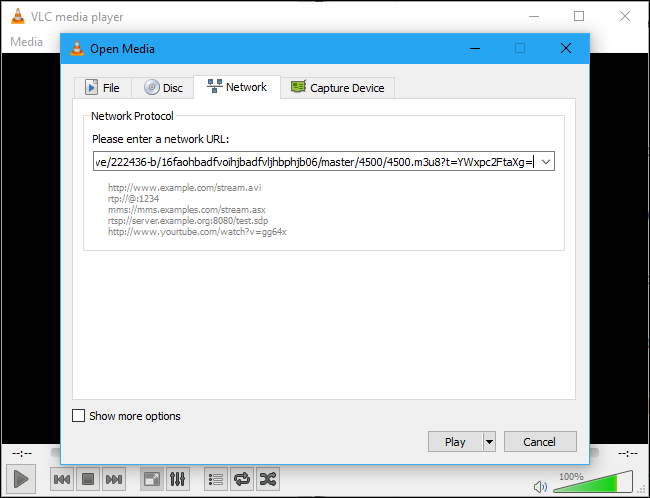
Now you can keep up with Apple’s latest news, even if you don’t use their devices.
现在,即使您不使用苹果的设备,也可以跟上苹果的最新消息。





















 34万+
34万+











 被折叠的 条评论
为什么被折叠?
被折叠的 条评论
为什么被折叠?








