
imessage

If you use your iOS device in landscape mode a lot, you’ve likely noticed that it swaps your keyboard with the handwriting interface. Don’t worry! You don’t have to give up on widescreen texting, you just have to set a simple toggle.
如果您经常在横向模式下使用iOS设备,您可能会注意到它已将键盘与手写界面交换。 不用担心 您不必放弃宽屏发短信,只需设置一个简单的切换即可。
Introduced with much fanfare upon the release of iOS 10, the iMessage handwriting feature is a messaging novelty that allows you to send “hand written” messages to people in place of regular texts or emoji.
iMessage手写功能 在iOS 10发行时大张旗鼓地引入,是一种消息传递新颖性,它使您可以将“手写”消息发送给人们,而不是常规文本或表情符号。
It’s a pretty safe bet that most of your texts aren’t handwritten messages, though. If you frequently use iMessage while your device is in landscape orientation, you’ll quickly discover that rotating the device into landscape while using iMessage kicks you directly into handwriting interface. More than a few people we’ve talked to since the release of iOS 10 have simply resigned themselves to keeping their devices in portrait orientation to avoid the annoyance.
可以肯定地说,大多数文本不是手写消息。 如果您在设备横向放置时频繁使用iMessage,则会很快发现在使用iMessage时将设备旋转到横向会使您直接进入手写界面。 自iOS 10发行以来,我们与之交谈的许多人只是简单地辞职,以使其设备保持纵向显示以避免烦恼。
Fortunately, there’s a simple fix that doesn’t even require a trip into the settings menu. The next time you rotate your device into landscape orientation while using iMessage, simply look for the keyboard icon in the lower right corner, as seen below. Tap the keyboard icon to switch from the handwriting interface to the normal iOS keyboard.
幸运的是,有一个简单的修复程序,甚至不需要进入设置菜单。 下次在使用iMessage时将设备旋转到横向时,只需在右下角查找键盘图标,如下所示。 点击键盘图标可从手写界面切换到普通的iOS键盘。

iOS will remember this change, and your new default landscape orientation interface in iMessage will be the keyboard instead of the handwriting interface (and the selection will persist across device reboots). Should you wish to use the handwriting interface in the future, just tap the handwriting icon, seen in the screenshot below.
iOS会记住此更改,并且iMessage中新的默认横向方向界面将是键盘,而不是手写界面(并且该选择将在设备重新启动后保持不变)。 如果您将来希望使用手写界面,只需点击手写图标,如下面的屏幕截图所示。
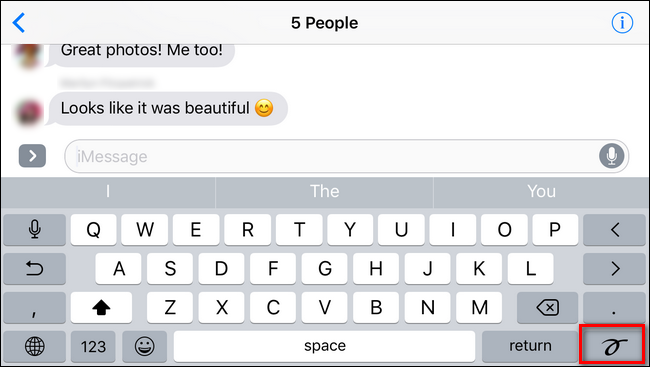
That’s all there is too it—a simple toggle and the days of your entire screen getting whited out by the enormous and irritating handwriting interface are gone.
仅此而已—一个简单的切换,整个屏幕就被庞大而令人讨厌的手写界面淹没的日子一去不复返了。
翻译自: https://www.howtogeek.com/290735/how-to-turn-off-the-handwriting-interface-in-imessage/
imessage




















 205
205











 被折叠的 条评论
为什么被折叠?
被折叠的 条评论
为什么被折叠?








