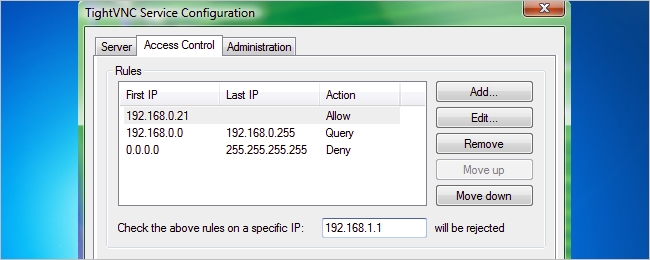
Getting your home network set up for ease of use is a highly desirable goal to achieve, but what do you do when the computer you want to use as a media server lacks remote desktop support? Today’s SuperUser Q&A post has some helpful advice for a frustrated reader.
设置家庭网络以使其易于使用是一个非常理想的目标,但是当要用作媒体服务器的计算机缺乏远程桌面支持时,您该怎么办? 今天的“超级用户问答”帖子为沮丧的读者提供了一些有用的建议。
Today’s Question & Answer session comes to us courtesy of SuperUser—a subdivision of Stack Exchange, a community-driven grouping of Q&A web sites.
今天的“问答”环节由SuperUser提供,它是Stack Exchange的一个分支,该社区是由社区驱动的Q&A网站分组。
Screenshot courtesy of TightVNC Software.
屏幕截图由TightVNC软件提供 。
问题 (The Question)
SuperUser reader regularmike wants to know how to remotely shut down a Windows computer lacking remote desktop support on his home network:
SuperUser阅读者Regularmike想知道如何远程关闭其家庭网络上缺少远程桌面支持的Windows计算机:
I have an older Dell Dimension desktop that originally had Windows XP running on it but has recently been upgraded to Windows 8.1. I plan on using it as a media server running Plex so that I can easily move files onto it over my home network and update the library through the Plex web administration interface.
我有一个较旧的Dell Dimension桌面,该桌面最初运行Windows XP,但最近已升级到Windows 8.1。 我计划将其用作运行Plex的媒体服务器,以便可以通过家庭网络轻松地将文件移至该文件上,并通过Plex Web管理界面更新该库。
I also want the ability to shut the computer down when I am not using it. I do not want to plug a monitor and keyboard into it, so I am not sure how to do this since remote desktop support seems to only be available in Windows 8.1 Pro for some reason.
我还希望能够在不使用计算机时将其关闭。 我不想将显示器和键盘插入其中,因此我不确定如何执行此操作,因为出于某些原因,远程桌面支持似乎仅在Windows 8.1 Pro中可用。
The only thing I can think of is to set up a web server that runs some highly-trusted code that can invoke the shutdown command on the host, but I believe there must be a simpler way to do this.
我唯一想到的是设置一个运行某些高度受信任的代码的Web服务器,该代码可以在主机上调用shutdown命令,但是我相信必须有一种更简单的方法来执行此操作。
How do you remotely shut down a Windows computer lacking remote desktop support on a home network?
您如何远程关闭家庭网络上缺少远程桌面支持的Windows计算机?
答案 (The Answer)
SuperUser contributor GeraldB has the answer for us:
超级用户贡献者GeraldB为我们提供了答案:
VNC (TightVNC or one of the many other flavors available) is a freeware graphical remote control solution like the remote desktop feature you wanted to use and it supports Windows 8.x. VNC via an SSH tunnel is recommended for usage across the Internet.
VNC( TightVNC或许多其他可用版本之一)是一种免费的图形化远程控制解决方案,例如您要使用的远程桌面功能,并且它支持Windows8.x。 建议通过SSH隧道的VNC在Internet上使用。
Alternatively, if you enjoy the command line, try running an SSH server on your media server. You can then run an SSH client (like PuTTY) which would allow the automation of file transfers and access to the command line with high security. You can use the shutdown command inside of an SSH session or even directly from another Windows machine. This allows you to shut down or restart a local or remote computer.
或者,如果您喜欢命令行,请尝试在媒体服务器上运行SSH服务器。 然后,您可以运行SSH客户端(如PuTTY ),该客户端将允许文件传输自动化并以高安全性访问命令行。 您可以在SSH会话中甚至直接从另一台Windows计算机使用shutdown命令 。 这使您可以关闭或重新启动本地或远程计算机。
For a low-tech solution, try holding the power button down quickly for a second or less (not the five seconds for a hard power off). Windows should shut down gracefully or go into standby mode (depending on the configuration).
对于技术含量较低的解决方案,请尝试快速按住电源按钮一秒钟或更短的时间(对于硬关机,则不要按住五秒钟)。 Windows应正常关闭或进入待机模式(取决于配置)。
Have something to add to the explanation? Sound off in the comments. Want to read more answers from other tech-savvy Stack Exchange users? Check out the full discussion thread here.
有什么补充说明吗? 在评论中听起来不错。 是否想从其他精通Stack Exchange的用户那里获得更多答案? 在此处查看完整的讨论线程 。





















 8012
8012











 被折叠的 条评论
为什么被折叠?
被折叠的 条评论
为什么被折叠?








