For frequent PowerShell users, the standard settings might not be ideal. We can change the settings of our PowerShell window to how we like it by modifying the profile.
对于经常使用PowerShell的用户,标准设置可能不是理想的选择。 我们可以通过修改配置文件将PowerShell窗口的设置更改为我们喜欢的设置。
The first thing we need to check is whether or not a profile already exists. We can do this by opening a PowerShell window and typing:
我们需要检查的第一件事是配置文件是否已经存在。 我们可以通过打开PowerShell窗口并输入以下命令来完成此操作:
Test-Path $profileTest-Path $profile
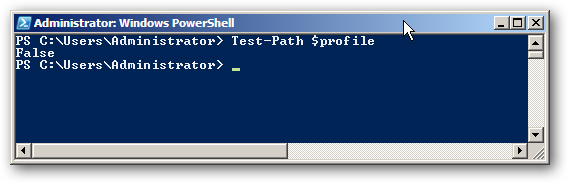
Since our query returned “False” we are going to have to create a new profile








 本文介绍了如何根据个人喜好自定义PowerShell配置文件。通过检查配置文件是否存在、创建新文件,然后添加设置命令,如改变窗口标题、大小、颜色以及创建别名,可以调整PowerShell环境以满足特定需求。
本文介绍了如何根据个人喜好自定义PowerShell配置文件。通过检查配置文件是否存在、创建新文件,然后添加设置命令,如改变窗口标题、大小、颜色以及创建别名,可以调整PowerShell环境以满足特定需求。
 最低0.47元/天 解锁文章
最低0.47元/天 解锁文章















 8840
8840

 被折叠的 条评论
为什么被折叠?
被折叠的 条评论
为什么被折叠?








