
如何试用netflix
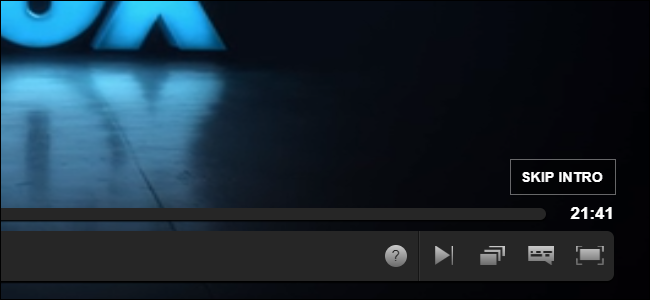
Netflix frequently tests new features and designs on a small number of users before rolling them out to everyone. The company has tested things like a Skip Intro button or a mobile data saver feature weeks or months before anyone else gets them. If you want to be among the users that get to try out new features, here’s how to join Netflix’s test program.
Netflix在向所有人推广之前,经常在少数用户上测试新功能和设计。 该公司已经在其他人获取这些信息之前数周或数月对“跳过介绍”按钮或移动数据保护功能进行了测试。 如果您想成为尝试新功能的用户之一,请按照以下方法加入Netflix的测试程序。
To join the testing group, open Netflix in your browser, hover over your profile icon in the top right corner and click Account.
要加入测试小组,请在浏览器中打开Netflix,将鼠标悬停在右上角的个人资料图标上,然后点击帐户。
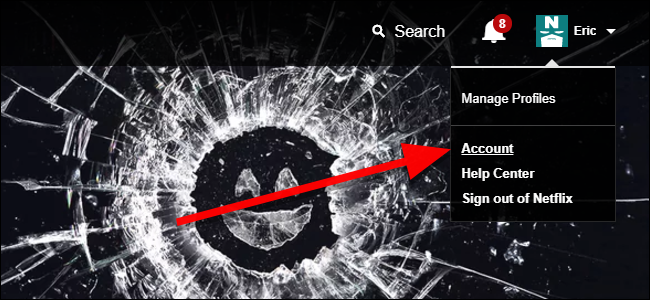
Under the Settings section, click “Test participation.”
在“设置”部分下,单击“测试参与”。
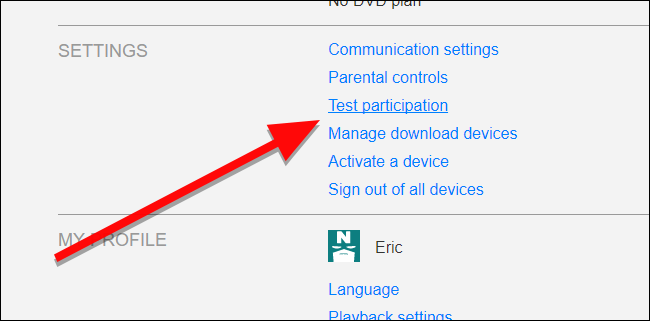
On the right side of the screen, enable the toggle to join the test program.
在屏幕右侧,启用切换按钮以加入测试程序。
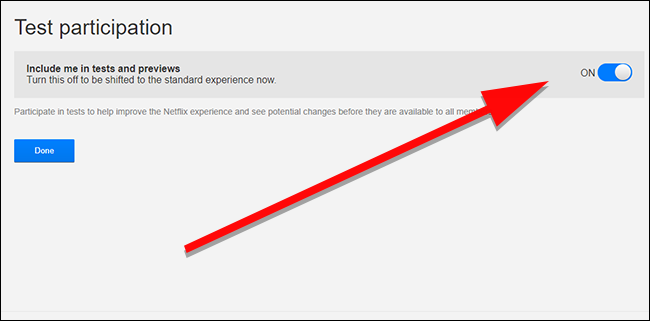
Netflix won’t always let you know when you’re previewing a new feature, and you might not get the same tests as everyone else, but you should notice some changes before other people. If you ever want to stop being a test subject, you can come back to this section to disable the toggle and go back to your normal Netflix experience.
在预览新功能时,Netflix不会总是让您知道,您可能无法获得与其他人相同的测试,但是您应该在其他人之前注意到一些更改。 如果您不想再成为测试对象,则可以返回此部分以禁用切换功能,然后返回到正常的Netflix体验。
翻译自: https://www.howtogeek.com/324213/how-to-join-netflixs-test-program-and-try-out-new-features-early/
如何试用netflix





















 1395
1395











 被折叠的 条评论
为什么被折叠?
被折叠的 条评论
为什么被折叠?








