
word文档中如何合并节
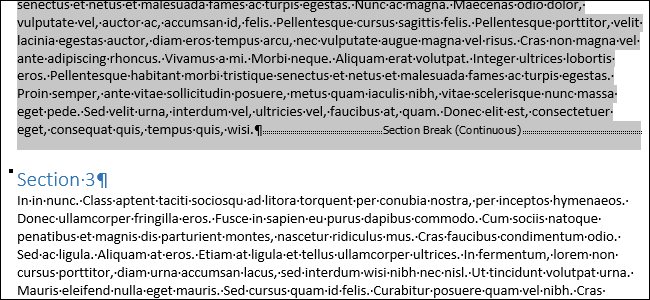
You can use section breaks in Word to apply different layout or formatting for part of your document, page numbers or page number style, headers or footers, etc. If you need to select all the content in a section, there is no shortcut to do this.
您可以在Word中使用分节符来为文档的一部分,页码或页码样式,页眉或页脚等应用不同的布局或格式。如果您需要选择节中的所有内容,则没有捷径可做这个。
However, we do have a workaround you can use to select all the content in a single section.
但是,我们确实有一种解决方法,可用于在一个部分中选择所有内容。
Place the cursor at the beginning of the section you want to select and press “F8” to turn on Extend Mode. Press “F5” to open the “Find and Replace” dialog box and click the “Go To” tab. Select “Section” in the “Go to what” list.
将光标放在您要选择的部分的开头,然后按“ F8”打开扩展模式 。 按“ F5”打开“查找和替换”对话框,然后单击“转到”选项卡。 在“转到什么”列表中选择“部分”。
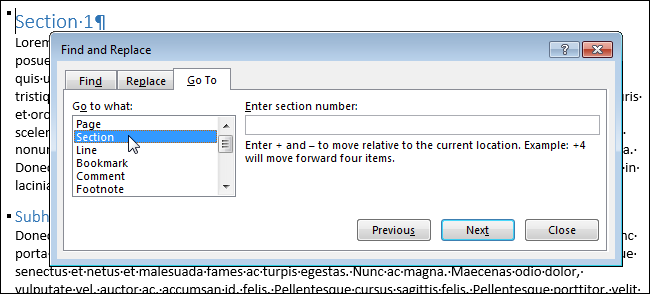
To select all the content in the current section, click “Next”.
要选择当前部分中的所有内容,请单击“下一步”。
NOTE: Do not enter anything in the “Enter section number” edit box.
注意:请勿在“输入分区号”编辑框中输入任何内容。
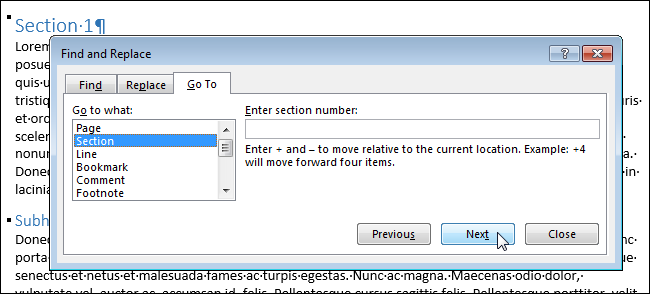
The entire section is selected, but the “Find and Replace” dialog box remains open. Click “Close” to close it.
整个部分均已选中,但“查找和替换”对话框保持打开状态。 单击“关闭”将其关闭。
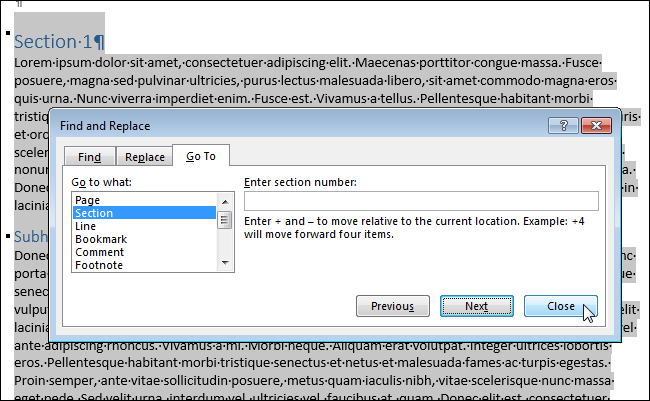
This procedure does not work when selecting the last section of a document or selecting an entire document when there is only one section in the document. If you want to select the entire document, simply press “Ctrl + A”.
当选择文档的最后一个部分或仅在文档中只有一个部分时选择整个文档时,此过程不起作用。 如果要选择整个文档,只需按“ Ctrl + A”。
翻译自: https://www.howtogeek.com/221094/how-to-select-an-entire-section-in-word/
word文档中如何合并节





















 419
419











 被折叠的 条评论
为什么被折叠?
被折叠的 条评论
为什么被折叠?








