
minecraft

Whether you’re a mega modder, someone looking to keep your Minecraft versions and their accompanying worlds in a nice orderly fashion, or you want to totally silo your kids’ Minecraft experience to keep their worlds separate and cut down on the fighting, MultiMC is the solution to your problems.
无论您是超级改装者,还是希望以良好有序的方式保持Minecraft版本及其伴随世界的状态,或者您想完全孤立孩子的Minecraft体验以使他们的世界分开并减少战斗,MultiMC是解决问题的方法。
我为什么要这样做? (Why Do I Want to Do This?)
One thing every Minecraft modder quickly realizes is that keeping all the worlds and all their companion mods straight is a huge hassle. Further, many times you find mods that only work with 1.6.x or early version of 1.7.x, and where does that leave you? It’s another big hassle to set up separate profiles for not only your bundles of mods but also for your bundles of mods and your unique Minecraft versions. In short order, things go from your original vanilla installation of Minecraft to a rat’s nest of profiles, shuffled around files and an overall mess.
每个Minecraft Modder都会很快意识到,将所有世界及其所有同伴Mod保持直立是一个巨大的麻烦。 此外,很多时候,您会发现仅适用于1.6.x或1.7.x早期版本的mod,那又会如何呢? 不仅为您的mod捆绑包而且为您的mod捆绑包和独特的Minecraft版本设置单独的配置文件是另一个麻烦。 很快,事情就从原始的Minecraft原始安装安装到了老鼠的巢状配置文件,文件周围乱七八糟的东西以及整个混乱之中。
Worse yet, if you don’t do the careful organizing required to keep your worlds separated and only loaded with the proper mods then you risk corrupting those worlds. As we emphasized in our Minecraft modding guide if you load a world without the proper mods/assets then everything in that world created with those mods/assets typically vanishes and the world can become corrupted.
更糟糕的是,如果您没有进行必要的精心组织以保持世界分离,并且仅加载了适当的Mod,那么您就有可能破坏这些世界。 正如我们在《我的世界》改装指南中所强调的那样,如果您加载的世界没有适当的mod /资产,那么使用这些mod /资产创建的世界中的所有东西通常都会消失,世界可能会变得腐败。
If you want to further compound the issue, throw in multiple players on the same machine and you’ve got a big mess on your hands. Not to mention a few tears and screams if your multiple players happen to be young siblings prone to accidentally (or not so accidentally) messing with each other’s worlds.
如果您想进一步加剧该问题,请在同一台计算机上投入多个玩家,这样您的手上就会一团糟。 如果您的多个玩家都是年轻的兄弟姐妹,并且容易(或者不是那么偶然地)弄乱彼此的世界,更不用说几滴眼泪了。
There has to be a better way and there is a better way: MultiMC. In earlier articles we taught you how mods worked and how to manually install them. Now that we’ve gotten that out of the way, it’s time to show you how to streamline the entire experience in a way that keeps all your worlds, mods, and profiles separate, well organized, and with no risk that you’ll load a world with the wrong mods and completely wreck your hard work.
必须有一个更好的办法, 有一个更好的办法:MultiMC。 在较早的文章中,我们教了您mod的工作原理以及如何手动安装。 现在,我们已经解决了这个问题,现在该向您展示如何简化整个体验,以使您的所有世界,mod和个人资料保持独立,组织良好且没有加载风险一个错误模组的世界,彻底破坏了您的辛勤工作。
什么是MultiMC? (What Is MultiMC?)
MultiMC is a free and open-source launcher for Minecraft (it will completely replace the regular Mojang supplied launcher) that does an absolutely spectacular job of managing your Minecraft experience. MultiMC is a huge improvement over the vanilla Minecraft launcher and it makes setting up profiles and managing your play experience very simple.
MultiMC是Minecraft的免费开源启动器(它将完全替代常规的Mojang提供的启动器),在管理Minecraft体验方面做得非常出色。 MultiMC是对原始Minecraft启动器的巨大改进,它使设置个人资料和管理游戏体验变得非常简单。
For those players who are heavily into modding, MultiMC is practically a necessity as it decreases the fuss factor of messing around with mods by many fold and makes creating discrete profiles and mod checklists for individual play instances as simple as clicking a few times with your mouse.
对于那些热衷于改装的玩家来说,MultiMC实际上是必需的,因为它降低了搞乱MOD的繁琐因素,并使为单个游戏实例创建离散的配置文件和MOD清单变得简单,只需用鼠标单击几次即可。
Not only does MultiMC do all that, but it also cuts down on bloat by using shared libraries and minimizing how many copies of Minecraft and auxiliary files need to exist in order for your individual instances to run. It’s a veritable Minecraft Swiss Army Knife, and we can’t say enough good things about.
MultiMC不仅可以做所有这些事情,而且还可以通过使用共享库并最大程度地减少Minecraft和辅助文件的副本数量来运行单个实例,从而减少工作量。 这是名副其实的Minecraft瑞士军刀,我们不能说太多好话。
Although we’ll be using the Windows version of MultiMC, it’s also available in the same portable open-source goodness for OS X and Linux.
尽管我们将使用Windows版本的MultiMC ,但它也具有与OS X和Linux相同的可移植开源特性。
安装MultiMC并练习良好的Mod组织 (Installing MultiMC and Practicing Good Mod Organization)
MultiMC is a portable application which means installation is as simple as extracting an archive of the current version for your operating system. Remember our strong emphasis on the importance of backing up Minecraft? MultiMC is a perfect fit for a cloud drive or a location on your local machine that is otherwise automatically backed up as the /MultiMC/ directory is completely self-contained and houses all your Minecraft stuff.
MultiMC是便携式应用程序,这意味着安装就像为您的操作系统提取当前版本的存档一样简单。 还记得我们强烈强调备份Minecraft的重要性吗? MultiMC非常适合云驱动器或本地计算机上的位置,否则会自动备份,因为/ MultiMC /目录是完全独立的,并包含您的所有Minecraft内容。
To get started, download the appropriate archive for your operating system and extract it. Before you run MultiMC for the first time, let’s do a little preliminary housekeeping to help us keep things tidy in the future.
首先,请下载适用于您的操作系统的存档并将其解压缩。 在您第一次运行MultiMC之前,让我们做一些初步的整理工作,以帮助我们将来保持整洁。
We like to keep everything (mods, resource packs, etc.) within the /MultiMC/ directory so we can backup and sync our entire Minecraft experience in one swoop. To that end, we’d encourage you to take advantage of the default mods folder within MultiMC, /mods/. This folder will serve, assuming you take advantage of it, as a repository for all the Minecraft mods and related materials you download. Feel free to copy the following folder structure to ensure your mods stay neat and sorted correctly by version numbers.
我们喜欢将所有内容(mod,资源包等)保留在/ MultiMC /目录中,以便一口气备份和同步整个Minecraft体验。 为此,我们建议您利用MultiMC中的默认mods文件夹/ mods /。 假设您可以利用此文件夹,它将作为您下载的所有 Minecraft mod和相关资料的存储库。 随意复制以下文件夹结构,以确保您的mod保持整洁并按版本号正确排序。
/mods/
/ mods /
— /Maps/
— /地图/
—— /1.6.-
-/1.6.-
—— /1.7.-
-/1.7.-
— /Mods/
-/ Mods /
—— /1.6.-
-/1.6.-
—— /1.7.-
-/1.7.-
— /Resource Packs/
— /资源包/
—— /1.6.-
-/1.6.-
—— /1.7.-
-/1.7.-
The goal is to organize your folders so that you can easily see where your maps, mods, resource packs, and other materials are as well as which version of Minecraft they go to. By organizing them in this fashion you’ll cut down on modding frustration significantly.
目的是整理文件夹,以便您可以轻松查看地图,mod,资源包和其他材料的位置以及它们所使用的Minecraft版本。 通过以这种方式组织它们,您将大大减少改装的挫败感。
启动MultiMC和初始配置 (Launching MultiMC and Initial Configuration)
Let’s launch MultiMC for the first time, get the launcher linked to our Minecraft account, and take a tour of the handy user interface.
让我们首次启动MultiMC,将启动器链接到我们的Minecraft帐户,并浏览方便的用户界面。

Before we even dig into MultiMC, let’s take a look at a very handy, but often overlooked, feature. Down in the lower-right corner of the screen you’ll notice a series of green checkmarks beside the words Web, Account, Skins, Auth, and Session. These checkmarks indicate that the aforementioned Minecraft servers are online.
在深入研究MultiMC之前,让我们看一下非常方便但经常被忽略的功能。 在屏幕的右下角,您会在Web,帐户,皮肤,身份验证和会话一词旁边看到一系列绿色的复选标记。 这些复选标记表明上述Minecraft服务器处于在线状态。
A quick glance at this little panel each time you load MultiMC offers a wealth of feedback. For instance, you won’t be surprised that you’re wearing the default Steve skin when you load your game if you’ve already see that the Skins server is offline.
每次加载MultiMC时,只要快速浏览一下这个小面板,即可获得大量反馈。 例如,如果您已经看到Skins服务器处于脱机状态,则在加载游戏时使用默认的Steve外观不会感到惊讶。
That handy GUI element aside, in order to begin populating our launcher with game instances we need to log into our Minecraft account in order to authenticate with the Mojang servers and gain access to the assets we need. Click on the little “Accounts” dropdown menu in the upper-right corner and select “Manage Accounts.”
除了方便的GUI元素之外,为了开始用游戏实例填充启动器,我们需要登录我们的Minecraft帐户,以便通过Mojang服务器进行身份验证并获得对所需资产的访问权限。 点击右上角的小“帐户”下拉菜单,然后选择“管理帐户”。

In the Manage Accounts screen click “Add” and enter your login credentials. You can add more than one account if you wish; regardless of whether you add one or ten however, you need to specify which the default is.
在“管理帐户”屏幕中,单击“添加”,然后输入您的登录凭据。 您可以根据需要添加多个帐户; 无论添加一个还是十个,都需要指定默认值。
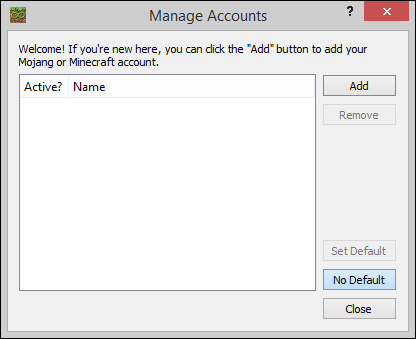
Once you have one or more accounts plugged the default account’s skin will now replace the generic gray Steve head on the accounts menu in the main user interface.
一旦您插入了一个或多个帐户,默认帐户的外观现在将替换主用户界面中帐户菜单上的通用灰色Steve头像。
After logging in you can create your first instance. Let’s create a completely vanilla 1.7.10 instance. To do so, we need to click on the first icon in the toolbar, the white piece of paper with the star on it.
登录后,您可以创建第一个实例。 让我们创建一个完全原始的1.7.10实例。 为此,我们需要单击工具栏上的第一个图标,即白纸上带有星号的图标。

No funny names here. We’ll call the instance “Vanilla 1.7.10”. Click “OK” to create it. Because this is the first time we’re creating an instance for this version of Minecraft, be prepared to wait a minute or two while all the assets are retrieved from Mojang. Future instances created based on this version number will check the assets to make sure they’re current and then just copy them.
这里没有有趣的名字。 我们将实例称为“ Vanilla 1.7.10”。 单击“确定”进行创建。 因为这是我们第一次为此版本的Minecraft创建实例,所以请等待一两分钟,以便从Mojang检索所有资产。 根据此版本号创建的将来的实例将检查资产以确保它们是最新的,然后仅复制它们。
After the process is complete, you’ll see a new entry for the new instance.
该过程完成后,您将看到新实例的新条目。

Double-click on the new instance to launch the game. Two windows will open. First, you’ll see the instance’s console window:
双击新实例以启动游戏。 将打开两个窗口。 首先,您将看到实例的控制台窗口:

This console window shows the game’s current log as well as, by selecting the appropriate tab on the side menu, any available resource packs, user notes, saved screenshots, or past game logs. It also handy buttons for copying the log and, if things go terribly wrong with a modded game’s load, a “Kill Minecraft” button to end the process.
该控制台窗口显示游戏的当前日志,以及通过选择侧面菜单上的适当选项卡,任何可用的资源包,用户说明,已保存的屏幕截图或过去的游戏日志。 它还提供了方便的按钮,用于复制日志;如果修改后的游戏加载出现严重错误,还可以使用“ Kill Minecraft”按钮来结束该过程。
The second window is the game itself, just like you’d expect it to appear.
第二个窗口是游戏本身,就像您希望它出现一样。

You can repeat this process as many times as you want to create as many discrete and siloed versions of the game as you need. You could, for example, create two vanilla 1.7.10 instances for each of your children or create vanilla copies of Minecraft going back to the earliest versions so you could see how much the game has changed.
您可以根据需要多次重复此过程,以创建尽可能多的离散版本和孤立版本的游戏。 例如,您可以为每个孩子创建两个Vanilla 1.7.10实例,或者创建Minecraft的Vanilla副本以追溯到最早的版本,这样您就可以查看游戏的变化。
Each instance you create will have unique settings including multiplayer lists, single player worlds, options, screenshots, log files, and any installed resource packs.
您创建的每个实例将具有唯一的设置,包括多人游戏列表,单人游戏世界,选项,屏幕截图,日志文件以及所有已安装的资源包。
在MultiMC实例中安装Forge (Installing Forge in a MultiMC Instance)
Just about everything in MultiMC is either semi-automated or fully automated and installing Forge is no exception. Forget digging through file lists and downloading files. You can install Forge automatically with a few clicks.
MultiMC中的几乎所有东西都是半自动化或全自动的,安装Forge也不例外。 忘记浏览文件列表和下载文件。 您可以单击几下自动安装Forge。
The first step in setting up Forge in MultiMC is to start with a clean instance of whatever base version you want to work with. In our case, it’s easy enough to just clone the vanilla 1.7.10 installation by selecting it and clicking the second button on the toolbar “copy instance.”
在MultiMC中设置Forge的第一步是从要使用的任何基本版本的干净实例开始。 在我们的案例中,只需选择并单击工具栏“复制实例”上的第二个按钮,即可克隆香草1.7.10安装非常容易。

You can name your new instance whatever you wish, but for tutorial clarity we simply named it “Modded 1.7.10”. As you create more instances you should name them clearly like “Portal Mod 1.7” or whatever else will help you distinguish the instances from each other.
您可以随意命名新实例,但是为了使教程清晰起见,我们仅将其命名为“ Modded 1.7.10”。 当您创建更多实例时,应将其命名为“ Portal Mod 1.7”,否则将有助于您将实例彼此区分开。
Whether you’ve cloned the instance or you’ve just created a new instance. Run Minecraft at least once in vanilla mod before you start the modding process.
无论是克隆实例还是刚刚创建一个新实例。 在开始改装之前,请至少在香草模型中运行Minecraft 一次 。
Right now our new instance is modded in name only. We need to right-click on the new instance and select “Edit Mods.”
现在,我们的新实例仅以名称进行修改。 我们需要右键单击新实例并选择“ Edit Mods”。
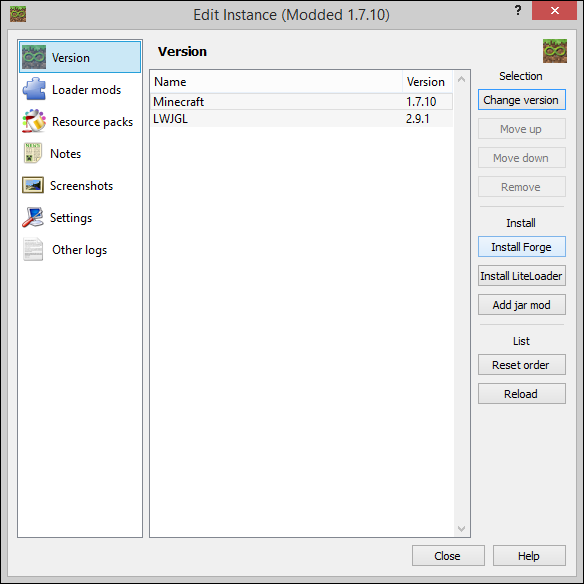
Here in the Edit Instance screen we can install Forge in a matter of a few clicks. Go ahead and click on the “Install Forge” button on the right-hand side. Select the most current version number (unless contraindicated, as we discussed in an earlier lesson, by the specific needs of a mod in question).
在“编辑实例”屏幕上,单击几下即可安装Forge。 继续,然后单击右侧的“ Install Forge”按钮。 选择最新的版本号(除非我们在上一课中讨论过,否则有问题的mod的特殊需求除外)。
Click “OK” and within seconds Forge is automatically installed and shown in the load list.
单击“确定”,然后在几秒钟内自动安装Forge并将其显示在负载列表中。

Now it’s time to run Minecraft once more to confirm Forge loads correctly on its own before we start piling on mods.
现在是时候再次运行Minecraft来确认Forge本身是否正确加载,然后再开始堆放mod。
Run Minecraft and confirm that the main menu indicates that Forge and its auxiliary support mods are loaded.
运行Minecraft并确认主菜单指示已加载Forge及其辅助支持模块。

With Forge installed properly and confirmed, go ahead and quit the game (no need to actually load a world). Now it’s time to load our first mod via the MultiMC instance system.
在正确安装并确认了Forge之后,继续并退出游戏(无需实际加载世界)。 现在是时候通过MultiMC实例系统加载我们的第一个mod了。
在MultiMC实例中安装Mod和资源包 (Installing Mods and Resource Packs in a MultiMC Instance)
If you’ve been following along with all the lessons at home, you already have a copy of Optifine on hand. Go ahead and copy that .JAR file to your /MultiMC/mods/Mods/1.7.-/ folder (or copy whichever other mod you wish to follow along with to the same neatly organized folder you created earlier in this lesson).
如果您一直在家中学习所有课程,那么您手中已经有Optifine的副本。 继续,然后将该.JAR文件复制到您的/MultiMC/mods/Mods/1.7.-/文件夹中(或将您希望遵循的其他任何mod复制到本课前面创建的相同的整洁文件夹中)。
With the appropriate mod file placed in the folder, right-click on the Modded 1.7.10 instance in MultiMC and then select the “Loader mods” tab on the left-hand side of the window. Select the “Add” button. This will bring up a file browser which will allow you to select the mod file you wish.
将适当的mod文件放置在文件夹中后,右键单击MultiMC中的Modded 1.7.10实例,然后在窗口左侧选择“ Loader mods”选项卡。 选择“添加”按钮。 这将打开一个文件浏览器,它将允许您选择所需的mod文件。

After selecting the mod, click “Open” and review the mod load list to ensure it appears there.
选择Mod后,单击“打开”并查看Mod加载列表以确保它出现在该列表中。

Click “Close” and launch the Modded 1.7.10 instance. In this example we don’t even have to load the game to check the mod as Optifine is listed right on the main menu.
单击“关闭”,然后启动Modded 1.7.10实例。 在此示例中,由于Optifine在主菜单中列出,我们甚至不必加载游戏来检查mod。

Right along with the Forge and auxiliary mods, you can see Optifine is front and center.
连同Forge和辅助Mod一样,您可以看到Optifine在前和居中。
Note: If you spent a lot of time messing with Optifine after our last lesson and you want to immediately copy your hard-tested settings over from your standard Minecraft install to your MultiMC instance, you can simply copy the optionsof.txt from your /.minecraft/ folder to your /MultiMC/instances/Modded 1.7.10/minecraft/ folder. Change the instance name accordingly if you named your instance something different.
注意:如果在上一堂课后您花了很多时间与Optifine纠缠,并且想要立即将经过严格测试的设置从标准Minecraft安装复制到MultiMC实例,则只需从/中复制optionsof.txt。 minecraft /文件夹到/ MultiMC / instances / Modded 1.7.10 / minecraft /文件夹。 如果您为实例命名的名称有所不同,请相应地更改实例名称。
If you want to add more mods, simply repeat the above steps to add more mods. Have some resource packs from Lesson 2 you want to add in? Just select the Resource Pack tab on the Instance editing screen and use the “Add” button to add resource packs the same way you add mod files.
如果您想添加更多的mod,只需重复以上步骤即可添加更多的mod。 您要添加第2课中的一些资源包吗? 只需在“实例编辑”屏幕上选择“资源包”选项卡,然后使用“添加”按钮以与添加mod文件相同的方式添加资源包。
Before we leave this section, there is one additional element worth noting. On the main page of the Edit Instance window you may have noticed the “Add jar mod” button.
在我们离开本节之前,还有一个值得注意的附加元素。 在“编辑实例”窗口的主页上,您可能已经注意到“添加jar mod”按钮。

This button is used to add a mod’s .JAR file directly to the core Minecraft.JAR file. It is very preferable to use the “Loader mods” sub-menu to add mods to the loader list (handled by Forge and/or LiteLoader) instead of adding mods directly to the core game.
此按钮用于将mod的.JAR文件直接添加到核心Minecraft.JAR文件。 最好使用“ Loader mods”子菜单将mods添加到加载程序列表(由Forge和/或LiteLoader处理),而不是直接将mods添加到核心游戏。
In very rare cases it is necessary to modify the core game using this method but unless you are directed to do so by the creator of an established and respected mod, we recommend against mucking about in the guts of the game in such a fashion as it is significantly messier than using the mod loaders and prone to crashing.
在极少数情况下,有必要使用此方法修改核心游戏,但是除非您是既定且受人尊敬的mod的创建者指示这样做的对象,否则我们建议不要以这种方式破坏游戏的勇气比使用mod加载器更加混乱,并且容易崩溃。
将您的旧世界复制到MultiMC中 (Copying Your Old Worlds into MultiMC)
If you’ve invested any amount of time with Minecraft prior to starting with MultiMC you likely have some worlds you want to copy over.
如果您在开始使用MultiMC之前已经在Minecraft上花费了很多时间,那么您可能想要复制一些世界。
Fortunately, copying the worlds is super simple provided you exercise a little bit of caution and take good notes.
幸运的是,复制世界非常简单,只要您谨慎一点并做好笔记。
First, determine which version of Minecraft you last used to play the worlds you wish to import. Once you’ve established which version (and there may be multiple versions to cover the different worlds you wish to import) you then need to create a MultiMC instance in that version. For example, let’s say you have an old 1.6.4 world you’ve been working on for some time now. Create a new instance just for that world (and any other worlds from the same version) named say, “My Old 1.6.4 Worlds”.
首先,确定您上次使用哪个Minecraft玩想导入的世界。 一旦确定了哪个版本(可能有多个版本可以覆盖您希望导入的不同世界),则需要在该版本中创建MultiMC实例。 例如,假设您有一个已经工作了一段时间的旧的1.6.4世界。 为该世界(以及同一版本中的所有其他世界)创建一个名为“我的旧1.6.4世界”的新实例。
Then copy the world directories for each of the worlds from the old Minecraft installation, e.g. /.minecraft/saves/[all the folders here you want to transfer], to the new folder /MultiMC/My Old 1.6.4 Worlds/minecraft/saves.
然后将旧世界的Minecraft安装中每个世界的世界目录(例如/.minecraft/saves/ [要在此处转移的所有文件夹])复制到新文件夹/ MultiMC / My Old 1.6.4 Worlds / minecraft /保存。
You’ll then be able to launch your new Minecraft instance and load your old worlds as if you were using your old copy of Minecraft. Remember, if there were any mods used in the creation and maintenance of the worlds you’re importing, those mods need to be enabled in the new instance before you load the world for the first time.
然后,您将能够启动新的Minecraft实例并加载旧世界,就像使用Minecraft的旧副本一样。 请记住,如果在创建和维护要导入的世界时使用了任何Mod,则在您第一次加载世界之前,需要在新实例中启用这些Mod。
整理实例 (Organizing Your Instances)
Before we leave our discussion of MultiMC, it’s time to highlight a few of the little but very useful organization tools you can use to keep your instances orderly.
在结束对MultiMC的讨论之前,是时候重点介绍一些可用于使实例井井有条的小而实用的组织工具。
We’ve already seen how to name instances. An additional trick that works well alongside descriptive names is grouping. So far we created a vanilla and modded instance of version 1.7.10. As time goes on we’ll likely end up with many more vanilla and modded instances of Minecraft.
我们已经看到了如何命名实例。 与描述性名称配合使用的另一个技巧是分组。 到目前为止,我们已经创建了1.7.10版的原始版本和经过修改的实例。 随着时间的流逝,我们可能最终会出现更多的Minecraft原始版本和经过修改的实例。
A simple way to separate them in MultiMC is to assign them to groups. Right-click on any given instance and select “Change Group.” You’ll be prompted to create a new group for that instance or to select from an existing group.
在MultiMC中将它们分开的一种简单方法是将它们分配给组。 右键单击任何给定的实例,然后选择“更改组”。 系统将提示您为该实例创建一个新组或从现有组中选择。

With only the smallest amount of effort you can easily group your instances into useful categories like “Modded,” “Vanilla,” “Multiplayer Builds,” “Test Builds,” or whatever other categories you find useful.
只需花费最小的精力,您就可以轻松地将实例分为有用的类别,例如“ Modded”,“ Vanilla”,“ Multiplayer Builds”,“ Test Builds”或其他您认为有用的类别。
In addition to naming your instances clearly and grouping them, you can also click on the icon for the instance (seen below the “Accounts” drop down menu on the right-hand side in the image above) and select a new icon for the instance.
除了清楚命名实例并对其进行分组外,您还可以单击该实例的图标(在上图右侧的“帐户”下拉菜单下看到),然后为该实例选择一个新图标。

The default icons are shown in the screenshot above, but you can easily click on the “Add Icon” button and add any .ICO, .JPG, or .PNG files you wish. Customization is the name of the game when it comes to MultiMC.
默认图标显示在上面的屏幕快照中,但是您可以轻松地单击“添加图标”按钮并添加所需的任何.ICO,.JPG或.PNG文件。 自定义是MultiMC游戏的名称。
If you’ve read this far we really hope you’re planning on (or have already) installed MultiMC. It’s a truly fantastic asset for Minecraft players who intend to play vanilla or lightly mod as well as hardcore modders alike.
如果您已经阅读了到目前为止,我们真的希望您正在计划(或已经)安装MultiMC。 对于打算玩香草游戏或轻度mod以及铁杆修改者的Minecraft玩家来说,这是一笔不小的财富。
翻译自: https://www.howtogeek.com/202661/how-to-manage-minecraft-instances-and-mods-with-multimc/
minecraft







 MultiMC是一款免费开源的Minecraft启动器,能有效管理多个版本、模组和世界,避免游戏混乱。本文介绍了如何安装、配置MultiMC,以及在其中安装Forge和Mod,组织不同版本的实例,复制旧世界,实现良好的Mod管理。无论你是轻度还是重度Mod爱好者,MultiMC都能让你的游戏体验更加顺畅。
MultiMC是一款免费开源的Minecraft启动器,能有效管理多个版本、模组和世界,避免游戏混乱。本文介绍了如何安装、配置MultiMC,以及在其中安装Forge和Mod,组织不同版本的实例,复制旧世界,实现良好的Mod管理。无论你是轻度还是重度Mod爱好者,MultiMC都能让你的游戏体验更加顺畅。
















 803
803

 被折叠的 条评论
为什么被折叠?
被折叠的 条评论
为什么被折叠?








