
So as to not clutter up your home screen, newly-downloaded apps from the App Store can be sent directly to the App Library. But what if you later want to open the app without digging through the library? Here’s how to move apps from the App Library to your iPhone’s home screen.
为了不使您的主屏幕混乱,可以将来自App Store的新下载的应用程序直接发送到App库。 但是,如果您以后不想在不浏览库的情况下打开应用程序怎么办? 以下是将应用程序从“应用程序库”移动到iPhone主屏幕的方法。
Start by swiping over to the right-most home screen on your iPhone to open the App Library. Here, locate an app that isn’t already on your home screen. Long-press on the app’s icon until a menu pops up.
首先滑动到iPhone上最右边的主屏幕以打开“应用程序库” 。 在这里,找到主屏幕上尚未存在的应用。 长按应用程序的图标,直到弹出菜单。

Tap the “Add to Home Screen” button from the context menu.
从上下文菜单中点击“添加到主屏幕”按钮。

The application will be moved and placed on your home screen automatically.
该应用程序将自动移动并放置在您的主屏幕上。
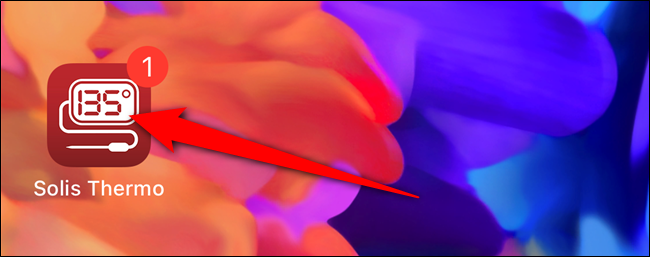
Heading back into the App Library, if an app is already on one of your home screens (visible or hidden), the “Add to Home Screen” option won’t appear in the context menu. Instead, you’ll have to enter Jiggle mode.
回到应用程序库,如果某个应用程序已经在您的主屏幕之一(可见或隐藏)中,则“添加到主屏幕”选项将不会出现在上下文菜单中。 相反,您将必须进入微动模式。
Locate an app in your iPhone’s App Library that’s already on your home screen. Long-press on the app’s icon. After a second, a context menu will appear. Continue holding down on the app until it appears on your home screen.
在主屏幕上已经存在的iPhone的“应用程序库”中找到一个应用程序。 长按应用程序的图标。 一秒钟后,将显示一个上下文菜单。 继续按住该应用程序,直到它出现在您的主屏幕上。

As mentioned above, going this route will activate Jiggle mode (where your apps and folders will bounce around on your screen). Hold down on your app and place it wherever you like on your iPhone. Tap the “Done” button in the top-right corner when you’re finished moving the app.
如上所述,按此路线将激活“跳动”模式(您的应用和文件夹将在屏幕上跳动)。 按住应用程序,然后将其放在iPhone上的任意位置。 完成移动应用程序后,点击右上角的“完成”按钮。

If you can’t find a specific app in one of the App Library’s automatically-generated folders, you can tap on the search bar to locate the application.
如果在“应用程序库”的自动生成的文件夹之一中找不到特定的应用程序,则可以点击搜索栏以找到该应用程序。

Use the alphabetical list to find an app. Next, long-press on the listing until it’s highlighted. The block will look like it’s hovering above the rest of the menu when properly selected.
使用按字母顺序的列表查找应用。 接下来,长按列表,直到其突出显示。 正确选择该块后,该块将看起来像悬停在菜单的其余部分之上。

Without lifting your finger, move it to the left or right. You will be immediately shifted to your home screen, with Jiggle mode enabled.
在不抬起手指的情况下,向左或向右移动手指。 启用了跳动模式后,您将立即转到主屏幕。

As before, place the app wherever you like on your home screen or drop it in a folder. Tap the “Done” button in the top-right corner when you’re finished reorganizing your layout.
与以前一样,将应用程序放置在主屏幕上的任意位置,或将其放在文件夹中。 重新整理版式后,请点击右上角的“完成”按钮。
翻译自: https://www.howtogeek.com/690681/how-to-move-iphone-apps-from-the-app-library-to-a-home-screen/







 本文介绍了如何将iPhone上的应用程序从App Library移动到主屏幕。首先,找到要移动的应用,长按图标,点击"添加到主屏幕"。如果应用已在主屏幕上,需进入微动模式,按住应用并放到喜欢的位置。若应用在自动生成的文件夹中,可以通过搜索找到,长按并拖动到主屏幕。
本文介绍了如何将iPhone上的应用程序从App Library移动到主屏幕。首先,找到要移动的应用,长按图标,点击"添加到主屏幕"。如果应用已在主屏幕上,需进入微动模式,按住应用并放到喜欢的位置。若应用在自动生成的文件夹中,可以通过搜索找到,长按并拖动到主屏幕。
















 1900
1900

 被折叠的 条评论
为什么被折叠?
被折叠的 条评论
为什么被折叠?








