
There are lots of tools that can be used to automate various tasks on your computer, and we have looked at how the likes of Wappwolf and IFTTT can help to automate your online life. AutomateIt brings very much the same idea to Android, making it possible to automate your phone or tablet in a variety of ways.
有许多工具可用于自动执行计算机上的各种任务,我们已经研究了Wappwolf和IFTTT之类的工具如何帮助实现您的在线生活的自动化。 AutomateIt为Android带来了几乎相同的想法,从而可以通过多种方式使您的手机或平板电脑实现自动化。
AutomateIt can be used to simplify tasks you perform every day, help to save battery, speed up common activities, and generally make life easier. Want to save battery by leaving GPS disabled but don’t want to have to remember to switch it back on to use Maps? Want to switch off wifi when your battery is running low? AutomateIt can take care is this for you.
AutomateIt可用于简化您每天执行的任务,节省电量,加快日常活动的速度,并通常使生活更轻松。 是否想通过禁用GPS来节省电池,但又不想记住将其重新打开以使用地图? 想在电池电量不足时关闭wifi吗? AutomateIt可以为您解决这个问题。

Android is a wonderful versatile mobile operating system and it can be tailored to suit most needs through the use of a variety of apps. While a phone or tablet can be made to do pretty much anything you might want from it, there can be a lot of legwork involved.
Android是一款出色的多功能移动操作系统,可以通过使用各种应用程序进行定制以满足大多数需求。 可以使手机或平板电脑执行几乎所有您想从中进行的操作,但可能会涉及很多工作。
现成的规则 (Readymade Rules)
Even using an automation tool can mean that you end up spending an age configuring all of the rules you might want to use. This need not be the case with AutomateIt. Much like IFTTT, there are a number of readymade rules available for you to download. The rules marketplace is home to hundreds of developer and user made rules that anyone is free to download and use.
即使使用自动化工具也可能意味着您最终花了很多时间配置所有可能要使用的规则。 AutomateIt不必是这种情况。 就像IFTTT一样,有许多现成的规则可供您下载。 规则市场是数百个开发人员和用户制定的规则的所在地,任何人都可以免费下载和使用这些规则。

This should be your first port of as you may well find that someone else has already created a rule that you’d like to use – and why spend time repeating someone else’s work? You can browse through the market to see what the most recently added or most popular rules are, but there’s also a search option available.
这应该是您的第一个端口,因为您可能会发现其他人已经创建了您要使用的规则-为什么花时间重复别人的工作? 您可以浏览市场以查看最新添加或最受欢迎的规则,但是也有一个搜索选项可用。
Here you can perform a regular text-based search for a rule you’d like to use, but you can also narrow things down based on triggers (events and states that will cause a rule to be actioned, such as battery level dropping to 20%) and actions (what should be done when the trigger fires, such as disabling data and wifi).
在这里,您可以执行常规的基于文本的搜索,以查找要使用的规则,但也可以根据触发条件来缩小范围(事件和状态会导致规则执行,例如电池电量降至20 %)和操作(触发触发器时应执行的操作,例如禁用数据和wifi)。
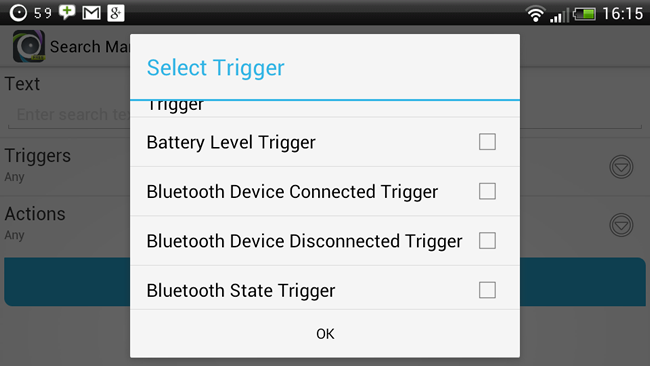
Browsing through the available rules, we can see that there is already a handy one that will turn off wifi when the battery level reaches 6%, so it may as well be downloaded rather than created from scratch. The first time you download a rule you will need to create an account but on subsequent visits you can just download whatever you’re interested in.
浏览可用的规则,我们可以看到已经有一个方便的规则可以在电池电量达到6%时关闭wifi,因此也可以下载而不是从头开始创建。 首次下载规则时,您需要创建一个帐户,但是在以后的访问中,您只需下载感兴趣的内容即可。

You can use a rule is it comes, or you can make some changes to it if you prefer – you may want to adjust the battery level trigger. Tap save when you’re happy with the rule and then return to the main screen before tapping My Rules.
您可以使用规则,也可以根据需要进行一些更改–您可能需要调整电池电量触发条件。 当您对规则满意时,请点击保存,然后在点击我的规则之前返回主屏幕。
Here you can view a list of all of the rules that are built in or you have downloaded, and you can toggle them on and off as required. Tap a rule and you can use the On button to enable or disable it, while there other buttons can be used to make changes to a rule, execute it or share it. If you have created a rule and would then like to use it as the basis for another to save time, tap the Copy Rule button.
在这里,您可以查看所有内置规则或已下载规则的列表,并可以根据需要启用和禁用这些规则。 点击一条规则,您可以使用“打开”按钮启用或禁用它,而其他按钮则可以用于更改,执行或共享规则。 如果您创建了一条规则,然后又想将其用作节省时间的基础,请点击“复制规则”按钮。
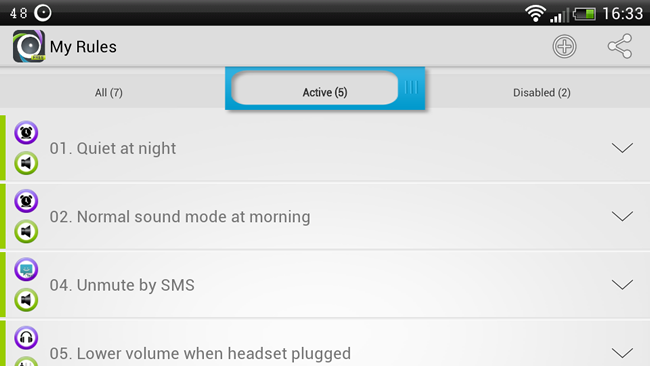
制定自己的规则 (Roll Your Own Rules)
There will of course be scenarios for which the marketplace does not cater, or you may just prefer the idea of creating your own rules anyway. Suppose you want to avoid phone calls for a while – you may be driving, need to sleep ,or just fancy some quiet time – but you may not want to appear rude in completely ignoring calls from, say, your mother.
当然,在某些情况下,市场将无法满足您的需求,或者您可能更喜欢反正创建自己的规则的想法。 假设您想避免一会儿的电话–您可能正在开车,需要睡觉或只是想安静一些时间–但您可能不想完全忽略例如母亲的打扰。
You can set up a rule so when your mother calls a text message is sent out letting her know that you’ll call her back later on. Tap Add Rule at the start screen and in the Trigger tap Call State Trigger and then select ‘Incoming call’ from the list.
您可以设置一条规则,以便在母亲打来短信时发出通知,让她知道您稍后会给她回电。 在开始屏幕上,点击“添加规则”,然后在“触发器”中,点击“呼叫状态触发器”,然后从列表中选择“来电”。

Scroll down a little and uncheck All Contacts, tap the person icon and then select the contact that should be used as the trigger. Tap Next to move to the Action section and enter the text that should be included in the message sent out on your behalf. Select the number the message should be sent to and tap Next again.
向下滚动一点,然后取消选中所有联系人,点击人员图标,然后选择应该用作触发器的联系人。 点击下一步转到“操作”部分,然后输入代表您发送的消息中应包含的文本。 选择消息发送到的号码,然后再次点击下一步。
Enter a name for the rule and hit Save. There’s also the option of adding a delay to the action, but we’ll leave this for now. This is an example of a rule you will want to toggle on and off as required, but there are plenty of other rules that you might want to leave running all the time.
输入规则名称,然后点击保存。 您也可以选择延迟操作,但我们暂时将其保留。 这是一个规则示例,您需要根据需要启用和禁用该规则,但是您可能还希望始终保持运行其他规则。
AutomateIt is available free of charge, but you will find that there are a few features that are disabled and that it is ad-supported. To get around this you’ll need to upgrade to the Pro version which, while not free, is still very cheap.
AutomateIt是免费提供的,但是您会发现其中一些功能已被禁用并且受广告支持。 要解决此问题,您需要升级到Pro版本,该版本虽然不是免费的,但仍然非常便宜。
The Pro version adds the ability to not only work with multiple triggers (when this and this happens, do this), but also to have multiple actions run by triggers.
Pro版本增加了功能,不仅可以使用多个触发器(当发生这种情况时,请执行此操作),还可以使多个动作由触发器运行。
翻译自: https://www.howtogeek.com/139801/automate-your-phone-or-tablet-with-automateit/





















 1586
1586











 被折叠的 条评论
为什么被折叠?
被折叠的 条评论
为什么被折叠?








