
如何在谷歌关闭好123

Many privacy-conscious users prefer to stop apps and devices from reporting diagnostics to their parent companies. We generally think these are useful features, but if you’d prefer to turn them off, here’s how to disable them on the Google WiFi system.
许多注重隐私的用户喜欢阻止应用程序和设备向其母公司报告诊断。 通常,我们认为这些功能很有用,但是如果您希望将其关闭,请按照以下步骤在Google WiFi系统上将其禁用。
Most devices have something like this, and it lets the company know how you’re using the device and what you use it for, which in turn is supposed to help the company improve upon the software. Google says that Google WiFi doesn’t track the websites you visit or collect any information sent over your Wi-Fi traffic, but rather “data such as Wi-Fi channel, signal strength, and device types that are relevant to optimize your Wi-Fi performance.” But if you’d rather not give them any information, it’s easy to disable.
大多数设备都具有类似的功能,它可以使公司知道您如何使用设备以及设备的用途,从而可以帮助公司改进软件。 Google说,Google WiFi不会跟踪您访问的网站或收集通过Wi-Fi流量发送的任何信息,而是“与Wi-Fi通道,信号强度和设备类型相关的数据,这些数据与优化Wi-Fi相关Fi性能。” 但是,如果您不想给他们任何信息,很容易禁用它。
To do so, start by opening up the Google WiFi app on your phone and tap on the tab with the settings gear icon and three other circles.
为此,请先在手机上打开Google WiFi应用,然后点击带有设置齿轮图标和其他三个圆圈的标签。
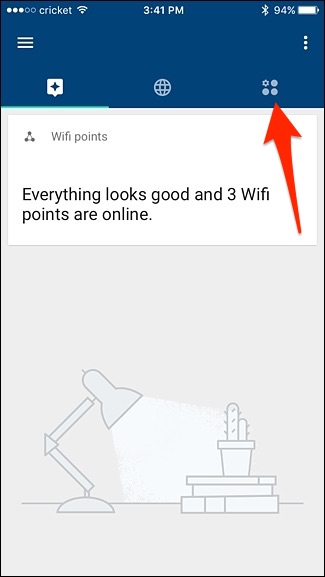
Tap on “Network Settings”.
点击“网络设置”。
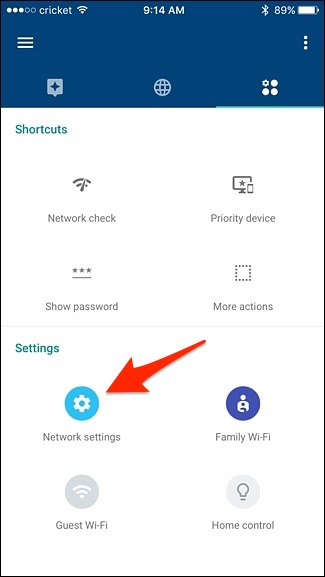
Tap on “Privacy” at the bottom.
点击底部的“隐私”。
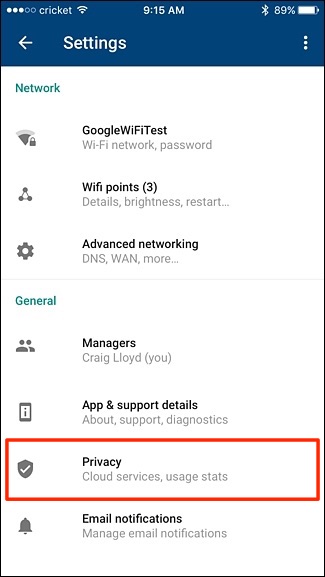
There will be three different sections that you can disable, each one explaining what it does. Tap on the toggle switches off to the right to disable them.
您可以禁用三个不同的部分,每个部分都说明其功能。 点击右侧的切换开关以禁用它们。
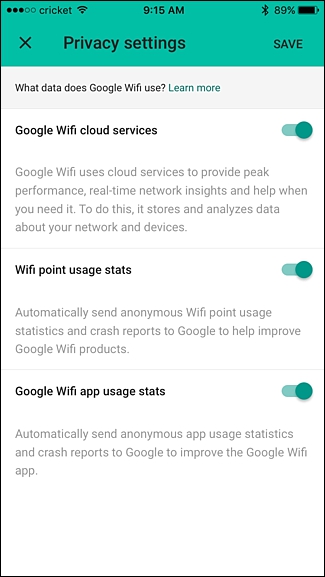
Keep in mind that turning off “Google WiFi Cloud Services” will disable some features, including the ability to see how much bandwidth and data your network has used up over time.
请记住,关闭“ Google WiFi云服务”将禁用某些功能,包括查看随着时间的推移您的网络已用完多少带宽和数据的功能。
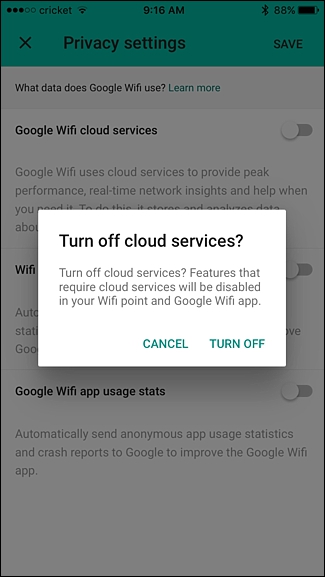
Once you’ve disabled the privacy settings, hit “Save” in the top-right corner.
禁用隐私设置后,点击右上角的“保存”。
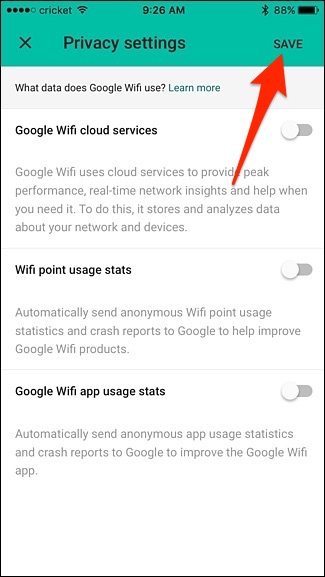
Overall you don’t really have a whole lot to worry about as far as Google collecting personal information from your Google WiFi system, especially when Google is likely tracking a lot more severe things, but it never hurts to disable the privacy settings anyway just to be safe.
总体而言,就Google从您的Google WiFi系统收集个人信息而言,您实际上并不需要担心太多,尤其是当Google可能跟踪许多更严重的事情时,无论如何禁用隐私设置也不会造成任何伤害。注意安全。
翻译自: https://www.howtogeek.com/298311/how-to-turn-off-stats-diagnostics-reporting-on-google-wi-fi/
如何在谷歌关闭好123






















 被折叠的 条评论
为什么被折叠?
被折叠的 条评论
为什么被折叠?








