Visual Studio 2005 includes a great feature that they call Incremental Search, but I like to call “find as you type”, because that’s really what it does.
Visual Studio 2005包含了一个很棒的功能,他们称之为“增量搜索”,但是我喜欢称之为“键入时查找”,因为它确实是这样做的。
To start using this feature, just hit Ctrl + i once, and you will see the cursor change to an arrow with binoculars. At this point, you can just start typing, and Visual Studio will automatically start finding.
要开始使用此功能,只需按Ctrl + i一次,您将看到光标变为带有双筒望远镜的箭头。 此时,您只需开始输入,Visual Studio就会自动开始查找。
It’s tough to show this off in a screenshot, but here’s the basic idea:
很难在屏幕截图中显示这一点,但这是基本思想:
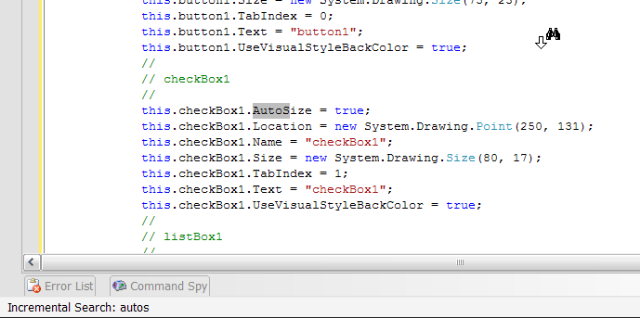
To start an “Incremental Search” you just hit Ctrl + i, but there’s more keys that work with this:
要开始“增量搜索”,只需按Ctrl + i,但是还有更多与此键配合使用的键:
- Ctrl + i – Start Incremental Search \ Find Next Instance Ctrl + i –开始增量搜索\查找下一个实例
- Ctrl + Shift + i – Find Previous InstanceCtrl + Shift + i –查找上一个实例
- Esc – Cancel SearchEsc –取消搜索
- Backspace – Works just like you’d expect.退格键–可以按预期工作。
This is a heck of a lot more quick than using the normal file search dialog.
这比使用普通文件搜索对话框快得多。
翻译自: https://www.howtogeek.com/howto/programming/use-find-as-you-type-search-in-visual-studio-2005/





















 3794
3794











 被折叠的 条评论
为什么被折叠?
被折叠的 条评论
为什么被折叠?








