
Apple announced its own credit card at the beginning of 2019. Now, the Apple Card is available for a growing number of people. Here’s how to apply to get your hands on Apple’s titanium credit card.
苹果在2019年初宣布了自己的信用卡。现在,越来越多的人可以使用Apple Card。 这是申请Apple钛金信用卡的方法。
The Silicon Valley company started rolling out the option to sign up for the Apple Card at the beginning of August 2019. As the initial rollout is only in the U.S., you might not be eligible to apply until Apple expands to your region.
这家硅谷公司从2019年8月开始就开始推出注册Apple Card的选项。由于首次推出仅在美国,因此在Apple扩展到您所在的地区之前,您可能没有资格申请。
As the Apple Card experience primarily resides on the iPhone, Apple requires the handset to be running iOS 12.4 or newer. That version of the OS and everything that comes after it includes support for Apple Card.
由于Apple Card体验主要存在于iPhone上,因此Apple要求手机运行iOS 12.4或更高版本。 该版本的操作系统及其后的所有内容都包括对Apple Card的支持。
申请苹果卡 (Apply for the Apple Card)
When you’re ready to apply for the Apple Card, open the “Wallet” app. If you can’t find the app on your iPhone, swipe down on your homescreen and use the spotlight search to locate it.
准备好申请Apple Card时,请打开“钱包”应用。 如果您无法在iPhone上找到该应用程序,请在主屏幕上向下滑动并使用Spotlight搜索进行查找。

Next, tap on the “+” icon in the top right corner of the display.
接下来,点击显示屏右上角的“ +”图标。

The next screen explains that adding cards to Apple Pay allows you to make purchases with your phone and on the web. Select “Continue” to move forward.
下一个屏幕说明,将卡添加到Apple Pay后,您可以使用手机和网络进行购物。 选择“继续”前进。

If you’re eligible to apply for the Apple Card, you will see the option for the credit card listed. Choose “Apple Card” to start the process.
如果您有资格申请Apple卡,则将看到列出的信用卡选项。 选择“ Apple Card”开始该过程。

The Wallet app now explains what features the Apple Card offers and information about the card’s 12.99 percent to 23.99 percent interest rate. We recommend that you read the Apple Card’s rates and terms and then tap on “Continue”.
现在,“钱包”应用说明了Apple Card提供的功能以及有关Apple Card的12.99%至23.99%利率的信息。 我们建议您阅读Apple Card的价格和条款,然后点击“继续”。

You now need to verify some identity information. First, make sure your name, date of birth, and phone number are correct. Select “Next” to continue.
现在,您需要验证一些身份信息。 首先,请确保您的姓名,出生日期和电话号码正确无误。 选择“下一步”继续。

Second, confirm your residential address. This information is needed for billing reasons and your credit report. Tap “Next”.
其次,确认您的居住地址。 出于结算原因和您的信用报告,需要此信息。 点击“下一步”。

After that, enter the last four digits of your Social Security Number and then select “Next”.
之后,输入您的社会保险号的最后四位数字,然后选择“下一步”。

Finally, type in your annual income and then select “Next”. This information will help the bank determine the amount of credit it will give you.
最后,输入您的年收入,然后选择“下一步”。 此信息将帮助银行确定将提供给您的信贷额度。

Before Goldman Sachs runs your credit, Apple provides you with the terms for the card, its privacy policy, software agreements, and more. We suggest you read through these and then select “Agree” if you consent to the legal documents.
在获得高盛(Goldman Sachs)的信誉之前,Apple为您提供该卡的条款,其隐私政策,软件协议等。 我们建议您通读这些内容,如果同意法律文件,请选择“同意”。

You will now need to verify your identity using your driver’s license or state-issued photo ID. Tap “Continue” and then follow the on-screen instructions to snap a photo of the front and back of your ID.
现在,您需要使用驾驶执照或国家签发的带照片的身份证件来验证您的身份。 点击“继续”,然后按照屏幕上的说明拍摄ID正面和背面的照片。

Goldman Sachs will verify all of your information and a credit check will be run. When completed, the Wallet app will state if you were approved or not. If you are, you will be shown a credit limit and APR based on your credit report.
高盛将验证您的所有信息,并将进行信用检查。 完成后,电子钱包应用会显示您是否被批准。 如果您是,将根据您的信用报告显示信用额度和APR。
We recommend you read Goldman Sachs’ terms and conditions. Then, tap “Accept Apple Card” to agree to the rates, terms, and conditions. If you want to reject the line of credit, select “No thanks”.
我们建议您阅读高盛的条款和条件。 然后,点击“接受Apple卡”以同意价格,条款和条件。 如果您想拒绝信用额度,请选择“不,谢谢”。

The Wallet app will now ask if you want to make the Apple Card your default payment method for Apple Pay. You can either select “Use as default card” to use it everywhere or “Set as default later in wallet” to continue using your other cards.
现在,电子钱包应用会询问您是否要将Apple Card设置为Apple Pay的默认付款方式。 您可以选择“用作默认卡”在任何地方使用,也可以选择“稍后在钱包中设置为默认卡”继续使用其他卡。

Once the card is added to your Wallet, tap “Continue”.
将卡片添加到电子钱包后,点击“继续”。
订购钛金苹果卡 (Order Your titanium Apple Card)
After you’re approved for the Apple Card and it has been added to your Wallet, you will be asked if you want a physical card. Using the titanium credit card only gets you one percent back on purchases, but it’s good to have in case a business doesn’t accept mobile forms of payment.
在批准使用Apple Card并将其添加到电子钱包后,系统会询问您是否要使用实体卡。 使用钛金信用卡只能使您获得百分之一的购买回扣,但万一企业不接受移动支付方式,则最好拥有它。
Hit “Continue” to move forward or “No thanks” to stick to the digital-only option.
点击“继续”继续前进,或者点击“不,谢谢”继续使用仅数字选项。
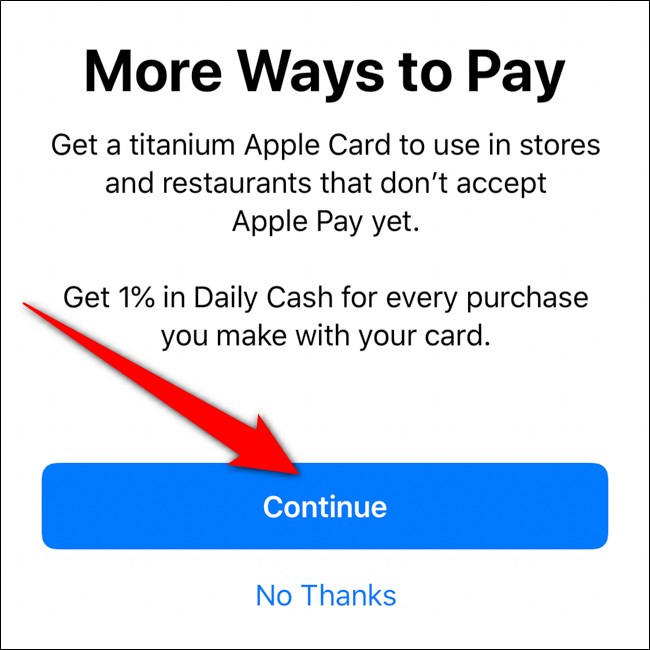
Select “Confirm” if your shipping address is correct. The titanium card should then be mailed to you in roughly a week.
如果您的送货地址正确,请选择“确认”。 然后应在大约一周内将钛卡邮寄给您。

And that’s it! You can now see the Apple Card in the Wallet app. If you select it, you will be shown your total balance, how much credit is available, reports on your weekly activity, and future payments.
就是这样! 现在,您可以在电子钱包应用程序中看到Apple Card。 如果您选择它,将会显示您的总余额,可用的信用额度,每周活动的报告以及将来的付款。

翻译自: https://www.howtogeek.com/436895/how-to-apply-for-the-apple-card/







 本文介绍了如何申请苹果的钛金信用卡Apple Card。申请流程包括在iPhone的“钱包”应用中操作,确保设备运行iOS 12.4或更高版本,然后按照提示提供个人信息,包括姓名、出生日期、电话号码、地址、社保号、年收入等,进行身份验证和信用检查。批准后,可以选择是否接收实体钛金卡,并可设置Apple Card为默认支付方式。
本文介绍了如何申请苹果的钛金信用卡Apple Card。申请流程包括在iPhone的“钱包”应用中操作,确保设备运行iOS 12.4或更高版本,然后按照提示提供个人信息,包括姓名、出生日期、电话号码、地址、社保号、年收入等,进行身份验证和信用检查。批准后,可以选择是否接收实体钛金卡,并可设置Apple Card为默认支付方式。

















 被折叠的 条评论
为什么被折叠?
被折叠的 条评论
为什么被折叠?








