
comodo通配符
As we have been going through the Secure Computing Series we’ve found Comodo to have some great products. So far we have taken a look at their Anti-Virus and spoke praise for the Comodo Firewall. Today we will take a look at Comodo BOClean, a nice “set it and forget it” Anti-Malware utility.
在进行“安全计算”系列时,我们发现Comodo具有一些出色的产品。 到目前为止,我们已经了解了他们的防病毒软件,并对Comodo防火墙表示赞赏。 今天,我们将看一下Comodo BOClean,它是一个不错的“设置好后就忘了”的反恶意软件实用程序。
Installation
安装
Installation is straight forward using the wizard. There are only a few things we thought to point out. First being BOClean really wants to make sure there are no other instances of an earlier version on the machine. In fact it asks you twice during install.
使用向导可以直接进行安装。 我们只想指出几点。 首先,BOClean确实希望确保计算机上没有其他较早版本的实例。 实际上,在安装过程中它会询问您两次。
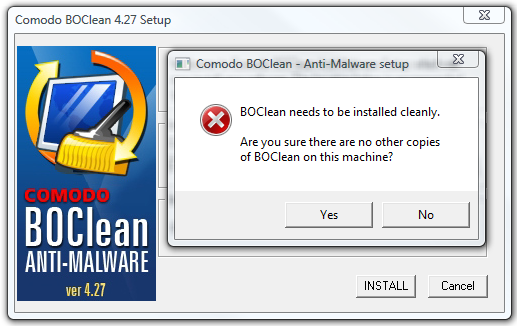
After you make sure there is no other BOClean version on the PC, the normal wizard windows appear. Just use the default location and hit Install.
确保PC上没有其他BOClean版本后,将出现常规向导窗口。 只需使用默认位置,然后点击“安装”即可。
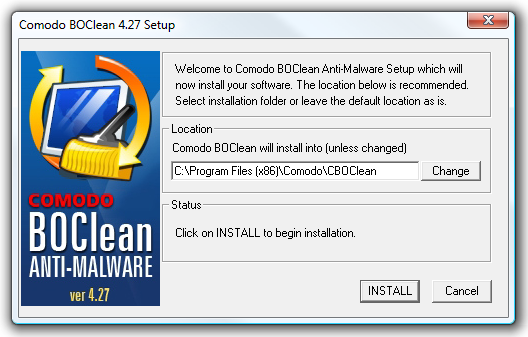
Comodo BOClean will update the database to the latest version before being completely ready for use.
在完全准备好使用之前,Comodo BOClean会将数据库更新到最新版本。
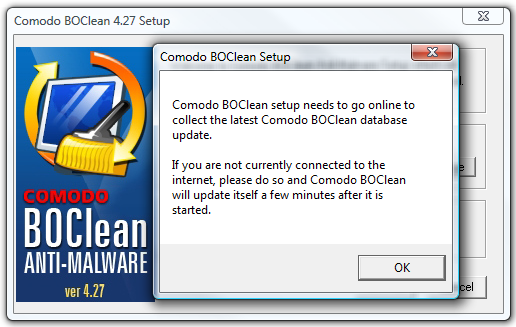
Using Comodo BOClean
使用Comodo BOClean
After launching BOClean will run in the background and monitor the system an icon is displayed in the task bar. Right clicking on the icon will pull up the main menu.
启动后,BOClean将在后台运行并监视系统,任务栏中将显示一个图标。 右键单击图标将弹出主菜单。
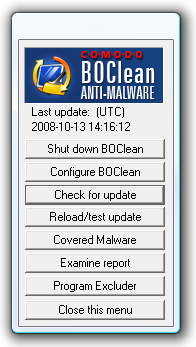
The first action should be sure the database is up to date by performing a manual update from the control panel.
第一个操作应通过从控制面板执行手动更新来确保数据库是最新的。
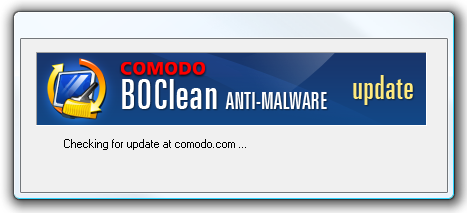
There are several settings we can change including configurations to make the admin job easier such as unattended cleanup and removal, automatic updates, and keeping reports. From here you can also set BOClean to “stealth mode” were changes cannot be made to its configuration and can permanently hide the tray icon.
我们可以更改一些设置,包括使管理员的工作更轻松的配置,例如无人值守的清理和删除,自动更新以及保留报告。 在此处,您还可以将BOClean设置为“隐身模式”,因为无法对其配置进行更改,并且可以永久隐藏任务栏图标。
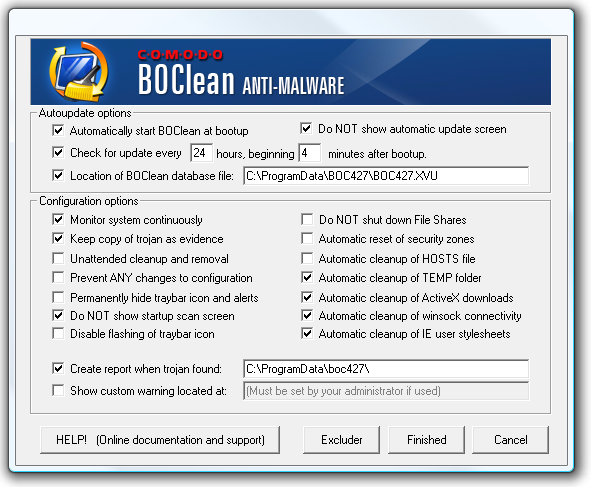
Configuring a stealth mode in BOClean protects other users of the PC from making any changes to the program. When configuring these settings you will get a warning message asking if your sure.
在BOClean中配置隐身模式可保护PC的其他用户免于对该程序进行任何更改。 配置这些设置时,您将收到一条警告消息,询问您是否确定。
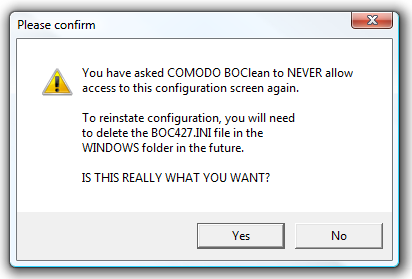
For those geeks curious enough, BOClean contains a list of the covered trojans that are being monitored for.
对于那些非常好奇的极客,BOClean包含正在监视的受保护木马的列表。
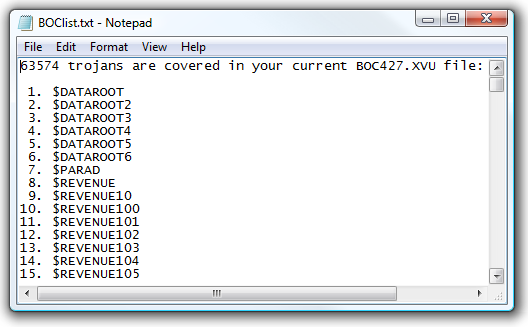
Conclusion
结论
Comodo has once again created a great anti-malware utility with BOClean. It will remove malicious registry entries, does not require a reboot after removal, daily updates, and several customizations for the user. This may be a program more suited to the advanced PC user as there are several detailed protections settings. However, once every thing is set up there is little administration options needed.
Comodo再次使用BOClean创建了一个出色的反恶意软件实用程序。 它将删除恶意注册表项,删除后不需要重新启动,每日更新以及针对用户的一些自定义设置。 这是一个更适合高级PC用户的程序,因为其中有一些详细的保护设置。 但是,一旦完成所有设置,就几乎不需要管理选项。

Download Comodo BOClean For Windows XP and Vista
下载适用于Windows XP和Vista的Comodo BOClean
comodo通配符





















 878
878











 被折叠的 条评论
为什么被折叠?
被折叠的 条评论
为什么被折叠?








