
Command+Tab is the main keyboard shortcut for switching applications in macOS. Hold Command then press Tab—you’ll see icons representing every application open on your Mac, as shown above. Press Tab again until you switch to the application you want.
Command + Tab是在macOS中切换应用程序的主要键盘快捷键。 按住Command键,然后按Tab键,您将看到代表在Mac上打开的每个应用程序的图标,如上所示。 再次按Tab键,直到切换到所需的应用程序。
It’s simple at first glance, but there’s more power hidden here. You can hide and quit applications from here, too, allowing you to close a bunch of applications at once. There’s also a way to switch between individual windows in a particular application.
乍一看很简单,但是这里隐藏着更多的功能。 您也可以从此处隐藏和退出应用程序,从而允许您一次关闭一堆应用程序。 在特定应用程序中,还有一种在各个窗口之间切换的方法。
批量退出或隐藏应用程序 (Bulk Quit or Hide Applications)
Press Command+Tab to bring up the application switcher, as usual, and cycle to the application you want to quit. Continue holding Command, then press the “q” key. The selected application will quit.
像往常一样,按Command + Tab键以启动应用程序切换器,然后循环至要退出的应用程序。 继续按住Command,然后按“ q”键。 所选的应用程序将退出。
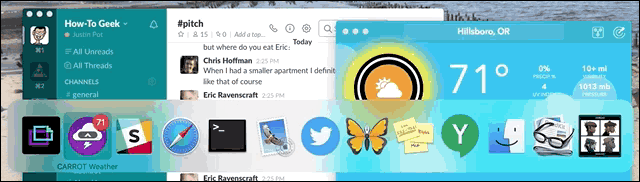
As we’ve pointed out before, macOS apps stay open when you hit the red X button. If you’re the sort of person who tends to close windows without quitting the application, this keyboard shortcut lets you bulk quit applications later, which is useful if your computer is starting to slow down.
正如我们之前指出的,当您按下红色的X按钮时, macOS应用程序将保持打开状态。 如果您是那种倾向于在不退出应用程序的情况下关闭窗口的人,则此键盘快捷键可让您以后批量退出应用程序,这在计算机开始变慢时非常有用。
If clutter is a bigger problem than performance, you can also bulk hide applications. Bring up the application switcher again, select the application you want to hide, then press “h.” Every window for the selected application will be hidden instantly.
如果混乱是比性能更大的问题,则还可以批量隐藏应用程序。 再次调出应用程序切换器,选择要隐藏的应用程序,然后按“ h”。 所选应用程序的每个窗口将立即隐藏。

It’s a quick way to remove clutter from your screen, especially if you’re not the sort of person who uses Mission Control to manage apps on multiple desktops.
这是一种消除屏幕混乱的快速方法,尤其是当您不是使用Mission Control在多个桌面上管理应用程序的人时。
在各个Windows之间切换 (Switch Between Individual Windows)
There are a few more keys you can use while you’re holding Command. The Right and Left arrow keys let you change the currently selected application, which can be faster than pressing tab repeatedly when you want to go backwards.
按住Command时,可以使用更多键。 使用向右和向左箭头键可以更改当前选定的应用程序,这比想要向后移动时重复按Tab键要快。
But here’s the real trick: the Up and Down arrow keys will both show all current windows in a particular application when pressed.
但这是真正的把戏:按下时,向上和向下箭头键将同时显示特定应用程序中的所有当前窗口。

In this example, there are several photos open in Preview. Holding Command you can use the arrow keys to change which is selected—look for the blue frame around one of the windows. Press “Enter” and you’ll open the currently selected window.
在此示例中,在预览中打开了几张照片。 按住Command键,您可以使用箭头键更改选择的内容-查找其中一个窗口周围的蓝框。 按“ Enter”,您将打开当前选择的窗口。
If this is too slow for you there’s a quick keyboard shortcut not everyone knows about: Command+~. This lets you jump between windows in the currently open application.
如果这对您来说太慢了,那么会有一个快速的键盘快捷键,并不是每个人都知道:Command +〜。 这使您可以在当前打开的应用程序的窗口之间切换。
翻译自: https://www.howtogeek.com/322054/quit-and-hide-macos-apps-from-the-commandtab-interface/







 Command+Tab是macOS中切换应用的主要快捷方式,可以快速选择并退出或隐藏应用。按住Command,再按'q'可退出应用,按'h'可隐藏应用。此外,按住Command使用上下箭头可在同一应用的不同窗口间切换,或者使用Command+~快速在窗口间切换。
Command+Tab是macOS中切换应用的主要快捷方式,可以快速选择并退出或隐藏应用。按住Command,再按'q'可退出应用,按'h'可隐藏应用。此外,按住Command使用上下箭头可在同一应用的不同窗口间切换,或者使用Command+~快速在窗口间切换。
















 1956
1956

 被折叠的 条评论
为什么被折叠?
被折叠的 条评论
为什么被折叠?








