This article is an instruction of how to use Proxy Using SSH Tunnel on a Windows machine. The mechanism is similar as the one in Proxy Using SSH Tunnel with “Proxy listening to localhost port only”.
本文是有关如何在Windows计算机上使用SSH隧道使用代理的说明。 该机制与“ 使用SSH隧道的代理”中的“代理仅侦听本地主机端口”中的机制类似。
下载腻子∞ (Download PuTTY ∞)
PuTTY is the software we use here for port forwarding. Please download it following the links in Open Source and Portable SSH, SCP, SFTP and VNC Clients for Windows to Remote Control Linux.
PuTTY是我们在此处用于端口转发的软件 。 请按照Windows的开放源代码和便携式SSH,SCP,SFTP和VNC客户端中的链接下载至远程控制Linux 。
配置PuTTY并创建SSH隧道∞ (Configure PuTTY and create a SSH tunnel ∞)
First, input the username and host name as in the following figure. We use “zma@example.com” at port 22 as the example. You can input the host only and PuTTY will ask for the username.
首先,如下图所示输入用户名和主机名。 我们以端口22处的“ zma@example.com”为例。 您只能输入主机,PuTTY会要求输入用户名。
Second, set the dynamic port forwarding as in the following figure. Here, we use the port 8080 as the local proxy port.
其次,如下图所示设置动态端口转发。 在这里,我们使用端口8080作为本地代理端口。
After clicking “add”, you should see the configuration as in the following figure.
单击“添加”后,您将看到如下图所示的配置。
Last, click the “Open” button to connect to the SSH server. PuTTY will ask you for the password. After PuTTY successfully connects to the server, the SSH tunnel is ready.
最后,单击“打开”按钮以连接到SSH服务器。 PuTTY会要求您输入密码。 PuTTY成功连接到服务器后,SSH隧道已准备就绪。
You can also save your configurations as a session by going back to the “Session” window and saving the session before the last step so that your configurations can be reused and you need not to set them each time.
您还可以将配置另存为会话,方法是返回“会话”窗口并在最后一步之前保存会话,以便可以重复使用配置,而无需每次都进行设置。
配置程序以使用代理∞ (Configure your programs to use the proxy ∞)
Now, you can configure your programs on Windows, such as Internet Explorer and Chrome to use the socks proxy:
现在,您可以在Windows(例如Internet Explorer和Chrome)上配置程序以使用袜子代理:
localhost:8080One example configuration for Internet Explorer (Chrome also uses it) is in the following figure.
下图是Internet Explorer的一个示例配置(Chrome也使用它)。
翻译自: https://www.systutorials.com/proxy-using-ssh-tunnel-on-windows/









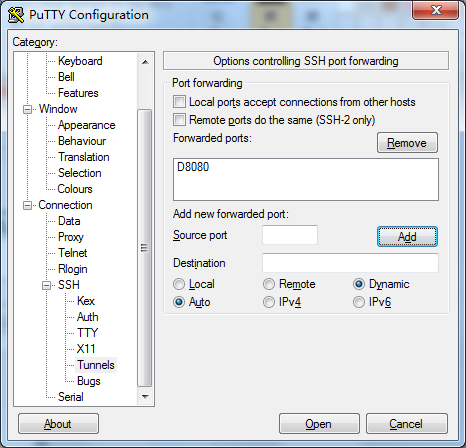
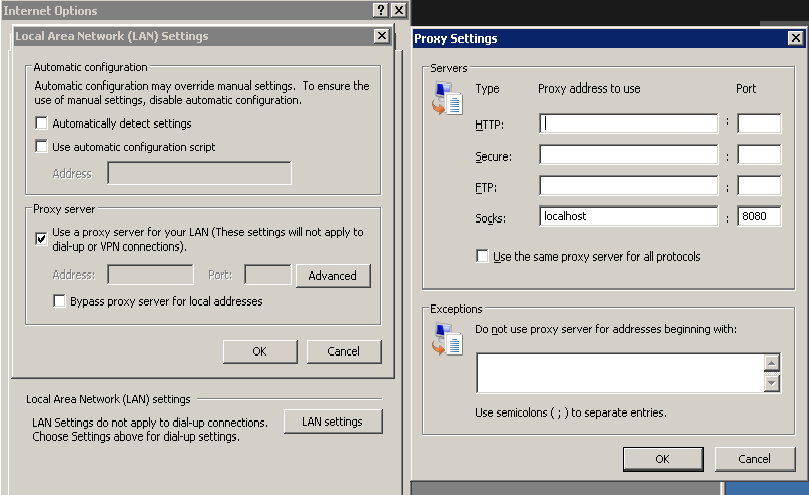














 688
688

 被折叠的 条评论
为什么被折叠?
被折叠的 条评论
为什么被折叠?








