centos fedora
GNOME 3.8 introduces the classic mode:
Classic mode is a new feature for those people who prefer a more traditional desktop experience. Built entirely from GNOME 3 technologies, it adds a number of features such as an application menu, a places menu and a window switcher along the bottom of the screen. Each of these features can be used individually or in combination with other GNOME extensions.
对于喜欢传统桌面体验的人来说,经典模式是一项新功能。 它完全基于GNOME 3技术构建,在屏幕底部增加了许多功能,例如应用程序菜单,位置菜单和窗口切换器。 这些功能中的每一个都可以单独使用或与其他GNOME扩展结合使用。
Fedora 19 shipped with GNOME 3.8 but it does not come standard with Fedora. CentOS / RHEL 7 also ship GNOME 3.22 with the static mode package available. This tutorial introduces how to enable and use GNOME classic mode.
GNOME 3.8附带了Fedora 19,但Fedora并没有标配它。 CentOS / RHEL 7还附带了带有静态模式软件包的GNOME 3.22。 本教程介绍了如何启用和使用GNOME经典模式。
安装gnome-classic-session软件包∞ (Install the gnome-classic-session package ∞)
The needed package gnome-classic-session is not installed by default. Let’s install it using yum:
默认情况下,未安装所需的软件包gnome-classic-session 。 让我们使用yum安装它:
# yum install gnome-classic-session使用GNOME的经典模式∞ (Use the classic mode of GNOME ∞)
Select the “classic mode” for the “Session…” in the login manager and GNOME will start in the classic mode.
在登录管理器中为“会话…”选择“经典模式”,GNOME将以经典模式启动。
Fedora 19∞中的GNOME经典模式的屏幕截图 (Screenshots of GNOME classic mode in Fedora 19 ∞)
2 screenshots of GNOME in the classic mode in Fedora 19.
Fedora 19中经典模式下GNOME的2张屏幕截图。
翻译自: https://www.systutorials.com/how-to-enable-gnome-classic-mode-in-fedora/
centos fedora








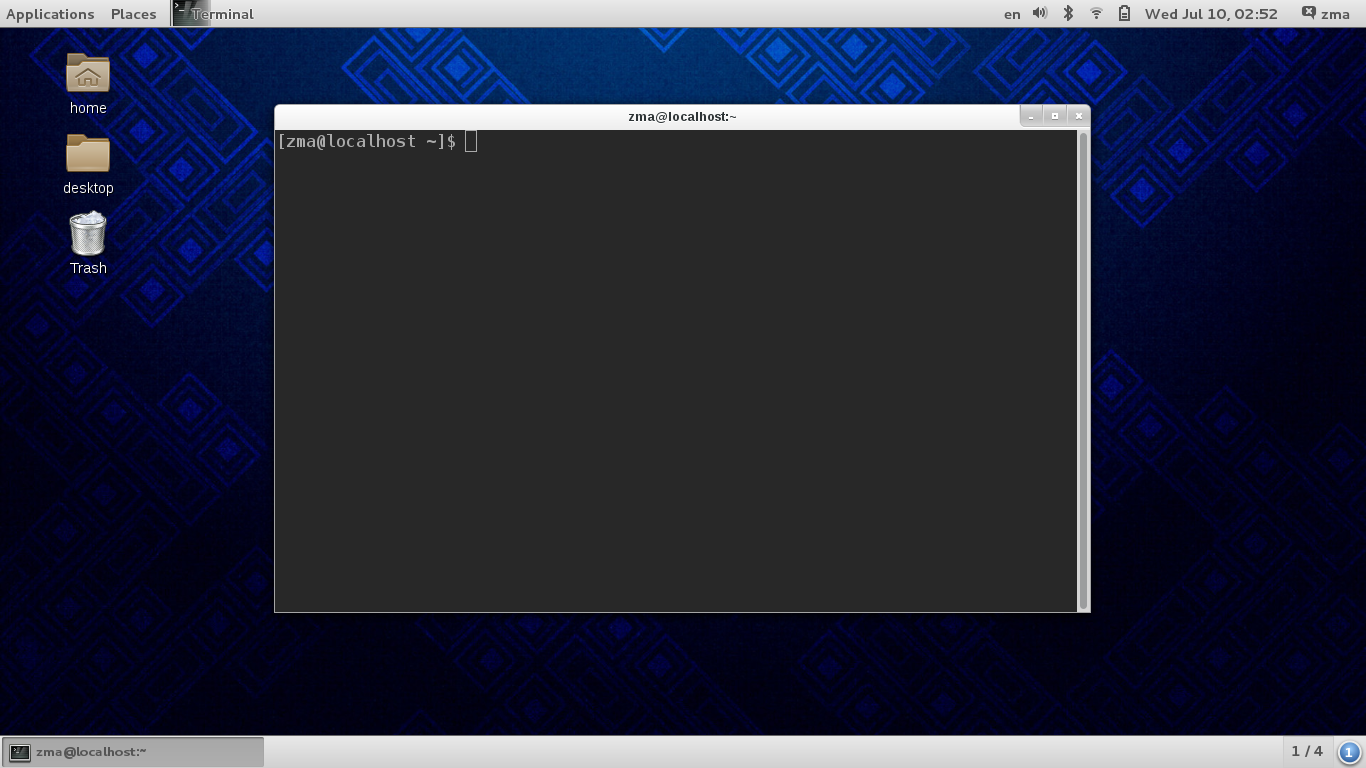














 811
811

 被折叠的 条评论
为什么被折叠?
被折叠的 条评论
为什么被折叠?








