html中 @符号
HTML符号 (HTML Symbols)
Symbols are special characters that are used to denote some special notation. Various sorts of symbols like mathematical, currency, geek letters are supported in HTML which cannot be typed using the keyboard.
符号是特殊字符,用于表示某些特殊符号。 HTML支持各种符号,例如数学,货币,怪胎字母,这些符号无法使用键盘键入。
In HTML, adding new symbols to a page can be done using an HTML entity name, when the name doesn't exist entity number (decimal or hexadecimal) can also be used.
在HTML中,可以使用HTML实体名称在页面上添加新符号 ,当名称不存在时,也可以使用实体编号(十进制或十六进制)。
Syntax:
句法:
entity_number;
OR
&entity_name;
To define a symbol in HTML, we will use & before the name or number of the entity.
要在HTML中定义符号 ,我们将在实体的名称或编号之前使用& 。
Example:
例:
<!DOCTYPE html>
<html>
<body>
<h1>Euro Symbol : €</h1>
<h1>Rupee Symbol : ₹</h1>
</body>
</html>
Output
输出量

HTML中的数学符号 (Mathematical Symbols in HTML)
This will display all sorts of mathematical symbols like roots, logical operators, integrals and differential. The range of values from 8704 to 8959 (2200 - 22FF hexadecimal) defines all mathematical symbols in HTML.
这将显示各种数学符号,例如根,逻辑运算符,积分和微分。 从8704到8959(2200-22FF十六进制)的值范围定义了HTML中的所有数学符号。
Example:
例:
<!DOCTYPE html>
<html>
<body>
<h1>Mathematical Symbols in HTML</h1>
<p><big><b>Double Integral Symbol : ∫</b></big></p>
<p><big><b>Logical And Symbol : ∧</b></big></p>
<p><big><b>Cube Root Symbol : ∛</b></big></p>
</body>
</html>
Output
输出量

HTML中的怪胎字母 (Geek letters in HTML)
In HTML, using all geek letters is valid which is not defined in the general keyword. The range of values from 880 to 1023 (0370 - 03FF hexadecimal) defines all Geek Letters in HTML.
在HTML中,使用所有在普通关键字中未定义的怪胎字母都是有效的。 值范围从880到1023(十六进制为0370-03FF),定义了HTML中的所有极客字母 。
Example:
例:
<!DOCTYPE html>
<html>
<body>
<h1>Geek letters in HTML</h1>
<p><big><b>PAMPHYLIAN DIGAMMA Symbol : Ͷ</b></big></p>
<p><big><b>XI Symbol : Ξ</b></big></p>
<p><big><b>PHI Symbol : φ</b></big></p>
</body>
</html>
Output
输出量

HTML中的货币符号 (Currency Symbols in HTML)
Adding currency symbols is also possible in HTML. These symbols are used to define the price of a product displayed on the webpage. The range of values from 8352 to 8399 (20A0 to 20CF) defines all currency symbols in HTML.
在HTML中也可以添加货币符号 。 这些符号用于定义网页上显示的产品价格。 值范围从8352到8399(20A0到20CF)定义HTML中的所有货币符号 。
Example:
例:
<!DOCTYPE html>
<html>
<body>
<h1>Currency Symbols in HTML</h1>
<p><big><b>LIRA Currency Symbol : ₤</b></big></p>
<p><big><b>NEW SHEQEL Currency Symbol : ₪</b></big></p>
<p><big><b>Rupee Sign (old) Symbol : ₨</b></big></p>
</body>
</html>
Output
输出量

HTML中的箭头符号 (Arrow Symbols in HTML)
In HTML, different types of arrow symbols can be defined. The range of values from 8592 to 8703 (Hex: 2190 to 21FF) defines all arrow symbols in HTML.
在HTML中,可以定义不同类型的箭头符号 。 值范围从8592到8703(十六进制:2190到21FF)定义HTML中的所有箭头符号 。
Example:
例:
<!DOCTYPE html>
<html>
<body>
<h1>Arrow Symbols in HTML</h1>
<p><big><b>Rightwards Arrow With Stroke Symbol: ↛</b></big></p>
<p><big><b>Leftwards Wave Arrow Symbol: ↜</b></big></p>
<p><big><b>Rightwards White Arrow From Wall Symbol: ⇰</b></big></p>
</body>
</html>
Output
输出量

HTML中的其他符号 (Miscellaneous Symbols in HTML)
In HTML, different types of other symbols can be defined. The range of values from 9728 - 9983 (Hex: 2600 - 26FF) defines all arrow & other symbols in HTML.
在HTML中,可以定义其他类型的其他符号 。 9728-9983(十六进制:2600-26FF)的值范围定义了HTML中的所有箭头和其他符号。
Example:
例:
<!DOCTYPE html>
<html>
<body>
<h1>Miscellaneous Symbols in HTML</h1>
<p><big><b>SNOWMAN Symbol : ☃</b></big></p>
<p><big><b>YIN YANG Symbol : ☯</b></big></p>
<p><big><b>BLACK SPADE SUIT Symbol : ♠</b></big></p>
</body>
</html>
Output
输出量
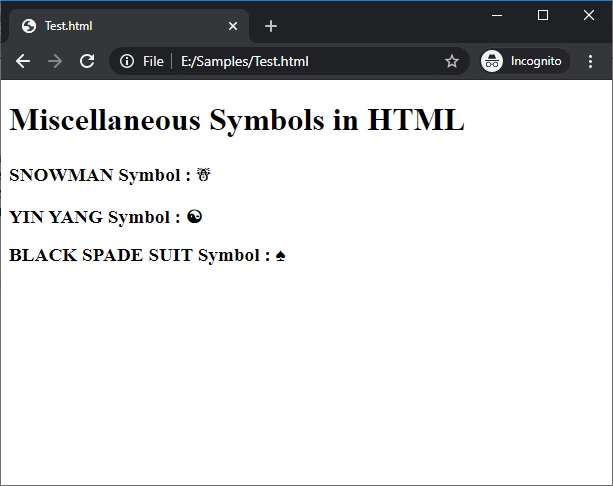
html中 @符号






















 被折叠的 条评论
为什么被折叠?
被折叠的 条评论
为什么被折叠?








