So, first of all, you would need to install Anaconda distribution which can be downloaded from the link https://www.anaconda.com/download/ (for Windows users only).
因此,首先,您需要安装Anaconda发行版 ,可以从链接https://www.anaconda.com/download/下载(仅限Windows用户)。
The installation is pretty simple just keep on clicking next and agree to terms and conditions. So, the reason for installing Anaconda is that it comes with a lot of preinstalled packages and Spyder is one of them. After installing the software just click on the anaconda icon on the desktop or go to the search option in windows 10 and type in anaconda navigator, for the Ubuntu users you can install anaconda using the terminal. As you open the navigator you will see the anaconda GUI which looks like this:
安装非常简单,只需继续单击下一步并同意条款和条件即可。 因此,安装Anaconda的原因是它附带了许多预安装的软件包,而Spyder就是其中之一。 安装软件后,只需单击桌面上的anaconda图标或转到Windows 10中的搜索选项,然后键入anaconda导航器,对于Ubuntu用户,您可以使用终端安装anaconda。 打开导航器时,您将看到anaconda GUI,如下所示:
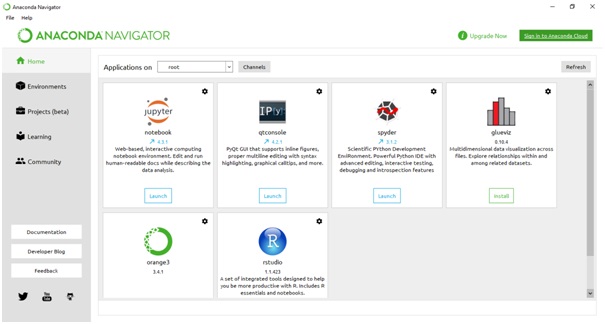








 最低0.47元/天 解锁文章
最低0.47元/天 解锁文章















 359
359











 被折叠的 条评论
为什么被折叠?
被折叠的 条评论
为什么被折叠?








