
ssh 生成多个密钥
I work on Ubuntu and want to use multiple ssh keys to connect different serves. I have tried some different method but unluckily they have failed. How can I use multiple ssh keys?
我在Ubuntu上工作,并且想使用多个ssh键来连接不同的服务。 我尝试了一些其他方法,但不幸的是,它们失败了。 如何使用多个ssh键?
多个主机多个键 (Multiple Hosts Multiple Keys)
Ssh config resides in .ssh/config file in user home directory. The magic is here.
ssh配置位于用户主目录中的.ssh / config文件中。 魔术在这里。
Host cen1 cen1.example.com
HostName cen1.example.com
IdentityFile ~/.ssh/cen1_rsa
User root
Host ubu1 ubu1.example.org
HostName ubu1.example.org
IdentityFile ~/.ssh/ubu1_rsa
User ismail
Hostname cen1.example.com is the hostname of the remote system. While connecting to this system with IdentityFile ~/.ssh/cen1_rsa configuration makes to use cen1_rsa as key.
主机名cen1.example.com是远程系统的主机名。 在使用IdentityFile〜/ .ssh / cen1_rsa配置连接到该系统时,请使用cen1_rsa作为密钥。
多个键相同的主机 (Multiple Keys Same Host)
This is usefull alternative for key usage too. We want to use multiple keys for same host. As we know ssh is tries related keys for hosts in sequence. We can define new keys with Identity configuration like below
这也是密钥使用的有用替代方法。 我们要对同一主机使用多个密钥。 我们知道ssh是按顺序尝试与主机相关的密钥。 我们可以使用身份配置定义新的密钥,如下所示
Host ubu1 ubu1.example.org
HostName ubu1.example.org
IdentityFile ~/.ssh/ubu1_rsa
IdentityFile ~/.ssh/ubu1bak_rsa
User ismail
Here IdentityFile ~/.ssh/ubu1bak_rsa is added alternate private ssh for host ubu1.
在此处为主机ubu1添加了IdentityFile〜/ .ssh / ubu1bak_rsa。
如何使用多个SSH密钥? 信息移植 (How To Use Multiple SSH Keys? Infografic)
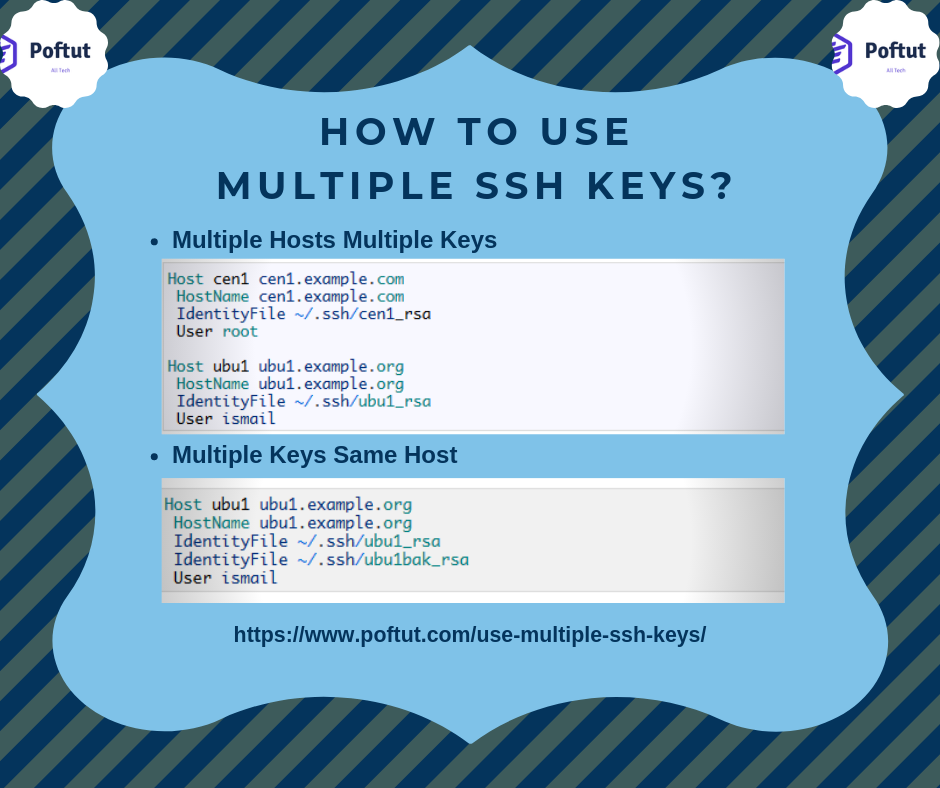
ssh 生成多个密钥





















 862
862











 被折叠的 条评论
为什么被折叠?
被折叠的 条评论
为什么被折叠?








