Linux system administrators generally prefer to work with the command line. While working with the command line a terminal emulator should be used. There are a lot of terminal emulators alternatively in Linux. In this post, we will look at different flavors Linux terminal emulator. Their pros and cons.
Linux系统管理员通常更喜欢使用命令行。 在使用命令行时,应使用终端仿真器。 Linux中也有很多终端仿真器。 在本文中,我们将介绍不同口味Linux终端模拟器。 他们的利弊。
终结者终端仿真器 (Terminator Terminal Emulator)
Terminator is created by Chris Jones. Terminator is inspired by Gnome Terminal. The ultimate and most useful feature of the terminator is splitting tabs into horizontal and vertical parts. This feature gives the ability to work multiple panes in a single tab/window. Grid layouts can be saved as a profile and can be used in the future.
终结者是克里斯·琼斯(Chris Jones)创建的。 终结者的灵感来自Gnome Terminal。 终结器的最终功能和最有用的功能是将制表符分为水平和垂直部分。 此功能使您可以在单个选项卡/窗口中处理多个窗格。 网格布局可以另存为配置文件,以后可以使用。
- Terminals as grid single tab 终端作为网格单选项卡
- Tabs标签
- Drag&drop terminals拖放终端
- Save the grid layout as a profile.将网格布局另存为配置文件。
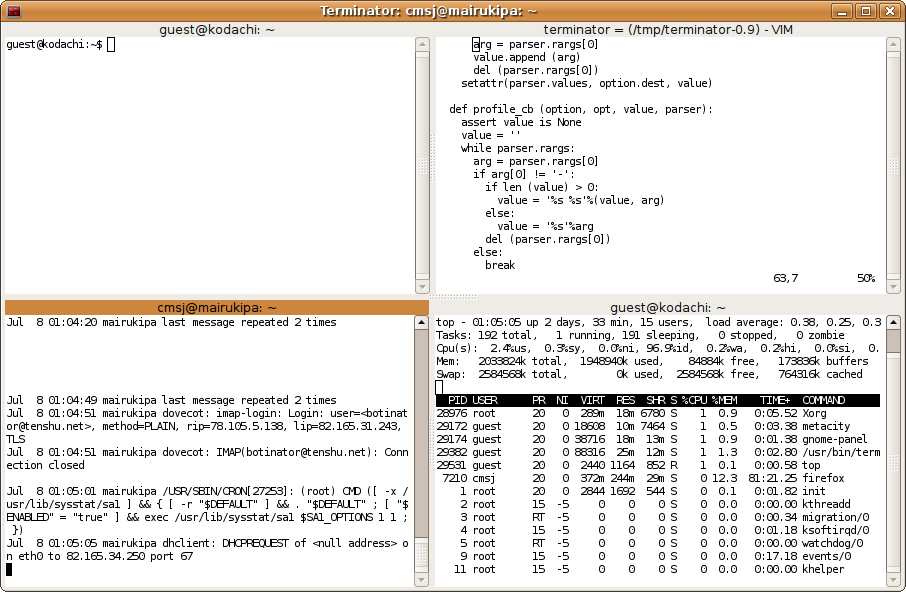
Tilda终端仿真器(Tilda Terminal Emulator)
Tilda is a different type of Linux terminal which behaves differently from main terminals. Tilda is a simplistic terminal. Tilda can be run in a little area of the desktop and can be moved up-down, right to left with keyboard shortcuts. Tilda has an auto-hide feature where it will be hidden if mouse focus is lost. As we see Tilda is a strange but very useful Terminal Emulator in some situations.
Tilda是另一种Linux终端,其行为与主要终端不同。 Tilda是一个简单的终端。 Tilda可以在桌面的一小部分中运行,并且可以使用键盘快捷键从右到左上下移动。 Tilda具有自动隐藏功能,如果失去鼠标焦点,它将被隐藏。 如我们所见,Tilda在某些情况下是一个奇怪但非常有用的终端仿真器。
- Highly customizable 高度可定制
- Keyboard shortcuts键盘快捷键

Guake终端仿真器(Guake Terminal Emulator)
Guake is a drop-down Linux terminal provided by the GNOME desktop environment. Guake is an alternative for KDE drop-down terminal Yakuake. Guake generally started at login and can be accessed with F2. This makes terminal usage very fast and funny. Guake terminal size can be set according to needs. For example, it can be used only on the upper half of the desktop.
Guake是GNOME桌面环境提供的下拉Linux终端。 Guake是KDE下拉终端Yakuake的替代产品。 Guake通常从登录时开始,可以使用F2进行访问。 这使得终端的使用非常快速和有趣。 Guake终端尺寸可根据需要设置。 例如,它只能在桌面的上半部分使用。
- Dropdown fast access 下拉式快速访问
- Multi desktop usage多桌面使用
- Size configuration尺寸配置

屋久明终端模拟器(Yakuake Terminal Emulator)
Like Guake Yakuake is a drop-down terminal and provided by KDE or Plasma desktop environment. Yakuake has more features than counterpart Guake. Yakuake gives the ability to sort tabs with keyboard shortcuts. Yakuake can be accessed with F2 from all desktops as a single instance. Yakuake also supports multi-tab.
像Guake Yakuake一样,是一个下拉终端,由KDE或Plasma桌面环境提供。 雅库卡克(Yakuake)比盖卡克(Guake)具有更多功能。 Yakuake提供了使用键盘快捷键对选项卡进行排序的功能。 可以从所有桌面使用F2作为单个实例来访问Yakuake。 Yakuake还支持多选项卡。
- Dropdown fast access 下拉式快速访问
- Multi desktop usage多桌面使用
- Size configuration尺寸配置
- Tab sort标签排序








 最低0.47元/天 解锁文章
最低0.47元/天 解锁文章















 1888
1888

 被折叠的 条评论
为什么被折叠?
被折叠的 条评论
为什么被折叠?








