Creating a PowerPoint document from scratch can be quite time-consuming. It is getting even harder if you manage to create a well-designed document completely through java code. Therefore, we recommend pre-designing a template using MS PowerPoint and then replacing the text and images in it using Free Spire.Presentation for Java. By doing so, you can save some time and automate the process to some extend. The following sections will demonstrate the same.
Creating a Template
如下所示,我们准备了一个简单的模板,其中包含一个图像和几段文本。 文本已使用字体颜色,字体大小和字体名称进行了格式设置,以便文档中替换的新文本保留所需的样式。
Adding Jar to Project
Step 1. Download Free 小号pire.Presentation for Java package, unzip it. You’ll find Spire.Presentation.jar file under the lib folder.
步骤2.在IED中创建一个Java项目,并将jar文件添加为依赖项。 这是IntelliJ IDEA中的样子。
Using the Code
Part 1. Replace Text
import com.spire.presentation.*;
import java.util.HashMap;
import java.util.Map;
public class ReplaceText {
public static void main(String[] args) throws Exception {
//create a Presentation object
Presentation presentation = new Presentation();
//load the template file
presentation.loadFromFile("C:\\Users\\Administrator\\Desktop\\template.pptx");
//get the first slide
ISlide slide= presentation.getSlides().get(0);
//create a Map object
Map<String, String> map = new HashMap<String, String>();
//add several pairs of keys and values to the map
map.put("#cityName#","Chengdu");
map.put("#location#","Sichuan Province, China");
String description = "Chengdu, formerly romanized as Chengtu, is a sub-provincial city which serves as the capital "+
"of China's Sichuan province. It is one of the three most populous cities in Western China . As of 2014, "+
"the administrative area houses 14,427,500 inhabitants, with an urban population of 10,152,632. At the time "+
"of the 2010 census, Chengdu was the 5th-most populous agglomeration in China, with 10,484,996 inhabitants "+
"in the built-up area including Xinjin County and Deyang's Guanghan City.";
map.put("#description#",description);
map.put("#popular#","Museum, Landmark, Religious Sites, Architecture, Parks");
//replace text in the slide
replaceText(slide,map);
//save to another file
presentation.saveToFile("output/ReplaceText.pptx", FileFormat.PPTX_2013);
}
/**
* Replace text within a slide
* @param slide Specifies the slide where the replacement happens
* @param map Where keys are existing strings in the document and values are the new strings to replace the old ones
*/
public static void replaceText(ISlide slide, Map<String, String> map) {
for (Object shape : slide.getShapes()
) {
if (shape instanceof IAutoShape) {
for (Object paragraph : ((IAutoShape) shape).getTextFrame().getParagraphs()
) {
ParagraphEx paragraphEx = (ParagraphEx)paragraph;
for (String key : map.keySet()
) {
if (paragraphEx.getText().contains(key)) {
paragraphEx.setText(paragraphEx.getText().replace(key, map.get(key)));
}
}
}
}
}
}
}
Part 2. Replace Image
import com.spire.presentation.*;
import com.spire.presentation.drawing.IImageData;
import javax.imageio.ImageIO;
import java.awt.image.BufferedImage;
import java.io.FileInputStream;
public class ReplaceImage {
public static void main(String[] args) throws Exception {
//create a Presentation object
Presentation presentation= new Presentation();
//load the documenet generted by above code
presentation.loadFromFile("C:\\Users\\Administrator\\Desktop\\ReplaceText.pptx");
//add an image to the image collection
String imagePath = "C:\\Users\\Administrator\\Desktop\\Chengdu.jpeg";
BufferedImage bufferedImage = ImageIO.read(new FileInputStream(imagePath));
IImageData image = presentation.getImages().append(bufferedImage);
//get the shape collection from the first slide
ShapeCollection shapes = presentation.getSlides().get(0).getShapes();
//loop through the shape collection
for (int i = 0; i < shapes.getCount(); i++) {
//determine if a shape is a picture
if (shapes.get(i) instanceof SlidePicture) {
//fill the shape with a new image
((SlidePicture) shapes.get(i)).getPictureFill().getPicture().setEmbedImage(image);
}
}
//save to file
presentation.saveToFile("output/ReplaceImage.pptx", FileFormat.PPTX_2013);
}
}







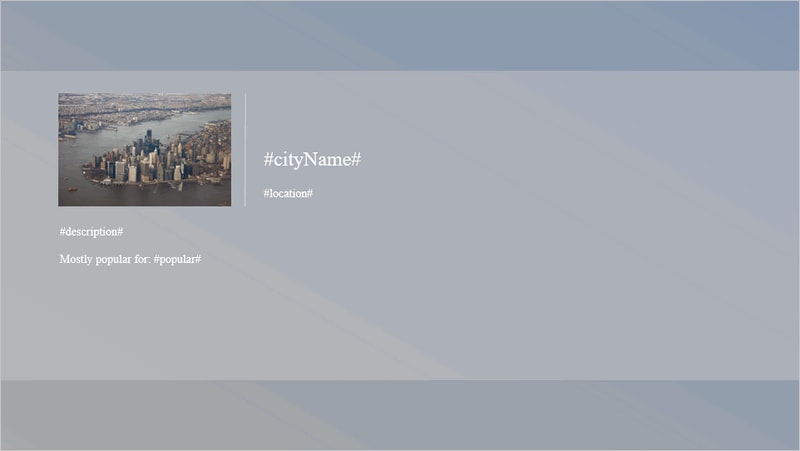
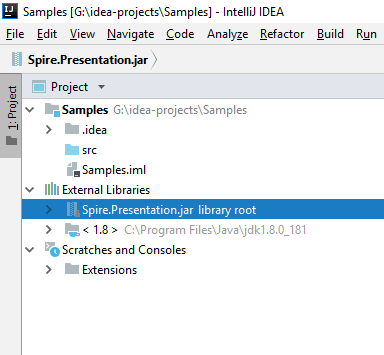
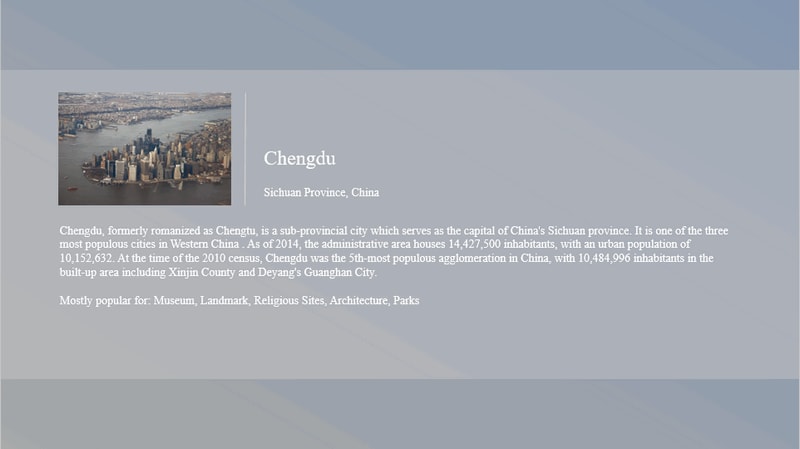
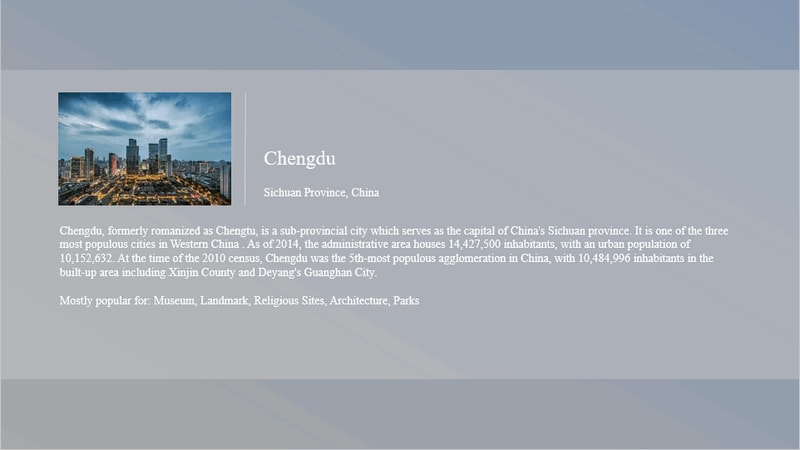














 974
974











 被折叠的 条评论
为什么被折叠?
被折叠的 条评论
为什么被折叠?








