1.引入的包
2.代码
<%@ page language="java" import="java.util.*" pageEncoding="UTF-8"%>
<%@taglib uri="http://java.sun.com/jsp/jstl/core" prefix="c"%>
<!DOCTYPE HTML PUBLIC "-//W3C//DTD HTML 4.01 Transitional//EN">
<html>
<head>
<title>注册页面</title>
<meta http-equiv="pragma" content="no-cache">
<meta http-equiv="cache-control" content="no-cache">
<meta http-equiv="expires" content="0">
<meta http-equiv="keywords" content="keyword1,keyword2,keyword3">
<meta http-equiv="description" content="This is my page">
<!--
<link rel="stylesheet" type="text/css" href="styles.css">
-->
<script type="text/javascript">
function checkusername() {
var username = document.getElementById("username").value;
//创建异步对象
var xh = new XMLHttpRequest();
//设置状态改变的监听
xh.onreadystatechange = function() {
if (xh.readyState == 4) {//请求发送成功
if (xh.status == 200) {//响应成功
var data = xh.responseText;
if (data == 1) {
document.getElementById("s1").innerHTML = "用户名可以使用";
document.getElementById("sub").disabled = false;
} else if (data == 2) {
document.getElementById("s1").innerHTML = "用户名已经被注册了";
document.getElementById("sub").disabled = true;
}
}
}
}
xh.open("GET", "/J2EE/usernamecheckservlet?username=" + username, true);
xh.send(null);
}
</script>
<script type="text/javascript" src="/J2EE/html/jquery-3.2.1.js"></script>
<script type="text/javascript">
$(function() {
$("#username").blur(function() {
var username = $("#username").val();
//演示get/post方法$.get(處理的servlet,传给servlet的map,回调函数(servlet:response.getWriter().println(1)的值))
$.get("/J2EE/usernamecheckservlet", {
"username" : username
}, function(data) {
if (data == 1) {
$("#s1").html("用户名可以使用");
$("#sub").attr("disabled", false);//改标签的属性值
} else if (data == 2) {
$("#s1").html("用户名已经被注册了");
$("#sub").attr("disabled", true);
}
});
});
});
</script>
<!-- <script type="text/javascript">
$(function() {
//为省份的下拉列表绑定事件
$("#pro").change(
function() {
var pid = $(this).val();
$.post("/J2EE/searchcity", {
"pid" : pid
}, function(data) {
$(data).find("city").each(
function() {/* 通过find方法查找所以的city元素,并通过each进行遍历 */
var cid = $(this).children("cid").text();/* 当前city的子元素cid的文本内容 */
var cname = $(this).children("cname")
.text();
$("#city").append(
"<option value='"+cid+"'>" + cname
+ "</option>");
});
});
});
});
</script> -->
<script type="text/javascript">
$(function() {
//为省份的下拉列表绑定事件
$("#pro").change(
function() {
var pid = $(this).val();
$.post("/J2EE/jasonservlet", {
"pid" : pid
}, function(data) {
var $city = $("#city");
$city.html("<option>--请选择--</option>");//清空
$(data).each(
function(i, n) {
$city.append("<option value='"+n.cid+"'>"
+ n.cname + "</option>");
});
}, "json");//JS识别json
});
});
</script>
<style type="text/css" contenteditable="inherit">
div {
width: 100%;
}
#bodydiv {
width: 90% px;
}
.logodiv {
width: 33%;
float: left;
height: 48px;
}
.clear {
clear: both;
}
.cd {
background-color: black;
height: 30px;
}
</style>
</head>
<body>
<div id="bodydiv">
<div class="logodiv">
<img alt="" src="/J2EE/imag/head1.png" height=100%>
</div>
<div class="logodiv">
<img alt="" src="/J2EE/imag/head2.png" height=100%>
</div>
<div class="logodiv"
style="padding-top: 5px; text-align: center; height: 43px"
align="center">
<a href="#">登陆</a> <a href="zhuce.html">注册</a> <a href="#">购物车</a>
</div>
<div class="clear"></div>
<div class="cd">
<a href="shouyediv.html">首页</a> <a href="#">手机数码</a> <a href="#">电脑办公</a>
<a href="#">研烟酒箱包</a>
</div>
<div
style="height: 800px; background-image: url('/J2EE/imag/zhuce.jpg'); background-size: 100% 100%;">
<div style=" height:90%;position: absolute;top: 300px;" align="left">
<form method="post" action="/J2EE/registservlet">
<table align="center" border="0" width=40%>
<tr>
<td align="right" width=50%>用户名
<td align="left"><input class="required" type="text"
name="username" id="username"></input><span id="s1"></span>
</td>
</tr>
<tr>
<td align="right" width=50%>密码
<td align="left"><input class="required" type="password"
name="password" id="password"></input>
</tr>
<tr>
<td align="right" width=50%>确认密码
<td align="left"><input class="required" type="password"
name="repassword"></input><span id="repassword"></span></td>
</tr>
<tr>
<td align="right" width=50%>邮箱
<td align="left"><input type="text" name="email"></input>
</td>
</tr>
<tr>
<td align="right" width=50%>性别
<td align="left"><input type="radio" name="sex" value="man"
checked="checked">男<input type="radio" name="sex"
value="woman">女</td>
</tr>
<tr>
<td align="right" width=50%>生日
<td align="left"><input type="date" name="birth">
</td>
</tr>
<tr>
<td align="right" width=50%>爱好
<td align="left"><input type="checkbox" name="love"
value="1">看电视<input type="checkbox" name="love"
value="2">打游戏<input type="checkbox" name="love"
value="3">吃饭<input type="checkbox" name="love" value="4"
checked>睡觉</td>
</tr>
<tr>
<td align="right" width=50%>籍贯
<td align="left"><select id="pro" name="pro">
<option>--请选择--</option>
<c:forEach var="p" items="${province}">
<option value="${p.pid}">${p.pname}</option>
</c:forEach>
</select> <select name="city" id="city">
<option>--请选择--
</select>
<tr>
<td align="right" width=50%>头像
<td align="left"><input type="file">
</td>
</tr>
<tr>
<td align="right" width=50%>个人简介
<td align="left"><textarea cols="" rows="5" name="a">我是一个</textarea>
</td>
</tr>
<tr>
<td colspan="2" align="center"><input type="submit"
value="注册 " id="sub"><input type="reset" value="重置">
</td>
</tr>
</table>
</form>
</div>
</div>
<div>
<img alt="" src="../imag/q.png" width="100%">
</div>
<div style="text-align: center;">
<a href="html.html">关于我们</a> 公司简介 招贤纳士 广告服务 联系方式 合作伙伴 论坛反馈<br>版权声明:Copyright
© 1999-2016,赵瑾的网站 , All Rights Reserved
</div>
</div>
</body>
</html>
package regist;
import java.io.IOException;
import java.io.PrintWriter;
import java.sql.SQLException;
import java.util.List;
import javax.servlet.ServletException;
import javax.servlet.http.HttpServlet;
import javax.servlet.http.HttpServletRequest;
import javax.servlet.http.HttpServletResponse;
import net.sf.json.JSONArray;
import net.sf.json.JsonConfig;
public class jasonservlet extends HttpServlet {
/*
* 相应json的JQ案例;跳转到注册页面
* @see javax.servlet.http.HttpServlet#doGet(javax.servlet.http.HttpServletRequest, javax.servlet.http.HttpServletResponse)
*/
public void doGet(HttpServletRequest request, HttpServletResponse response)
throws ServletException, IOException {
String pid=request.getParameter("pid");
provinceservice ps=new provinceservice();
try {
List<city>cities=ps.searchcity(pid);
//不想要的属性删除
JsonConfig jc=new JsonConfig();
jc.setExcludes(new String[]{"pid"});
//将list集合转为json
JSONArray ja = JSONArray.fromObject(cities,jc);
response.setContentType("text/html;charset=UTF-8");
response.getWriter().println(ja.toString());
} catch (SQLException e) {
// TODO Auto-generated catch block
e.printStackTrace();
}
}
public void doPost(HttpServletRequest request, HttpServletResponse response)
throws ServletException, IOException {
doGet(request, response);
}
}










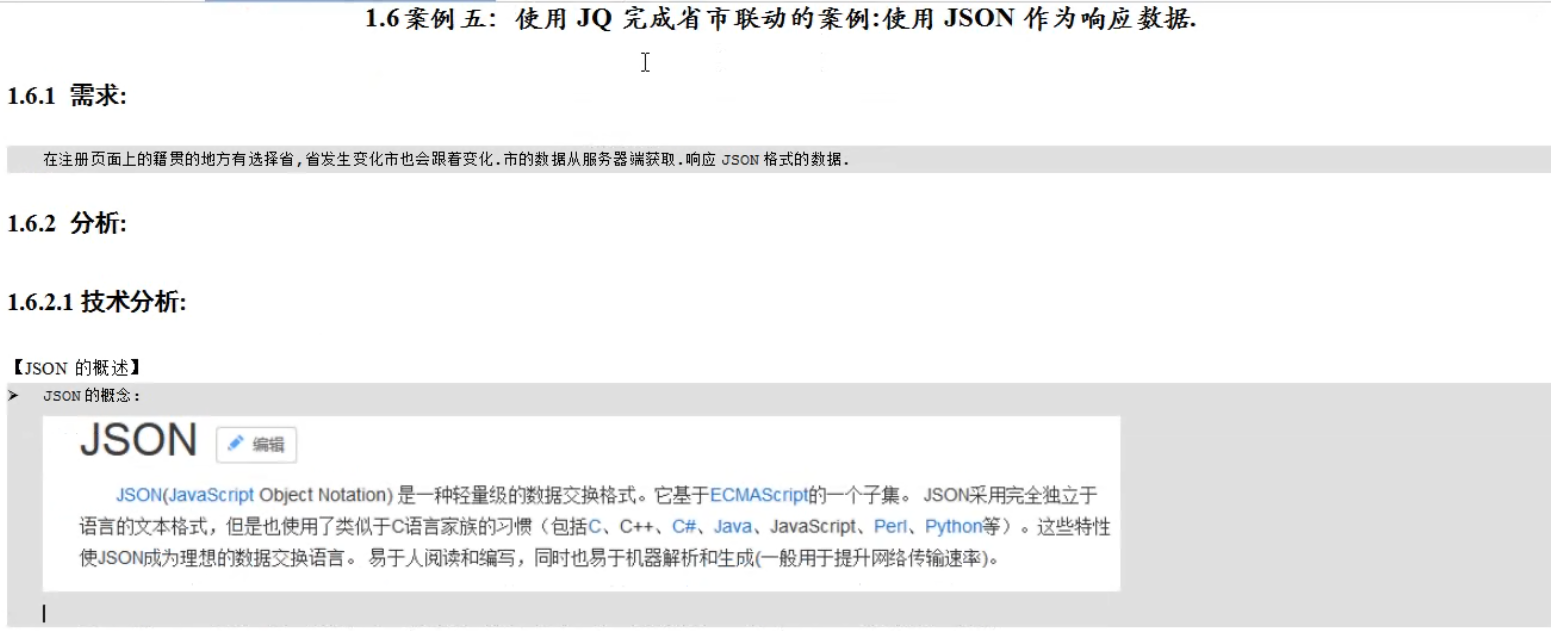
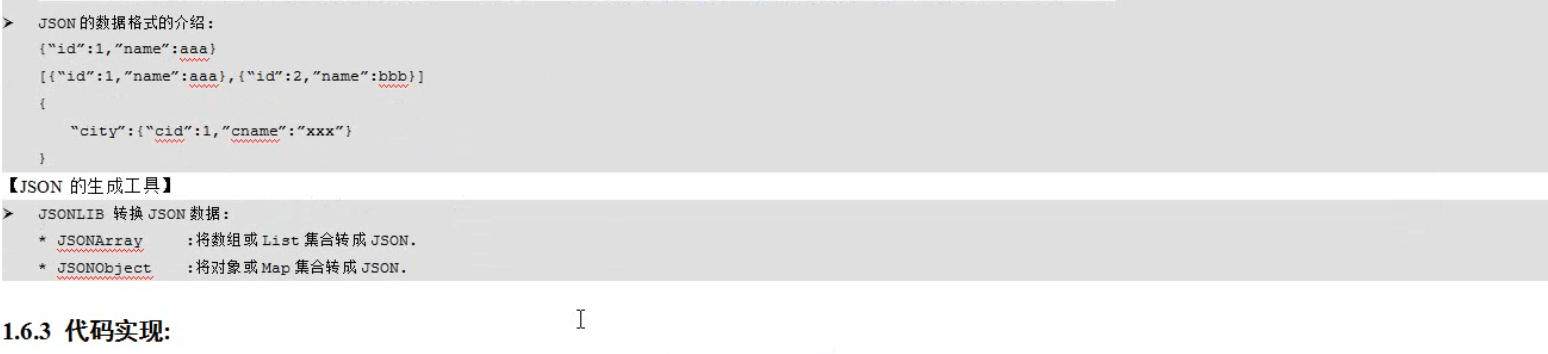
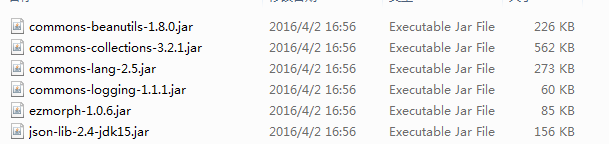














 3050
3050











 被折叠的 条评论
为什么被折叠?
被折叠的 条评论
为什么被折叠?








